If you want to benefit from the tremendous speed gains of PCIe 4.0, then you need to have the correct motherboard. Even if you have the right CPU that conforms to PCIe 4.0, your system will not adhere to the newer 4.0 protocol if you do not have the correct motherboard.
This brings us to the critical question, “which motherboards support PCIe 4.0?” At the moment, not many motherboards offer PCIe 4.0 support. However, the number is growing steadily.
Fortunately, both AMD and Intel have motherboard chipsets in the market offering support for the newer protocol. These include motherboards featuring the AMD X570 and B550 chipsets and Intel Z690, Intel Z590, B560, and H570 chipsets for mainstream PCs.
In the following article, I will detail the motherboards supporting PCIe 4.0. I will also talk briefly about PCIe lanes and different PCIe versions so that you can understand the newer protocol’s impact.
As mentioned, you must have both the correct motherboard AND the right CPU to enable PCIe 4.0. Therefore, I recommend reading: Which Intel and AMD CPUs Support PCIe 4.0?
TABLE OF CONTENTS
PCIe Primer: What Are PCIe Lanes And Slots?
Before I talk about which motherboards support PCIe 4.0, you must understand what PCIe lanes are in the first place.
PCIe is an interface that connects High-Speed Input Output (HSIO) devices to your PC. PCIe is one of two primary interfaces (the other one being SATA) used to attach components to your PC.
PCIe interface is literally what gives PCs their modular characteristic.
The PCIe interface comprises PCIe lanes. PCIe lanes are like pipelines that transfer data from the attached components to the CPU via the motherboard.
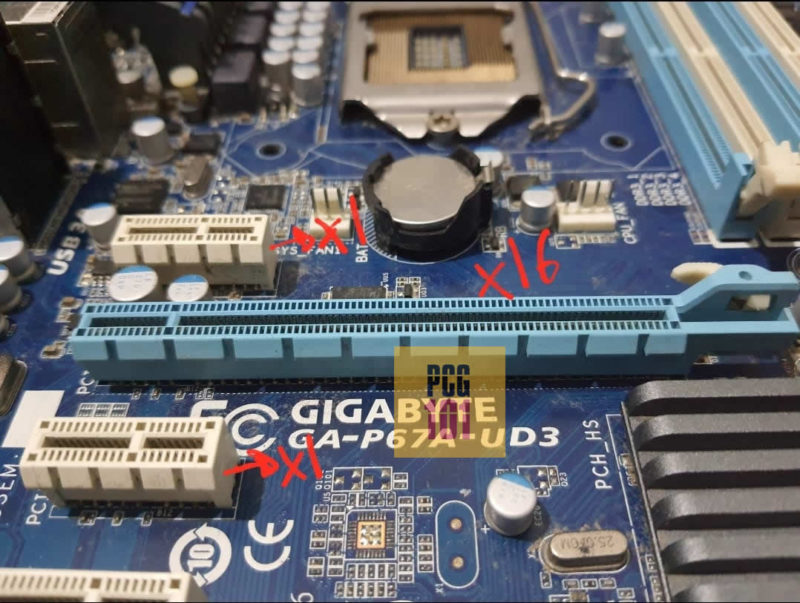
Image: There are different sizes of PCIe slots intended for other expansion cards. An expansion card that generates low amounts of data, such as a WiFi card, goes into smaller slots. Expansion cards that create a high amount of data, like graphics cards, go into larger (x16) slots.
PCIe lanes connect to PCIe slots. PCIe slots come in different sizes. Their sizes are denoted by the ‘x’ prefix, i.e., x1, x4, x8, and x16. The number after ‘x’ generally relates to how many PCIe lanes the slot connects to.
The total bandwidth of a slot (or its speed) is determined by how many lanes it connects to and the version of the PCIe interface.
Different PCIe Versions and Their Impact on Performance
With every new version, the PCIe interface drastically improves its per-lane speed, so much so that each lane doubles its bandwidth with every newer generation.
The following tables show different PCIe version and their corresponding bandwidth (speed):
| Version | x1 (GB/s) | x2 (GB/s) | x4 (GB/s) | x8 (GB/s) | x16 (GB/s) |
|---|---|---|---|---|---|
| 1.0 | 0.250 | 0.500 | 1.000 | 2.000 | 4.000 |
| 2.0 | 0.500 | 1.000 | 2.000 | 4.000 | 8.000 |
| 3.0 | 0.985 | 1.969 | 3.938 | 7.877 | 15.754 |
| 4.0 | 1.969 | 3.938 | 7.877 | 15.754 | 31.508 |
| 5.0 | 3.938 | 7.877 | 15.754 | 31.508 | 63.015 |
| 6.0 | 7.877 | 15.754 | 31.508 | 63.015 | 126.031 |
Here you can see that an x1 PCIe 3.0 (one-lane slot) has a speed of 0.985 GB/s. The same slot conforming to PCIe 4.0 has rates of 1.969 GB/s! (Twice as fast).
With every newer PCIe version, manufacturers can design and build components with double the performance compared to the previous version. This may include more powerful graphics cards or NVMe SSDs with high transfer rates.
Also Read: How to Check PCIe Slot Version?
What Determines the PCIe Version of Your PC/Slots?
Two critical components determine the PCIe version of your PC in general and of the slots in particular:
- CPU Model
- Motherboard Chipset
It would be best to have both the CPU and the motherboard with support for PCIe v4.0 enabled.
Therefore, along with looking for which motherboards support PCIe 4.0, you should also look at the compatible CPUs.
Recommended Read: Which Intel and AMD CPUs Support PCIe 4.0?
Which Motherboards Support PCIe 4.0?
Instead of looking for every model of the motherboard out there for PCIe 4.0 support, you can take note of the chipset it features. Every motherboard is based around a specific chipset.
Hence, knowing the chipset would intrinsically inform you whether a specific motherboard supports PCIe 4.0.
Currently, only a handful of motherboard chipsets offer support for PCIe v4.0.
The following tables list motherboard chipsets with PCIe 4.0 support:
| Make | Chipset | CPU Lanes PCIe Version | PCH Lanes PCIe Version | Socket |
|---|---|---|---|---|
| AMD | B550 | v4.0 | v3.0 | AM4 |
| X570 | v4.0 | v4.0 | AM4 | |
| TRX40 | v4.0 | v4.0 | sTRX4 | |
| Intel | H570 | v4.0 | v3.0 | LGA1200 |
| B560 | v4.0 | v3.0 | LGA1200 | |
| Z590 | v4.0 | v3.0 | LGA1200 | |
| H610 | v4.0 | V3.0 | LGA1700 | |
| B560 | v4.0 | v4.0 / V3.0 | LGA1700 | |
| H570 | v4.0 | v4.0 / V3.0 | LGA1700 | |
| Z690 | v4.0 | v4.0 / V3.0 | LGA1700 |
CPU vs. Chipset PCIe Lanes
The number of PCIe lanes you have is limited on any given computer.
Your CPU and motherboard chipset determines the number of lanes you have.
Also read: How Many PCIe Lanes Do I Have?
As such, on any given motherboard, you can have specific slots connected to the CPU PCIe lanes and others related to the motherboard chipset’s PCIe lanes.
Take, for instance, the following motherboard (Gigabyte GA P67A UD3)
Only the first x16 connects to the CPU PCIe lanes. The remaining x1 and x16 (x4) slots connect to the motherboard chipset lanes.
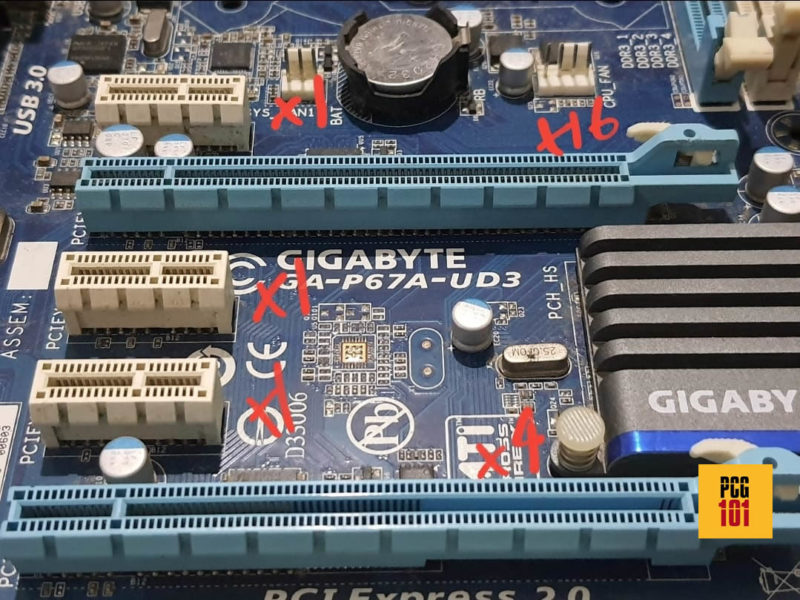
Image: PCIe Slots for adding expansion cards. Note that the bottom x16 slot only has four lanes. You can figure this out by reading the spec sheet of the motherboard.
CPU and Motherboard Chipset Lanes Can Adhere to Different PCIe Versions!
It is essential to note that the chipset and CPU lanes can sometimes adhere to different PCIe versions on a given motherboard.
Hence you may find specific slots conforming to PCIe v4.0 and others to PCIe v3.0.
Take, for instance, the AMD B550 chipset. On a motherboard featuring this chipset, the CPU lanes conform to PCIe 4.0, but the chipset lanes do to PCIe 3.0.
On such motherboards, you must choose your slots carefully before adding components. For instance, if you have a gen 4 NVMe PCIe SSD, you would not want to add it to a PCIe 3.0 M.2 slot; otherwise, its performance would be halved!

Image: AMD B550 chipset offers different PCIe versions for other slots.
The following table compares the AMD 500 series chipset and their PCIe version.
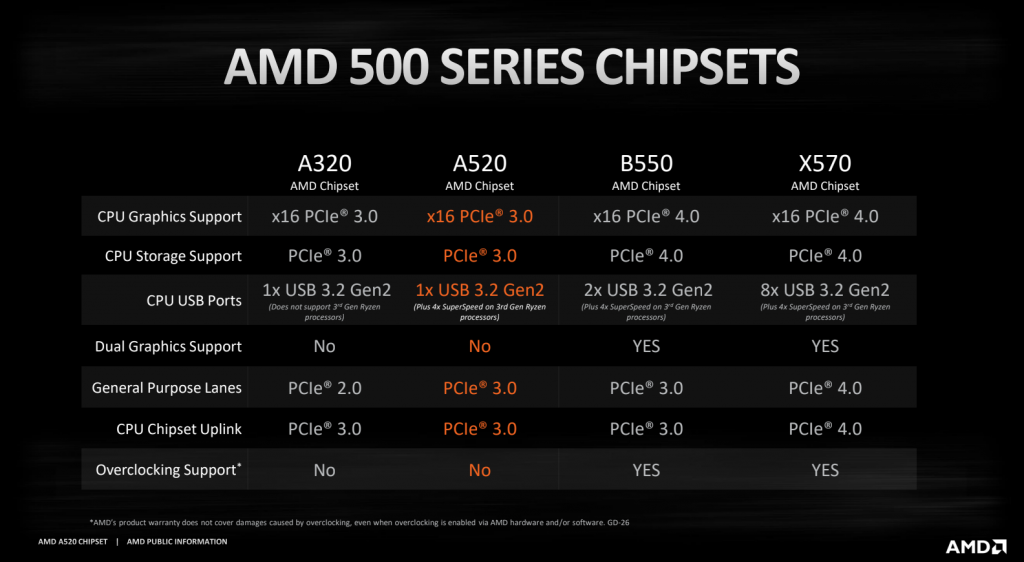
Also Read: Can You Use a PCIe 4.0 SSD On Your Existing Motherboard?
AMD Chipsets Featuring PCIe 4.0
- AMD X570: Premium Chipset with both CPU and Chipset lanes conforming to V4.0.
- AMD B550: Mid Range Chipset with only the CPU lanes conforming to V4.0.
- AMD TRX40: Chipset for workstation motherboards and AMD Ryzen Threadripper CPUs.

Image: Specs for ASUS TUF GAMING X570 specs. The CPU and the chipset (AMD X570 Chipset) lanes conform to V4.0.
The AMD X570, released in mid-2019, is a popular motherboard chip for those wanting to upgrade to PCIe 4.0. This is a premium AMD chipset and offers support for both CPU and chipset lanes.
Intel Chipsets Featuring PCIe 4.0 Support
Intel has four chipsets at the moment that can support 4.0 SSDs.
The following three feature the LGA 1200 socket (for 11th Gen CPUs)
- Intel Z590: Premium Chipset – but only CPU lanes conform to PCIe V4.0
- Intel B560: A mid-range chipset with only CPU lanes doing PCIe 4.0.
- Intel H570: Another mid-range chipset with only CPU lanes conforming to PCIe 4.0.
Unfortunately, for all chipsets for 11th gen Intel CPUs, you can only find PCIe 4.0 support for CPU lanes, NOT for chipset lanes.
The following 600 series offers the LGA1700 socket for 12th Gen Intel CPUs:
- Intel Z690: Premium chipset for 12th gen CPUs. Both CPU and chipset lanes conform to V4.0.
The only Intel chipset currently supporting PCIe 4.0 across both chipset and CPU lanes is the Z690 chipset, released in Q4 2021.
The PCIe Version of the Component and the Slot it Plugs Into Should Match IDEALLY.
The PCIe interface is backward and forward-compatible. An older device can plug into a slot conforming to a newer version and vice versa.
However, there are caveats, particularly issues regarding performance bottlenecks or underutilization.
For instance, as mentioned earlier, if you were to install a newer PCIe Gen 4 NVMe SSD with a typical transfer rate of about 5500MB/s on a PCIe 3.0 slot, then its transfer speed can reduce to half as much!
Similarly, if you were to install a high-end PCIe 4.0 graphics card on a PCIe 3.0 x16 slot, you may experience reduced performance.
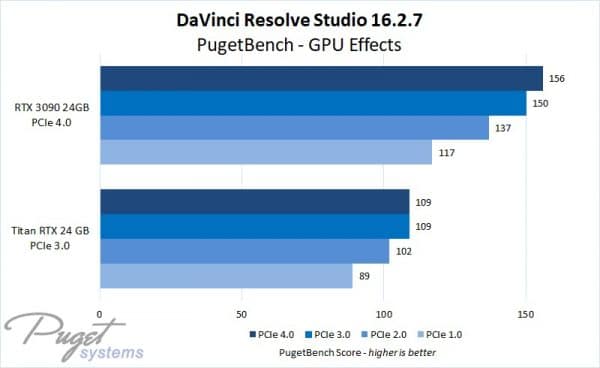
Image: PudgetSystems.com. Comparison of how RTX 3090 (PCIe 4.0 device) and Titan RTX (PCIe 3.0 device) perform on different PCIe generations. A significant impact can be seen on DaVinci Resolve’s (video editing software) performance when using the cards in older PCIe slots.
Alternatively, if you install an older device on a slot conforming to a newer PCIe generation, the installed card will NOT receive any performance boost. That way, you would have underutilized an otherwise mighty space.
Therefore, in the most ideal of cases, the PCIe slot version and that of the installed expansion card should match.
Also Read: Will RTX 30 and 40 Work in PCIe 3.0?
Final Words
Knowing the motherboard’s chipset can identify whether it supports PCIe 4.0. Only a handful of motherboard chipsets by Intel and AMD offer support for PCIe 4.0.
However, having the right motherboard chipset is only part of the story. You must also have the right CPU.
Here I talked in detail about which motherboard supports PCIe 4.0. This list will be updated as more motherboard chipsets are released, conforming to the 4.0 protocol.
FREQUENTLY ASKED QUESTIONS
1. Are all new motherboards compatible with PCIe 4.0?
No, not all new motherboards are compatible with PCIe 4.0. PCIe 4.0 is a relatively new technology, and not all motherboard manufacturers have implemented it in their latest models.
You should check the specifications of the motherboard you’re interested in to see if it supports PCIe 4.0.
2. Can older motherboards be upgraded to support PCIe 4.0?
No, older motherboards cannot be upgraded to support PCIe 4.0. PCIe 4.0 requires specific hardware and circuitry that older motherboards do not have.
If you want to take advantage of PCIe 4.0, you will need to purchase a new motherboard that supports the technology.
3. Is PCIe 4.0 only compatible with certain types of CPUs?
Yes, PCIe 4.0 is only compatible with certain types of CPUs. In general, PCIe 4.0 is compatible with newer CPUs that support the technology, such as AMD Ryzen 3000 series and 5000 series CPUs. Intel CPUs do not currently support PCIe 4.0, although this may change in future CPU releases.
4. Can I still use PCIe 3.0 devices with a motherboard that supports PCIe 4.0?
Yes, you can still use PCIe 3.0 devices with a motherboard that supports PCIe 4.0. PCIe 4.0 is backward compatible with PCIe 3.0 devices, meaning that you can use PCIe 3.0 graphics cards, solid-state drives, and other devices with a PCIe 4.0 motherboard.
However, the device will operate at PCIe 3.0 speeds, which may limit performance compared to using a PCIe 4.0 device.
