NVIDIA RTX 30 series and the NVIDIA RTX 40 series graphics cards are rare devices that utilize the PCIe 4.0 protocol.
Not many devices currently use the newer 4.0 standard, mainly because most PCs and their motherboards still conform to the older PCIe 3.0 generation.
Hence, this begs the question, will RTX 30 and 40 work in PCIe 3.0?
The simple answer is a yes; the RTX 30 and 40 series graphics card WILL work in the older PCIe 3.0 slot, albeit with a marginal performance drop.
In the following text, I will explain the PCIe protocol in general and discuss whether you can use RTX 30 and RTX 40 on the older slots.
TABLE OF CONTENTS
PCIe Version and Speeds
PCIe protocol essentially comprises data channels known as PCIe lanes. These lanes carry the information to and from the devices attached to the PCIe slots.
Now not all slots have an equal amount of PCIe lanes. Some have a higher and others have a lower amount of PCIe lanes.
An x16 slot ideally has 16 lanes. An x1 slot has one PCIe lane.
The overall bandwidth or the amount of data a PCIe slot can carry depends upon two characteristics:
- The amount of PCIe Lanes a slot has
- The version of the PCIe Lanes
The bandwidth a slot can carry scales with the number of lanes. So a place with 4 x PCIe lanes would have twice the data carrying capacity compared to a space with one PCIe lane.
In addition, the PCIe slot’s version directly impacts the per-lane data transfer rate. So much so that with each newer generation, the amount of data each lane can carry doubles.
As such, while 1 x PCIe 3.0 lane can carry 0.985 GB/s data, 1 x PCIe 4.0 lane can have twice as much data, i.e., 1.969 GB/s.
| Version | x1 (GB/s) | x2 (GB/s) | x4 (GB/s) | x8 (GB/s) | x16 (GB/s) |
|---|---|---|---|---|---|
| 1.0 | 0.250 | 0.500 | 1.000 | 2.000 | 4.000 |
| 2.0 | 0.500 | 1.000 | 2.000 | 4.000 | 8.000 |
| 3.0 | 0.985 | 1.969 | 3.938 | 7.877 | 15.754 |
| 4.0 | 1.969 | 3.938 | 7.877 | 15.754 | 31.508 |
| 5.0 | 3.938 | 7.877 | 15.754 | 31.508 | 63.015 |
| 6.0 | 7.877 | 15.754 | 31.508 | 63.015 | 126.031 |
With each newer version of PCIe, new devices can leverage the higher bandwidth.
For instance, we have the Gen 4 NVMe SSDs, such as the Samsung 980 Pro. These can reach speeds of up to 5500 MB/s. Compare this to Gen 3 NVMe SSDs which maxed out at a 3500 MB/s transfer rate.
Newer PCIe Generations Give Birth to New Gen Graphics Card
Similarly, with each newer PCIe generation, we get new top-of-the-line graphics cards that tend to leverage the higher bandwidth.
NVIDIA RTX 30 and 40 series graphics cards are rare devices that utilize the newer PCIe 4.0 protocol.
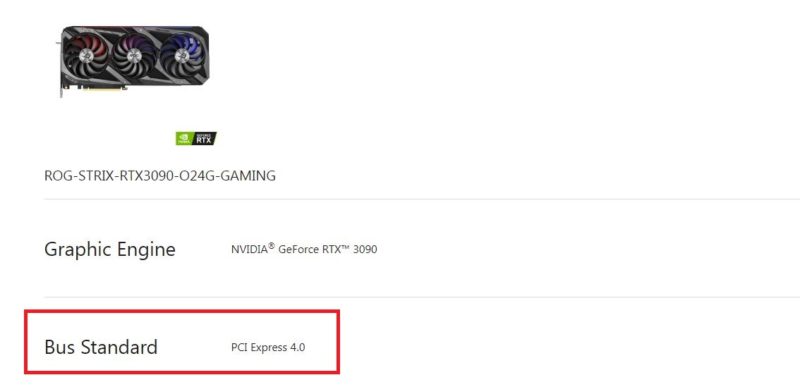
A graphics card is generally a PCIe device that generates the most data. It requires the largest slot available on any motherboard, the x16 slot with 16 PCIe lanes.
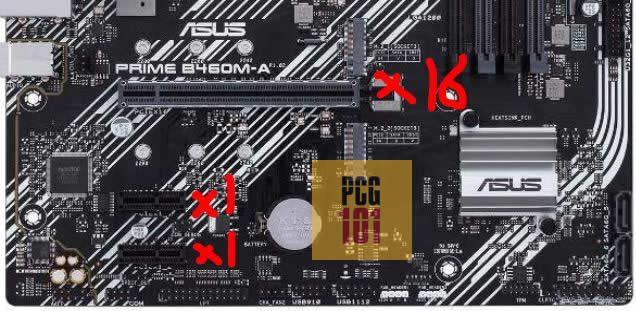
However, the point is that while a PCIe 3.0 x16 slot can carry a maximum of 15.754 GB/s, PCIe 4.0 x16 slot can take 31.508 GB/s of data.
So, in other words, if a graphics card were to generate data at a higher rate than 15.754 GB/s, then a PCIe 3.0 slot would act as a bottleneck.
Now NVIDIA RTX 30 and 40 graphics cards most certainly have the potential to generate higher data, and as such, the PCIe 3.0 slot would act as a bottleneck to their performance.
How much of a performance drop can you make if you put an RTX 30 and 40 on a PCIe 3.0? Read on.
Performance Impact of PCIe 4.0 Graphics Card on a PCIe 3.0 Slot
Puget Systems has done a comprehensive study on this whereby they tested Titan RTX 24 GB PCIe 3.0 GPU and RTX 3090 24 GB PCIe 4.0 GPU on version 1, 2, 3, and 4 PCIe x16 slots.
They tested on several software and benchmarks. The results revealed that while there is undoubtedly an impact, it depends upon the software you use or your activity.
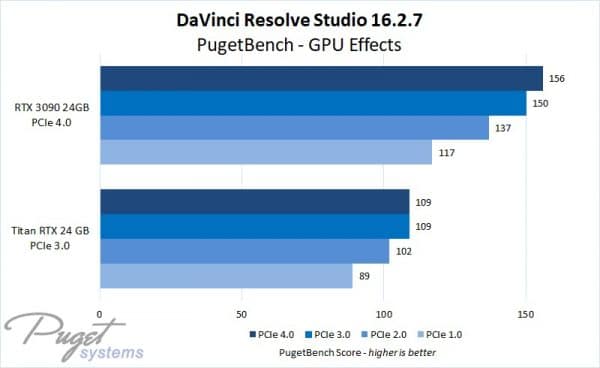
Image: PugetSystems.com. Comparison of how RTX 3090 and Titan RTX perform on different PCIe generations. A significant impact can be seen on DaVinci Resolve’s (video editing software) performance when using the cards in older PCIe slots.
Running a PCIe 4.0 RTX 3090 on older Gen 3.0, 2.0, and 1.0 slots resulted in a performance drop on DaVinci Resolve.
On a PCIe 4.0, the RTX 3090 scored 156 points. The same card on a PCIe 3.0 scored 150.
In addition, for future reference, you can also see that running a PCIe 3.0 device on a 4.0 slot would not give you any performance boost. For instance, the PCIe 3.0 Titan RTX scored 109 on PCIe 4.0 and PCIe 3.0 slots.
Again as mentioned, the results were not typical across the board. For instance, the effects on the OctaneBench were inconclusive, and there was no visible impact of using a PCIe 4.0 on older slots.
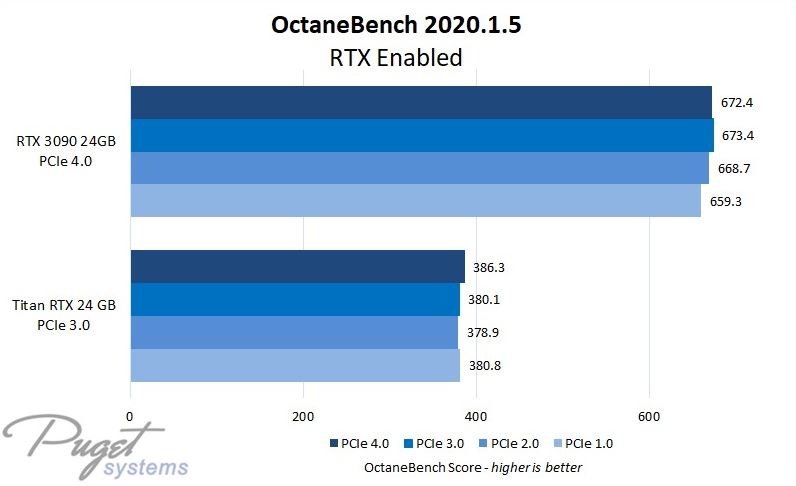
So basically, the impact of using an RTX 30 or 40 on PCIe 3.0 slots can vary depending upon the application you run.
PugetSystems summarizes this well:
For applications where data is constantly traveling across the PCI-Express bus, we can see that the generational bandwidth differences do have a very measurable impact on real-world performance.
Impact on Games When Using RTX 30 on PCIe 3.0
GamersNexus.net has done a comprehensive study on the impact of using an NVIDIA RTX 30 graphics card, the RTX 3080, on PCIe 4.0 and 3.0 slots by testing various games.
I recommend having a look at the entire video here:
The gist of the discussion here is that while there is certainly a difference, it is not noticeable enough.
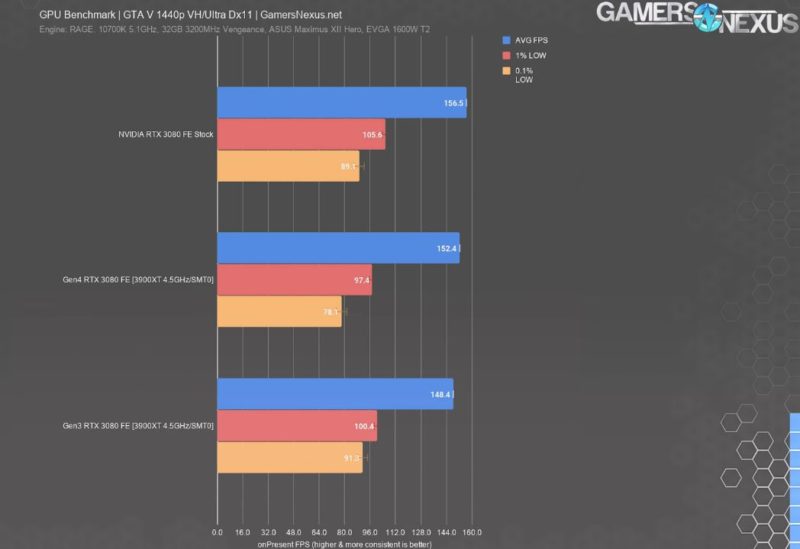
For instance, GTA V. The difference PCIe 4.0 and 3.0 makes in the average frame rates is only two frames! Which is quite negligible.
Source: Gamers Nexus
Also Read: Can a PCIe 4.0 Device Work in a PCIe 3.0 Slot?
So Will RTX 30 and 40 Work in PCIe 3.0?
So this brings us back to our original question, “will RTX 30 and 40 work in PCIe 3.0 slots?”
A PCIe 4.0 device such as the NVIDIA RTX 3000 and 4000 series graphics CAN work in a PCIe 3.0 slot. However, you may see a marginal performance drop in doing so.
PCIe protocol is both backward and forward-compatible. A PCIe 4.0 device can be used in the older 3.0 or even 2.0 slots. Likewise, a PCIe 2.0 or a 3.0 device can also be used in a PCIe 4.0 slot.
However, the bottlenecks when using a newer Gen device in an older Gen slot are real.
Also Read: Can You Use a PCIe 4.0 SSD On Your Existing Motherboard?
Final Words
So to summarize, the answer to the question “will RTX 30 and 40 work in PCIe 3.0 slots?” is a yes since PCIe protocol is backward compatible.
However, you may see a slight performance drop.
FREQUENTLY ASKED QUESTIONS
1. Are there any compatibility issues when using an RTX 30/40 series GPU with PCIe 3.0?
There are no compatibility issues when using an RTX 30/40 series GPU with PCIe 3.0. These GPUs are designed to work with both PCIe 3.0 and PCIe 4.0 slots. However, there may be a slight decrease in performance when using a PCIe 3.0 slot compared to a PCIe 4.0 slot.
2. How do you check if your motherboard has a PCIe 4.0 slot?
To check if your motherboard has a PCIe 4.0 slot, you can consult the motherboard manual or visit the manufacturer’s website for specifications.
You can also check the PCIe slot itself to see if it is labeled as PCIe 4.0. Another option is to use system information software to check the PCIe version of your current slots.
3. Can you upgrade your motherboard to support PCIe 4.0 if it doesn’t currently have a compatible slot?
No, you cannot upgrade your motherboard to support PCIe 4.0 if it doesn’t currently have a compatible slot. PCIe 4.0 requires hardware support, including the motherboard and CPU.
Upgrading your motherboard alone will not enable PCIe 4.0 if your CPU does not support it.
To upgrade to PCIe 4.0, you will need to replace both your motherboard and CPU with compatible models.

Was searching for this info. Right to the point and brief. Good read. Thanks!
Glad you find this article helpful
Rarely comment on any sites on the internet, but this information was so well put for the difference between PCI Express standards that I have to give two thumbs up!
Love it, super informative. Thanks!