World of Warcraft needs no introduction. This is a game that defined the MMORPG genre. If you have ever played any MMO, chances are that its core inspiration was World of Warcraft.
So profound is this game that it is popular among multiple generations of gamers. Whether you are from Gen X, are a millennial, or are Gen Z, there are high chances that you must have come across this masterpiece in your gaming journey.
Seeing that the game not just survives but STILL thrives since its release in 2004 is a testament to the incredible disruption and novelty it brought to the gaming industry.
No other game cemented the MMORPG genre as this game did. The game came about when most of the world still used dial-up internet. And in this age of fiber lines and super-fast internet, the game is still relevant.
To many of us who were fortunate enough to experience the game in its nascent stage, with all its glory, get to enjoy the pure joy of nostalgia. But as far as the game’s current state goes, with its constant content updates, it is as fresh as ever.
This article is a dedicated build guide for desktop PC for World of Warcraft. Here we will discuss the hardware requirements, tips, and pointers on choosing the best components for your system.
Luckily, like most popular online games, WoW does not require high-end hardware. Any good budget gaming desktop would more than suffice for this gem.

TABLE OF CONTENTS
What is World of Warcraft in Brief?
To call World of Warcraft popular would be an understatement. This is the most recognizable game in the industry.
Essentially, World of Warcraft is a Massive Multiplayer Online Role-Playing Game or MMORPG. It is an MMO because there are hundreds of players playing simultaneously on a server that you can actively interact with, and it is an RPG because you get to create and grow a character in a rich world.
The game is set in a fantasy realm known as Azeroth. This is a lore-rich world with two warring factions, i.e., the Alliance and the Horde consisting of multiple races with their respective backgrounds, history, culture, traits, and classes.
The main attraction of the game lies in its scale. This is a huge game with wide-ranging possibilities of things you can do alone and with friends.
Every single aspect of the game has an incredible depth. Whether it is the story-rich quests or the deep crafting system, there are hours upon hours that you can spend on even the smallest details of the game.
The hallmark gameplay of the game includes playing with a group of friends against enemies (PvE) or against other players (PvP). Raiding, taking down bosses, clearing dungeons, or fighting other players in duels, 40 vs. 40 player battlegrounds are just some of the verticals you can explore in WoW.
There is also a deep player-driven economy. Therefore, you can even spend your entire time as a trader minting money in the game and exchanging items to create the best version of your character.
Spare a Sec for a Brief Poll
The following survey will help me improve the article and will only take you about half a sec to complete. 🙂
Is World of Warcraft the First MMORPG?
World of Warcraft is NOT the first MMORPG by a long shot. That title is held by Neverwinter Nights, released back in 1991. However, so old is Neverwinter Nights that it wouldn’t even remotely be recognizable as a contemporary MMORPG.
In contrast, World of Warcraft was released in 2004, 13 years AFTER the first recognized MMORPG. In between all that time, there were plenty of other MMORPG titles, many of which still exist today, such as Tibia (1997), RuneScape (2001), and EveOnline (2003).
However, World of Warcraft set a STANDARD unlike any other seen before in terms of the depth and breadth of the MMORPG genre.
To this day, the concepts and the gameplay mechanism introduced in WoW, such as RAIDs, PvP, and crafting systems, are still used and emulated.
Why is the Game Still So Popular?

To this day, the game still sees millions of active players every month. There are many reasons why the game still holds so much popularity:
- Active Developers: The game has some of the gaming industry pioneers who listen to the community and do not shy away from making major changes to the game.
- Decades Worth of Time Invested: For most, WoW was the first MMORPG, or perhaps even the first game of their life. They have invested tons of hours, and that holds a natural attraction.
- Nostalgia, Community, Social Platform: This is related to the previous point. There is a huge element of nostalgia and the game’s social impact. People have made long-lasting friendships here. Many have even found the love of their life raiding dungeons in WoW.
- Does Not Require a High-End System: The game is highly accessible by all. You can play this game on a potato PC, even though the graphics engine keeps updating.
- Fresh Content: You can just never run out of content. With constant updates, the game stays fresh, and there is always something to do.
There have been so many expansion packs to WOW. From the original World of Warcraft, released in 2004, to the 8th expansion pack WoW: Shadowlands, released in 2020, a consistent stream of content has kept the game afresh.
Desktop PC for World of Warcraft Build Guide
Like most MMORPGs, World of Warcraft does not require a top-of-the-line gaming PC to run it. In fact, it has some of the lightest hardware requirements of all the games out there – at least as far as the minimum requirements go.
While major graphics and engine updates have occurred since the original release, the system requirements remain quite easy.
Official World Of Warcraft System Requirement
World of Warcraft has two separate sets of Minimum and Recommended system requirements. One for the retail World of Warcraft, i.e., the Shadowlands, and the other for the World of Warcraft Classic
World of Warcraft Shadowlands Requirements
This uses a heavier graphics engine and thus has a more robust minimum and recommended requirements.
Minimum Requirements for Shadowlands
| CPU | Intel Core i5-3450 AMD FX 8300 |
| GPU | Intel UHD 630 NVIDIA GeForce GTX 760 AMD RX 560 |
| RAM | 4 GB DDR4 RAM (8 GB if using iGPU) |
| Hard Drive | 100GB SSD or HDD |
| Operating System | Windows 7 (64 Bit) or Newer Mac OS 10.12 or Newer |
Recommended Requirements for Shadowlands
| CPU | Intel Core i7-6700K AMD Ryzen 7 2700X |
| GPU | NVIDIA GeForce GTX 1080 AMD RX Vega 64 or better |
| RAM | 8 GB |
| Hard Drive | 100 GB SSD |
| Operating System | Windows 10 (64 Bit) or Newer Mac OS 10.14 or Newer |
World of Warcraft Classic Requirements
World of Warcraft Classic (2018) and The Burning Crusade Classic (2021) are a recreation of the original title and the expansion pack released in 2004 and 2007, respectively.
Compared to the Shadowlands, the Classic version of WoW has much lighter system requirements.
Minimum Requirements for Classic Version
| CPU | Intel Core 2 Duo E6600 AMD Phenom 8750 |
| GPU | Intel HD Graphics 4000 NVIDIA GeForce 8800 GT AMD Radeon HD 4850 |
| RAM | 2 GB DDR4 RAM (4 GB if using iGPU) |
| Hard Drive | 5 GB |
| Operating System | Windows 7 64-bit macOS 10.12 |
Recommended Requirements for Classic Version
| CPU | Intel Core i7-4770 or AMD FX-8310 or better |
| GPU | NVIDIA GeForce GTX 960 4GB AMD Radeon R9 280 |
| RAM | 8 GB |
| Hard Drive | 70 GB (SSD recommended) |
| Operating System | Windows 10 64-bit macOS 10.13 |
I. Choosing the Right CPU for World of Warcraft
According to the official requirements, the minimum and the recommended CPU for the retail version of World of Warcraft (Shadowlands) are Intel Core i5-3450/AMD FX 8300 and the AMD Ryzen 7 2700X/Intel Core i7-6700K, respectively.
For the Classic version, the CPU requirement is even lower.
I believe there is a huge disparity between the CPUs recommended for a PC build for WoW.
For instance, the recommended CPU for Shadowlands, i.e., the AMD Ryzen 7 2700X and Intel Core i7-6700K. They are profoundly different from each other in terms of performance. AMD Ryzen 7 2700X is multiple times faster than the Intel Core i7-6700K.
In all reality, AMD Ryzen 7 2700X is an outright overkill for most AAA games, let alone a light MMORPG title such as World of Warcraft.
How Many Cores Does the World of Warcraft Use?
The game wasn’t initially designed to scale well with cores. However, the multiple-core support has dramatically improved with newer updates, particularly the WoW Battle For Azeroth update 8.1 and the corresponding support for DX12 that it brought with it.
The following graph shows how the 8.1 updates and the DX12 support improve the multicore support for WoW compared to the previous Version 8.0 (DX11).
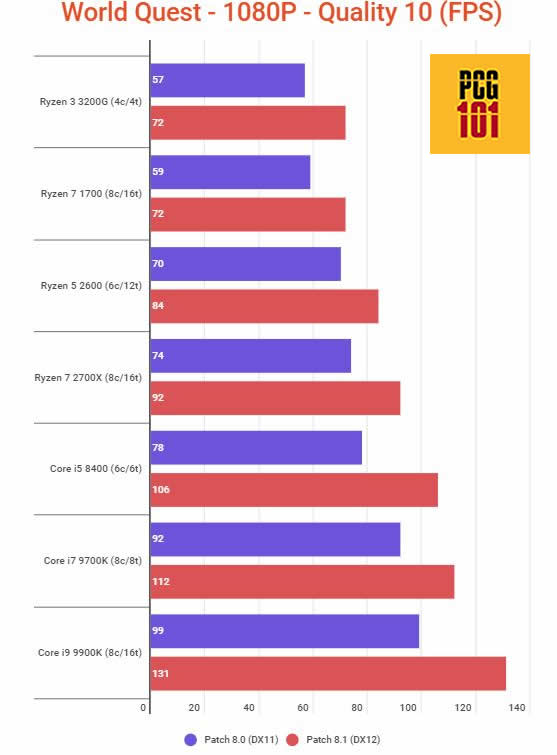
Image: These results were taken from this video by Hardware Number (as tested on NVIDIA 2080). I highly recommend watching the linked video to understand better how the core count can improve FPS on WoW.
Essentially, you can see some decent FPS improvements when comparing a quad-core CPU to an octa-core CPU. However, the real measurement of the CPU is NOT just the core count. The generation, single-core performance, and architecture of the CPU matter equally.
For instance, the AMD Ryzen 2200G. This quad-core CPU performs almost as well as the octa-core AMD Ryzen 7 1700, as seen above.
With the DX12 support, however, you can see an improvement of 22%-26% in FPS compared to older WoW versions on multicore CPUs (as tested by Hardware Numbers).
So does World of Warcraft benefit from a CPU with multiple cores? Yes, it does. But the real question is whether investing in a higher core count CPU would be worth it. An octa-core CPU can be multiple times more expensive than a quad-core CPU.
For instance, AMD Ryzen 3 2200G has a release price of $99, and the Intel Core i9 9900K has an MSRP of $499 in comparison. While the FPS gain is twice as much, you must gauge if investing five times more is worth it.
Single-Core Performance is Still the King for Gaming Performance
Games are still designed to be heavily single-core reliant. Meaning there is often a very positive correlation between FPS improvement and the single-core performance of the CPU.
Why do the AMD Ryzen 2 2200G and the AMD Ryzen 7 1700 have comparable FPS performance despite the former being a quad-core and the latter being an octa-core CPU? One of the primary reasons is that they both have a similar single-core performance.
The following graph should help you understand this better:
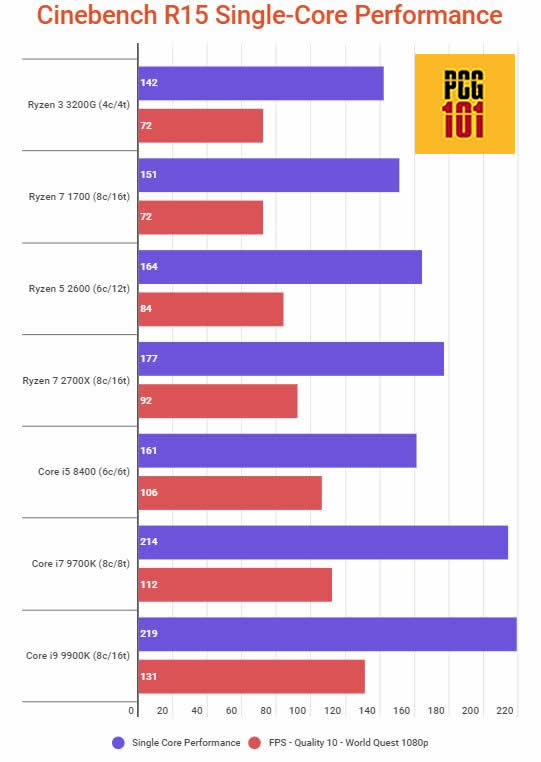
Image: You can see a correlation between better FPS and a CPU with better single-core performance.
When Streaming, a CPU with a High Core Count is Recommended
In certain situations, such as when streaming, having a higher core count CPU becomes almost necessary. Streaming on platforms like Twitch can literally eat through your CPU core count.
Hence, if you are a pro WoW streamer, you will need as many cores as possible, especially if you stream on high-quality settings.
Encoding can be taxing on your system. x264 will utilize a lot of your CPU, resulting in lower FPS. – Twitch.tv
The higher the FPS, resolution, and streaming encoder settings, the more powerful the CPU with a higher core count you will need.
CPU for World of Warcraft Benchmark
Let us now look at a comprehensive chart of performance scores for various CPUs suitable for the World of Warcraft retail edition:
I use the PassMark and Cinbench R15 benchmarks for scoring the CPUs.
| CPU | Specs | PassMark Benchmark | Remarks |
| Intel Pentium Gold G6400 (MSRP $64) | 2 Cores 4 Threads 4.00 GHz | 4173 | Entry-Level: Meets Recommended Requirements |
| AMD Athlon 3000G (MSRP $50) | 2 Cores 4 Threads 3.5 GHz | 4455 | Entry-Level: Meets Recommended Requirements |
| Intel Core i5-3450 (2012) | 4 Cores 4 Threads 3.1 GHz | 4474 | OFFICIAL MINIMUM REQUIREMENTS |
| AMD FX-8300 (2013) | 8 Cores 8 Threads 4.2 GHz | 5261 | OFFICIAL MINIMUM REQUIREMENTS |
| AMD Ryzen 3 3200G (MSRP $99) | 4 Cores 4 Threads 4.0 GHz | 7226 | For Mid-Range Build |
| Intel Core i3 10100 (MSRP $122) | 4 Cores 8 Threads 4.3 GHz | 8823 | For Mid-Range Build |
| Intel Core i7-6700K (2015)) | 4 Cores 8 Threads 4.0 GHz | 8972 | OFFICIAL RECOMMENDED REQUIREMENTS |
| AMD Ryzen 5 3400G (MSRP $$150) | 4 Cores 8 Threads 4.2 GHz | 9372 | For Mid-Range Build |
| AMD Ryzen 3 3100 (MSRP $$99) | 4 Cores 8 Threads 4.0 GHz | 11723 | For Mid-Range Build |
| AMD Ryzen 3 3300X (MSRP $120) | 4 Cores 8 Threads 4.3 GHz | 12739 | For Mid-Range Build |
| Intel Core i5-10600K (MSRP $272) | 6 Cores 12 Threads 4.8 GHz | 14549 | For High-End Build |
| AMD Ryzen 7 2700X (MSRP $329) | 8 Cores 16 Threads 4.3 GHz | 17600 | OFFICIAL RECOMMENDED REQUIREMENTS |
| AMD Ryzen 5 3600X (MSRP $250) | 6 Cores 12 Threads 4.4 GHz | 18316 | For High-End Build |
| Intel Core i7-10700K (MSRP $384) | 8 Cores 16 Threads 5.1 GHz | 19474 | WoW Streaming / High FPS / High Res gaming |
| AMD Ryzen 5 5600X (MSRP $299) | 6 Cores 12 Threads 4.6 GHz | 22163 | WoW Streaming / High FPS / High Res gaming |
| AMD Ryzen 7 3700X (MSRP $329) | 8 Cores 16Threads 4.3 GHz | 22788 | Official Recommended for EPIC Settings |
| Intel Core i7-11700K (MSRP $409) | 8 Cores 16 Threads 4.5 GHz | 25025 | For WoW Streaming Build / High FPS and High Resolution |
| AMD Ryzen 7 5800X ($449) | 8 Cores 16Threads 4.7 GHz | 28522 | For WoW Streaming Build / High FPS and High Resolution |
Basically, this table shows that to meet the minimum requirements for a PC Build for World of Warcraft, even the most basic current-gen CPUs, such as the Intel Pentium G6400 and the AMD Athlon 3000G, could work.
If you are a World of Warcraft streamer who plays AND streams at 4K resolution or more than 144 FPS at ultra-high graphics, would you need to look into the likes of AMD Ryzen 7 5800X or even the older AMD Ryzen 7 2700X?
For me, even the AMD Ryzen 7 2700X is more than just an overkill for World of Warcraft, particularly if you only intend to play the game on your 60Hz monitor and do not intend to stream.
Here are the CPUs I recommend for a World of Warcraft PC.
- Ultra Budget Builds: AMD Athlon 3000G
- Budget Build: AMD Ryzen 3 3100 or the Intel Core i3 10100
- Mid-Range Build: AMD Ryzen 3 3300X or equivalent
- High Performance Build: Intel Core i5-10600K, AMD Ryzen 7 2700X, AMD Ryzen 5 3600X
- Professional Streaming Build: Intel Core i7-10700K or better
II. Graphics Card for World of Warcraft PC Build
The GPU requirements for World of Warcraft range from Intel UHD 630 all the way to a powerful dedicated NVIDIA GTX 1080.
- Minimum: Intel UHD 630, NVIDIA GTX 760, AMD RX 560
- Recommended: NVIDIA GTX 1080, AMD RX Vega 64
This indicates that the game is designed to be played on a vast range of PC builds. If you are on a budget, you could settle for low graphics and low-res GPU for your PC for World of Warcraft.
If you are an enthusiast and want to play on high graphics, 4K resolution, or at more than 144 FPS, you would undoubtedly benefit from a beefier GPU.
For most WoW players, the NVIDIA GTX 1080 would be an overkill.
Can You Play World of Warcraft on an Integrated GPU Like an Intel HD Graphics Card?
The game’s minimum requirements indicate that the retail game, i.e., World of Warcraft Shadowlands, can work on Intel UHD 630, released in 2017.
I am going to test this myself. The following test is done on a system with Intel Core i7-7700HQ and 16 GB DDR4 RAM.
Testing WoW Shadowlands on Intel UHD 630 Integrated Graphics
720P (Quality Preset 1): 54 FPS
At 720P, quality preset 1, I got excellent frame rates. The game maintained near 60 FPS on an Intel UHD 630 on these settings.

Image: 1080P (Quality Preset 1): 30 FPS
At 1080P, quality preset 1, the game was still playable at about 30 FPS. But the graphics card was being pushed to its limit.

Conclusion: The game can certainly be played on an integrated graphics card like the Intel UHD 630, given that you keep the quality settings to a bare minimum.
Playing the Wow Shadowlands on a Mid-Range NVIDIA GTX 1050Ti
The mid-range GTX 1050Ti (Mobile) can easily support the WoW Shadowlands at 55-64 FPS at ultra graphics on a quad-core and eight-thread Intel Core i7-7700HQ CPU.
The following are the results.
Testing at 1080P – 100% resolution, ultra graphics: 55 FPS


Image: Testing at 4K – 100% resolution, ultra graphics: 20 FPS
I also tested the game at 4K, ultra graphics, and 100% resolution, but the results were abysmal. The GPU good could barely maintain 20 FPS on 1050Ti:

Conclusion: For playing at 1080P Ultra settings, GTX 1050Ti (mobile) or equivalent dedicated GPU would do just fine.
G3D Mark Benchmark for GPU for World of Warcraft
The following table should help indicate where your selected GPU stands regarding performance. The results were taken from G3D Benchmark.
| GPU | G3DMark | Year of Release | Remarks |
| Intel HD 4000 | 332 | 2012 | Official MINIMUM Requirements for WOW CLASSIC |
| NVIDIA Geforce 8800GT | 517 | 2009 | Official MINIMUM Requirements for WOW CLASSIC |
| Intel UHD 630 | 1381 | 2017 | Official MINIMUM Requirements for WOW SHADOWLANDS – I tested the game above on this. |
| Intel UHD 750 | 1688 | 2021 | As found 11th Gen Intel CPUs – For Budget Build |
| AMD Radeon RX 560 | 3636 | 2017 | Official MINIMUM Requirements for WOW SHADOWLANDS – Great for Medium preset on 1080p @60 FPS |
| NVIDIA GeForce GTX 760 | 4774 | 2013 | Official MINIMUM Requirements for WOW SHADOWLANDS – Great for High preset on 1080P @ 60FPS |
| NVIDIA GeForce GTX 950 | 5409 | 2015 | High Preset on 1080P > 60 FPS |
| AMD R9 280 | 5605 | 2016 | High Preset on 1080P > 60 FPS |
| NVIDIA GeForce GTX 1050 Ti (Mobile) | 5919 | 2019 | Ultra – 1080p – 60 FPS (I Tested above on This GPU) |
| NVIDIA GeForce GTX 960 | 6036 | 2015 | Ultra – 1080P – 60 FPS |
| NVIDIA GeForce GTX 1050 Ti (Desktop) | 6329 | 2016 | Ultra – 1080P – 60 FPS |
| AMD Radeon RX 580 | 8858 | 2017 | Ultra Settings – 1440P > 60 FPS |
| NVIDIA GeForce GTX 1060 | 9875 | 2016 | Ultra Settings – 1440P > 60 FPS |
| AMD Radeon RX 5600 | 10879 | 2020 | Ultra Settings – 1440P > 60 FPS |
| NVIDIA GeForce GTX 1660 Ti | 11818 | 2019 | Ultra Settings – 1440P > 60 FPS |
| NVIDIA GeForce GTX 1070 Ti | 14308 | 2017 | Ultra Settings – 4K ~ 50-60 FPS |
| AMD Radeon RX Vega 64 | 14630 | 2017 | Ultra Settings – 4K – 60 FPS |
| NVIDIA GeForce GTX 1080 | 15121 | 2016 | Ultra Settings – 4K – 60 FPS |
| AMD Radeon RX 5700 XT | 16833 | 2019 | Ultra Settings – 4K > 60 FPS |
| NVIDIA GeForce RTX 2080 | 18652 | 2019 | Ultra Settings – 4K > 60 FPS w/ Ray Tracing |
| AMD Radeon RX 6700XT | 18730 | 2021 | Ultra Settings – 4K > 60 FPS w/ Ray Tracing |
| AMD Radeon RX 6800 XT | 23420 | 2020 | Ultra Settings – 4K > 60 FPS w/ Ray Tracing |
| NVIDIA GeForce 3080Ti | 26429 | 2021 | Ultra Settings – 4K > 60 FPS w/ Ray Tracing |
- Test scores may differ depending on what CPU you have.
You can see from the table above that for an average gamer, a mid-range graphics card such as the NVIDIA GTX 1050Ti is more than sufficient to have stable gameplay at high-ultra graphics, 1080p resolution, and 60 FPS.
If you want to play the game at 1440p, 4K resolution, or at 120 frame rates or higher, you would need to look into high-end or extreme graphics cards.
And, of course, as tested above, the game can even play on an integrated graphics card if you are okay with playing at the lowest graphics quality settings.
Having the NVIDIA GeForce GTX 760 as the minimum graphics card in the official requirements is a bit misleading because, at 1080p, this GPU can certainly play the game at high graphics while maintaining 60FPS.
Does World of Warcraft Support Ray Tracing?
Yes, World of Warcraft Shadowlands DOES support ray tracing.
You will need to have a ray tracing capable, dedicated graphics card from the NVIDIA RTX 2000 series (or newer) or AMD 6000 series GPUs (or newer) to enjoy the ray tracing elements in World of Warcraft Shadowlands.
Does WoW Support SLI or Crossfire?
WoW does not actively support SLI or Crossfire.
However, with tests done by various users, the game does benefit from SLI or Crossfire configuration. NVIDIA often releases new and improved SLI profiles for World of Warcraft.
However, there can be certain hiccups since the game does not officially support this. For instance, in recent times, there have been issues with support for SLI on systems running DX12.
III. RAM Requirements for WoW
The game’s official requirements suggest 4 GB RAM as the minimum and 8 GB RAM as the recommended requirement for a PC for World of Warcraft.
In reality, most modern gaming PC builds, even the cheapest ones possible, feature at least 8 GB DDR4 RAM. Therefore, it is hard not to meet the game’s recommended requirements.
How Much RAM Does World of Warcraft Actually Use?
According to my tests, when running the game on NVIDIA GTX 1050Ti (4GB) Graphics card, the game was utilizing about 2.5 GB of my system memory.
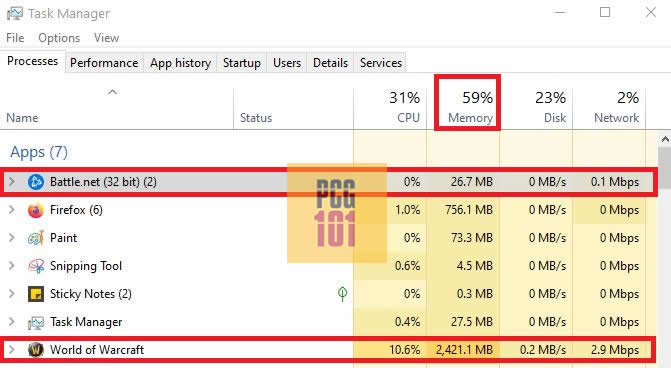
Yes, it is worth noting that the overall system memory being used by my PC was 59% of 16 GB (total RAM).
That amounts to about 9.5 GB DDR RAM being used by the entire system while the game was running. That is because I have plenty of background services running as well.
I have mentioned this before, but you should have sufficient RAM to support both the game and the rest of the essential apps and services running on your PC.
You do not want the memory usage to reach 100% saturation, as that could result in stutters and lags in your game. If you are experiencing this, you must close off as many background applications as possible, particularly Internet browsers.
How Much RAM Does World of Warcraft Use with Intel UHD 630?
The game would naturally utilize more RAM if running on an integrated graphics card like an Intel UHD 630 because it relies on the system memory.
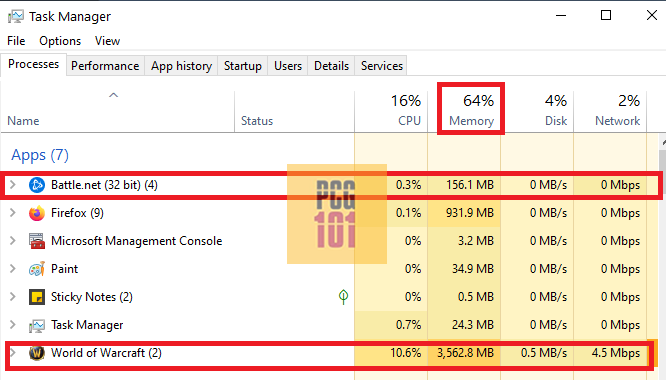
What Kind of Specs to Look for?
Unless you are an enthusiast with a huge budget to spare for your PC for World of Warcraft, you would want to stick to the basic RAM specs.
A decent DDR4 RAM stick has an average frequency of 2400 to 3000 MHz. However, high-performance RAM sticks can also feature 4000 MHz or higher frequencies.
However, the higher the RAM frequency, the more expensive it is. In addition to that, not all motherboards support high-frequency RAM sticks. Most budget motherboards, such as those featuring the Intel H510 chipset, support RAM with only up to 3000 MHz frequencies.
Another important RAM characteristic is the CAS latency. An average DDR4 RAM has a CAS latency of about 16-18. The lower the CAS latency, the more expensive the RAM is.
IV. Hard Drive for World of Warcraft Build
The game requirements recommend having 100 GB of free space. It also recommends having an SSD over an HDD.
Now there are obvious benefits to using a Solid State Drive (SSD) over Hard Disk Drive (HDD). However, the benefits would mostly be limited to the rest of your experience on your PC and NOT on the game itself.
In other words, the type of hard drive you have would not affect the game’s performance. Why? That is because, like all programs and games, they utilize the RAM as the storage instead of the hard drive once they are loaded.
SSD vs. HDD
When given a choice, I recommend having an SSD for your next PC build. A good Gen 3 NVMe SSD can cost about four times as much as an HDD. A Gen 3 500GB NVMe SSD can cost as much as a 2TB HDD.
But if you value higher performance than higher storage capacity, SSDs are the way to go.
It should be noted that there are types of SSD as well the following tables highlights this:
| Storage Type | Read Speeds |
| Hard Disk Drive | 200 MB/s |
| SATA SSD | 550 MB/s |
| Gen 3 NVMe SSD | 3500 MB/s |
| Gen 4 NVMe SSD | 7000 MB/s |
- Gen 3 NVMe SSD uses the PCIe 3.0 interface, while Gen 4 NVMe uses the PCIe 4.0 interface.
Also Read: How many PCIe Lanes Does M.2 Slot Use?
SATA SSDs are not recommended. They connect to the SATA slots, which are abundant on any PC but are almost as expensive as NVMe SSDs. Yet, they only have a fraction of the performance of the NVMe SSDs.
NVMe SSDs, on the other hand, use the much faster PCIe interface.
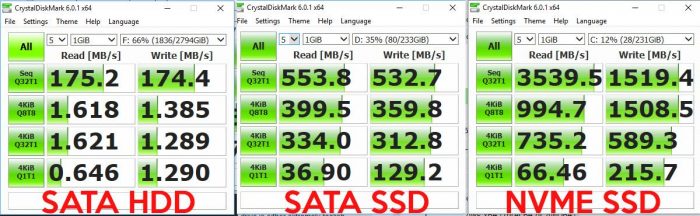
Image: Seagate 3TB BarraCuda SATA vs. Samsung SSD 850 EVO vs. Samsung 970 EVO NVMe Source/Credit: Jollibeee86 Reddit
Essentially, the higher your hard drive’s transfer speed, the faster your experience on your PC will be. From booting to installing and opening apps, everything will be done at lighting-fast speeds on NVMe SSDs.
Also Read: What Are PCIe Lanes?
V. The Right Motherboard for WoW Gaming PC Build
When choosing a motherboard for any PC build, you should aim to have parity in mind between the motherboard and the CPU.
In other words, you should avoid pairing an entry-level CPU with a high-end motherboard and vice versa.
More powerful CPUs should ideally be paired with high-end motherboards because they have better voltage control, offer to overclock, and have features allowing you to utilize your CPU’s max potential.
Motherboard Chipsets
The motherboard’s chipset determines what specs and features it would offer.
Intel and AMD have entry-level, mid-range, and high-end chipsets for consumer-grade PCs.
AMD Chipsets:
| A Series, such as AMD A520 | Entry-Level chipset for budget builds |
| B Series, such as B550 | Mid Range chipset, for most gamers |
| X Series, such as X570 | For Enthusiasts and high-performance PC builds |
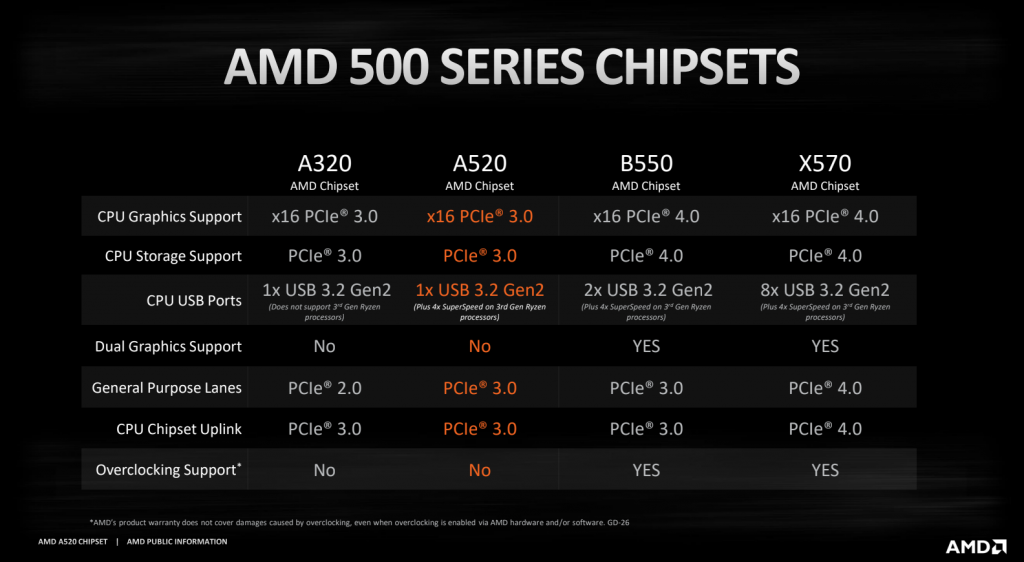
Intel Chipsets:
| H Series, such as H310 | For budget builds |
| B Series, such as B460 | Very similar to the H series but are considered for mid-range builds |
| Z Series, such as Z590 | For premium builds. The only Intel chipset that offers overclocking support. |
The chipset, among other things, determines the following:
- The CPU Socket: i.e., AM4, LGA1151, LGA1200
- How Many PCIe lanes would it have
- How Many PCIe slots and M.2 slots would it have
- The PCIe version
- Size and number of VRMs (more robust VRMs are recommended for more powerful CPUs).
- Whether it supports CPU overclocking or not
- Amount and version of SATA and USB slots
- Support for Multiple GPUs or Not
- Sound card quality
Also Read: Why is a Motherboard Important?
Motherboards I Would Recommend for World of Warcraft Gaming PC Build
There are different categories of motherboards that I would recommend for a PC for World of Warcraft, depending on your budget and the choice of CPU.
The following should serve as a rough guideline.
Ultra Budget Build
| CPU | Motherboard |
| AMD Athlon 3000G or equivalent | AMD A320, AMD A520 |
| Intel Pentium G6400 or equivalent | Intel H510 |
Budget Build for WoW
| CPU | Motherboard |
| AMD Ryzen 3 3100 or equivalent | AMD A320, AMD A520, AMD B550 |
| Intel Core i3 10100 or equivalent | Intel H510, Intel B560 |
Mid-Range PC for World of Warcraft
| CPU | Motherboard |
| AMD Ryzen 3 3300X or equivalent | AMD B550 |
High-Performance Gaming PC Build for WoW
| CPU | Motherboard |
| AMD Ryzen 7 2700X, AMD Ryzen 5 3600X or better | AMD X570 |
| Intel Core i5-10600K or better | Intel Z590 |
More Gaming Build Guides
- PC for Rocket League
- PC for Roblox
- PC for Minecraft
- PC for League of Legends
- PC Without Graphics Card
- PC For Fortnite
More Work Build Guide
Frequently Asked Questions
1. What kind of processor should I use for a World of Warcraft gaming PC build?
When building a PC for World of Warcraft gaming, you should aim for a processor with high clock speeds and multiple cores, such as an Intel Core i5 or i7 or an AMD Ryzen 5 or 7. This will ensure that your PC can handle the game’s heavy processing requirements without any lag.
2. Are there any specific brands or models of components that work best for World of Warcraft gaming?
There are no specific brands or models of components that are guaranteed to work best for World of Warcraft gaming. However, some popular choices among gamers include graphics cards from Nvidia and AMD, processors from Intel and AMD, and RAM from brands such as Corsair and G.Skill.
3. How important is cooling for a PC build meant for playing World of Warcraft?
Cooling is very important for a PC build meant for playing World of Warcraft, as the game can put a lot of stress on your system’s components and generate a lot of heat. Investing in a good quality cooling system, such as a liquid cooling solution or high-quality fans, can help to ensure that your PC stays cool and runs smoothly during gameplay.
4. Is it possible to upgrade components in a World of Warcraft gaming PC build in the future?
Yes, it is possible to upgrade components in a World of Warcraft gaming PC build in the future. Components such as RAM, storage drives, and graphics cards can be easily replaced or upgraded to improve performance. However, it is important to ensure that any new components are compatible with your existing system before making any changes.

From WoW Beta to Shadowlands, I’ve played on a few systems from minimum to recommended systems…including potatoes when I was in between upgrades.
What WoW has done, like no other MMOG in the history of mankind, they made the game simple enough that a five year old can understand and play it. In fact, in my family, I raised two generations of nephews on WoW. The latest age from 5-13 years old.
Again, I get the feeling that you do not understand the word mediocre, as I read this entire article I could see my entire experience with WoW and that is just amazing.
You should definitely speak for many other AAA titles, as they would suddenly see increases in their subscriptions/concurrent users.
Great job…and I say that with the intensity of discovery a 20lb diamond in your back yard…priceless.
Thanks again Roman – the last sentence made me crack up 😀.