Processor Count refers to the number of Cores a CPU has. A core is a tiny processor built into a larger chipset capable of independent computations. The number of cores varies greatly, with some CPUs sporting two and beefed-up ones having up to 64 or more cores.
In the old days, when things were simpler, CPUs had just one core. There was a single set of ALU, registers, cache memory, etc. However, as we progressed, things changed, and the CPU started featuring multiple physical entities called cores under a single chipset. When discussing what processor count means, we generally refer to these cores.
Each core handling one task will be independent of another working on a different job. More cores let the CPU work on multiple tasks seamlessly.
This article examines what processor count means and what a core entails.
TABLE OF CONTENTS
What Does Processor Count Mean?
As mentioned earlier, processor count is the number of cores on a processor.
Additionally, a single CPU core can be broken down into virtual processing units called threads or logical processors. More on this is below.
ONE CAVEAT – SERVER-GRADE COMPUTERS!

In the server category, some motherboards have multiple CPU sockets, which can take two or more separate CPUs for more demanding processing.
How Processor Count Influences CPU Performance
It’s time to see what processor count means for overall computer performance.
Multitasking is a staple of modern-day computers. It lets you work, open multiple browser tabs, watch a video, and do several other things on your computer simultaneously.
Higher core counts let you run multiple applications concurrently since each core handles a different data stream on its thread(s). In this situation where various apps and services are running, the more lines you have running other tasks, the better the performance.
Modern computers have many background services and apps running without you knowing. Even when your PC is ideal, OS-related services run in the background, all utilizing CPU resources.
Having many cores means you have more workers to handle the computation.
Additionally, some professional processes like encoding, rendering, machine learning, or those that rely on massive amounts of computation require you to have many different workers (cores) simultaneously processing small chunks of data.
Also Read: Is a Quad Core Processor Good for Gaming?
Figuring Out How Many Cores You Have
You can figure out the number of cores in your processor using two methods:
1. Through Manufacturer’s Specsheet Online
You will need to know the CPU make and model to search for it on Google for its spec sheet.
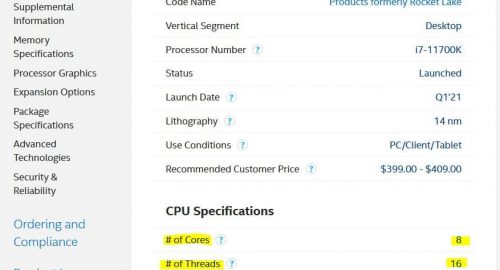
Image: Under the CPU specifications, you can find the number of processor cores in the manufacturer’s spec sheet. Source: Intel
2. Through Task Manager
Another simple method is to open Task Manager (CTRL + ALT + DELETE), head over to the “Performance,” then press the “CPU” section and look for the Core Count.
In the following image, you can see that the Intel Core i7-7700HQ has four cores.
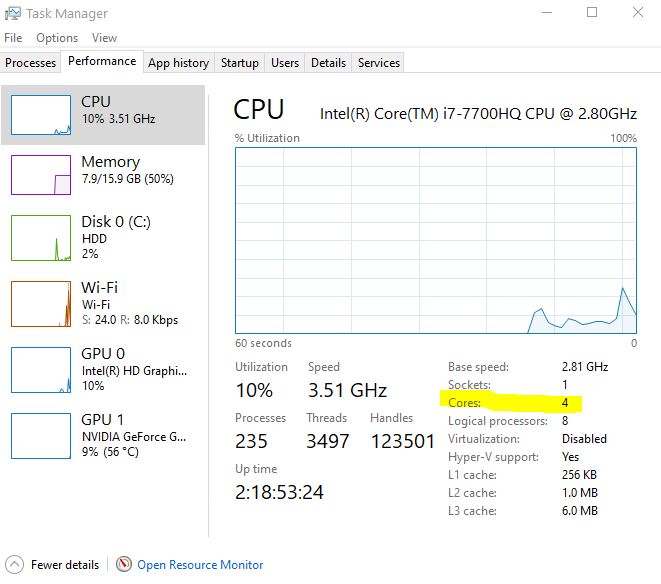
You will also notice another field called Logical Processors (8). This, however, does not pertain to the actual cores on your CPU. Instead, it relates to the number of threads you have.
Read more about Logical Processor here: How to Check How Many CPU Threads I Have
How Many Processor Counts Do You Need?
The amount of cores you need depends upon your needs.
For Basic Computing 2-4 Cores.
The most basic CPUs available currently for laptops and desktops are the Intel Celeron CPUs. These have two cores.
The next level of CPUs in the budget category is the AMD Athlon and the Intel Pentium series. These can feature up to 4 cores.
I do not recommend using dual-core Intel Celeron CPUs, as they can show limitations even in the most basic work environments.
For basic computing, four cores are what I recommend.
Mainstream Computing
If you are a gamer, a casual editor, or a designer, 4-6 cores are recommended. You are looking into Intel Core i3/Core i5 and AMD Ryzen 3/Ryzen 5 CPUs here.
High Performance
These are often used by professional gamers and professionals needing a light workstation. You can expect CPUs offering eight cores, such as AMD Ryzen 7 or the Intel Core i7 processors.
Workstation Grade CPUs
Here, the sky is the limit. Workstation-grade CPUs can feature up to 64 cores.
I have covered the basics here, and by now, you should know what processor count means. However, I recommend you read the rest of the article to learn what processor count, cores, and single-core and multi-core performance mean.
What You Need to Know About Cores
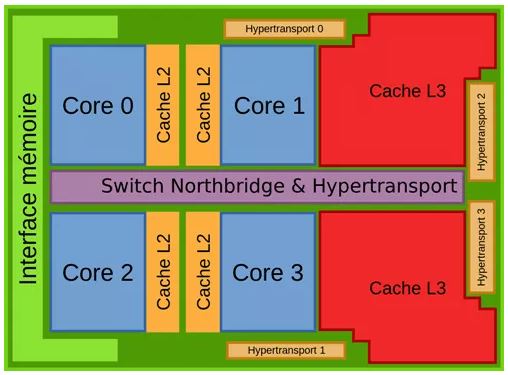
Cores on a processor are by themselves individual processing units. This means that they come with actual capabilities to perform independent data processing. Think of them as a smaller processor within the central processor.
They share resources like Level 3 cache, memory controllers, and the system interface, which connects to other devices. However, the ALU, Control unit, and Level 1 and 2 caches are built internally into each core as far as the current architecture stands.
To understand the need for cores and how having more cores affect performance, let us start with understanding what single-core processors are/were.
Single-Core Processors
In the early days of computing, processors only had one core. This was responsible for being the brain of the processor.
Some of the essential sub-units of CPU are as follows (You DON’T need to know these for this article).
- Arithmetic Logic Unit: Where the logical and arithmetic operations happen. Suppose the CPU is the brain of a computer. ALU is the brain of a CPU.
- Floating Point Unit: A supporting unit for ALU for performing computations with complex decimal numbers.
- Registers: Temporary storage for executing operations. Also, the server has status flags.
- Control Unit: For instruction execution. Works as the orchestrator.
- Cache: High-speed memory for fetching data and instructions.
These sub-units within a Single Core are the critical ingredients of the Fetch-Decode-Execute cycle.
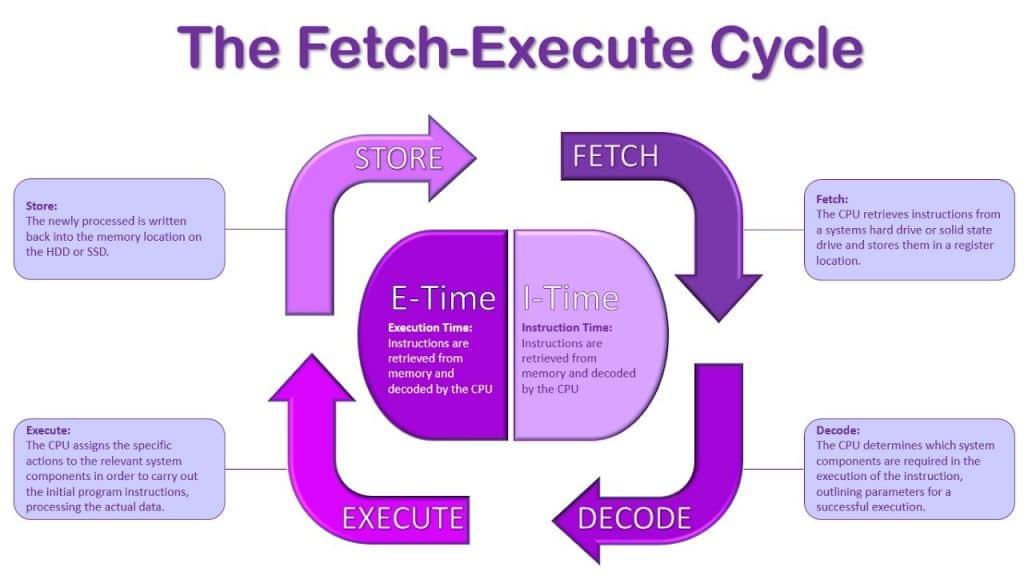
Since a single-core CPU has only a single set of subunits, it can only perform a single Fetch-Decode-Execute cycle simultaneously.
The scheduling algorithms made it seem that the computer was multitasking, but in a genuine sense, the core was handling different processes and switching between them indiscernibly fast!
Limitations of Single-Core and Introduction Of Multi-Core Processors
As the market demanded faster performance from CPUs. Initially, the answer was to increase the clock speed of the single-core CPU.
Hence, the single-core clock speed of a Pentium III released in 1999, for instance, drastically improved over the single-core clock speed of the Pentium II released in 1997.
This introduced two problems:
- Heat
- Context Switch Overhead
As the clock speed increased, so did the heat generation. The cooling requirement and the power consumption were just not feasible enough.
The other issue was the Context Switch Overheard. A Context Switch Overhead is a delay when a CPU switches between tasks. So if you switch from a Word Document to an Excel Sheet, the CPU would experience a delay.
Now if you were to have two cores, you could have the Word Document loaded onto one core and the Excel Sheet onto the other, thus eliminating the Context Switch Overhead.
Therefore, a single-core processor was not great enough for multitasking efficiency.
Hence, as the prospects of multitasking and parallel processing gained momentum and the market started demanding better performance, multiple cores came out to be the answer.
Also Read: How to Check What is My Processor Architecture
Multi-Cores vs. Multi-CPU Approach
Early attempts to have more processing units in a computer had engineers redesign motherboards to accommodate multiple CPU sockets. More CPUs inherently meant higher operational efficiency of computers.
This had issues, though, first was the increased hardware requirements. Each extra CPU needed cooling, and motherboards required new tracks to connect all sockets to various I/O devices and controllers.
Ironically, the builds weren’t as efficient as earlier thought out because along came latency issues. But, with miniaturization, it became possible to fit multiple processors onto a single silicon chip, which gave rise to multi-core processors.
Also Read: How to Check How Many Cores You Have in Your CPU?
What is a Multi-Core Processor?
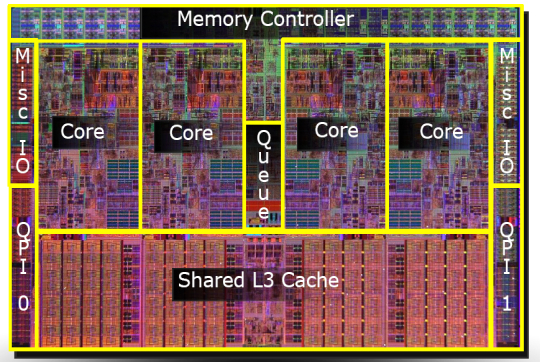
A multi-core processors processor is a CPU with dependent smaller processors inside. This is also referred to as Processor Count.
Each core has its own ALU. FPU, registers, cache, etc. There are a few components that are shared across cores as well as such as the L3 cache memory. However, for the most part, each core works as an independent CPU.
The immediate benefit here is that it drastically improves the multitasking performance of a PC.
Also Read: Can I Upgrade My Laptop Processor from i5 to i7?
Single-Core vs. Multi-core Performance
While having multiple cores, or processor count, can drastically improve the performance of a CPU, the Single-Core performance is still a critical measurement of its prowess.
Single-Core Performance
As the name suggests, single-core performance refers to how well a singular core performs.
This is essential since many applications and tasks heavily utilize a single core and do not scale well with multiple cores.
For instance, many games and tasks in professional software like designing in AutoCAD are heavily reliant on a single-core performance over the multi-core performance of a CPU.
This is not rare but a general observation. Hence when you look at the benchmark results for a CPU from a test suite such as Cinebench, you will see that they typically talk about both Single and Multi-Core performance separately.
The CPU frequency is the most commonly used measurement of a computer’s single-core performance. It is measured in Gigahertz (GHz), and higher values mean higher cycles which can be interpreted as a faster chip.
In reality, the individual performance of CPU cores depends on myriad factors, not just the clock speed, such as the design of the core, the architecture used, transistor size, cache memory, etc.
Most single-core-on CPUs also leverage higher clock speeds to boost performance when needed. The Ryzen 5 5600X, for instance, has a base frequency of 3.7GHz. A single core can boost to 4.6GHz, whereas all six cores max out at 4.2GHz.
Also Read:
Multi-Core Performance
Multi-core performance is, again, as the name suggests, the measure of how well the multiple cores working together perform.
Multiple cores are almost necessary since specific computational needs have become so complex, even for an average person.
After all, a typical PC can have so many background applications running simultaneously. All those background operations would preferably require a core to run smoothly.
Therefore, even if your game or software uses a single core at most, the PC’s overall performance will benefit from a higher core count.
Where Multi-core Performance Matters
You will benefit from a multi-core processor if you must perform multiple operations simultaneously. With several processors onboard, one core can handle one instruction while another awaits resources, and you will still get good performance benefits.
Works such as 3D modeling and rendering require a lot of parallel computing. This is also the same for virtualization, simulation, video editing, and encoding.
They make multitasking seamless and offer better performance. Gamers can also enjoy the benefits since many newer titles can access multiple cores. At the same time, many simulation games that require fast and complex calculations also perform better on multi-core processors.
These are, however, much more expensive. They are also harder to manage and build applications for them.
However, newbies often get carried away by the CPU’s core count, not realizing that if their computational requirement is essential, they will never utilize the full potential of their CPU anyways.
Also Read: Figuring Out What CPU is Compatible with My Motherboard?
Threads, Multithreading, and Logical Processor Count
As stated, cores are individual CPUs, each capable of performing its instruction cycle.
Multithreading (or hyperthreading for Intel CPUs and HyperTransport for AMD) breaks down the core into smaller processing-capable subunits called threads.
This allows single cores to work on essentially two tasks at a time.
Every process your CPU performs gets assigned to a thread, and each core can have two threads if it has multi-threading enabled. This means that a four-core CPU with multithreading enabled will have eight threads.
Your computer may read the threads as a processor as well. However, these are not physical processors but logical processors.
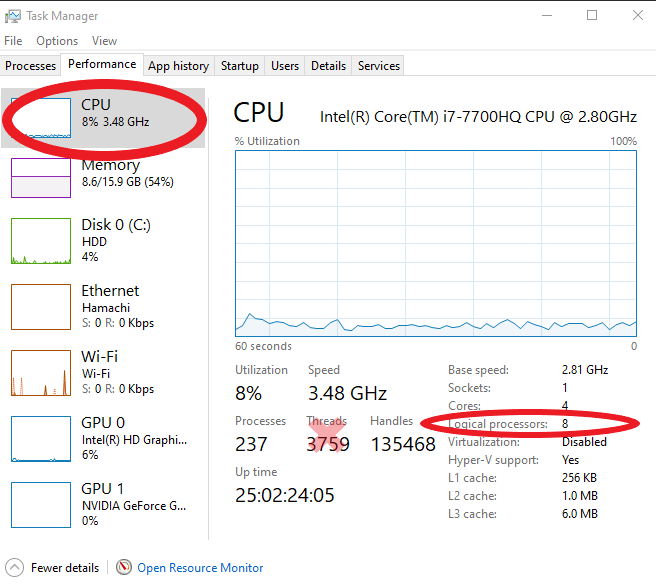
Each process you initialize creates a thread, which gets executed. Multiple lines running different strategies concurrently make it look like the CPU is multitasking.
Unlike cores, threads aren’t physical segments of the processor. They are logical processing units, whereas cores are actual processors on the chip. The CPU scheduler handles the creation of such processes and their disposal.
Also Read: Difference Between Pentium and Core i3 Processors
Benefits of Multithreading
Multithreading improves CPU performance, particularly for multitasking and rendering work. It can benefit single-core CPUs by allowing one core to handle multiple tasks simultaneously.
Also Read: What are Motherboard Standoffs?
Final Words
Knowing what processor count means is essential if you’re planning on buying or building a PC. If you often demand productive work involving complex calculations and a lot of virtualization, you’ll benefit from having many cores.
But most casual users don’t need more than four cores. For gamers and professionals having six cores is also a sweet spot.
FREQUENTLY ASKED QUESTIONS
1. How does processor count affect the performance of a computer or device?
Processor count, or the number of cores a processor has, can have a significant impact on a computer’s performance. A higher processor count can lead to improved multitasking, faster processing speeds, and better overall performance for tasks that require a lot of processing power.
2. How can I determine the processor count of my current device or computer?
To determine the processor count of your device or computer, you can check the specifications provided by the manufacturer. You can also open the task manager on Windows or activity monitor on Mac and look for the number of cores listed for your processor.
3. Can I upgrade the processor count of my current computer or device, or is it fixed?
Whether you can upgrade the processor count of your computer or device depends on the specific model and design.
Some computers and devices have fixed processors that cannot be upgraded, while others may have replaceable or upgradable processors. It’s best to consult with the manufacturer or a computer technician to determine if upgrading the processor is possible for your specific device.
4. What is the relationship between processor count and other important specifications, such as clock speed and cache size?
Processor count is just one of several important specifications that can impact a computer’s performance.
Clock speed, measured in GHz, refers to how fast a processor can execute instructions, while cache size refers to the amount of memory built into the processor for quick access to frequently used data.
All of these specifications can work together to impact a computer’s overall performance, so it’s important to consider each one when evaluating a computer’s capabilities.

Thanks for this! I’ve got to buy a laptop for a 5 year old and I’m trying to make sure that I don’t under or overspend due to features that are overhyped or potentially hidden pitfalls.
Glad you liked it. Thanks.