The Intel budget category of CPUs can get a bit confusing. You have Intel Celeron, Intel Pentium, and Intel Core i3, all in the seemingly “budget” or “entry-level” categories of CPUs.
Having so many lines of budget CPUs seems a bit redundant. However, there are a lot of differences between Pentium and Core i3 processors that make them quite distinct from each other.
The main difference between the Pentium and Core i3 Processors is that the Intel Pentium CPUs are INFERIOR to the Intel Core i3 CPUs in terms of PERFORMANCE. However, they are also cheaper.
The clear distinction of price and performance between these two Intel CPUs lines makes them quite viable for their respective market segment.
Let’s explore the differences between the two in more detail. After all, my goal is to help you make the best decision.
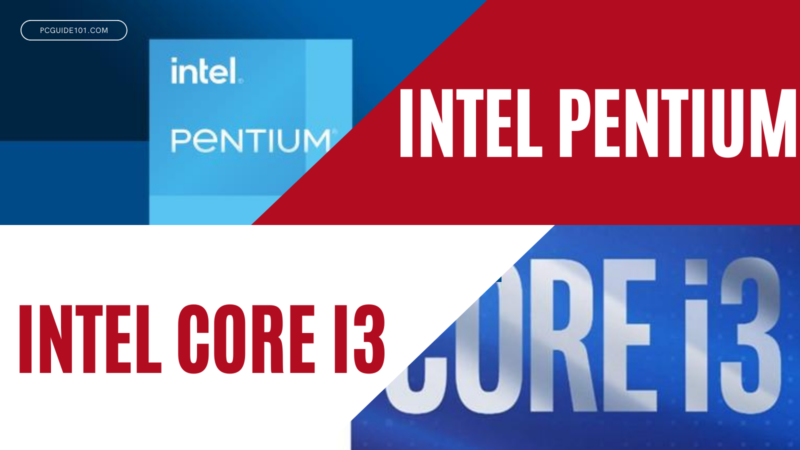
Also Read: Difference Between Intel Atom vs. Intel Celeron vs. Intel Pentium
TABLE OF CONTENTS
General Overview
Pentium Processors
Pentium processors were first introduced by Intel in 1993 and have since gone through several iterations. The Pentium range of processors is designed for low-end to mid-end use cases and typically in budget-friendly computers and laptops.
These processors have a single core and are based on a 32-bit architecture. This means they can handle only up to 4GB of memory, which is less than the 64-bit architecture of Core i3 processors that can take more than 4GB of memory. Pentium processors also have lower clock speeds than Core i3 processors, typically ranging from 1.8GHz to 3.2GHz. Regarding TDP (Thermal Design Power). Pentium processors consume less power than Core i3 processors, which are usually 35W or higher.
In terms of performance, Pentium processors are generally less potent than Core i3 processors. They are best suited for basic tasks like web browsing, document editing, and media playback. However, they are not well suited for more demanding gaming and video editing tasks.
Core i3 Processors
Core i3 processors were introduced by Intel in 2010 and are part of the Intel Core series of processors. They are typically found in mid-range computers and laptops and offer a balance of performance and cost.
These processors have two cores and are based on a 64-bit architecture. This means they can handle more than 4GB of memory and are better suited for more demanding gaming and video editing tasks. The Core i3 processors also have higher clock speeds than Pentium processors, typically 2.4GHz to 4.0GHz. Regarding TDP (Thermal Design Power), Core i3 processors consume more power than Pentium processors, usually 35W or higher.
In terms of performance, the Core i3 processors are generally more potent than Pentium processors and better suited for multitasking and running multiple applications simultaneously. They are also better suited for more demanding gaming and video editing tasks.
Important Note: When Comparing, Select CPUs from the Same Generation!
Before comparing any two CPUs or a CPU line, it is essential that you compare them ideally from the same generation.
For instance, you cannot compare a 10th Generation Intel Core series processor with a decade-old Pentium processor.
Also, always use the benchmarks such as Passmark or the Cinebench R15 and Cinebench R20 to figure out the performance difference instead of relying on sheer specs.
With that in mind, let us discuss the differences between Intel Pentium and Core i3 CPUs with examples.
Also Read: How is Processor Speed Measured?
Let’s Compare a Pentium and a Core i3 CPU of the same generation
Basically, given any CPU generation, the Intel Core i3 has a superior performance to Intel Pentium.
For Instance, considering the recent “Comet-Lake” or 10th Generation DESKTOP-BASED Intel CPUs, the Intel Core i3 offers four cores, whereas the Intel Pentium CPUs offer 2 cores.
The table below explains the key features considering current 10th Gen (Comet-Lake) CPUs.
| Intel Pentium | Intel Core i3 | |
| Current Flagship CPU (Desktop) | Intel Pentium Gold G6600 (Q1 2021) | Intel Core i3 10320 (Q2 2020) |
| Core Count | 2 | 4 |
| Hyper-Threading | Yes (4 Threads) | Yes (8 Threads) |
| Clock Speed | Lower Clock Speed | Higher Clock Speed |
| Boost Clock Speed | None | Yes |
| Cache | Lower Cache | Higher Cache |
| Cost | Cheap | Higher |
| Purpose | Light day-to-day work such as browsing, school work, writing reports, light casual gaming etc. | Entry into the Performance Grade PC Builds, For AAA gaming at a budget, for working on professional software with light workloads |
Basically, both Intel Pentium and the Intel Core i3 serve two very different purposes.
Intel Pentium is intended for those who have a fundamental computing demand. So, if you are looking for a CPU for day-to-day computing, such as writing emails, watching movies, researching, and surfing the web, Pentium is the way to go.
Once you start delving into the Intel Core i3 series, you are now beginning to scratch the surface of performance-grade CPUs. These are intended for gamers and professionals on a budget.
Also Read: What is AMD Equivalent to Intel Core i3?
Performance and Cost Benchmarks
One of the most significant advantages Intel Pentium has to its side is its cost. An Intel Pentium CPU typically costs almost HALF as much as an Intel Core i3 CPU.
The question is: Are Intel Pentium CPUs HALF as much powerful as Intel Core i3 CPUs?
The following table should explain this further:
| Specs | MSRP ($) | Cinebench R15 (Single Core) | Cinebench R15 (Multi Core) | Passmark | |
| Intel Core i3 10320 (Flagship) | 4/8 (c/t) 3.8-4.8 GHz | 162 ($) | 206 | 1080 | 10127 |
| Intel Core i3 10100 (Value) | 4/8 (c/t) 3.6-4.3 GHz | 122 ($) | 191 | 1001 | 8825 |
| Intel Pentium G6600 (Flagship) | 2/4 (c/t) 4.2 GHz | 93 ($) | 176 | 437 | 4396 |
| Intel Pentium G6400 (Value) | 2/4 (c/t) 4.0 GHz | 64 ($) | 166 | 416 | 4155 |
- Cinebench scores taken from CPU-Monkey
- Passmark scores taken from cpubenchmark.net
In the table above, we have selected two DESKTOP-BASED CPUs from both Intel Core i3 and Intel Pentium (latest Gen).
The flagship CPUs are expensive with a lower performance/dollar value, whereas, the popular “value” based CPUs have a better performance/dollar value.
I would always use the “value” based models if I were you. Anyhow, I digress. Going back to the benchmarks above, we can see some exciting results.
Not a Huge Single Core Performance Difference Between the Two
When comparing the single-core performance, there isn’t a significant difference between Intel Pentium and Intel Core i3 processors.
There is perhaps a 14-15% difference between the two in single-core performance.
The single-core performance is an essential factor of a CPU as it determines how well it would perform on single-threaded applications.
Most popular online games, for instance, Fortnite, Minecraft, etc. Still rely more on the single-core prowess of a CPU than its multi-core performance.
However, single-core performance is only one part of the equation for a CPU.
Also Read: Is Intel Celeron Good for School Work?
Significant Multi-Core Performance Difference Between the Intel Pentium and Core i3
The critical difference between the two series is in their multi-core performance difference. Regarding multi-core performance, the Intel Core 3s are about 60% more powerful than the Intel Pentium CPUs.
As mentioned earlier, Intel Core i3 CPUs have twice as many cores as Intel Pentium CPUs (given the current gen), and hence naturally, they have at least twice as good a multi-core performance.
The multi-core performance of a CPU determines how well it can multitask and how well it can handle apps and services running simultaneously.
PCs, apps, and games today are complex. You can have so many critical background applications and services running in the background without you even knowing about them.
Having more cores can significantly improve your experience, mainly if you are a gamer or someone who works on professional software.
Also Read:
For Gaming, Aim for at least a Quad Core CPU
There was a time half or so decade ago when games did not scale well with multiple cores. A decade ago, an Intel Pentium would have given you almost the same performance as an Intel Core i3 CPU in gaming.
Take League of Legends, released back in 2009, for example. This old title is still playable on high graphics on even an entry-level Intel Celeron G390 released back in 2017.
However, modern AAA games and their engines are designed to scale well with multiple cores. Hence, if you are even remotely a AAA title gamer, a Quad-Core Intel Core i3 CPU is the least I would recommend today.
Also Read:
Balancing Single and Multi-Core Performance
An over-the-top multi-core score doesn’t always mean better performance.
For instance, the Intel Core i9-11900K, the workstation-grade CPU with 8 cores and 16 threads, scores a whopping 2575 on Cinebench R15. Compare this to a mere 1080 for Intel Core i3-10320.
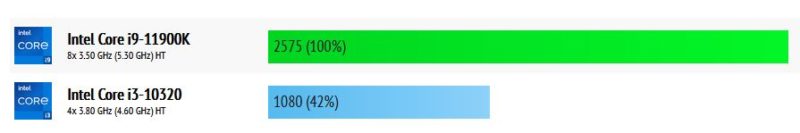
However, if your workload does not use many cores and threads, you will not see any performance difference in your games or applications.
Professionals often use an over-the-top core count. It is used in video rendering, simulation, machine learning, and also for simulation games such as Cities: Skyline and Microsoft Flight Simulator.
Also Read: What is a Good Processor for a Laptop?
Differences In Laptop-Based Intel Core i3 and Pentium CPUs
Regarding mobile or laptop-based CPUs, the critical overall performance difference mirrors that of the desktop-based variant, i.e., the Intel Core i3 is twice as powerful, whereas the Pentium is half as cheap.
However, there are a few key spec differences. For one, the laptop-based Intel Core i3 has the same amount of cores as the Intel Pentium.
The real winner for Intel Core i3 for laptop-grade CPUs is the Turbo boost frequency. The Intel Core i3-10110U can reach speeds of a whopping 4.1 GHz per core – almost twice as high as that of the Intel Pentium Gold 6405U.
| Specs | MSRP ($) | PassMark (Single Core) | PassMark (Multi Core) | Passmark (Overall) | |
| Intel Pentium Gold 6405U (Flagship) | 2/4 (c/t) 2.4 GHz | 161 ($) | 1413 | 2313 | 2359 |
| Intel Core i3-10110U (Flagship) | 2/4 (c/t) 2.1-4.1 GHz | 281($) | 2313 | 4006 | 4064 |
- Scores are taken from nanoreview.net and cpubenchmark.net
Also Read:
14 Key Differences Between Pentium and Core i3 Processors
Want more insight? Here are 14 key differences between Pentium and Core i3 Processors
1. Integrated Graphics
Core i3 processors have integrated graphics built-in, the Intel HD Graphics, while Pentium processors do not have integrated graphics and require a separate graphics card. This can be a cost-effective solution for users who don’t need a dedicated graphics card or for those who want to save on electricity costs.
2. Platform Support
Core i3 processors are compatible with more recent chipsets and motherboards, while Pentium processors may be compatible with older platforms. This can be important to consider when building or upgrading a system, as it affects its overall compatibility and upgradeability.
3. Architecture
Core i3 processors use the more recent Intel Core microarchitecture, which offers improved performance and power efficiency compared to the older Pentium processors, which use the older Intel Pentium microarchitecture. This means that Core i3 processors will be more efficient and will provide better performance than Pentium processors.
4. Cache
Core i3 processors generally have larger cache sizes than Pentium processors, which can improve performance by reducing the need to access data from the slower main memory. This can be important for users who frequently run applications requiring much memory.
5. Threading
Core i3 processors generally have hyper-threading technology, which allows for more efficient use of processor resources and can improve performance in multi-threaded applications. Pentium processors do not have hyper-threading technology. This can be important for users who run multiple applications simultaneously.
6. Instruction Set
Core i3 processors support more advanced instruction sets such as SSE4.1, SSE4.2, and AVX2, while Pentium processors support older instruction sets such as SSE3. This can be important for users who run applications that require these advanced instruction sets.
7. TDP (Thermal Design Power)
Core i3 processors generally have a higher TDP than Pentium processors, which means they consume more power and generate more heat. This can affect the cooling requirements of the system and the overall energy efficiency. This can be important for users who are looking for energy-efficient solutions.
8. Overclocking
Core i3 processors are generally not designed to be overclocked, while some Pentium processors can be overclocked to boost performance. However, this is not a guarantee and depends on the specific model. This can be important for users who want to increase the performance of their system.
9. Generation
Intel regularly releases new generations of processors; Core i3 processors are more recent than Pentium processors. Newer generations of processors generally offer improved performance, power efficiency, and new features that can benefit the user.
10. Virtualization Technology
Core i3 processors support Intel Virtualization Technology (VT-x), which allows multiple operating systems to run on the same machine, while Pentium processors do not support it. This can be useful for developers, IT professionals, and others who must run multiple operating systems.
11. ECC Memory Support
Core i3 processors do not support ECC (Error-Correcting Code) memory, which can detect and correct memory errors, while some Pentium processors do. This can be important for users in fields such as finance and scientific research, where data accuracy is critical.
12. Turbo Boost
Some Core i3 processors support Intel Turbo Boost Technology, which allows the processor to dynamically increase its clock speed when needed, providing a temporary performance boost. Pentium processors do not support Turbo Boost technology. This can be important for users needing a performance boost in specific tasks.
13. vPro
Some Core i3 processors support Intel vPro technology, which provides advanced security and manageability features, such as hardware-assisted security, remote management, and power management. Pentium processors do not support vPro technology. This can be important for users who need advanced security and manageability features.
14. Max Memory
Core i3 processors have a higher maximum memory capacity than Pentium processors, which means they can support more RAM. This can improve system performance, especially when running multiple applications or large programs.
| Feature | Pentium | Core i3 |
|---|---|---|
| Performance | Less powerful | More powerful |
| Architecture | Intel Pentium | Intel Core |
| Cache | Smaller | Larger |
| Integrated Graphics | None | Intel HD Graphics |
| Price | Less expensive | More expensive |
| Threading | No Hyper-threading | Hyper-threading |
| Instruction Set | Older | More advanced |
| TDP (Thermal Design Power) | Lower | Higher |
| Overclocking | Some models | Not designed |
| Generation | Older | More recent |
| Virtualization Technology | No support | VT-x |
Final Words
Here we looked into the latest generation’s differences between Pentium and Core i3 processors.
We looked at a handful of desktop models for both CPU lines. However, the same general idea can be applied to most, if not all, desktop and mobile-grade Intel Core i3 and Intel Pentium CPUs.
The bottom line is: While the Intel Pentiums are half as cheap as the Intel Core i3s, the Intel Core i3s are more than twice as powerful.
As such, the value of money remains almost the same for both. The deciding factor between the two is your budget and the work you plan to perform.
Also Read: Intel Core i5 vs. i7 for Video Editing – Which is Better?
Frequently Asked Questions
1. What is the main difference between Pentium and Core i3 processors?
The primary difference between Core i3 and Pentium processors is performance.
Pentium processors have less cache memory and are less powerful, making them more suitable for basic tasks like document editing.
However, Core i3 processors have more cache memory, are more powerful, and can handle demanding tasks like video editing.
2. Can I use a Core i3 processor for gaming?
Yes, you can use a Core i3 processor for gaming, but it might not handle more demanding games in their highest settings. Therefore, we recommend using a higher-end processor like Core i5 or i7 for demanding games.
3. Are Core i3 processors suitable for streaming?
Core i3 processors can handle streaming tasks, but their power to do so depends on the make, model, and other system components, like memory and the graphics card.
4. Can I overclock a Core i3 processor?
Core i3 processors are generally not designed to be overclocked, but some models may be overclocked to boost performance. However, this is not a guarantee and depends on the specific model. It’s essential to check the specifications.
