Many laptop processors have different specifications like transistor size, core count, thread count, cache memory, TDP, etc. However, the key feature that people still look at to judge the performance of a CPU is its clock speed.
So what is a good processor speed for a laptop? We must study several different laptop processors from various generations to answer this question.
A good laptop speed depends on your requirements, as with all PC hardware. Therefore, there’s no one-size-fits-all answer to the ideal rate for laptop processors.
People doing demanding work or gaming will benefit from 4.0 GHz (boost) or higher speeds. For basic tasks and light office work, clock speeds close to 2.3 GHz (base) will do just fine.
But let me tell you right here. Clock speed is NOT the only gauge of the CPU’s performance. Plenty of specs as well as the architecture of the CPU, determine its actual performance.
On top of that, different types of workloads demand a different set of CPU specs. For instance, if you want a video rendering, encoding, file compression processor, etc. Then a higher core count would make more sense. But, as you will see, a higher core count does not necessarily correspond to a higher clock speed or single-core performance.
Thus you have to juggle between an excellent single-core performance (primarily affected by the clock speed) or a good multi-core performance (primarily affected by more core counts).
Also Read: How is Processor Speed Measured?
TABLE OF CONTENTS
Check Benchmarks Results instead of Relying on Sheer CPU Specs
To determine the true prowess of a CPU, I recommended looking into its benchmark scores instead of relying on the CPU specs.
The benchmarks I recommend are Passmark, Cinebench R15, and Cinebench R20.
Also Read: Difference Between Intel Atom vs. Intel Celeron vs. Intel Pentium
What Is A Good Processor Speed for A Laptop?

The laptop’s purpose and your work determine a good processor speed for a laptop.
To better understand what clock speeds to expect, let us look at some flagship processors from each price category. For simplicity’s sake, we will look at the AMD 4000 / Intel 10th Gen and AMD 5000 / Intel 11th Gen CPU separately:
AMD 4000 and Intel 10th Gen CPUs – Mainstream and Performance Grade
| CPU | Clock Speed Base/Boost | Cores/ Threads | Passmark | Notes |
|---|---|---|---|---|
| Intel Core i5 10500H | 2.5/4.5 GHz | 6/12 | 12169 | Flagship Intel Mainstream CPU |
| AMD Ryzen 5 4600H | 3.0/4.0 GHz | 6/12 | 14853 | Flagship AMD Mainstream CPU |
| Intel Core i7 10875H | 2.3/5.1 GHz | 8/16 | 15662 | Flagship Intel High Performance CPU |
| Intel Core i9 10980HK | 2.4/5.3 GHz | 8/16 | 16549 | Flagship Intel Workstation CPU |
| AMD Ryzen 7 4800H | 2.9/4.2 GHz | 8/16 | 19186 | Flagship AMD High Performance CPU |
| AMD Ryzen 9 4900H | 3.3/4.4 GHz | 8/16 | 19055 | Flagship AMD Workstation CPU |
For the AMD 4000 and the Intel 10th gen series, the nominal range of the boost clock speed is around 4.0 GHz clock for their mainstream and performance-grade CPUs.
Also, in this generation of CPUs, the Intel CPUs seem to have lagged in performance.
AMD 5000 and Intel 11th Gen CPUs – Mainstream and Performance Grade
AMD 5000 series and the Intel 11th Gen are the newer lines of CPUs by the two manufacturers. Unlike with the previous generation, here Intel drastically improves its performance.
| CPU | Clock Speed Base/Boost | Cores/ Threads | Passmark | Notes |
|---|---|---|---|---|
| Intel Core i5 11500H | 2.9/4.6 GHz | 6/12 | 17472 | Flagship Intel Mainstream CPU |
| AMD Ryzen 5 5600H | 3.3/4.2 GHz | 6/12 | 17768 | Flagship AMD Mainstream CPU |
| AMD Ryzen 7 5800HS | 2.8/4.4 GHz | 8/16 | 21192 | Flagship AMD High Performance CPU |
| Intel Core i7 11800H | 2.3/4.6 GHz | 8/16 | 21854 | Flagship Intel High Performance CPU |
| AMD Ryzen 9 5900HX | 3.3/4.6 GHz | 8/16 | 23244 | Flagship AMD Workstation CPU |
| Intel Core i9 11980HK | 2.6/5.0 GHz | 8/16 | 23253 | Flagship Intel Workstation CPU |
The 11th Gen Intel CPUs go toe-to-toe in performance against the AMD 5000 series CPUs
Everyday Computing CPUs for Laptops
Everyday computing CPUs have the “U” suffix in their name. They consume lower power, have longer battery life, and are a jack of all trades.
For casual gaming, casual editing, and for casual content creators, these are excellent CPUs.
The following table shows some popular and top-of-the-line current-gen everyday computing CPUs for laptops.
| CPU | Clock Speed Base/Boost | Cores/ Threads | Passmark |
|---|---|---|---|
| Intel Core i5 10310U | 1.7/4.4 GHz | 4/8 | 6973 |
| AMD Ryzen 3 4300U | 2.7/3.7 GHz | 4/4 | 7697 |
| Intel Core i3 1125G4 | 2.0/3.7 GHz | 4/8 | 9397 |
| Intel Core i7 1185G7 | 3.9/4.8 GHz | 4/8 | 10927 |
| AMD Ryzen 3 5400U | 2.6/4.0 GHz | 4/8 | 12110 |
Also Read:
Budget Series CPU: For Those Who Have Very Basic Requirements
The following CPUs are good enough only for the most basic tasks like web surfing, writing emails, or simple word processors. Laptops featuring these can easily cost between $200-$400.
Naturally, these have the lowest clock speeds.
This table should give you a good idea about what kind of processor speeds and performance scores to expect for the budget range CPUs.
| CPU | Clock Speed Base/Boost | Cores/ Threads | Passmark | Notes |
|---|---|---|---|---|
| Intel Celeron N5100 | 1.1/2.8 GHz | 4/4 | 2681 | One of the cheapest laptop CPUs available |
| Intel Pentium Silver N6000 | 1.1/3.0 GHz | 4/4 | 3592 | Basic Intel CPUs |
| AMD Athlon Gold 3150U | 2.4/3.3 GHz | 2/4 | 4386 | Flagship AMD Entry Level CPU |
You need to understand two things, i.e., Single Core vs. Multi-Core performance, and that clock speed is not the only gauge of a CPU’s performance.
Also Read: Is Intel Celeron Good for School Work?
Difference Between Single-Core vs. Multi-Core Performance
As the name suggests, the Single-Core and Multi-Core performance benchmarks are vital points everyone should look into when getting a suitable processor for themselves.
Many assume that the more cores a processor has, the better it is. While that is true, having more cores than you need wastes money.
Most of the software you use and the games you play do not even leverage a lot of cores anyways. Games like League of Legends, Dota 2, and Fortnite, do not benefit much from a processor with more than two cores.
Recommended CPU Specs: 3 GHz dual-core processor – League of Legends
In other words, for most popular online games, a dual-core processor would do just fine, and if you intend to get a laptop with a CPU sufficient for these lighter games, you do not need a processor with superb multi-core performance.
Also Read: Do Games Use Multiple Cores?
On top of that, work such as designing in CAD and sculpting models in Blender all leverage a Single Core the most.
Tasks and games that utilize multiple cores and would benefit from an excellent multi-core performance are rendering, encoding, and file compression, games like Cities Skylines, Ashes of Singularity, Flight Simulator, etc.
The following graph shows the single-core performance of the CPUs highlighted in the tables above.
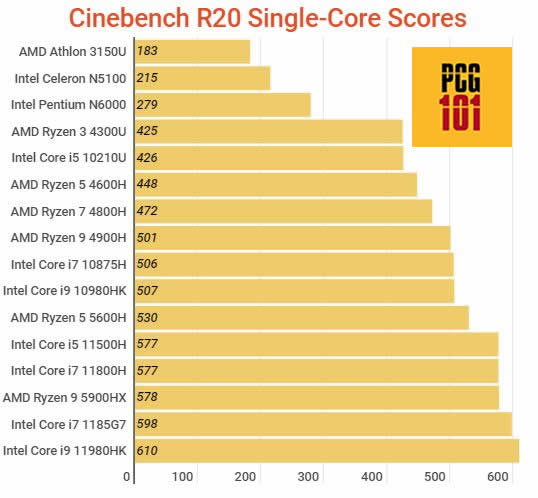
You can see from above that a CPU with a higher core count does not necessarily have a higher single-core performance.
For instance, the Intel Core i9-10980HK is an 8-core CPU with 16 threads and has a clock speed of 2.5/5.3 GHz (base/boost). It has an overall Passmark score of 16549.
Compare this to the 6 Core /12 thread Intel Core i5 11500H. Despite the Intel Core i5 11500H having a lower number of cores and a lower boost clock (4.60 GHz), it has much better single-core performance (577 vs. 507) and scores 17472 points in Passmark.
Additionally, while the Intel Core i7 11800H has a higher core count, it has the same single-core performance as the Intel Core i5 11500H, primarily because they belong to the same generation (11th gen).
CPUs in the same generation tend to have a similar single-core performance.
Also Read: How Many Cores Does an i5 Have?
So what does this all mean? Essentially, if your workload DOES NOT demand a high core count, you are better off looking for a CPU with a better single-core performance.
Say your workload only demands a max core count of 6 cores. The cheaper Intel Core i5 11500H would give you better performance compared to the much more expensive Intel Core i9-10980HK (due to the better single-core performance of the i5-11500H)
Also Read:
Why Clock Speed is Not the Most Accurate Measure of CPU Performance
The tables above clearly show that clock speed is NOT the prime determinant of CPU performance.
Take, for example, the Intel Core i9-10980HK processor above. It has the highest boost clock speed of 5.3 GHz in its list, yet it is much weaker than AMD Ryzen 7 4800H despite the 4800H having a mere 4.2 GHz boost clock speed.
Similarly, take AMD Ryzen 5 4600H. It has the highest BASE clock speed, yet it is nowhere close to being the fastest processor in the list.
Also, despite AMD Ryzen 5 4600H and the AMD Ryzen 7 4800H both having almost the same base clock speeds per core, the AMD Ryzen 7 4800H has a better Single Core Performance – In fact, AMD Ryzen 7 4800H has a slower .1 GHz slower clock speed yet it still has a better single core performance (472 vs. 448).
Only looking at the clock speed to judge the single-core performance would make you believe that the Ryzen 7 4800H and Ryzen 5 4600H would be more or less the same. However, that is not the case.
The thing is, looking at the clock speed is a very myopic and old School way of determining the performance of a CPU.
While clock speed certainly does matter, many other factors determine a CPU’s performance overall.
A CPU clock speed can help you decide between two processors in the same family/generation, i.e., Intel Core i5-10400 vs. Intel Core i5-10600K (both belong to the 10th gen). Still, when comparing a CPU with one from a different generation, clock speed is only one of the many considerations.
Also Read: How to Check What CPU You Have?
So What is a Good Processor Speed for Your Laptop?
Let’s summarize the findings below:
Basic Work: Word Processing, Email Correspondence, Browsing
If your workload demands are low, meaning if you plan to work on simple tasks like word processing, internet surfing, and social media usage, then the following CPU with this clock speed range is recommended:
- Lower Range: Intel Pentium Silver N6000 – 1,1 GHz (base) – 3.3 GHz (boost)
- Upper Range: AMD Athlon 3150U – 2.4 GHz (base) – 3.3 GHz (boost)
Also Read: Is a Dual Core Processor Good for Gaming?
Everyday Work: Home Use, Casual Office Work
For this, you can get a primary Intel Core i3 or a Ryzen 3 processor from the ‘U’ series. You don’t reasonably need to go into the mainstream processor lines for office work that deals with excel sheets, report writing, etc.
- Lower Range: Intel Pentium 10110U – 2.10 GHz (base) – 4.10 GHz (boost)
- Upper Range: AMD Ryzen 3 4300U – 2.7 GHz (base) – 3.7 GHz (boost)
Also Read: Difference Between Pentium and Core i3 Processors
Moderate Work: Demanding Office Work, Casual Editing / Gaming
If you are a casual gamer or sometimes edit photos and videos, then a somewhat beefier CPU is warranted:
- Lower Range: Intel Core i7 1185G7 – 3.9GHz (base) – 4.80 GHz (boost)
- Upper Range: AMD Ryzen 3 5400U – 2.6 GHz (base) – 4.0 GHz (boost)
Gaming and Intermediate Work: For All Sort of Gaming and Intermediate Level of Editing and Designing Work
Mainstream processors are recommended for gaming. Here I am talking about AMD Ryzen 5 and Intel Core i5 processors. These have excellent single-core performance and have enough cores for most games.
Generally, going for a high-performance processor with more cores, i.e., the Ryzen 7 or Core i7 processor, does not give a huge performance boost for gaming since most games do not utilize the overkill amount of cores they offer.
- Lower Range: AMD Ryzen 5 4600H – 3.0 GHz (base) – 4.0 GHz (turbo)
- Upper Range Intel: Intel Core i5 11500H – 3.9 GHz (base) – 4.6 GHz (boost)
- Upper Range AMD: AMD Ryzen 5 5600H – 3.3 GHz (base) – 4.2 GHz (boost)
Also Read: Is Quad Core Processor Good for Gaming?
High Performance – For Professionals – Game Streaming Builds
A higher core count matters as much as the clock speed for this line of work.
Work includes rendering, heavy multitasking with demanding software running simultaneously, streaming games, encoding videos, file compression, etc. Requires high-performance or workstation-grade processors.
Again, while the clock speed here is more or less the same as the mainstream processors above, the core count differentiates these processors, significantly boosting their multi-core performance.
- Lower Range Intel: Intel Core i7-10850H – 2.2 GHz (base) – 5.1 GHz (boost)
- Lower Range AMD: AMD Ryzen 7 4800H – 2.9 GHz (base) – 4.2 GHz (boost)
- Upper Range Intel: Intel Core i7 11800H – 2.3 GHz (base) – 4.6 GHz (boost)
- Upper Range AMD: AMD Ryzen 7 5800HS – 2.3 GHz (base) – 4.4 GHz (boost)
Workstation Build: Core i9 / Ryzen 9 is the Answer
Suppose you are considering getting a workstation laptop for industry-grade content creation, engineer designs, simulation, AI/machine learning, etc. In that case, an Intel Core i9 or the AMD Ryzen 9 from the latest generation is recommended.
Also Read:
Summary
In short, an average processor with a decent all-rounded performance suitable for gaming and intermediate level of professional work should have a base clock speed of around 3.0 GHz with a Turbo boost of about 4.0 GHz.
Keeping this as the average, you can go for lower clock speeds if your work demand and budget are common, and inversely you can go for a higher clock speed (and cores) if you are a professional looking for a powerhouse CPU.
Again, while in this article, I talked about what is a good processor for a laptop by looking at popular options, sheer clock speed is not the best-determining factor of a processor’s performance.
I recommend that you follow benchmark results instead when comparing two processors. Some popular benchmarks are Passmark and Cinebench R23, R20, and R15.
Also Read: Laptop CPU vs. Desktop CPU
FREQUENTLY ASKED QUESTIONS
1. What is a good processor speed for video editing and other high-performance tasks?
For video editing and other high-performance tasks, a processor with a clock speed of at least 3 GHz is recommended. A quad-core processor is also preferable, as it allows for better multitasking and handling of complex software.
2. What are some examples of popular laptop processors, and how do their speeds compare?
Some popular laptop processors include Intel’s Core i5 and Core i7, as well as AMD’s Ryzen 5 and Ryzen 7. In general, Core i7 and Ryzen 7 processors tend to have higher clock speeds and more cores than their i5 and Ryzen 5 counterparts, making them better for high-performance tasks.
3. How does the processor speed relate to other components such as RAM and storage?
While the processor speed is an important factor in a laptop’s overall performance, it is not the only one. The amount and speed of the RAM, as well as the type of storage (such as an SSD), can also affect the speed and responsiveness of the laptop.
4. What impact does battery life have on choosing a processor speed for a laptop?
Higher processor speeds generally require more power, which can impact battery life. When choosing a laptop, it’s important to consider the balance between processor speed and battery life to ensure the device meets your needs.

Excellent analysis. A complete guide for anyone to decide on their requirements and what to buy. Thanks gentleman
whats a good computer for call center work