There is no doubt that desktop CPUs perform better than laptop CPUs. However, it would be best if you looked at several factors to understand the true extent of differences between laptop and desktop CPUs.
You have to look at the clock speed, core count, single-core and multi-core performance, and consider different series of CPUs within the same generation—their purpose is to understand how the laptop CPUs differ from desktop CPUs.
Considering several factors, I will discuss the differences between laptop and desktop CPUs in the following text.
But first, let us talk about the performance comparison between laptop and desktop CPUs.
TABLE OF CONTENTS
Laptop CPU vs. Desktop CPU Performance Comparison
To compare the performance of a CPU, looking at just the core count and clock speed needs to be more accurate.
A better way to gauge the performance of a CPU is to look at its scores on popular benchmarks such as PassMark and Cinebench.
Also Read: How is Processor Speed Measured?
Let us take 11th Gen Intel Core i5 CPUs for comparison here.
| CPU | Platform | Clock Speed | Cores/ Threads | Passmark |
| Core i5 11600K | Desktop | 3.90- 4.90 GHz | 6/12 | 19946 |
| Core i5 11500 | Desktop | 2.70- 4.60 GHz | 6/12 | 17763 |
| Core i5 11400 | Desktop | 2.60- 4.40 GHz | 6/12 | 17129 |
| Core i5 11500H | Laptop | 2.90- 4.60 GHz | 6/12 | 16629 |
| Core i5 11400H | Laptop | 2.70- 4.50 GHz | 6/12 | 15992 |
| Core i5 11300H | Laptop | 3.10- 4.40 GHz | 4/8 | 11212 |
| Core i5 1155G7 | Laptop | 2.50- 4.5 GHz | 4/8 | 10881 |
| Core i5 1135G7 | Laptop | 2.40- 4.2 GHz | 4/8 | 10159 |
- Scores are taken from CPUBenchmark.net
There are plenty of observations that you can draw from the table above.
For starters, laptops and desktops get a flagship CPU with every generation.
For Intel 11th Gen, the flagship CPU for the laptops is the Core i5 11500H, and the flagship CPU for the desktop is the Core i5 11600K.
You can see here that the performance difference between the two is drastic. While the desktop flagship CPU scores 19,946 points on Passmark, the laptop counterpart scores 16,629.
These scores are also consistent across Cinebench Single Core and Multi-Core Benchmarks as well:
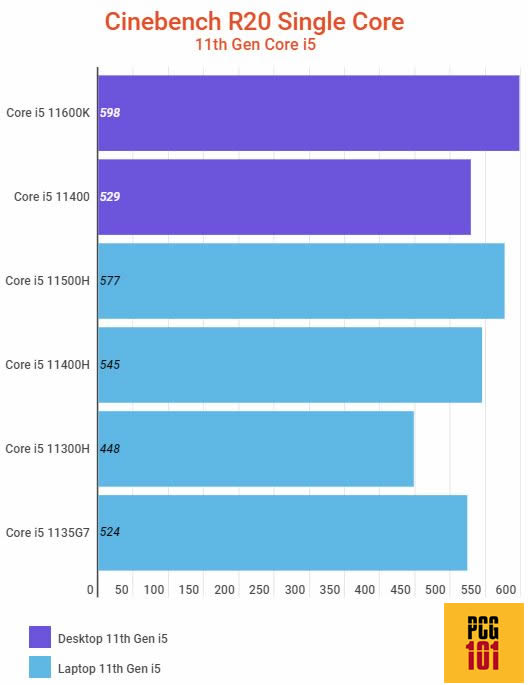
- Scores are taken from CPU-Monkey.com
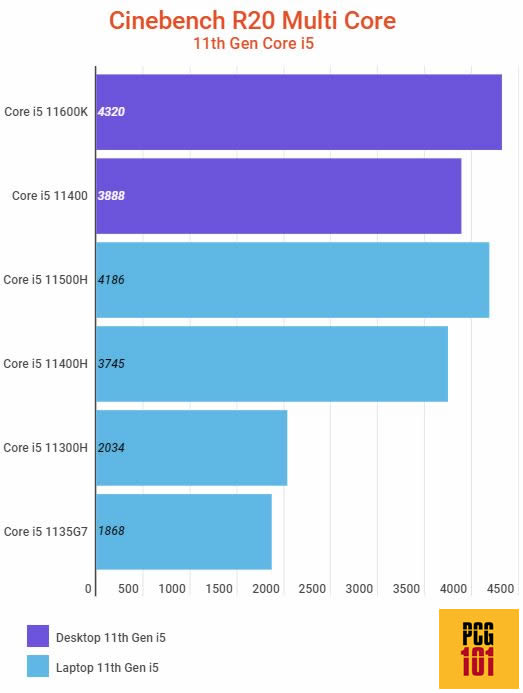
- Scores are taken from CPU-Monkey.com
Desktops CPUs Generally Have a Higher Core Count
Most desktop CPUs offer the highest Core/Thread count a generation can offer. For instance, for the 11th gen CPU above, all desktop CPUs have six cores and 12 threads in the i5 line.
You can find a mix of CPUs featuring high and lower core counts with laptop CPUs.
In the 11th generation, the core i5 11500H and the 11400H offer six cores and 12 threads in the i5 line, whereas the rest of the CPUs offer four cores and eight threads.
The flagship CPUs on laptops can generally give desktop CPUs a tough time, but they are often found on only high-end expensive professional or gaming laptops.
Specific laptop CPUs deliberately offer a lower core/thread count to be more power efficient. Lower scores = lower energy consumed, which means lower heat generated and high batter span.
Also Read: Can I Use Intel Processor on AMD Motherboard?
Laptop CPUs Cater To Power Efficiency and Mobility
Desktop CPUs are primarily divided in terms of two dimensions performance and price. The power consumption and battery span is not paramount consideration on desktops
Laptops have an additional dimension, power consumption, and battery life. Hence Laptop CPUs are divided into performance, price, and power consumed.
Hence, several lines of laptop CPUs are categorized based on power consumption. You can tell Intel CPUs’ power efficiency by the suffix in its model name.
- H – high performance – High TDP – Have a High Core Count
- U – low performance – battery saving – Low TDP – Low Core Count
- G – low performance – battery saving – Low Core Count
- Y – Deficient performance – Lowest TDP – Lowest Core Count in a given generation
The CPU’s TDP (Thermal Design Power) loosely describes the value of power consumption.
| CPU | Platform | Clock Speed | Cores/ Threads | TDP |
| Core i5 11600K | Desktop | 3.90- 4.90 GHz | 6/12 | 95W |
| Core i5 11500 | Desktop | 2.70- 4.60 GHz | 6/12 | 65W |
| Core i5 11400 | Desktop | 2.60- 4.40 GHz | 6/12 | 65W |
| Core i5 11500H | Laptop | 2.90- 4.60 GHz | 6/12 | 45W |
| Core i5 11400H | Laptop | 2.70- 4.50 GHz | 6/12 | 45W |
| Core i5 11300H | Laptop | 3.10- 4.40 GHz | 4/8 | 35W |
| Core i5 1155G7 | Laptop | 2.50- 4.5 GHz | 4/8 | 28W |
| Core i5 1135G7 | Laptop | 2.40- 4.2 GHz | 4/8 | 28W |
You can see that the higher the performance of a CPU, the higher its TDP. The higher the TDP, the higher the power consumed and the higher the heat generated.
Desktop CPUs generally have a higher TDP since power consumption and heat generated are often not an issue. Desktop cases are significant and can provide ample cooling to dissipate the heat generated.
With laptops, a CPU with a higher TDP means higher battery consumption and requires a better cooling system. This often results in larger laptop chassis, which are heavier and more accessible to carry.
In other words, on laptops, weaker and low TDP CPUs such as the Intel Core i5 1135G7 and Core i5 11300H are deliberately provided to cater to those who value mobility, slim profile, and longer battery span as compared to high performance.
Low-powered CPUs are great for those with manageable day-to-day work, such as office users. Whereas gamers and professional designers/editors generally prefer high-performance CPUs.
Also Read: Intel K vs. KF vs. F Series CPU
Looking at Only Clock Speed for Comparing Performance Can Be Misleading
Often people need to pay more attention to judging a CPU performance, not solely by looking at its clock speed. This is a myopic way to go and needs to be more accurate and misleading.
For instance, the Intel Core i5 11500H laptop CPU and the Core i5 11500 desktop CPU. The former has a clock speed of 2.90-4.60 GHz and has six cores and 12 threads. The latter has a clock speed of 2.70-4.40 GHz and has six cores and 12 threads.
Despite the desktop-based Core i5 11500 having a lower clock speed, it has a better performance score than the laptop-based Core i5 11500H. (17763 vs 16629 PassMark score)
Point to Note: Same Generation and Series Should Be Compared
This is an important note. To compare CPUs for laptops and desktops, you must take the same from the same generation and the same series.
For instance, you cannot compare an i5 from the 11th generation with a model from the older 8th, 9th, or even 10th generation. This is because, with each age, the performance improves by a good margin, thanks to the evolution of architectural design.
Please also ensure that the CPUs compared are from the same line, i.e., desktop i5 with laptop i5 instead of desktop i5 with laptop i7.
Also Read: Difference Between Intel Celeron vs. i3
Other Important Differences Between Laptop and Desktop CPU
In addition to the performance and TDP, there are a few critical differences between laptops and desktops.
1. Laptop CPUs Are Irreplaceable
Laptop CPUs CANNOT be replaced. On the other hand, desktops’ CPUs can be removed from their socket from the motherboard, replaced, and or even upgraded with a better one.
This concerns the socket design of the laptop vs. desktop CPUs.
Desktop CPUs use either the Land Grid Array (LGA) or Pin Grid Array (PGA) sockets for their CPUs. These can be plugged in and out.
On the other hand, laptop CPUs use Ball Grid Array (BGA) socket. These are soldered onto the motherboard and, therefore, cannot be replaced.
I recommend reading the following article to get a better grasp of this:
2. Certain Desktop CPUs Can be Overclocked
Specific desktop CPUs have the luxury of being overclocked. Meaning you can drastically improve their performance by ramping up their clock speed.
Laptop CPUs, on the other hand, cannot be overclocked. The manufacturer designs them to be not overclockable, or the laptop BIOS does not allow you to overclock.
Since laptop chassis are small and confined, overclocking the CPU can damage the system as more heat is generated.
In addition to that, laptop CPUs often get thermal throttled (dial down the performance) due to excessive heat generated.
Also Read: What is CPU Throttling?
3. Desktop CPUs can Maintain Boost Clock Speed for Longer Intervals
You will notice that almost all CPUs have two clock speeds in their specs:
- Base Clock Speed – Minimum clock speed per core. CPU is in this state when performing low-key tasks or when ideal
- Boost Clock Speed – Maximum clock speed per core in stock configuration. CPU reaches boost clock speed in demanding jobs. Boost clock speed can be increased with overclocking.
For instance, the Intel Core i5 11600K has a base clock speed of 3.90 GHz per core and a boost of 4.90 GHz.
The caveat here is that boosting the frequency generates more heat. More heat = thermal throttling.
Hence, since laptop chassis are confined and not as adequately cooled as desktop chassis, the laptop CPUs can only sustain boost clock speed for a short time before overheating.
On the other hand, Desktop CPUs can sustain boost clock speed for longer intervals and even sustain overclocked boost speeds if robust cooling is provided.
Also Read: How to Check if CPU is Overclocked?
Final Words
Regarding performance comparison between laptop and desktop CPUs, desktop CPUs take the cake.
However, laptop CPUs are designed for mobility and power efficiency and serve different purposes.
FREQUENTLY ASKED QUESTIONS
1. Can I use a laptop CPU in a desktop computer or vice versa?
It is not possible to use a laptop CPU in a desktop computer or vice versa.
Laptop CPUs are usually smaller and use different sockets compared to desktop CPUs.
The design of the motherboard and other components in laptops is also different from desktops, making it impossible to switch CPUs between the two types of computers.
2. Are laptop CPUs less powerful than desktop CPUs?
Laptop CPUs are generally less powerful than desktop CPUs due to their smaller size and lower power consumption. This means that they have fewer cores, lower clock speeds, and less cache memory than desktop CPUs.
However, some high-end laptop CPUs can offer performance similar to desktop CPUs, but they usually come with a higher price tag.
3. Can a laptop CPU be upgraded like a desktop CPU?
In most cases, laptop CPUs cannot be upgraded like desktop CPUs. Laptop CPUs are often soldered onto the motherboard, making it difficult or impossible to replace them.
Some high-end gaming laptops may offer the ability to upgrade the CPU, but this is not a common feature.
4. Do laptop CPUs and desktop CPUs have the same lifespan?
The lifespan of laptop CPUs and desktop CPUs is similar, but it depends on several factors such as usage, temperature, and maintenance.
In general, if the CPU is kept cool and is not subjected to high loads for extended periods, it can last for many years. Laptops may be more prone to CPU failure due to their smaller form factor and limited cooling options, but this can be mitigated with proper maintenance and usage.
Desktop CPUs may last longer due to better cooling and upgradability options, but this also depends on usage and maintenance.
Also Read: Can I Replace My AMD Processor with an Intel Processor?
