If you are remotely into CPUs or overclocking, you may have heard of “CPU throttling.” What is CPU throttling, and why should you care?
CPU throttling is how a CPU controls its clock speed and voltage automatically depending on the workload or due to the heat generated. It can also be affected by user-assigned current, voltage, or power limits.
Automatic CPU throttling is also known as dynamic voltage and frequency scaling (DVFS) and is found on almost all modern CPUs. This technique of controlling clock speed is beneficial among laptops and mobile devices where controlling heat and conserving power is essential.
Hence CPU throttling is a more significant concern on laptops as supposed to on desktops.
TABLE OF CONTENTS
What is the CPU Base and CPU Turbo Boost Frequency?
Before you attempt to understand what CPU throttling is, it is essential first to understand the base and the boost frequency of a CPU.
Base Frequency is the minimum clock speed that the CPU is designed to work at.
Turbo Boost Frequency is the maximum clock speed the CPU is designed to work at (if NOT overclocked).
In throttling, these two numbers are often quoted.
The CPU automatically throttles between the base and boost frequency in ideal conditions. This is desirable.
However, if an issue causes the throttling, you may not see the CPU hitting the boost or the base frequency levels.
Different CPU types have diverse base and boost frequencies.
For instance, high-performance CPUs have a higher base and boost frequency. Power-saving CPUs have a lower floor and increased frequency.
The following table compares the 11th gen Core i7 models based on their base and boost frequency
| CPU | Base | Boost | TDP (W) | Remarks |
| Intel Core i7 11700K | 3.60 GHz | 5.00 GHz | 125 | Desktop-Grade High performance 8 Core / 16 Threads |
| Intel Core i7 11850H | 2.50 GHz | 4.8 GHz | 45 | Laptop-Grade High Performance 8 Core / 16 Threads |
| Intel Core i7 1165G7 | 2.80 GHz | 4.7 GHz | 28 | Laptop-Grade Power Saving 4 Cores / 8 Threads |
You can see that laptop-grade CPUs often have a lower base and boost frequencies.
Another critical point to note is the TDP.
What is TDP in Brief?
To understand what CPU throttling is, you must also understand what TDP is.
TDP stands for Thermal Design Power, and it is expressed in Watts. Intel defines this as the maximum power consumed when the CPU operates at the base frequency with all cores working.
Here are the points to note about TDP, as it is central to the theme of CPU Throttling:
- The higher the number of cores, the higher the TDP of a given CPU
- The higher the frequency, the higher the TDP of a given CPU.
- The higher the TDP, the more heat the CPU generates.
- The more heat the CPU generates, the higher the chances of throttling if adequate cooling is not provided.
What is CPU Throttling?
As mentioned earlier, CPU throttling is the technique through which the CPU controls voltage and frequency.
In ideal cases, it can also be called the process through which the CPU varies the clock speed between base and boost frequency.
However, there are also less-than-ideal causes that can throttle a CPU.
CPU throttling is generally done automatically and depends on the following situations:
- Running on Battery Or Not
- Depending Upon Your Workload
- Heat Generation – Thermal Throttling
1. CPU Throttling When Running on Battery
This is quite obvious to note and is common among CPUs.
Laptop CPUs are designed to throttle down when running on battery to conserve power.
Take, for instance, my laptop CPU, i.e., Intel Core i7 7700HQ. This has a base frequency of 2.80 GHz and a boost frequency of 3.80 GHz.
When running on a battery, the operating frequency is very close to the base frequency:
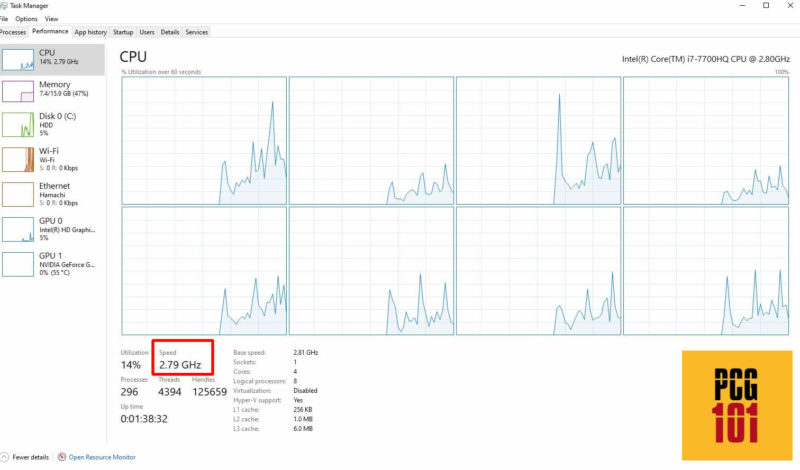
When running on power, you can see that the operating frequency increases, albeit still not touching the max turbo boost frequencies since the workload is light.
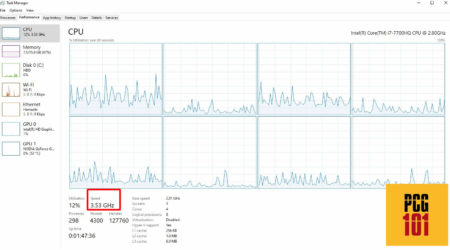
2. CPU Throttling Depending Upon Your Workload
This brings us to the next point.
Depending upon the type of work being performed, the CPU can increase or decrease its frequencies (as well as the number of cores being worked on).
You can monitor the clock speed and cores utilization through the task manager.
3. Thermal CPU Throttling
What is CPU Thermal Throttling? Thermal throttling is a fail-safe mechanism. It prevents your CPU from getting damaged due to heat.
Often when the cooling system of a PC fails or if you haven’t provided adequate cooling to your PC, then the CPU will do one of two things:
- Throttle or under-volt itself to reduce the clock speed and thus generate less heat
- Shut down when the temperature reaches a critical temperature.
Also Read: What is the Safe Idle CPU Temperature?
Thermal Throttling and CPU TjMax Temperature
Throttling is the first attempt of the CPU to save itself as the temperature rises.
It will slow down when the CPU reaches its TJmax or the Maximum Thermal Junction Temperature. This is usually at 100° Celsius.
You can check the TJMax temperature of your CPU using a simple free third-party utility known as Core Temp.
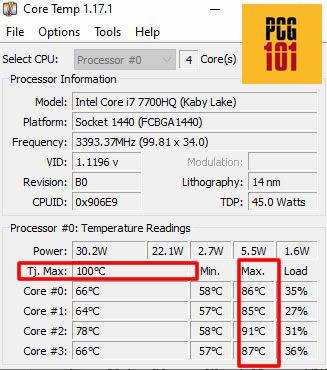
This utility will tell you the TJMax temperature of your CPU and let you monitor the nominal and maximum temperature your CPU cores are registering.
If your CPU registers a high temperature or a temperature close to the TJMax, you must consider a better cooling solution.
When running nominally, you should aim for the temperature to be in the 50°-60° C range.
Tjunction max is the maximum thermal junction temperature that a processor will allow prior to using internal thermal control mechanisms to reduce power and limit temperature. Activation of the processor’s thermal control system may cause performance loss… – Intel
This is the most common issue faced by desktop DIY builders who fail to provide adequate cooling to their PC.
Also Read: How to Monitor CPU and GPU Temp While Gaming?
What Can Cause CPU Throttling?
There are many causes of CPU throttling, some of which I have covered above.
Natural Causes
Some causes of CPU throttling are built-in, i.e., the CPU lowers or increases its clock speed depending upon the workload or if it is being operated on a battery.
Overclocking – Heat Generated
Often overclocking your CPU when you haven’t provided adequate cooling can shoot up the temperature of the CPU resulting in throttling.
Also Read: How to Check if CPU is Overclocked?
Inadequate Cooling / Dirt / Not Enough Thermal Paste
Whether you have overclocked your CPU, if your CPU is not well ventilated, if the chassis has accumulated thick layers of dust preventing ventilation, or if you haven’t applied good thermal paste between the CPU and the CPU cooling fan, then all this will lead to CPU throttling.
Also Read: Laptop CPU vs. Desktop CPU
User Designated Limits
If you have undervolted your CPU or deliberately set a lower Turbo Boost frequency for your CPU, the CPU will naturally throttle based on your settings.
Undervolting generates less heat and prevents your CPU from reaching optimal clock speeds.
Thermal vs. Power Limit vs. Current Limit vs. VRM Throttling
Thermal throttling, power limit throttling, current limit throttling, and VRM Throttling are different factors that can lead to CPU throttling.
Incidentally, these are also the CPU throttling factors that Intel Extreme Tuning Utility (Intel XTU) mentions.
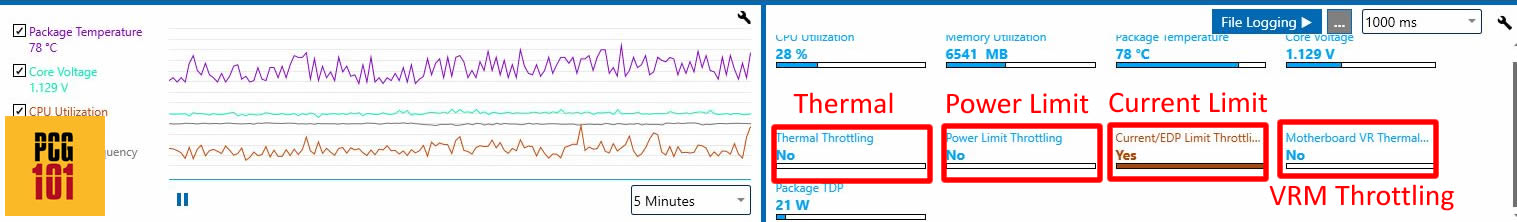
What is CPU Thermal Throttling?
As discussed earlier, thermal throttling happens when high CPU temperature leads to CPU throttling.
This can be due to poor ventilation or overclocking.
What is VRM Throttling?
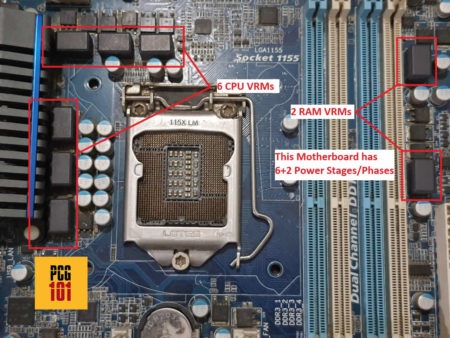
VRM, or voltage regulator modules, are the electrical devices that ensure your CPU gets clean and the correct voltage.
The more powerful the VRMs and the more of them you have on the motherboard, the better voltage control you will have for the CPU, particularly when overclocking.
However, often, if you have weak VRMs, they can get overheated and thus throttle your CPU.
If you have recently overclocked your CPU, but it is giving you unsatisfactory or negative results, DESPITE your CPU temperatures in the green, then there is a high chance that your VRMs are heating.
VRMs heating up can result in severe CPU throttling.
Also Read: How is Processor Speed Measured?
What is Power Limit Throttling?
There are multiple reasons for Power Limit to throttle your CPU.
For starters, it can be due to user settings.
PL1 and PL2 Levels Set to Too Low
Intel makes mentions two different powers that you can set for your CPU:
- PL1: Power for Turbo Boost Power Max (Ideally, should match the TDP of your CPU)
- PL2: Power Limit for Turbo Boost Short Power Max (Ideally, it should be higher than the TDP).
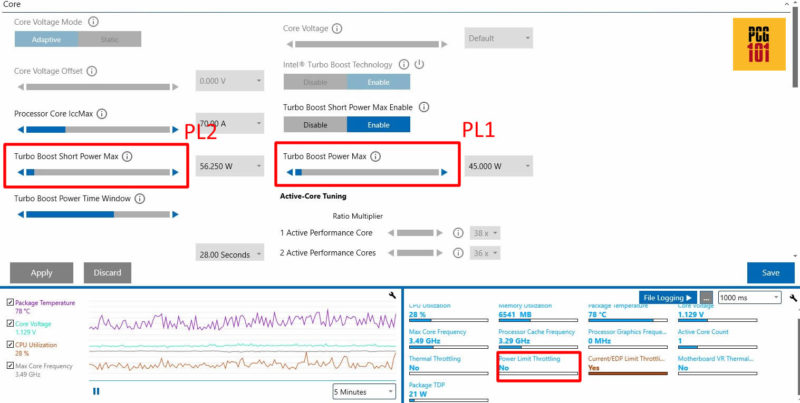
Image: These two settings, along with the Turbo Boost Power Time Window settings, govern how much the CPU can turbo boost and for how long.
The Turbo Boost Short Power Max (PL2) defines the maximum turbo boost frequency the CPU can achieve.
The higher the PL2 rating, the higher the CPU’s clock speed. (The higher the power, the higher the clock speed).
Turbo Boost Power Time Window defines how long the CPU can run at boost frequency.
There has to be a reasonable limit because running for a long time on boost can give you opposite results. Why? Because running on an increase can overheat your CPU and the VRMs, thus resulting in Thermal and VRM throttling.
If you often experience Power Limit Throttling, i.e., if the Power Limit Throttling indicator in Intel XTU turns to “Yes” constantly, then you can experiment with PL1 and PL2 Power Levels.
However, ensure adequate cooling is provided to avoid negative results.
Power Limit Throttling Due to Undervoltage
Deliberately setting the CPU’s maximum voltage through BIOS or a utility would naturally lead to CPU throttling due to the power limit.
The lower the voltage, the lower the clock speed, and the lower the heat generated.
What is Current Limit Throttling?
Similar to Power Limit Throttling, Current Limit Throttling affects your CPU when the CPU wants to draw more current but:
- Your motherboard isn’t designed to supply the required current.
- The max current draw for the VRMs in the BIOS settings is low, thus not allowing the CPU to use more current than assigned.
If your system keeps hitting the Current Limit throttle, try increasing the IccMax (supply current), the VRM supply current from BIOS, or an overclocking utility like the Intel XTU.
Again, if adequate cooling is not provided for the CPU or the VRMs, your system will hit the Current Limit Throttle even if you set a higher IccMax current.
Also Read: What Should I set PCIe Frequency When Overclocking?
Final Words
So what is CPU Throttling? The concept of CPU throttling is analogous to the throttle in a car.
Just as the car’s throttle regulates the power by controlling the air entering the engine, the CPU throttle regulates the clock speed based on the system’s voltage, current, and heat.
You do not have to worry about this much in most cases, as it is handled automatically. However, you may want to look into it if you are an overclocker or getting a lower-than-ideal clock speed on your PC.
FREQUENTLY ASKED QUESTIONS
1. What causes CPU throttling to occur, and how can it be prevented?
CPU throttling can occur when a computer’s processor generates more heat than its cooling system can dissipate.
This can happen due to high ambient temperatures, inadequate cooling solutions, or excessive processor usage.
To prevent CPU throttling, it’s important to ensure that a computer’s cooling system is properly designed and configured for its components.
This may involve installing additional fans, upgrading to a larger heat sink or liquid cooling solution, or adjusting power management settings to reduce the amount of heat generated by the CPU.
2. Can CPU throttling cause damage to a computer’s components, or is it only a performance issue?
CPU throttling is primarily a performance issue and is designed to protect a computer’s components from damage due to overheating.
However, if CPU throttling is occurring frequently or for extended periods of time, it can potentially reduce the lifespan of a computer’s components due to the additional stress placed on them.
For this reason, it’s important to address any issues with CPU throttling to ensure the longevity and performance of a computer’s components.
3. What steps can be taken to prevent thermal throttling, such as improving cooling solutions or optimizing power settings?
There are several steps that can be taken to prevent thermal throttling, including improving a computer’s cooling solutions and optimizing its power settings.
This may involve installing additional fans or upgrading to a larger heat sink or liquid cooling solution, adjusting the fan curve settings in a computer’s BIOS, or optimizing power management settings to reduce the amount of heat generated by the CPU.
It’s also important to ensure that a computer’s case has adequate ventilation and that there are no obstructions blocking airflow to its components.
4. Can overclocking a CPU increase the likelihood of thermal throttling occurring, and what precautions should be taken when overclocking to prevent damage to components?
Overclocking a CPU can increase the likelihood of thermal throttling occurring, as it typically results in higher temperatures and greater heat generation from the CPU.
To prevent damage to components, it’s important to ensure that a computer’s cooling system is adequate for the increased heat output from an overclocked CPU.
This may involve upgrading to a larger heat sink or liquid cooling solution, installing additional fans, or adjusting power management settings to reduce the amount of heat generated by the CPU.
Additionally, it’s important to monitor CPU temperatures closely when overclocking and to avoid pushing the CPU beyond its safe operating limits.
