Rocket League is a sensation that took the gaming industry by storm thanks to its fresh outlook on the sports genre. Unlike your traditional FIFA, Madden, NBA, or Pro Evolution Soccer titles, this game takes an unrealistic approach to sports by pitching cars against cars in gameplay similar to soccer/ice hockey.
Its Demolition Derby-like, fast-paced and third-person take on the sports genre truly sets it apart.
Another essential part of its success is that this game can easily be enjoyed on a PC with weaker hardware. In other words, this is different from a game requiring you to invest in a top-of-the-line PC.
Since it has tiny, gamers of all ages can enjoy this game. Hence the game continues to see many active monthly players, with about 100 million users as of July 2021 (according to activeplayer.io).
Due to its popularity and competitive gameplay mechanism, this game is popular among top champions globally, with prize pools worth up to $1 million. PCMAG.com has called this one of this year’s most popular competitive games.
This comprehensive article is dedicated to building the right suitable top PC for Rocket League. This article will serve as a build guide outlining all the official requirements and recommendations for the hardware.
Again, since this is a relatively light game, you do not need advanced hardware, and a budget gaming PC should suffice in most cases. However, depending on the resolution and the frame rate you are looking for, you may even want to go for a mid-range gaming rig.
TABLE OF CONTENTS
What is Rocket League in Brief?

Rocket League is a third-person sports game where teams of gravity-defying and unrealistically acrobatic vehicles are pitched against each other in a soccer-like game.
The name “Rocket” derives from the fact that the vehicles in the game are rocket-powered, giving them dazzling speed and outright flying capability.
The point of the game is quite simple. A gigantic ball is placed in the middle, which needs to be shot at the opposing team’s goalpost using a combination of wild maneuvers and kickflips. The team with the most goals wins at the end of the game time.
The skill set required is the natural fun part here. The skill set is based on your vehicle’s driving prowess in a fast-paced scenario, the maneuvers you can perform, and how well you can predict the position of the ball – which can often be seen flying across the pitch at ridiculous speeds.
The game can also be played in ice hockey or basketball mode, where the soccer ball is replaced with a puck or a basketball.
The game since its release in 2015 has been adopted as an official esports title by several major championship platforms such as ESL, Major League Gaming, and Rocket League Championship Series (RLCS)
Spare a Sec for a Brief Poll
The following survey will help improve the article and will only take about half a sec for you to complete : )…
Desktop PC for Rocket League Build Guide
Rocket League is generally considered a fair game and does not require a top of the line hardware to maintain suitable frames at decent graphics.
However, if you plan to play the game at ultra graphics, high resolutions such as WQHD or 4K, and higher than 60 frame rates, you may need to invest in a beefier gaming PC for Rocket League.
In any case, here we will look in-depth into the hardware requirements of Rocket League and then elaborate on each of the components, comparing them with the current-gen hardware available out there.
Official Rocket League System Requirements – New and Old
The followings are the official minimum and the recommended requirements. The NEW official requirements stipulated on Epic Games’ official page generally cater to newer gaming PCs. Epic Games and its official page typically cater to newer gaming PCs, particularly for competitive gameplay.
I also provided the OLD minimum and recommended hardware requirements for this game, which were stipulated back when the game was initially released.
While the hardware mentioned in the old system requirements is discontinued, they are still a good measure of what the game demands.
The newer system requirements are more or less overkill for an average gamer, as you will see in the benchmarks below too.
Minimum Requirements
| New | Old | |
| CPU | 2.5 GHz Dual Core | 2.4 GHz Dual Core |
| GPU | NVIDIA GeForce 760 AMD Radeon R7 270X | Nvidia GeForce 260 AMD Radeon HD 4850 |
| RAM | 4 GB | 2 GB |
| Hard Drive | 20 GB | 25 GB |
| Operating System | Windows 7 (64 Bit) or Newer | Windows 7 (64 Bit) or Newer |
Recommended Requirements
| New | Old | |
| CPU | 3.0+ GHz Quad Core | 2.5+ GHz Quad-Core |
| GPU | NVIDIA GeForce GTX 1060, AMD Radeon RX 470 | Nvidia GTX 660 AMD Radeon HD 7950 |
| RAM | 8 GB | 4 GB |
| Hard Drive | 20 GB | 25 GB |
| Operating System | Windows 7 (64 Bit) or Newer | Windows 7 (64 Bit) or Newer |
As far as the official requirements go, this is a relatively GPU-heavy game. The CPU requirement for the game is pretty high. Almost the mainstream CPUs from the entry-level Intel Core 3 and Ryzen 3 series feature Quad Cores with 3.0+ GHz.
Regarding the graphics card, the NEW minimum and the recommended requirements serve as a guideline for our guidelines. You could go for GPUs much weaker than those for average players.
As you will see below, this is, in fact, a game that can even run on INTEGRATED GRAPHICS CARDS!
For instance, NVIDIA GTX 1060 is specified in the new recommended requirements. An average gamer honestly DOES NOT require this card at all. This card can run Rocket League on Ultra High Quality with 200+ frames at FHD resolution. So unless you have a 240 Hz or a 4K monitor, an NVIDIA GTX 1060 is MORE than overkill for this game, even though that is what the official recommended requirements say.
The older system requirements are still a good measure of what the game demands regarding graphics cards for an average player.
In the following text, we will explore and recommend hardware that can give you an excellent bang for your buck so that you do not spend on something overkill in this game.
I. CPU Requirements for Rocket League
According to the old and new processor requirements, Rocket League requires a budget or an entry-level processor for its build.
The game’s official MINIMUM requirements stipulate:
- Old: 2.4 GHz Dual Core
- New: 2.5 GHz Dual Core
The game’s official MAXIMUM requirements stipulate
- Old: 2.5+ GHz Quad Core
- New: 3.0 GHz Quad Core
Considering the following are the CPUs that fit into this category:
| CPU | iGPU | Specs | PassMark Benchmark |
| AMD Athlon 3000G (MSRP $50) | Vega 3 | 2 Cores 4 Threads 3.5 GHz | 4455 |
| AMD Ryzen 3 3200G ($99) | Vega 8 | 4 Cores 4 Threads 4.00 GHz | 7224 |
| Intel Core i3 10100 (MSRP $122) | Intel UHD 630 | 4 Cores 8 Threads 4.3 GHz | 8820 |
| Intel Core i7 6700K (MSRP $339)Release Year 2015 | Intel HD 530 | 4 Cores 8 Threads 4.2 GHz | 8974 |
| AMD Ryzen 5 3400G ($150) | Vega 11 | 4 Cores 8 Threads 4.2 GHz | 9366 |
| AMD Ryzen 3 3300 (MSRP $99) | – | 4 Cores 8 Threads 3.9 GHz | 11722 |
| AMD Ryzen Three 3300X (MSRP $120) | – | 4 Cores 8 Threads 3.8 GHz | 12742 |
| Intel Core i5-11600K (MSRP $272) | Intel UHD 750 | 6 Cores 12 Threads 4.9 GHz | 19929 |
| AMD RyFiveen 5 5600X (MSRP $299) | – | 6 Cores 12 Threads 4.6 GHz | 22171 |
- Passmark scores taken from CPUBenchMark.net
- Intel Core i7-6700K is provided here for refereGiven
Given current-gen hardware, entry-level budget processors should suffice for your gaming PC for Rocket League.
The AMD Athlon 3000G is the bare minimum we can recommend as it easily fits the minimum official requirements, both old and new. This is a good enough processor if you are building a Rocket League PC for your kids or just a casual PC for a light Rocket League session.
However, for a staple PC for Rocket League for casual and seasoned players, our recommended processors are from the latest gen Intel Core i3 and AMD Ryzen 3 CPUs, i.e., Ryzen 3 3100, Ryzen 3 3300X, Intel Core i3 10100K, etc.
The Intel Core i7 6700K is a reference in the table above. This was one of the flagship processors when Rocket League was originally released in 2015. That goes to show how far the processors have come today.
Even an entry-level processor can go toe-to-toe in performance compared to the flagship CPU of 2015.
Recommended CPU for Rocket League Build Benchmarks
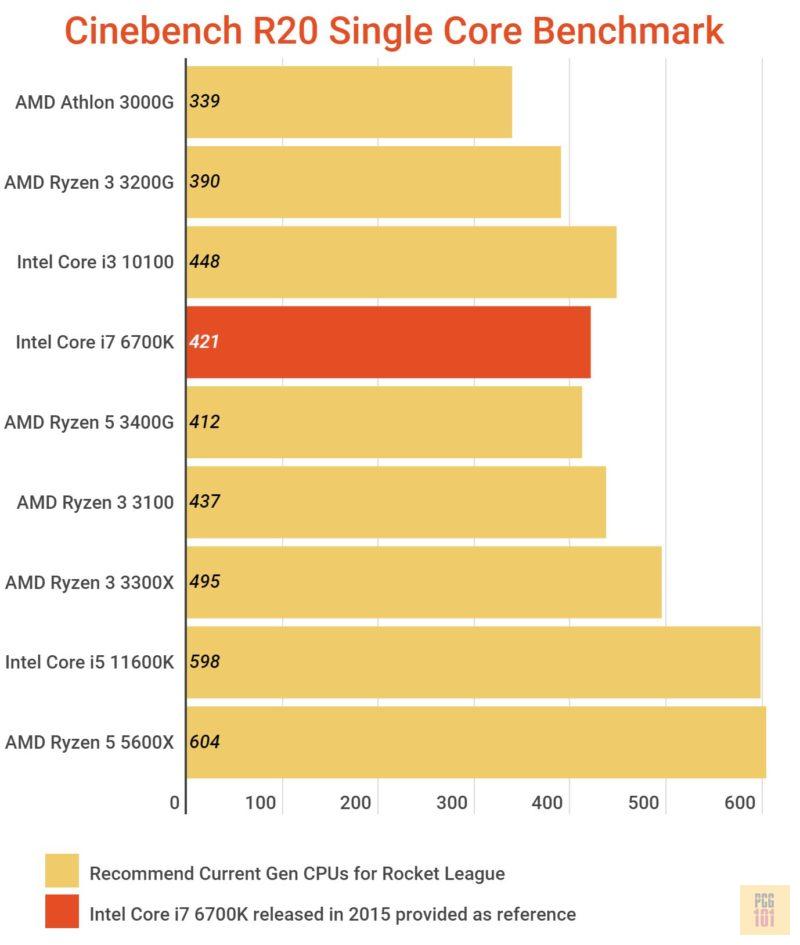
- Scores are taken from CPU-Monkey.com
The single-core performance of the CPU is a very important consideration since most of the tasks and processes in a game or on any professional software are single-core dependent.
Like most online multiplayer games, Rocket League would benefit more from a CPU with a great single-core performance than a CPU with more than four cores.
The newest generation CPUs, i.e., 11th Gen Intel Core i5 11600K and the 5000 Series AMD Ryzen 5 5600X, have the obvious advantage here. However, since they are expensive and feature an overkill amount of cores, i.e., six cores / 12 threads, these would only come in handy if you plan to stream or have plenty of background applications running simultaneously.
The much cheaper entry-level AMD Ryzen 3 3300X or an Intel Core i3 10100K would suffice in most cases. The AMD Ryzen 3 3300X has the best single-core performance in the entry-level market. However, it does not feature an integrated GPU (more on this below in the GPU section).
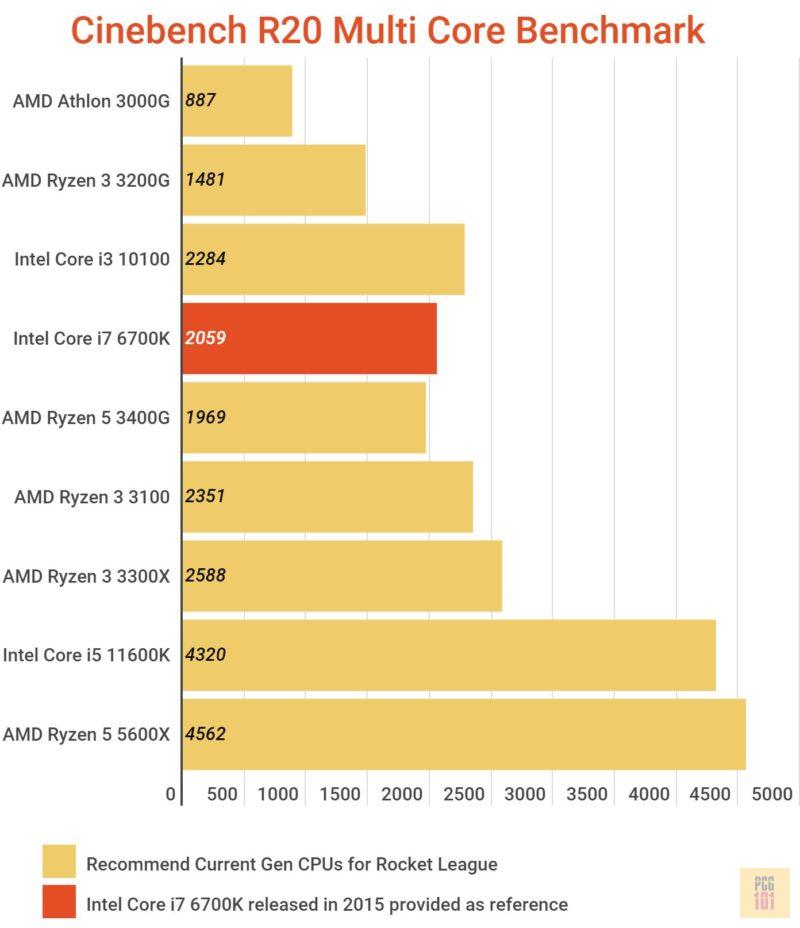
The multi-core performance of a CPU defines how well it can multi-task. This also translates to how well it encodes your game capture when you stream the game online.
Here we can see that the CPUs with six cores and 12 threads, i.e., the Intel Core i5 11600K and the AMD Ryzen 5 5600X have the best performance. Hence for a streaming build, this is what I recommend.
But for an average gamer, these processors are a bit of an overkill. Instead, the four core processors, such as the Intel Core i3 10100, AMD Ryzen 3 3100, AMD Ryzen 5 3400G, or the AMD Ryzen 3 3300X, are more than sufficient for Rocket League.
AMD Ryzen ‘G’ Series Processors – Great for Budget Builds
The AMD Ryzen ‘G’ series processors feature a powerful integrated GPU from the Radeon Vega Series.
These processors have a ‘G’ suffix, such as AMD Ryzen 3 3200G and AMD Ryzen 5 3400G.
While they have a weaker CPU performance than their non-iGPU grade counterparts, such as the AMD Ryzen 3 3100 and AMD Ryzen 3 3300X, they are great for budget builds. Essentially, you would want to go for these if you do not wish to invest separately in a dedicated graphics card.
How Many Cores Does Rocket League Need?
According to the official requirements, the recommended amount of cores is 4. However, the game can run ideally find, even on a dual-core processor.
As such, the game isn’t quite taxing on the CPU resources.
However, if you have many background applications running simultaneously, particularly live streaming service, you will need a CPU with a higher number of cores.
For Rocket League STREAMING PC BUILD, a CPU with High Core Count Matters
As mentioned earlier, if you stream your Rocket League sessions online on platforms like Twitch or YouTube, or if you have any screen recording software running in the background, that can take a lot of your CPU resources.
Streaming using the x264 software encoding can eat up your core and thread counts. In addition to that, the x264 software encoding scales up well with the more cores and threads you have.
In other words, the higher your processor’s core count, the smoother your streams will be.
While we do not recommend that you go over the top and invest in an Intel Core i7/i9 or and Ryzen 7/9 processor, as they can get quite expensive, we do recommend that you at least procure an Intel Core i5 or a Ryzen 5 processor from the latest generation for a Rocket League Streaming gaming PC build.
This is what the official guidelines for Twitch say; this should give you an idea about streaming requirements.
Encoding can be taxing on your system. x264 will utilize a lot of your CPU, resulting in lower FPS. Alternatively, GPU encoding (e.g. NVIDIA NVENC) utilizes a dedicated encoder in the GPU, allowing you to play and stream without compromising game performance . If you want to use x264, start with very fast preset, and experiment with them until you find your sweet spot. – stream.twitch.tv
Summary of the Recommended CPUs for Rocket League
So, in short, this is what I recommend:
1. For an Ultra-Budget – AMD Athlon 3000G
We recommend the AMD Athlon 3000G with its Vega 3 graphics if you are building an extremely budget gaming desktop.
It easily meets the minimum requirements and has integrated Vega 3 graphics, which are almost as powerful as the integrated Intel UHD 630.
The following video shows Rocket League performing at almost 60 FPS with some graphics setting tweaks at 1920 x 1080 on AMD Athlon 3000G.
Therefore, for a minimum standard, we recommend this CPU.
2. For a Budget Desktop without a Dedicated GPU
If you are tight on budget but want a beefier INTEGRATED graphics card that can support Rocket League at high graphics with 60 FPS at FHD, then we recommend either the AMD Ryzen 3 3200G or the AMD Ryzen 5 3400G. The former features the Vega 8 graphics, while the latter features the Vega 11 graphics.
Essentially, these two will save you from investing in a dedicated GPU and maintaining excellent graphics details and FPS.
Also Read: Building Gaming PC Without Graphics Card
3. Recommended CPU for Most Users
For most of you with a decent budget for a dedicated graphics card, we recommend the AMD Ryzen 3 3100, AMD Ryzen 3300X, or the Intel Core i3 10100.
The AMD Ryzen 3 3100 and the 3300X do not feature an integrated GPU. Therefore, you cannot use the motherboard video out port with these CPUs. In other words, you must invest in dedicated graphics cards with these Ryzen CPUs.
The Intel Core i3 10100 does feature the Intel UHD 630 integrated graphics card. Still, we recommend pairing this CPU with a good dedicated graphics card for achieving higher than 200+ frame rates or playing on very high resolution.
4. Rocket League Streaming Gaming PC Build – High Performance
If you plan to stream your game, we recommend a CPU with more cores. We recommend at least an Intel Core i5 11600K or the AMD Ryzen 5 5600X with six cores and 12 threads.
II. Graphics Card Requirements for Rocket League
According to the old and the new official Rocket League requirements, the minimum recommended GPU is the Nvidia GeForce 260/AMD Radeon HD 4850, whereas the recommended GPU is the NVIDIA GTX 1060.
In my opinion, the NVIDIA GTX 1060 is an overkill of a graphics card for Rocket League (unless you want to play on 4K).
To explain, let’s first create a baseline using an integrated GPU.
Setting the Baseline: Can Rocket League Run on an iGPU? – Testing on Intel HD 630
Let’s first set the baseline using the Intel HD 630 integrated graphics card released in 2016. This is a fairly old Integrated Graphics card, so a good basis to test how the game does on a weaker GPU.
The processor used here is the Intel Core i7-7700HQ (4 Core / 8 Threads).
Playing Rocket League on Lowest Settings on Intel HD 630 – 1920×1080


On Intel HD 630 with Anti-Aliasing Off, Render Quality preset to High Performance, and Render Detail preset to Performance, the game consistently achieved 60 FPS!
That shows that, YES, the game can certainly work on integrated graphics, albeit at very low settings.
Now it must be noted that I was in the Training Mode. Having additional players may have some impact on the FPS.
Also, it should be noted that the game was tested on Intel Core i7-7700HQ – a 4 Core / 8 Thread CPU. Your results may differ if you test the same GPU on a weaker processor.
Playing Rocket League on Highest Settings on Intel HD 630 – 1920×1080


With the highest settings on FHD, the game was unbearable. It couldn’t maintain anything higher than 24 FPS and would drop to 15 FPS often.
With this baseline set, we can review the rest of the graphics cards and see where they fit.
G3D GPU Benchmark
| GPU | G3D Mark | Notes |
| AMD Radeon HD 4850 | 952 | Old RL Minimum Requirement |
| Intel HD 630 | 1149 | iGPU, As found on 7th Gen Intel CPUs |
| NVIDIA GeForce GTX 260 | 1207 | Old RL Minimum Requirement |
| Intel UHD 630 | 1395 | iGPU, As found on 8-10th Gen Intel CPUs |
| Intel UHD 750 | 1684 | iGPU, As found on 11th Gen+ Intel CPUs |
| NVIDIA GeForce GTX 660 | 3968 | OLD RL RECOMMENDED Requirements |
| NVIDIA GeForce GTX 760 | 4776 | New RL MINIMUM Requirements |
| NVIDIA GeForce GTX 1060 | 9869 | New RL RECOMMENDED Requirements |
- Results are taken from videocardbenchmark.net
There are a few things to highlight here.
We have already established that the game can run on Intel HD 630, with a G3D score of only 1149. Therefore, considering that the new official minimum requirement of having NVIDIA GeForce GTX 760 with a G3D score of 4776 is certainly overkill.
The older minimum requirements of AMD Radeon HD 4850 and the NVIDIA GeForce GTX 260 align with our findings that the game can work on a weaker graphics card easily.
In addition to that, the new minimum requirement of GTX 760 is more powerful than the old recommended GPU requirement of NVIDIA GTX 660, which has a score of 3968!
Regarding the new recommended requirements, the NVIDIA GeForce GTX 1060, with a score of 9869, is undoubtedly overkill for most users unless you want to play on 4K or a monitor with a 240Hz refresh rate. This dedicated GPU can maintain 250 FPS on FHD resolution on high graphics, as you will see below.
Also, most of the GPUs listed here are integrated graphics cards. We have purposefully included these to indicate that the game can efficiently run on them.
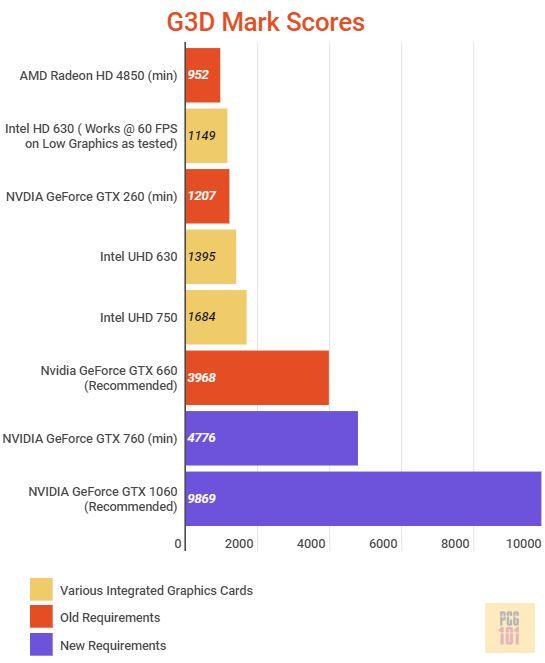
Note on AMD APUs – A Great Alternative to Dedicated Graphics Cards
AMD APUs are processors with the ‘G’ Suffix, such as the AMD Ryzen 5 3400G. These feature the Vega series graphics card, which has perhaps the most powerful integrated graphics card of any generation. However, the G3D Mark scores for the newer Vega series iGPUs are not updated, hence not included in the table above.
Notebookcheck.net has a great AMD Vega Series APU benchmark across different generations. AMD uses the same name for its iGPU in its successive series. However, with each newer generation, the performance changes drastically.
So, for instance, the Vega 8 iGPU found on the Ryzen 5000 series APUs is far more powerful than those found on the Ryzen 2000/3000 series APUs.
The following table shows the notebookcheck.net performance scores for different AMD APUs. I have included the Intel HD 630 for comparison.
| GPU | Performance Rating* |
| Vega 3 (R2000/3000) | 6.7 |
| Intel HD 630 | 8.8 – Game Tested Above @ 60 FPS on Low Setting (FHD) |
| Vega 6 (R2000/3000) | 9.4 |
| Vega 8 (R2000/3000) | 10.8 |
| Vega 11 (R2000/3000) | 13.1 |
| Vega 6 (R4000/5000) | 13.6 |
| Vega 7 (R4000) | 14.2 |
| Vega 8 (R4000) | 15.2 |
| Vega 8 (R5000) | 21.6 |
- The Performance Rating Scores are taken from Notebookcheck. The scores represent an aggregate of 3DMark11, Fire Strike, and Time Spy tests.
Also Read: Do Motherboards Have Integrated Graphics?
Who Would Want to Go For the NVIDIA GTX 1060 or Better?
The NVIDIA GTX 1060 is the highest recommended graphics for Rocket League gaming PC build. This is essentially a graphics card that you would want to buy IF you want to play on 4K!

As tested by Notebookcheck.net, the GTX 1060 is overkill for gaming at merely FHD as it can maintain 250 FPS on great details.
At 4K resolution, however, it barely scratches above the 60 FPS mark.
Therefore, unless you want to play on an FHD 240Hz monitor or a 4K monitor, you do not need a GTX 1060.
Of course, if your demands are even higher than this, i.e., 8K resolution, or a 4K with 120Hz refresh rate, then you would want an even beefier gaming PC for Rocket League.
III. RAM Requirement by PC For Rocket League
Regarding the RAM, the minimum and maximum requirements for Rocket League range from 4 GB DDR4 to 8 GB DDR4.
In any case, I recommend that you at least go for an 8 GB DDR4 capacity for your desktop PC for Rocket League. While the game itself would not use anything close to 4 GB of RAM, a higher amount of RAM would ensure system stability.
If you have a lot of background applications running and if you are a streamer, then 8 GB DDR4 is highly recommended.
In addition, if you are a streamer AND a video editor, you may want to look into 16 GB of DDR4 RAM, but that isn’t recommended for an average user.
When buying a RAM stick, its capacity, clock speed, and CAS Latency matters a lot for its overall price tag.
The higher the frequency and the lower the CAS latency, the more expensive would be the RAM stick. For DDR4 RAM, we recommend sticking with 3200MHz frequency with a CAS latency of 16.
Also, it should be noted that most PCs today have 16 GB of RAM by default. 16 GB DDR4 sticks are easier to be found than 8 GB RAM sticks. For this reason, an 8 GB stick has a higher cost/GB than a 16 GB kit.
For instance, while writing this article, the cost of a single Corsair Vengeance LPX 8 GB DDR4 RAM stick with 3200 MHz and C16 was priced at $51. Its 16 GB counterpart was listed for $88. Hence the 16 GB kit had a lower cost/GB.
Also Read: How to Tell if RAM Will Work with Your Motherboard?
IV. Choosing the Motherboard for Rocket League PC Build
The choice of your motherboard highly depends upon what processor you buy and what your overall budget is.
Socket and Chipset – Primary Factors to Consider
The first and foremost consideration is choosing a motherboard with the same socket as your CPU. So an AMD Ryzen Processor requires the AM4 socket, and the newer 10th and 11th gen Intel processors require the LGA1200 socket.
After the socket, the following primary consideration is the motherboard chipset. The chipset, to a large extent, defines the quality, features, and overall price tag.
The chipset essentially defines how many PCIe lanes the motherboard offers. It supports how many expansion slots it would have, how many ports it has and their version, whether it supports overclocking, and the size of the VRM and phase power design – something significant for overclockers.
Both Intel and AMD have different chipset series catering to different budgets:
AMD Motherboard Chipsets
There are three primary chipsets series
- A Series for Low-budget builds (i.e., A520)
- B Series for Mid-range PC builds (i.e., B550)
- X Series for Performance Gaming rigs (i.e., X570)
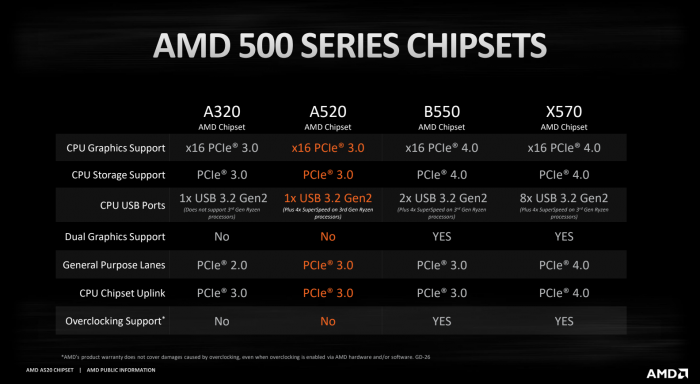
Intel Motherboard Chipsets
Intel also follows a similar categorization of its chipsets:
- B Series: for Low-budget builds (i.e., B560)
- H Series for Mid-range PC builds (i.e., H510)
- Z Series for Performance Gaming rigs (i.e., Z590)
Matching the Chipset with the CPU is the Key
The key is to check the CPU you buy with the right budget category of the motherboard chipset.
So, for instance, if you buy a budget or an entry-level CPU like AMD Athlon 3000G or Intel Core i3 10100, then it would be wise to go for either the A or the H series chipsets, respectively.
Similarly, if you buy a high-performance AMD Ryzen 7 5800X CPU, then I would recommend that you pair this with either an X570 motherboard, ideally, or with a B550 motherboard at the minimum.
More powerful CPUs require a better phase power design amore of VRMs, especially if you want to overclock. The lower-end motherboard chipset series does not offer a good enough phase power design.
Also Read:
V. Hard Drive for Rocket League
According to the new requirements, the game requires 20 GB of storage space. This is not a problem for most gaming desktops.
When building the PC for Rocket League, you can go with either a hard disk drive (HDD) or a solid-state drive (SSD).
We recommend getting an SSD in a heartbeat. While SSDs are about four times as expensive as a normal spinning hard disk drive, their performance is better for multiple factors.
It is normal to spend about $50-60 dollars at the minimum on storage hard drives for your PC build. With this budget, you can buy a 2 TB hard disk drive or a 500 GB NVMe SSD.
NVMe SSD is the way to go if you value performance over capacity.
NVMe SSD vs. SATA SSD
There are two types of SSDs, NVMe and SATA SSD. The former uses the PCIe interface, while the latter uses the SATA interface.
Regarding speed and performance, NVMe SSD is far superior to SATA SSD, costing relatively the same.
The only issue is that NVMe SSDs require a free M.2 slot. These are rare on motherboards. The SATA SSDs can connect to SATA ports which are abundantly available.
As far as the performance goes, this is how the drives compare:
| Storage Type | Read Speeds |
| Hard Disk Drive | 200 MB/s |
| SATA SSD | 550 MB/s |
| Gen 3 NVMe SSD | 3500 MB/s |
| Gen 4 NVMe SSD | 7000 MB/s |
- Gen 3 NVMe SSD uses the PCIe 3.0 interface, while Gen 4 NVMe uses the PCIe 4.0 interface.
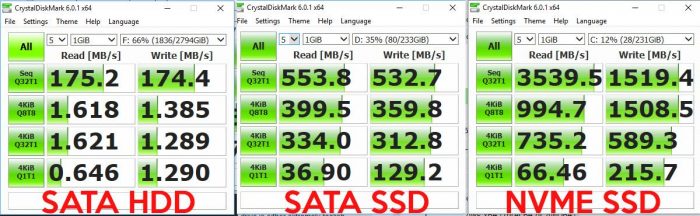
Image: Seagate 3TB BarraCuda SATA vs. Samsung SSD 850 EVO vs. Samsung 970 EVO NVMe Source/Credit: Jollibeee86 Reddit
NVMe SSDs are essentially the gold standard for storage drives. Even a low-end 3rd Gen NVMe SSD, such as the Crucial P2, has a sequential read speed of 2400 MB/s.
Therefore, as a primary hard drive for Rocket League, we recommend looking into an NVMe SSD. This can be used to house your operating system and the game itself.
While the hard drive’s performance will have little impact on the game performance itself, it will help improve your overall experience on your new gaming desktop PC.
Also Read:
- Which is Faster, PCIe or SATA?
- What are PCIe Slots? – Beginners Guide
- How Many PCIe Lanes Does M.2 Slot Use?
VI. Supported Operating System by Rocket League
Rocket League is currently supported on Windows 7 or newer operating systems on PC. Regarding the other platforms, the game is also available on Nintendo Switch, PlayStation 4, and Xbox One.
Is Rocket League Cross-Platform Supported?
Yes, Rocket League supports cross-play between different platforms. Rocket League PC gamers playing through Steam or Epic Game stores can play with their friends on gaming consoles.
Can Rocket League Work on Mac or Linux Operating Systems?
Rocket League used to be supported on macOS and Linux Operating Systems; however, it is no longer supported as of Jan 2020.
As we continue to upgrade Rocket League with new technologies, it is no longer viable for us to maintain support for the macOS and Linux (SteamOS) platforms – Psyonix Team
More Gaming Build Guides
- PC For Fortnite
- PC for Roblox
- PC for Minecraft
- PC for League of Legends
- PC for World of Warcraft
- Gaming PC Without Dedicated Graphics Card
More Work Build Guide
Frequently Asked Questions
1. What is the minimum system requirement for playing Rocket League on PC?
The minimum system requirements for playing Rocket League on PC include an Intel Core 2 Duo processor, 2 GB RAM, and a DirectX 9 compatible graphics card.
2. Can I build a PC for Rocket League under $500?
Yes, it is possible to build a PC for Rocket League under $500. You can opt for a budget processor such as the AMD Ryzen 3, pair it with a budget graphics card such as the Nvidia GeForce GTX 1650, and use 8 GB RAM.
3. Do I need a dedicated graphics card for playing Rocket League?
While it is possible to play Rocket League with integrated graphics, a dedicated graphics card is highly recommended for a smoother gaming experience.
4. What is the recommended system requirement for playing Rocket League on PC?
The recommended system requirements for playing Rocket League on PC include an Intel Core i5 processor, 8 GB RAM, and a DirectX 11 compatible graphics card.
5. Can I play Rocket League on a laptop?
Yes, you can play Rocket League on a laptop as long as it meets the minimum system requirements. However, a dedicated graphics card is highly recommended for a smoother gaming experience.
