The short answer to “do all motherboards fit in any case?” is NO. Not all motherboards can fit in any PC case since both motherboards and PC cases come in different sizes.
Certain PC cases can fit all standard motherboards, but a few do not.
Smaller PC cases, for instance, cannot fit the larger motherboards.
In this article, I will comprehensively examine the question by discussing the different sizes and form factors of motherboards, various sizes of PC cases, and which motherboards are compatible with what cases.
TABLE OF CONTENTS
What are the Different Form Factors/Sizes of Motherboards?
Motherboards come in many different sizes, commonly known as form factors.
In addition to the physical dimensions of the motherboard itself, the form factor defines plenty of other aspects, such as:
- What size PC case is required
- The size of the Power Supply Unit
- The location of the mounting screws and standoffs
- The amount of PCIe slots and general expansion capability
There are three common form factors for commercial motherboards
- ATX, also known as Full-ATX or Standard ATX
- Micro ATX, also known as mATX
- Mini ITX
A fourth form factor commonly found for workstation PC is E-ATX or Extended ATX. The following table clarifies the differences between the form factors.
| Form Factor | Dimensions | Purpose | Remarks | No. PCIe Slots |
|---|---|---|---|---|
| ATX (aka Full-ATX Standard ATX) | 12 x 9.6 inches 305 x 244 mm | Commercial | – For Gamers and Professional – Fairly common – Best expansion capability for commercial purpose | 2-3 x16 2-3 x1 |
| Micro ATX (aka mATX) | 9.6 x 9.6 inches 244 x 244 mm | Commercial | – Feature affordable motherboards – Moderate expansion capacity | 1-2 x16 1-2 x1 |
| Mini ITX | 6.7 x 6.7 inches 170 x 170 mm | Commercial | – Smallest motherboards or PC – Minimal expansion capacity – Expensive due to their compact design | 1 x16 |
| Extended ATX (aka E-ATX) | 12 x 13 inches 305 x 330 mm | Workstation | – Intended for workstation builds – Expensive and compatible only with specialized workstation CPUs. | 4-7 x16 |
There are various other form factors for motherboards. Some are obsolete, while others are reserved for specialized computing, such as Nano-ITX and Pico-ITX. They are not intended for a typical computer.
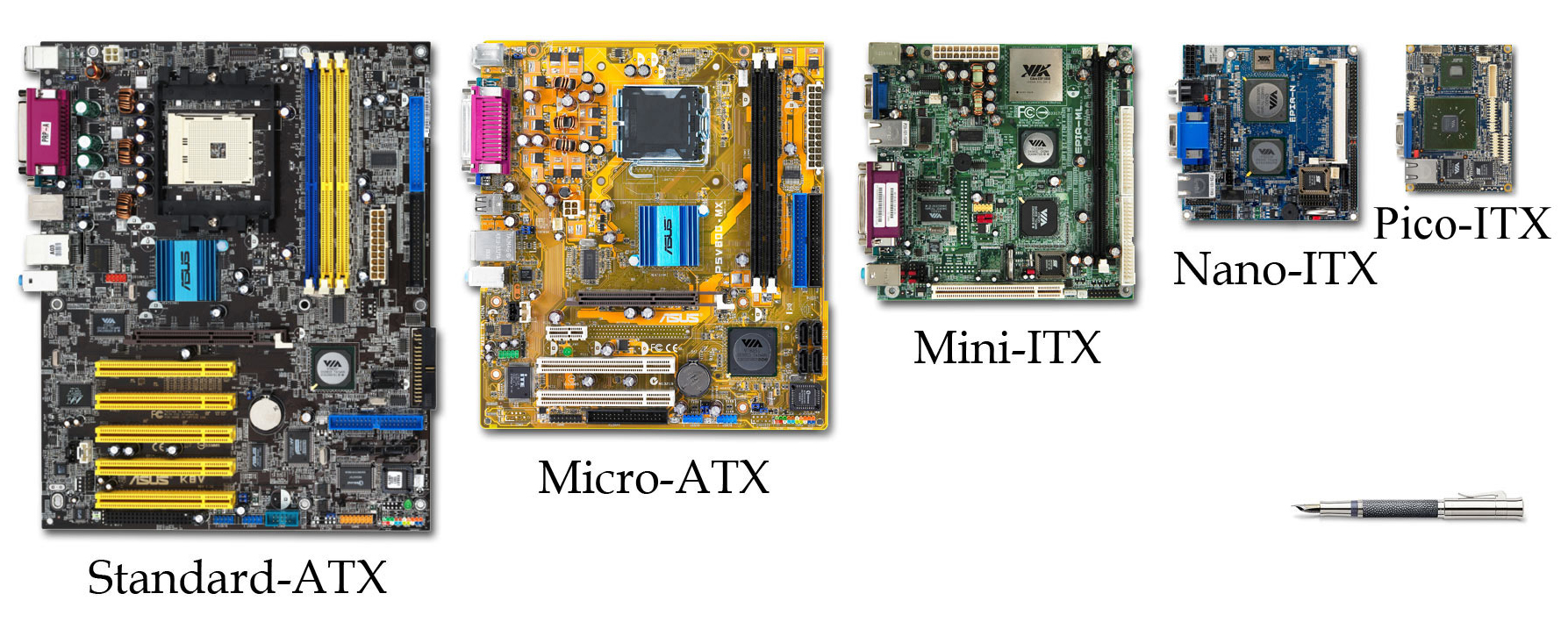
Also Read: How to Check Form Factor of the Motherboard?
What are The Different Sizes of PC Cases
There are essentially four standard sizes for PC cases:
- Small Form Factor, aka SFF
- Mini Tower
- Mid Tower
- Full Tower
There are additional sizes, such as Ultra Tower – the most significant PC case form factor – and HTPC – the smallest PC case form factor – but they serve a very specialized purpose and are generally not intended for a typical commercial home or office or gaming PC.
The following table summarizes the key differences between the different PC cases.
| Case Type | Motherboard Size Supported | Purpose |
|---|---|---|
| Small Form Factor | Mini-ITX | Compact PC |
| Mini Tower | Micro ATX Mini ITX | Great for Office Home Use |
| Mid Tower | ATX Micro ATX Mini ITX | Standard Gaming PC Standard designing/editing PC |
| Full Tower | EATX ATX Micro ATX Mini ITX | Gamers Servers Professionals Workstation |
The larger the case:
- The more expansion slots it provides
- The more 5.25″, 3.5″ and 2.5″ drive bays it offers
- The more case fans it has
- The higher the degree of ventilation it can provide
- The larger the graphics cards it can fit
- The higher the number of graphics cards it can fit
- And, of course, the larger the motherboard it can fit
So Do All Motherboards Fit in Any Case?
As you can see from the tables above, it is not possible to fit all motherboards in just any PC case.
Certain motherboard form factors are large and thus cannot fit into smaller PC cases.
For instance, an ATX motherboard CANNOT fit in a Small Form Factor or a Mini Tower PC case.
Also Read: Are All Motherboards the Same Size?
PC Cases are Backwards Compatible in Terms of Size
While a smaller PC case cannot fit a large form-factor motherboard, a more significant PC case can do all the smaller form-factor motherboards.
In other words, a Full Tower PC case can fit all standard motherboard sizes, i.e., E-ATX, ATX, mATX, and Mini ITX.
Similarly, a mid-tower PC case, mainly intended for ATX motherboards, can also fit the more petite sizes of mATX and mini-ITX motherboards.
The way this is done is through the positioning of the motherboard standoffs.
What are Motherboard Standoffs?
Motherboard standoffs are small cylindrical-shaped screw objects that lift the motherboard off from the PC case when fitting it in.

Also Read: Do Motherboards Come with Screws and Standoffs?
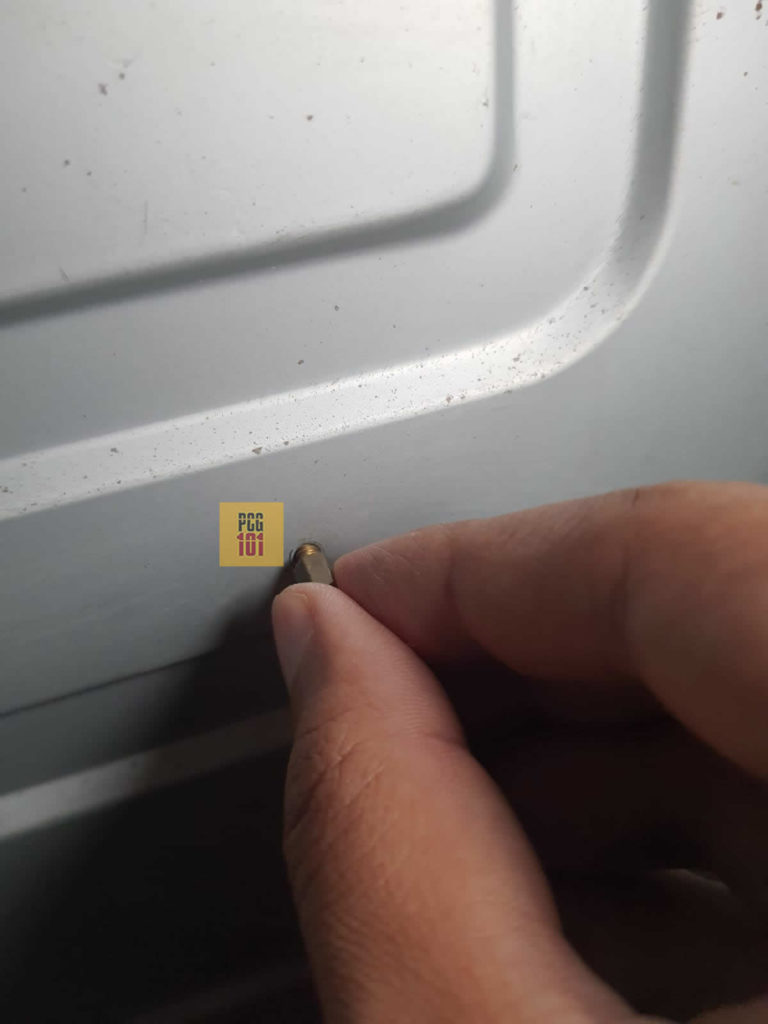
Motherboard standoffs are screwed into the PC case individually.
PC cases have screw holes for standoffs at locations corresponding to the screw holes of the various motherboard sizes.
So if you have an ATX motherboard, you would screw the standoffs at the appropriate locations corresponding to the ATX motherboard form factor.
If you have a mini ITX motherboard, you will screw the standoffs at its compatible locations.

Larger PC cases can also have the standoff screw location for the smaller motherboard form factor, making them cross-compatible with the larger and smaller motherboards.

So to reiterate, do all motherboards fit in any case? The answer is no; they cannot.
However, if you look at this question through the perspective of the PC case form factor, then if you have a Full Tower or a Mid Tower PC case, it WILL fit all the COMMON motherboard sizes.
Another perspective you can see in this form is the motherboard form factor. If you have a Mini ITX motherboard, it will fit ALL PC cases.
Read the PC Case Specifications!
As always, to be 100% sure about what motherboard size can fit into your PC case, read the case’s specifications
You can never go wrong once you have read the technical specifications.
Here is a specification for the Cooler Master MasterBox Lite 3 Mini Tower PC Case.
You can see that this PC Case fits mATX and Mini ITX motherboards:

FREQUENTLY ASKED QUESTIONS
1. Does an ATX Motherboard Fit in a Mid Tower Case?
Yes, an ATX motherboard can fit in a mid-tower case.
2. Can a Micro ATX Motherboard Fit in an ATX Case?
Yes, it can. An ATX case is often called a mid-tower or a full-tower case.
So a PC case intended for ATX motherboards can also fit Micro ATX motherboards since Micro ATX is smaller than ATX.
3. Will Any ATX Motherboard Fit in Any ATX Case?
Yes, all ATX motherboards can fit in a case that already has an ATX motherboard done.
4. Can an Old PC Case Fit Newer Motherboards?
You should be all good unless you have PC cases older than a few decades.
ATX standard has been with us since 1995. So, there is a high chance that your old PC case also still conforms to this standard. Hence it should be able to fit the newer motherboards just fine.
There is one caveat, though. Ensure the standoff screw holes are appropriate for the motherboard form factor you intend to buy.
For instance, some older ATX PC cases may not have the screw holes for the modern mATX or the mini ITX form factor.
5. Do Mini ITX Motherboard Fit in All PC Cases?
Yes, a Mini ITX form factor can fit all the standard PC Case sizes if it has the screw holes in the proper position. It can work in SFF, Mini, Mid, and Full Towers.
