The short answer is no! Motherboards DO NOT come with screws and standoffs. The screws you need to mount the motherboard to the PC case come WITH the PC CASE itself.
But to thoroughly answer the question, you need to understand that there are different types of screws that a motherboard uses for various purposes:
- Standoffs for mounting the motherboard on the PC case.
- Screws for mounting the motherboard onto the standoffs on the case.
- Screws for securing the M.2 drives on the M.2 slots
- Screws for attaching the add-in expansion cards on the PCIe expansion slots
Again, it should be noted that the standoffs and the mounting screws come with the PC Case.
In the following text, I will answer the question, “do motherboards come with screws and standoffs?” in detail and look at where you can find the screws for different components.
TABLE OF CONTENTS
Do Motherboards Come with Screws and Standoffs?
As mentioned earlier, motherboards DO NOT come with screws or standoffs.
These are provided with the PC Case.
Also, for the uninitiated, you must understand the difference between motherboard mounting screws and standoffs.

Standoffs are small cylindrical-shaped metallic objects with threads that look like a screw on one end. These go into the PC Case and act as spacers between the motherboard and the PC Case.
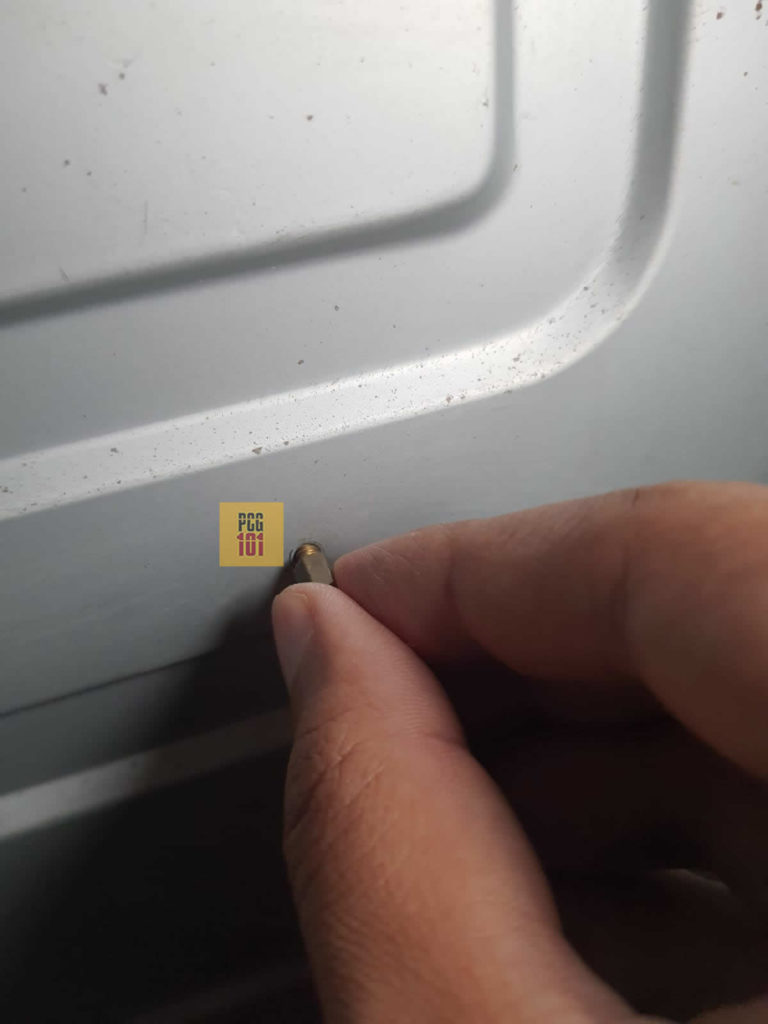
So essentially:
- The standoffs are installed into the case in positions that correspond to the screw hole locations on the motherboard
- The motherboard is placed onto the standoffs.
- The motherboard is screwed into the standoffs.
Also, Read in Detail: What are Motherboard Standoffs?
Do Motherboards Have Screws in the Same Location?
No, the location of the screws on a given motherboard depends upon the form factor of the motherboard.

There are three popular form factors:
- ATX: 12 x 9.6 inches
- Micro ATX: 9.6 x 9.6 inches
- Mini-ITX: 6.7 x 6.7 inches
As such, the location of the screws on a motherboard is uniform across a given form factor.
Also Read: How to Check the Form Factor of Your Motherboard?
In other words, while all ATX motherboards have the exact location for screws, when you compare a Mini ITX with an ATX motherboard, the location of the screws will be different.
This, in turn, means that you will need to ensure that the standoffs in the case are aligned correctly with the form factor of your motherboard.

Note that the standoff holes don’t need to be occupied in the PC Case. Depending upon the form factor of your motherboard, some will go unoccupied.
Also, it is a common practice for the more significant ATX cases to have the standoff holes for the smaller form factor motherboards, i.e., Micro ATX and Mini ITX.
Also Read: Do Motherboards Come with Cables?
What are Add-in Card Fastening Screws?
Along with the standoffs and the mounting screws, you must also have the add-in card or the PCIe expansion card fastening screws.
These are also NOT provided with the motherboard. They are either supplied with the case or with the expansion card itself.
Expansion card screws are required to fasten the card to the PC Case while plugging it into the PCIe slot on the motherboard.
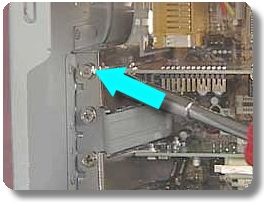
The fastening screws hold the expansion card in place so they do not accidentally unplug from the PCIe slot. A slight nudge or a bump can displace a card.
Even the slightest displacement of an expansion card from its PCIe slot can render it inoperable. Hence the fastening screws are essential.
Some expansion cards, such as the graphics card, are heavy and can quickly move around if not fastened with a screw to the case.
What are M.2 SSD Screws?
M.2 SSDs also require to be screwed into the motherboard once plugged into the M.2 slots.

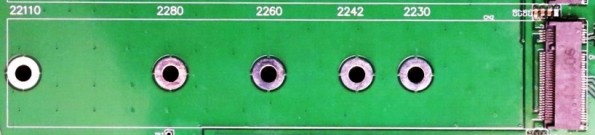
There are different sizes of M.2 SSDs, and a typical M.2 slot on the motherboard has several holes, as shown above, for various-sized SSDs.
The screws for the M.2 SSDs come WITH THE motherboard.
Also Read: How to Check SSD Compatibility With Laptop or Desktop?
Summary: Which Screws Come with What?
So the following table summarizes where you can find the respective screws of different components:
| Components the Screws Come with | |
| Motherboard Standoffs | PC Case |
| Motherboard Mounting Screws | PC Case |
| Expansion Card Fastening Screws | PC Case or the Expansion Card itself |
| M.2 SSD Fastening Screws | Motherboard |
| Screws for Mounting PSU to the Case | Power Supply Unit |
| Screws for Mounting Hard Disk Drives | PC Case |
Therefore, other than the M.2 SSD screws, motherboards do NOT come with any other screws.
Also Read: Do All Motherboards Fit in Any Case?
Final Words
So the answer to whether motherboards come with screws and standoffs is negative. They do not.
The motherboard only comes with screws for the M.2 SSD drive.
Motherboard screws and standoffs are provided with the PC case.
Also Read: How Much Should I Spend on a Motherboard?
FREQUENTLY ASKED QUESTIONS
1. What Size are Motherboard Screws?
The most common size for screws and standoffs for commercial motherboards is the #6–32 x 3/16″ (M3 in metric).
2. Are Motherboard Screws Universal?
Yes, motherboard screws are mostly universal for commercial models.
3. Do You Have to Screw In All the Motherboard Holes?
Ideally, yes, you should screw in all the motherboard holes to the standoffs on the PC case for two reasons:
1. Firstly the screws would hold the motherboard secure.
2. Secondly, and more importantly, each hole provides grounding protection and can help your motherboard from short-circuiting.
However, you don’t need to worry much if you are missing a screw or two. Your motherboard will work just fine. It will just be a tad bit less protected from electrical hazard.
4. Do Motherboards Come with Screwdrivers?
No, motherboards do not come with screwdrivers. None of the PC components come with a screwdriver.
As such, if you are building your PC, it is recommended that you have a precision screwdriver set in hand.
