Regarding motherboards, the general idea is to get the cheapest one with all the required features. So there isn’t a one-size-fits-all answer to the question, “how much should I spend on a motherboard?” instead, it all depends upon your needs.
Motherboards can cost anywhere between $50 to $1500. Now unless you have particular needs, spending $1500 is more than overkill. You would usually pay between $100-$200 for a motherboard. This often equates to about 10% of your overall budget for a PC build.
So if you have a budget of $1000, you would spend 10% of it on a motherboard which equates to about $100.
But as with all PC builds, all components should have parity. If you plan to buy a top-of-the-line Intel Core i7 and a high-end graphics card, you shouldn’t cheap out on the motherboard.
On the flip side, if you only plan to build a PC with only an Intel Pentium or an i3 CPU, it would be futile to get a high-end motherboard.
Note that unlike a CPU or a GPU, spending more on a motherboard DOES NOT improve its performance; instead, spending more on a motherboard essentially means increasing its features.
Hence, you can think of a motherboard as a checklist of needed features. Some features cost more, while others do not.
TL;DR you should spend:
- $70-$120 on the motherboard for office, home, or novice editing/designing PC
- $100-$150 on the motherboard for budget gaming builds
- $150-$250 on the motherboard for mid-range gaming makes or intermediate editing/designing PC
- $250-$350 on the motherboard for high-end gaming builds or professional-grade editing/designing PC
- $350+ on the motherboard for enthusiast gamers or workstation PCs.
TABLE OF CONTENTS
Different Chipsets and Their Prices
I have written a comprehensive article on this topic: How much does a motherboard cost?
But essentially, a motherboard’s chipset is an integral part of where it spends in the price category.
Both Intel and AMD have different chipsets for their motherboards. Intel has the H, B, and Z series. AMD has the A, B, and X series chipsets for commercial motherboards.
AMD A-Series and Intel H*10 Are Considered Budget Chipsets
AMD A and Intel H series with a ten suffix are considered budget chipsets. These include:
- AMD A320, A520
- Intel H510, H610
So if you are looking for the essential functions, these are the chips. The following table shows some of the budget motherboards.
| Motherboard | Socket | Price | Form Factor |
| MSI H510M-A PRO | LGA1200 | $79 | mATX |
| Asus PRIME H610M-A D4-CSM | LGA1700 | $110 | mATX |
| MSI MAG A520M VECTOR WIFI | AM4 | $100 | mATX |
The average cost of a budget motherboard is about $100.
Home and office users like these motherboards since they are cheap and offer the basic features for low-demanding environments.
These are also great for gamers with a very tight budget.
AMD B Series, Intel B*60 Intel H*70 Are Considered Mid Range Chipsets
AMD B and Intel B series chipsets are considered mid-range builders’ favorites. Most average gamers tend to go for these chipsets.
These include:
- AMD B450, B550 chipsets
- Intel B560, B660 chipsets
- Intel H570, H670 chipsets
Intel H*70 chipsets are a notch better than the Intel B*60 series chipsets.
| Motherboard | Socket | Price | Form Factor |
| Asus PRIME B660M-A D4 | LGA1700 | $140 | mATX |
| MSI B560M-A PRO | LGA1200 | $90 | mATX |
| MSI MAG B660 TOMAHAWK WIFI DDR4 | LGA1700 | $190 | ATX |
| Gigabyte B550M DS3H | AM4 | $96 | mATX |
An average motherboard with midrange chipsets costs about $150.
Again, most gamers on a budget prefer to go for these chipsets. These often offer just the right features an average gamer would need.
AMD X Series and Intel Z*90 Are Considered High-End Chipsets
The AMD X and the Intel Z series chipsets are in the top echelons of the motherboard chipset category.
These include the likes of:
- AMD X470, AMD X570
- Intel Z590, Z690
These tend to offer the most features, including extensive overclocking facilities.
These motherboards cost about $200-$240 on the affordable side.
However, motherboards featuring these top-of-the-line chipsets can cost as much as $1500!
| Motherboard | Socket | Price | Form Factor |
| ASRock Z590 Pro4 | LGA1200 | $140 | ATX |
| Asus PRIME Z690-P | LGA1700 | $180 | ATX |
| MSI PRO Z690-A DDR4 | LGA1700 | $220 | ATX |
| Asus ROG Strix X570-I Gaming | AM4 | $255 | Mini ITX |
| Asus TUF GAMING X570-PLUS (WI-FI) | AM4 | $195 | ATX |
So How Much Should I Spend on a Motherboard?
Again as alluded to earlier, that depends entirely on your use case and the features you need. I will discuss some use cases below and how much you should spend on a motherboard for each case.
High-End Gaming

For gaming rigs that cost between $2000-$3000, you can expect to spend around $250-$350 on a motherboard, if not more.
Essentially, you will aim to get a motherboard with an AMD X or an Intel Z series chipset with extensive expansion and overclocking support.
You could also be looking to spend a little extra on aesthetics, high-quality VRMs, and heatsinks.
Often high-end gaming motherboards are designed with overclocking in mind.
Mid-Range Gaming

For mid-range gaming, you can expect to spend about $150-$250.
You can go for entry-level Intel Z and AMD X motherboards or AMD B and Intel B and H series motherboards.
For Intel motherboards, going for anything other than an Intel Z series chipset would lose the overclocking ability.
To lower the cost, you can opt for mATX motherboards instead of ATX motherboards.
Budget Gaming
Budget gamers can go for:
- Low End Intel B*60 series motherboards such as the Intel B560, B660
- Intel H*10 series, such as the Intel H610
- Low-End AMD B series motherboards
- AMD A series, such as A520 series motherboards
Note that the Intel H*10 motherboards and AMD A series motherboards are the most basic ones you can find.
While you can find motherboards much cheaper than $100, I would advise setting aside at least $100-$150 for a budget gaming build.
Home Use and School Use
A home or a school use PC should have a bare minimum motherboard. You can thus opt for the cheapest possible motherboard from a reputable brand.
The most entry-level motherboard can be sufficient for this use case and cost anywhere between $70 – $100.

Essentially, for this use case, you are looking for a motherboard with a compatible socket for your CPU – which should also be entry-level, preferably – USB 3.0 and video output ports.
Since these motherboards are intended for gaming, the version of the PCIe slots, the video output ports, the number of RAM slots, expansion slots, etc., do not matter much.
Office Use
An office-use PC build is almost similar to a home and school-use PC. Hence, you can expect to pay an equal amount for a motherboard. However, you may opt for a motherboard with built-in WiFi to connect to the office network.
Hence you may expect to pay between $70-$120 for an office PC motherboard.
Professional Work / Editing and Designing
There is no set of criteria for professionals, designers, and editors. Essentially the recommended price range for a motherboard is too vast. On the top end spectrum sky is the limit.
If you are a beginner, you can stick with any budget motherboard. However, if you are an industry expert, you will need a workstation-grade motherboard.
Workstation-grade motherboards feature specialized chipsets like the AMD TRX40 or the Intel X series chipset.
Motherboards featuring these chipsets are loaded with features and can cost at least $500.
Workstation motherboards are built for workstation-grade CPUs such as AMD Threadripper or the Intel Core Extreme CPUs.
Parity Between Components is the Key to all PC Builds
There MUST be a parity between all components.
In other words, if you plan on procuring a high-end Intel Core i7/i9 or an AMD Ryzen 7/9 CPU for your PC, you must pair it with a high-quality motherboard.
A high-quality motherboard would ensure that your powerful CPU runs stable, thanks to its more powerful VRMs, and will provide you with sufficient expansion and overclocking facilities.
On the other hand, if you are building a PC only with an entry-level CPU, such as an Intel Core i3 or AMD Ryzen 3, it wouldn’t make too much sense to spend on an expensive motherboard.
What Percentage of Total Budget Should You Spend on a Motherboard?
While that depends entirely on your use case and the specific features you are looking for (i.e., Thunderbolt header, overclocking ability, etc.), the expected percentage of your total budget for a motherboard should be around 10%.
Avoid Overspending on Motherboard
A frugal PC builder would try not to overspend on a motherboard.
While you must ensure that the motherboard of your choice has all the required features and has parity with the rest of your components, you should try not to go overboard in expenditure on a motherboard.
An expensive motherboard with RGB lights, aesthetics, and all the stylish bells and whistles may tickle your fancy. Still, it wouldn’t perform better than a motherboard without vibrant aesthetics (but comparable core features).
So if you are mainly on a tight budget, you should try to maximize the budget for the CPU and GPU.
Factors That Make a Motherboard Expensive
Many factors add to the cost of a motherboard.
As mentioned earlier, spending more on a motherboard DOES NOT mean improved performance. Spending more on a motherboard means you get more features.
So with that said, the following are some of the aspects that contribute to the overall price of the motherboard:
- The Chipset
- Number of PCIe Lanes
- PCIe Version
- CPU Socket
- Amount of Expansion Slots
- Dual GPU Support
- Quality of VRMs and Their Number
- Overclocking Support
- Form Factor
- Ports and Headers
- Built-in WiFi
- Looks and Design
1. The Chipset
The chipset essentially defines what features a motherboard will have. The chipset establishes the number of PCIe lanes and their version, the slots, the CPU socket, overclocking support, etc.
I already discussed the chipset above and how it affects the overall price tag.
2. Number of PCIe Lanes
PCIe lanes are like information highways that carry information to and from the CPU and the connected components.
The higher the number of PCIe lanes a motherboard offers, the more expensive it tends to be.
| Manufacturer | Chipset | PCIe Lanes | Category |
|---|---|---|---|
| Intel | Z690 | 28 – 12 x v4.0 – 16 x v3.0 | High Performance |
| H670 | 24 – 12 x v4.0 – 12 x v3.0 | High Performance (Minus overclocking Support) |
|
| B660 | 14 – 6 x v4.0 – 8 x v3.0 | Mid Range | |
| H610 | 12 – 12 x v3.0 | Budget | |
| Z590 | 24 | High Performance | |
| Z490 | 24 | High Performance | |
| B460 | 16 | Mid Range / Mainstream |
|
| B560 | 12 | Mid Range / Mainstream |
|
| X299 | 24 | Workstation | |
| H510 | 4 | Budget | |
| AMD | X570 | 16 | High Performance |
| B550 | 10 | Mid Range | |
| A520 | 6 | Budget | |
| TRX40 | 16 | Workstation |
High-end chipsets like the Z690 can offer up to 28 PCIe lanes.
The higher the number of PCIe lanes, the more features it can offer in ports and slots.
Also Read: What are PCIe Lanes?
3. PCIe Version
PCIe lanes can conform to a different version. Motherboards with newer PCIe versions tend to be more expensive.
As such, motherboards featuring PCIe 4.0 or 5.0 are more expensive than the old PCIe 3.0 version.
The PCIe version significantly impacts the connected components’ throughput rate or transfer speed. With every newer PCIe version, the per-lane transfer speed doubles.
The newer PCIe version allows faster and more unique components to be connected to your motherboard.
| Version | x1 (GB/s) | x2 (GB/s) | x4 (GB/s) | x8 (GB/s) | x16 (GB/s) |
|---|---|---|---|---|---|
| 1.0 | 0.250 | 0.500 | 1.000 | 2.000 | 4.000 |
| 2.0 | 0.500 | 1.000 | 2.000 | 4.000 | 8.000 |
| 3.0 | 0.985 | 1.969 | 3.938 | 7.877 | 15.754 |
| 4.0 | 1.969 | 3.938 | 7.877 | 15.754 | 31.508 |
| 5.0 | 3.938 | 7.877 | 15.754 | 31.508 | 63.015 |
| 6.0 | 7.877 | 15.754 | 31.508 | 63.015 | 126.031 |
Also Read: PCIe 3.0 vs. 2.0 – What is the Difference?
4. CPU Socket
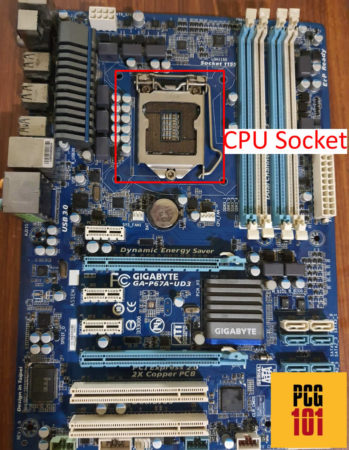
Newer CPUs require newer CPU sockets. A CPU socket is a placeholder where the CPU plugs in; not all CPU sockets are the same.
For instance, the 11th Gen Intel CPUs require an LGA 1200 socket, whereas the 12th Gen CPUs require an LGA 1700 socket.
Similarly, while the AMD Ryzen 1000 to 5000 series desktop CPUs require an AM4 socket, the newer 7000 series desktop CUs require an AM5 socket.
Hence, the newer the socket, the more expensive the motherboard.
5. Number of Expansion Slots
The higher the number of expansion slots in the form of PCIe slots, M.2 slots, or SATA slots a motherboard has, the more expensive it tends to be.
The higher the number of expansion slots, the more components you can add to your PC.
6. Dual GPU Support
Motherboards supporting NVIDIA SLI or multiple graphics cards tend to be more expensive.
7. Quality of VRMs and Their Number
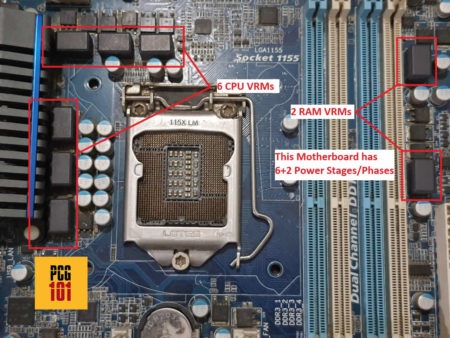
Also, Read in Detail: What are Motherboard Power Phases and VRMs?
This is an often overlooked feature of a motherboard. While you need to care much for these if you are a home or office user or a gamer on a budget, if you are an enthusiast or a high-end gamer, you must consider the VRMs on your motherboard.
VRMs stand for voltage regulator modules. The higher the number of VRMs and higher the quality of VRMs your motherboard has, the more stable your CPU will perform PARTICULARLY when overclocked.
Of course, more VRMs and better quality VRMs means expensive motherboard. VRMs are a crucial determining factor between a cheap and an expensive motherboard.
8. Overclocking Support
Not all motherboards support overclocking. In fact, with Intel, only the Z series motherboard supports overclocking, and with AMD, only the B and the X series motherboard support overclocking.
Motherboards that can overclock tend to be more expensive.
9. Form Factor
There are three typical form factors for motherboards:
- Full ATX – 12 x 9.6 inches (305 x 244 mm)
- Micro ATX – 9.6 x 9.6 inches (244 x 244 mm)
- Mini ITX – 6.7 x 6.7 inches (170 x 170 mm)
Generally, mATX motherboards tend to be the cheapest.
IF YOU COMPARE SPEC-WISE, Mini ITX motherboards are the rarest and often the most expensive.
ATX motherboards are the most common type of motherboard. Gamers often prefer them. They look lovely inside your PC case. They offer the most expandability. However, they are not the cheapest of the bunch.
10. Ports and Headers
The higher the number of ports and headers and the newer their version is, the more expensive the motherboards tend to be.
A motherboard can offer USB, Thunderbolt, Ethernet, and video output ports such as HDMI, VGA, DP, and DVI.
So a motherboard with a Thunderbolt 3.0 port or a USB Gen 3.2 Gen 2×2 port would cost more than a motherboard without these ports.
In addition to that, RGB or aRGB headers for adding aesthetic LED lights can also add to the cost.
Also Read: What are USB Headers?
11. Built-in WiFi
A motherboard with a built-in WiFi card tends to be slightly more expensive than its vanilla counterpart.
12. Looks and Design
And finally, the aesthetics of a motherboard play a vital role in its price tag as well.

Also Read: Does My Motherboard Support Overclocking?
Final Words
Building a PC almost always asks, “how much should I spend on a motherboard?”
Buying a motherboard is often confusing since many vendors and models all feature the same chipsets but varying price tags.
To simplify the process, first, convince yourself that a motherboard DOES NOT directly impact the performance!
An Intel Core i5 CPU would deliver the same performance on a $100 motherboard as on a $500 motherboard.
What makes motherboards cheaper or expensive are the number of features they have and how good overclocking support they offer.
When spending on a motherboard, start with first considering what chipset would be the most suitable for you (the chipset generation defines what CPU socket it will have and thus the age of the CPU it will support, whereas the chipset series depicts its features).
- Budget: AMD A-Series or Intel H*10 Series
- Mid-Range: AMD B Series or Intel B*60 / Intel H*70 Series
- High-End: AMD X Series or Intel Z Series
Then consider the form factor you need:
- mATX: Cheapest with moderate expansion capability
- ATX: Average price tag – highest expansion capability
- Mini ITX: Smallest, compact, and portable but very expensive (regarding feature-to-feature comparison)
Once the chipset and the form factor have been decided, consider the RAM, SATA, M.2, and PCIe slot number you need. Consider the version of the PCIe slots you need.
Look at the type of video output ports and their version. See what resolution and frame rates they can support (this is particularly important if you do not wish to spend on a dedicated graphics card).
If you are an overclocker, look for a motherboard with at least a 10+1 (10+2) phase power design. Look for motherboards with extensive software for easy overclocking.
Look at the USB ports and headers – such as RGB, FAN, AIO cooler headers, etc.
If you can find all your required features on a mere $100 motherboard, then you are good to go; if not, you will need to increase your budget for your motherboard ever so slightly until you have found a motherboard that satisfies all your requirements.
FREQUENTLY ASKED QUESTIONS
1. Are expensive motherboards always better than budget ones?
No, expensive motherboards are not always better than budget ones. The price of a motherboard does not always determine its performance, as it depends on the specific features and components included.
Some budget motherboards may have all the necessary features required for a particular use case, while some expensive motherboards may have additional features that are not necessary for the intended use.
2. Is it worth investing in a high-end motherboard for gaming or video editing?
Investing in a high-end motherboard for gaming or video editing can be worth it, depending on the specific needs and requirements.
High-end motherboards generally offer better performance, more features, and greater customization options, which can be beneficial for power users who demand the best possible performance from their systems.
3. How often should I upgrade my motherboard, and does spending more make it last longer?
Motherboards typically do not require frequent upgrades unless there is a significant change in the underlying technology.
However, if an individual wants to upgrade to the latest processors or other components, a new motherboard may be necessary.
Spending more on a motherboard does not necessarily make it last longer, as its lifespan is dependent on various factors such as the quality of the components, usage, and environmental conditions.
4. Should I prioritize spending on other components over the motherboard, or is it equally important?
It depends on the intended use and the specific requirements of the system. In most cases, investing in other components such as the CPU, GPU, and storage is more important than the motherboard.
However, if the system requires specific features that are only available on higher-end motherboards, then it may be necessary to prioritize spending on the motherboard.
It’s essential to strike a balance between the components to ensure that the system runs efficiently without overspending on any single component.
