League of Legends is a gaming title that almost every single gamer is familiar with. To call this game ‘popular’ would be an understatement. It is one of the defining eSports games in the industry, having one of the largest competitive scenes.
While it was inspired by DOTA, its free-to-play nature, excellent gameplay mechanism, character selection, visuals, and rapidly growing player base made this THE go-to MOBA game of its time. And to this day, it continues to flourish with an active monthly player base of 117 million.
A highly lucrative aspect of this game is that it is very easy on your PC. Since its release, the game has been made to work on any PC out there, even on a potato PC.
You do not require a dedicated high-end gaming PC to enjoy this game. If you have a decent enough CPU, the game would be playable – even if you just play it on integrated graphics released in recent years.
Of course, if you want to ramp up the graphics to max, and play the game at 4K resolution or high frame rates like 120, then you will need a beefier PC.
This article is a dedicated build guide for building the PC for League of Legends for different budget categories. We will look into the game’s requirements and dissect each to figure out which components could give you the best value.

TABLE OF CONTENTS
What is League of Legends and What Made it So Popular?
In its pure default mode (Summoner’s Rift), League of Legends is a MOBA game where two teams of five players are pitted against each other to fight to gain control of the map and ultimately destroy the enemy base called the “Nexus.”
The player’s skills are based on how well they can control their selected “champion,” their prowess for using the unique skills of the chosen champion, and of course, how quickly they react.
At the time of writing this guide, there are 156 Champions, each with their unique gameplay style, skill sets, and even lore. The number is ever-growing.
The following video can serve as an LoL primer for the uninitiated.
The game’s popularity stems from a few revolutionary ideas it brought to the fore. League of Legends started in 2009 when the Multiplayer Online Battle Arena (MOBA) genre was still budding.
In fact, DOTA was the only MOBA game before League of Legends, and that, too, was only a mod derived from Warcraft III. So before LoL, MOBA wasn’t actually defined as a standalone genre.
League of Legends essentially DEFINED the genre with a STANDALONE game.
In addition, the game tested the idea of ‘game as a service,’ which was a fairly new concept at the time for the gaming industry. The idea was to start a platform that could improve and grow over time. While this concept is common these days, back when it started, most games were released only on a one-time basis.
Moreover, the game was launched as a Free-to-Play game. Naturally, this attracted a huge player base from a wide demographic. While this decision almost didn’t happen, the game’s popularity skyrocketed thanks to the founder’s foresight.
“Nobody would have tried Legends if we put a price point in front of it because the game is tough to sell,” – Marc Merrill – Co-Founder
The game essentially makes money through in-game purchases, most of which are cosmetic purchases and new champion unlocks. The idea is that any LoL enthusiast worth their salt would/will spend money in the game through in-game purchases.
And finally, the fact that League of Legends could work even on a Potato PC made it all the more desirable for any gamer with an internet connection out there.
Is The Game Still Popular?
Despite being out for more than a decade, the game enjoys a huge player base that still reaches 117 million active players per month. The popularity of the game can be attributed to almost the same characteristics that made it famous when it was first released:
- Free-to-Play: No barriers to entry for the new players
- Weak Hardware Requirement: No need to invest in high-end hardware.
- Addictive Nature: Profile-leveling, trying out new champions, the team plays, and fast and action-packed gameplay make this highly addictive.
- Constant Updates: with new champions coming out every now and then.
- LoL has one of the largest esports scenes with a dedicated audience, huge price pools, and professional teams and clans.
Spare a Sec for a Brief Poll
The following survey will help me improve the article and will only take about half a sec : )…
Desktop PC for League of Legends Build Guide
League of Legends is a very easy game for most PCs since it does not require very demanding hardware. It can essentially be played on any budget desktop.
But the hardware you choose for your new gaming PC for League of Legends will depend largely upon the level of graphics detail, resolution, and the frame rate you plan to play the game on.
The frame rate and the resolution will be governed by the monitor you have. For instance, if you have a monitor with a 144Hz refresh rate, you can essentially play the game at 144 FPS. However, pushing the game to 144 FPS does require reasonably capable hardware.
So basically, while the game is generally not taxing at FHD resolution, playing the game at higher resolutions like 4K and high FPS like 120, 144, or 240 would require a marginally beefier setup.
Official League of Legends System Requirements
The followings are the official minimum and the recommended system requirements for League of Legends:
Minimum Requirements
| CPU | 3.0 GHz (Supporting SSE2 instruction set or higher) |
| GPU | Shader version 2.0b-capable |
| RAM | 2 GB |
| Hard Drive | 12 GB |
| Operating System | Windows 7 (64 Bit) or Newer |
Recommended Requirements
| CPU | 3.0 GHz Dual Core |
| GPU | Nvidia GeForce 8800 AMD Radeon HD 5670 |
| RAM | 4 GB |
| Hard Drive | 16 GB |
| Operating System | Windows 7 (64 Bit) or Newer |
At first glance, you can see that the minimum requirements of the game point to the fact that it can be played on literally a toaster.
Take, for instance, the CPU requirement of 3 GHz with an SSE2 instruction set. These indicate the fact the game can be played on a CPU that is decades old.
Let’s dive a bit deeper into how to choose the right components for your ultimate gaming PC for League of Legends
I. CPU Requirements for League of Legends
According to the official requirements, the minimum and the recommended CPU for a PC for League of Legends should have “3.0 GHz (Supporting SSE2 instruction set or higher)” and “3.0 GHz Dual-Core,” respectively.
Minimum Requirements Explained – What Does SSE2 Instruction Set Mean?
SSE2 stands for Streaming SIMD Extension 2, and it deals with the instructions sets of the CPU. In the most basic of definitions, instructions sets are basically commands that tell the CPU what to do.
However, you do not need to worry about all that jargon. You need to know that the SSE2 instruction set was introduced with the release of Pentium 4! – a decades-old CPU.
So what the minimum requirement essentially is telling you is that the game can literally be played on a decades-old single-core Pentium 4 processor as long as it has a clock speed of 3.0 GHz, such as on models like Pentium 4 3.0, Pentium 4 519K, Pentium 4 HT 3.06, etc. released back in 2003 and 2004!
Is that possible? Can you play the game on a mere Pentium 4 released decades ago? If you consider the original game released in 2009, yes, that is possible.
However, the game has advanced since it was first released in graphics and code complexity. Therefore, I would avoid playing it on a CPU that old.

With major graphics overhauls, the older and the original minimum requirements can become somewhat obsolete.
While the game WILL RUN on a Pentium 4 processor, you would be lucky to get anywhere close to 30 constant FPS.
Here is an example:
Playing LoL on Intel Pentium 4
What Are the Current Most Recommended CPUs for League of Legends?
The official requirements point toward a 3.0 GHz Dual Core processor as the recommended CPU for League of Legends gaming PC build.
Today’s dual-core processors are far more capable than even the cutting-edge quad-core processors of the time when the game was first released.
Here is a list of all the recommended CPUs for a competent desktop PC for League of Legends today. We added a few very old processors for reference to highlight how far the processors have come.
| CPU | Release Year | Specs | PassMark Benchmark |
| Intel Pentium 4 519K | 2004 | 1 Core 1 Thread 3.06 GHz | 249 |
| Intel Core 2 Extreme QX9775 (MSRP $1499) | 2008 | 4 Cores 4 Threads 3.2 GHz | 2780 |
| Intel Celeron G5905 (MSRP $42) | 2020 | 2 Cores 2 Threads 3.5 GHz | 2846 |
| Intel Pentium Gold G6400 (MSRP $64) | 2020 | 2 Cores 4 Threads 4.00 GHz | 4173 |
| AMD Athlon 3000G (MSRP $50) | 2019 | 2 Cores 4 Threads 3.5 GHz | 4455 |
| AMD Ryzen 3 3200G (MSRP $99) | 2019 | 4 Cores 4 Threads 4.0 GHz | 7226 |
| Intel Core i3 10100 (MSRP $122) | 2020 | 4 Cores 8 Threads 4.3 GHz | 8823 |
| AMD Ryzen 5 3400G (MSRP $$150) | 2019 | 4 Cores 8 Threads 4.2 GHz | 9372 |
| AMD Ryzen 3 3100 (MSRP $$99) NO iGPU | 2020 | 4 Cores 8 Threads 4.0 GHz | 11723 |
| AMD Ryzen 3 3300X (MSRP $120) NO iGPU | 2020 | 4 Cores 8 Threads 4.3 GHz | 12739 |
- Intel Pentium 4 519K and Intel Core 2 Extreme QX9775 have been added here as a reference for comparing the newer CPU.
- Passmark scores taken from CPUBenchmark.net
Looking at the Intel Core 2 Extreme QX9775 released in 2008 should give you some perspective into the CPUs of today. A top-of-the-line CPU that cost $1500 back in 2008 cannot even compete with the budget CPUs of today!
A $42 MSRP dual-core Intel Celeron G5905 today can beat the Intel Core 2 Extremes, one of the most renowned CPUs at the time when the game was released.
The table above lists all the top current and recent CPU models I recommend for a gaming build for League of Legends.
Two categories of CPUs are listed here: Entry-Level and Budget Mainstream CPUs.
Entry Level CPUs for League of Legends – For Most Users
Entry Level CPUs are at the bottom-most rung of the CPU lines in the market. CPUs do not get any cheaper than these, and yet these are more than just capable of running League of Legends at high graphics and 60 FPS on FHD resolution. These include CPUs from the newer-gen Intel Celeron, Intel Pentium, and AMD Athlon series, such as:
- Intel Celeron G5905
- Intel Pentium Gold G6400
- AMD Athlon 3000G
If you go for these CPUs, you will have no complaints playing the game at very high graphics and FHD resolution despite their cheap price tag. You may have an issue running any other AAA games or even professional editing software with these CPUs, but League of Legends, thanks to its very basic requirements, will work like a charm. However, you will need to ensure with these CPUs that, you have minimal to no applications running in the background.
Budget Mainstream CPUs for League of Legends – For Enthusiasts and Streamers
I recommend the following line of CPUs for League of Legends: the budget mainstream CPUs from the Intel Core i3 and the Ryzen 3 series. These include the likes of:
- Intel Core i3-10100
- AMD Ryzen 3 3200G
- AMD Ryzen 3 3100
- AMD Ryzen 3 3300X
Essentially, these CPUs would be overkill for just playing LoL itself on FHD and high graphics. These CPUs are more intended for enthusiasts who want to build a PC for League of Legends that can play the game at 4k graphics or for LoL streamers. Game streaming can be highly taxing for your CPU. CPU encoding on streaming platforms like Twitch or YouTube can eat up your CPU cores. If you have screen capture software running in the background, your CPU will be stressed. Therefore, for a League of Legends streaming build, I recommend investing in AT LEAST a quad-core processor from the latest Intel Core i3 and AMD Ryzen 3 series.
How Many Cores Does League of Legends Use?
League of Legends uses two cores at max.
There are plenty of reasons why the game doesn’t utilize more cores despite being out for so long.
For starters, a lot of gamers still use a dual-core CPU. Therefore, like most eSports games, upgrading the game to use more cores will leave out many loyal players who do not yet have the capacity to purchase new gear.
Secondly, making the game use more cores will require the game to be re-coded, which in itself, is a hassle for the developer.
CPU Benchmark Compared
We compare the recommended CPUs using three popular benchmarks.
+
PassMark Scores – For overall CPU scores
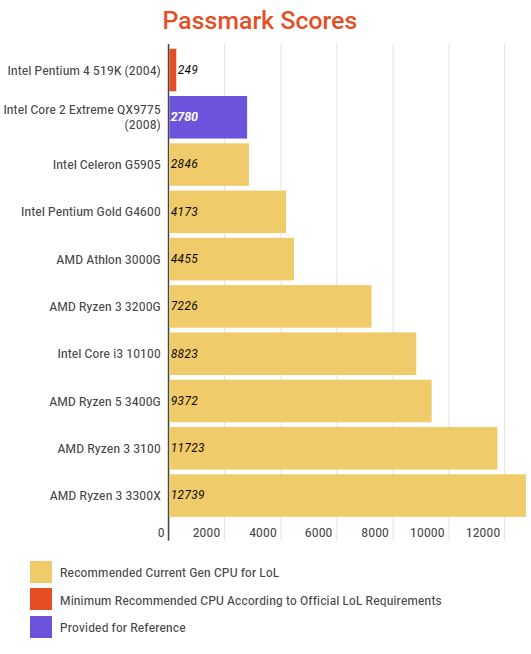
According to the official minimum requirements, an Intel Pentium 4 is technically sufficient for the game.
But this comparison should give you an insight into how powerful modern CPUs are. Hence, even the cheapest entry-level processors of today should suffice for playing League of Legends at very high graphics.
Cinebench R20 Single Core Performance Score
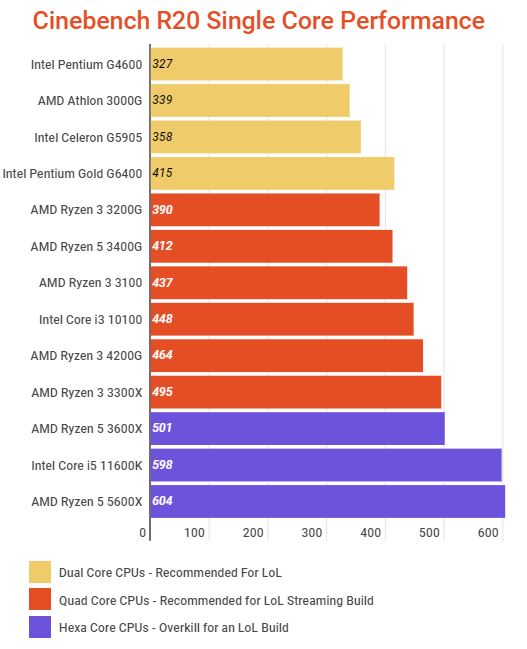
The single-core performance of the processor measures how well each core performs.
For a game like League of Legends that utilizes single core mostly and two cores at max, a high single-core performance score matters more than the multi-core score.
RiotGames.com’s official instructions are as follows: A good single-core performance is preferred compared to a very high core count.
*Players utilizing multi-core processors should still make sure that each core sports 3.0+ GHz. – RiotGames.com
Luckily, the newer-generation CPUs should give you absolutely no issues here since even the weakest AMD Athlon 3000G and the older Intel Pentium 4600G have a good single-core performance to play LoL without any hiccups.
Cinebench R20 Multi-Core Performance Score
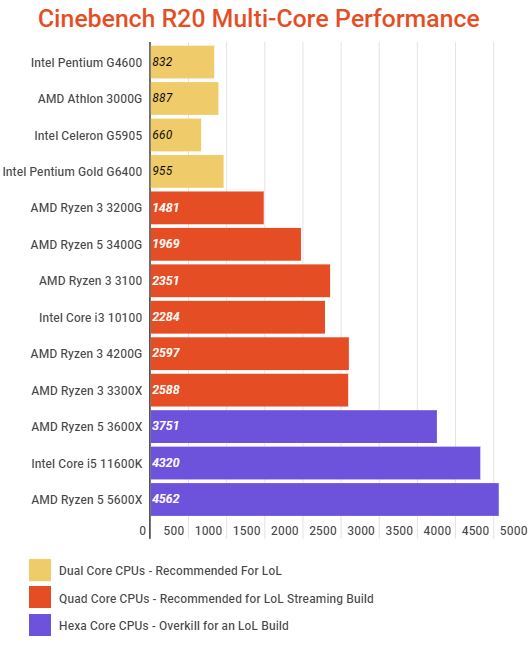
The multi-core performance of the CPU indicates how well it can multitask. Of course, the higher the number of cores a CPU has, the better will be its multi-core performance in a given CPU generation.
From the benchmark results above, you should be able to deduce one very important attribute regarding CPU. A CPU with a great single-core performance may not necessarily have a great multi-core performance, even if it has the same amount of cores as its counterparts.
This is because a CPU without multi-threading enabled will score lower for multi-core performance than a CPU with multi-threading enabled.
Take, for instance, the Intel Celeron G5905. This CPU scores the lowest in terms of multi-core performance in the list because it has 2 cores/2 threads. The rest of the dual-core CPUs have multi-threading and thus offer 2 cores/4 threads.
For League of Legends, however, 2 cores and 2 threads are the max it utilizes. Hence, a dual-core non-multi-threading CPU should suffice as the cheapest option.
You will want a higher multi-core performance if you want a system that can run smoothly. At the same time, you have many background applications running simultaneously, particularly streaming services.
A higher number of cores is also essential if you are a video editor. If you are someone who regularly edits and uploads their LoL gameplay on YouTube, then a higher core count would be beneficial for your work.
Also Read: Budget Desktops for Video Editing – Build Guide
II. Graphics Card Requirements for League of Legends
According to the official requirements, the recommended GPU for League of Legends is as follows:
- Nvidia GeForce 8800 – launched in 2007
- AMD Radeon HD 5670 – launched in 2010
Like the CPU requirements, the graphics card requirements for the game pertaining to the original release.
There have been some graphical overhauls since the original release, and the GPU demand has increased.
However, as it stands, the game can still play very well on the stipulated Nvidia GeForce 8800 as well as on AMD Radeon HD 5670.
Essentially, a gaming PC for League of Legends does not need anything better than these decade-old dedicated graphics cards to play the game on very high graphics settings and FHD resolution while maintaining more than 100 FPS!
Gaming on NVIDIA GTX 8800 – Very High Graphics – FHD – 100+ FPS
League of Legends (i3 3240 + HD 5670) to see how the game works on the AMD Radeon HD 5670 – the other recommended GPU. Slide to the 15:30 timestamp to see the game at very high graphics FHD resolution. TL;DR – It can maintain 60+ FPS on an HD 5670.
Can League of Legends Run on Intel HD Graphics? Testing the Game on iGPU – Intel HD 630
We know the game runs perfectly well on mid-to-high-end dedicated graphics cards over a decade old.
But the question is, how well does it work on MODERN graphics cards and particularly on an integrated graphics card?
I tested the game on my Intel HD 630 on an Intel Core i7-7700HQ 4c/8t CPU. This would allow us to establish a good baseline for a potential GPU that you can look into.
The results were astonishing. The game runs perfectly fine at high graphics and FHD and can maintain frame rates beyond 60 FPS
I even tested the game on QHD+ and 4k Resolution. Here are the results:
Very High – FHD > 60 FPS

Note that for some reason, my FPS while playing on the Integrated GPU was capped at 60 FPS even when I had the v-sync off and the limited frame set to uncapped.
I believe Intel HD 630 is more than just capable of maintaining 60 FPS at FHD resolution.
Very High – QHD+ ~ 50 FPS
At QHD+ resolution of 2560×1600, the game could still maintain above 50 FPS on average on very high settings:

Very High – 4K ~ 30 FPS
At 4K and very high settings, the game did not maintain quite a good frame rate for my taste.

The game could maintain 60 FPS and 4k IF you adjust the graphics settings to medium or low.
Hence, it has been safely established that League of Legends can even work on a potato gaming PC having nothing more than an integrated graphics card.
Benchmarking Recommended and Current Gen GPUs
Benchmarking should help you further make sense of the GPUs for LoL.
| CPU | Release Year | G3D Mark | Class |
| Nvidia GeForce 8800 (GTX) * Recommended GPU by Official Requirements | 2007 | 604 | High End of Its Time (MSRP $599)Now Obsolete |
| AMD Radeon HD 5670 * Recommended GPU by Official Requirements | 2010 | 783 | Budget GPU of Its Time ($100)Now Obsolete |
| Nvidia GeForce GT 710 | 2016 | 637 | Entry-Level ($45) |
| Intel HD 630 | 2016 | 1148 | iGPU – The game tested above on this iGPU |
| Intel UHD 630 | 2017 | 1386 | iGPU – as found on 8th – 10th Gen Intel CPUs |
| Nvidia GeForce GT 740 | 2014 | 1543 | Entry-Level ($59) |
| Intel UHD 750 | 2020 | 1684 | iGPU – as found on Intel 11th Gen CPUs |
| Nvidia GeForce GT 1030 | 2018 | 2613 | Entry-Level ($79) |
| AMD Radeon RX 550 | 2015 | 2764 | Entry-Level ($79) |
| AMD Radeon RX 560 | 2017 | 3631 | Lower-Mid ($99) |
| NVIDIA GeForce GTX 1050 | 2016 | 5202 | Lower-Mid ($109) |
| Nvidia GeForce GTX 1060 | 2017 | 8013 | Mid-Range ($169) |
- The MSRP is based on the initial release date and does not reflect the current market price.
- G3DMark Scores are taken from Videocardbenchmark.net
According to the G3D Mark benchmark scores, the entry Level GPUs from 2016 onwards, such as the dedicated Nvidia GT 710 and the Integrated Intel HD 630, are as good as, if not better, than the official recommended NVIDIA GTX 8800 and the AMD Radeon HD 5670 for League of Legends.
Thus once again indicating that the game can literally run on a toaster.
After all, we are talking about a game released over a decade ago. The GPUs have advanced by leaps and bounds since then.
Essentially, the best PC for League of Legends may have nothing more than a recently integrated graphics card.
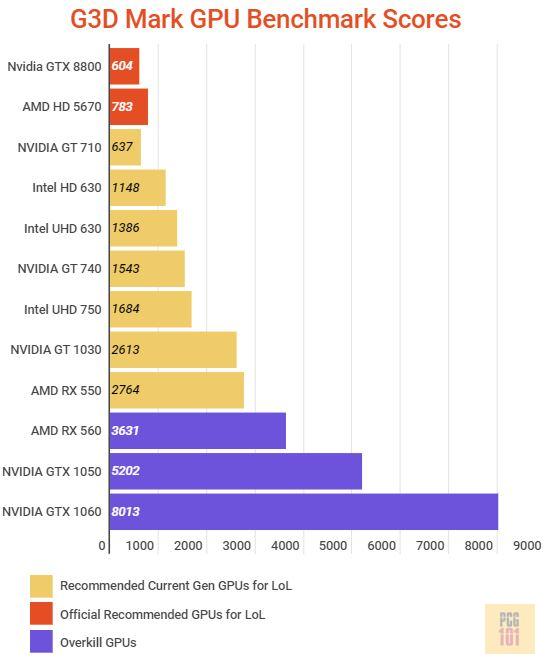
Anything beyond RX 550 would be overkill, even if you want to play the game at 4K and ultra graphics.
An RX 550 would constantly sustain more than 60 FPS on 4k and ultra settings, so technically, even this could be an overkill for most LoL gamers.
I Recommend Integrated Graphics Cards – Particularly the Newer AMD Vega iGPUs.
League of Legends can work perfectly well at the highest graphics settings on an integrated graphics card released since 2016.
Regarding the older iGPUs, such as the Intel HD 4000, the game would be playable but at lower graphics settings.
The newer iGPUs, however, are more than sufficient for the game, even at 4k resolution—notably the AMD Vega series iGPU.
AMD APUs Featuring Vega Series Graphics Cards
AMD has a distinct line of CPUs, more formally known as APUs or Accelerated Processing Units. They boast a very powerful integrated graphics card from the Vega series.
These processors have the ‘G’ suffix, such as the AMD Athlon 3000G with Vega 3 graphics, AMD Ryzen 3 3200G with Vega 8 graphics, etc.
The Vega series of graphics cards improve with each successive generation. So, for instance, the Vega 8 found in the 3000 series Ryzen processors is far weaker than the Vega 8 found in the 5000 series Ryzen processors.
The following table highlights how the different AMD iGPU compares with the Intel HD 630 – the integrated graphics I tested the game on above.
| GPU | Performance Rating* |
| Vega 3 (R2000/3000) | 6.7 |
| Intel HD 630 | 8.8 – Game Tested Above @ 60 FPS on Very High Settings (FHD) |
| Vega 6 (R2000/3000) | 9.4 |
| Vega 8 (R2000/3000) | 10.8 |
| Vega 11 (R2000/3000) | 13.1 |
| Vega 6 (R4000/5000) | 13.6 |
| Vega 7 (R4000) | 14.2 |
| Vega 8 (R4000) | 15.2 |
| Vega 8 (R5000) | 21.6 |
- The Performance Rating Scores are taken from Notebookcheck. The scores represent an aggregate of 3DMark11, Fire Strike, and Time Spy tests.
Here you can see that Ryzen 5000 series APUs featuring the Vega 8 graphics, such as the AMD Ryzen 7 5700G, are multiple folds better than the Intel HD 630 (21.6 points vs. 8.8 points).
Unfortunately, most of the newer AMD APUs are OEM only, meaning they can only be found on pre-built PCs. In the future, that can change, and the newer APUs may hit the shelf.
But in reality, a powerful integrated graphics card found in the AMD CPUs should suffice for a gaming desktop PC for League of Legends.
Does League of Legends Have Ray-Tracing Elements?
This question should at least put a smile on your face. You are talking about a game that is playable at 60 FPS on a more than decade-old PC.
A single RTX series card can cost as much as at least two budget desktops capable of playing League of Legends – perhaps even more if you are frugal.
Hence to expect ray tracing from a game designed to appeal to all strata of gaming is funny.
But to address the question, the game has no ray-tracing elements. It may or may not include ray-tracing elements in the future.
You will require an NVIDIA RTX series GPU or an AMD equivalent GPU if it does. Still, the benefit of these overly expensive graphics cards will ONLY be seen in rendering the select ray-tracing additions to the graphics.
III. RAM for League of Legends
According to the recommended requirements, you need 2 GB of RAM.
Even a decade-old PC features 2 GB or more RAM easily. Hence, the RAM requirement for the game is laughable, to say the least, if you are building a brand new gaming PC for League of Legends today.
Even the weakest PCs of today can easily feature 8 GB DDR4 RAM.
Hence, if you are building a brand new gaming rig for yourself, we do recommend that you invest in an 8 GB DDR4 RAM stick, not just to play League of Legends, but to grant your PC the capability to handle tougher tasks, newer games and to make it future proof.
Plus, finding a 2 GB RAM stick these days is almost impossible. The smallest DDR4 RAM stick you can see is a 4 GB stick.
Hence, if you are short on financial capital for your LoL PC build, then even a 4 GB DDR4 RAM stick would do great.
How Much RAM Does the Game Actually Use?
Running the game at 4k resolution and very high graphics, the game did not use more than 1 GB of RAM. The game uses about 400 MB of RAM at Max, and the Game Client uses about 550 MB of RAM at Max.
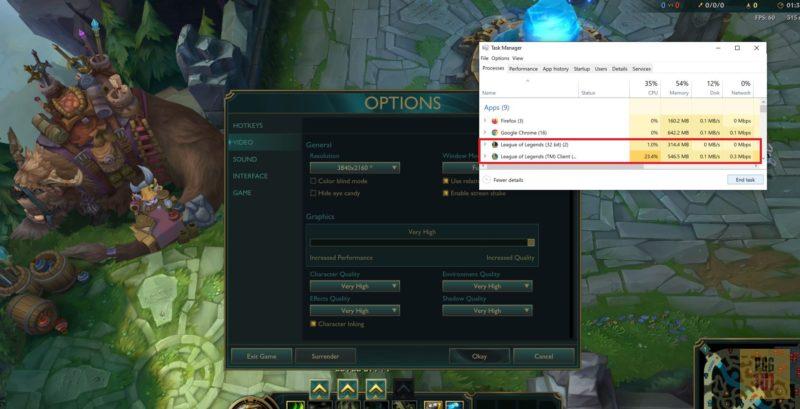
Hence, technically speaking, you do not need more than 1 GB of RAM for the game. However, you need more than just 1 GB of RAM for system stability.
The operating system itself uses some amount of RAM in the background to run its services. At the same time, if you have an anti-virus service running as well, that would also eat up some amount of RAM.
In case you have multiple Chrome and Firefox browsers Windows open (like I do in the screenshot above), then that could eat through your RAM.
Another task that greatly chews through your RAM is game recording, streaming, or using any kind of editing software.
IV. Hard Drive for League of Legends
League of Legends requires 16GB of storage capacity at the time of writing this article. This could change as the game expands further.
As far as the type of hard drive goes for your new gaming PC for League of Legends, you have the option to choose between a hard disk drive (HDD) or a Solid State Drive (SSD),
They both have pros and cons; depending on whether you value budget or performance, you would choose either.
SSD vs. HDD Performance
There is a world of difference between SSD and HDD in terms of performance and cost.
Before comparing the two, you have to understand that there are two types of SSDs:
- SATA SSDs – These connect to the SATA 3 interface and have speeds of about 550 MB/s
- NVMe SSDs – These use the PCIe interface and can have speeds of as much as 7000 MB/s (Gen 4).
The NVMe SSDs are obviously our recommended choice for storage solutions. However, they can cost almost four times as much as a normal HDD.
For instance, an entry-level 500 GB Crucial P2 NVMe SSD with reads speeds of 2400 GB/s can cost as much as a 2 TB WD Blue HDD.
An HDD has a max speed read speed of about 200 MB/s, and you would be lucky if an HDD could sustain this rate. In contrast, even the cheapest SSD is multiple folds faster than this.
While the game itself will not see much of a benefit from being run from either an SSD or HDD, the rest of your experience on your new gaming PC will be far more pleasurable if you have an SSD installed.
Here is how the speeds generally compare:
| Storage Type | Read Speeds |
| Hard Disk Drive | 200 MB/s |
| SATA SSD | 550 MB/s |
| Gen 3 NVMe SSD | 3500 MB/s |
| Gen 4 NVMe SSD | 7000 MB/s |
- Gen 3 NVMe SSD uses the PCIe 3.0 interface, while Gen 4 NVMe uses the PCIe 4.0 interface.
Should You Go For SATA SSDs?
Regarding the SATA SSDs, these aren’t the primary hard drives I would recommend for your League of Legends PC build. These cost almost as much as an NVMe SSD but offer much weaker performance.
The only advantage SATA SSDs have over NVMe SSDs is that they do not require a dedicated M.2 slot. They can hook to any SATA port on your motherboard, which can be abundant.
Also Read:
V. Motherboard for League of Legends
Motherboards often receive the least love when building a PC on tight budget constraints.
But the reality is that the motherboard model you choose should depend a lot upon the choice of your processor. The idea is that you should try to couple a processor with a reasonable motherboard for its range.
For instance, if you plan for a Core i7 or Ryzen 7 CPU, it would be unwise to couple that with a mere budget motherboard. Similarly, if you simply invest in an entry-level CPU, spending a lot on a premium motherboard would be unwise.
There are a few important factors to consider when buying the motherboard for League of Legends.
1. The Choice of Chipset
There are different motherboard chipsets, and each chipset defines a lot of factors such as how many PCIe lanes it would have, how many PCIe slots the motherboard will offer, the PCIe version, the amount of SATA ports, the VRMs, and their size, the heat sinks and overclocking capability.
Both Intel and AMD have three chipsets series for the consumer market.
AMD has the A, B, and X series, with “A” series motherboard chipsets, such as the AMD A320 and A520, being the cheapest, whereas the “X” series, such as the X570, representing the cream of the AMD motherboard chipsets.
Similarly, Intel has the H, B, and Z series with “H” series chipsets, such as the H510, catering to the entry-level segment. In contrast, the Z series chipsets, such as the Z590, cater to the premium enthusiast segment of the market.
The “B” series on Intel and AMD represents the mid-range motherboards.
For a League of Legends Desktop PC Build, I Recommend Entry Level Chipsets
The A series from AMD and the H series from Intel are more than sufficient for a PC build for League of Legends.
Since you will only be investing in a budget CPU and since League of Legends does not require a state-of-the-art gaming PC with dual graphics cards and whatnot, you do not need to spend on a premium motherboard.
Now there ARE some visible differences between the entry-level and mid-range, and premium chipsets. For instance, unlike the B and X series chipsets, the newest A520 chipset does not feature support for dual graphics cards or overclocking and does not support PCIe v4.0.
However, if you want to save up as much as possible, you couldn’t care less about these features.
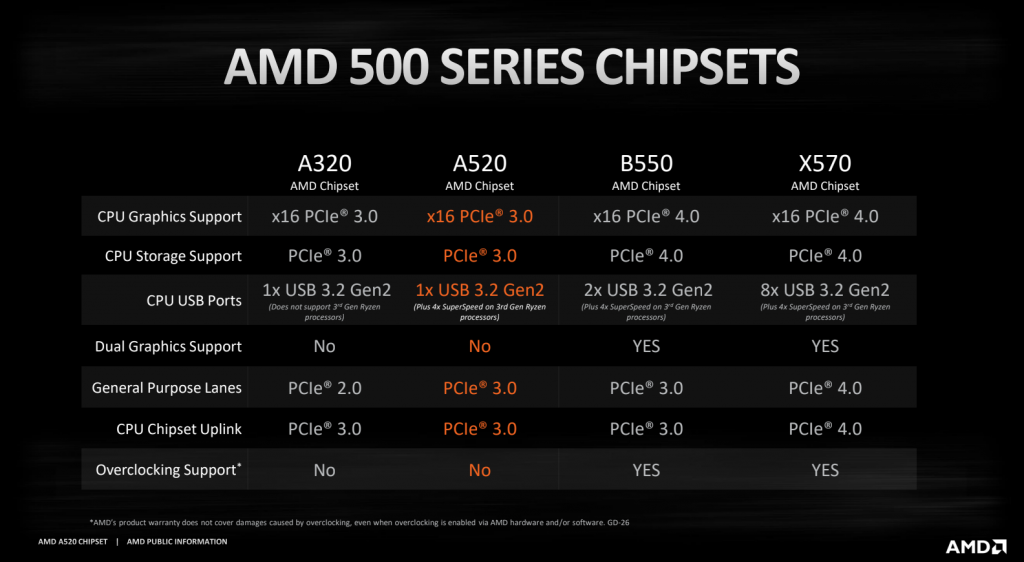
Which Chipset Generation to Go For?
As mentioned earlier, each series of chipsets has different generations.
For instance, the latest A series generation is the A520. There are a few differences compared to the older A320, particularly that the A520 comes factory updated to support the latest Ryzen 5000 series CPUs.
The A320 motherboards were initially built with the support for up to Ryzen 3000 series motherboard. Therefore, you may have to update the BIOS to make them usable for the newer 5000 Ryzen series processors.
In addition to that, the newer A520 series offers PCIe 3.0 support for the general purpose PCIe lanes as well. The A320 only supports PCIe 2.0 for its general-purpose lanes.
Hence the point I am making here is that the motherboard chipset generations also matter. Newer generation chipsets offer newer features and readily support the newer CPUs. However, they are expensive.
The older generation chipsets are cheaper, and that is their biggest advantage.
Also Read: What CPU is Compatible with My Motherboard?
Motherboard Form Factor

Another important consideration is the motherboard form factor.
There are three popular motherboard form factors, and they define, to an extent, characteristics such as the amount of PCIe slots and the size of the CPU case they would require. They are as follows:
- ATX: 12 x 9.6 in (305 x 244 mm)
- Micro ATX: 9.6 × 9.6 in (244 × 244 mm)
- Mini ITX: 6.7 x 6.7 in (170 x 170 mm)
The most common and affordable motherboards for the budget segment are the micro ATX motherboards. I recommend going for this form factor to save up as much as you can.
ATX motherboards are large, offer more expandability, and are thus more expensive.
Mini ITX is the smallest motherboard but is often more expensive than their large Micro ATX counterparts if you compare spec-by-spec.
Often gamers who want to build a compact gaming PC prefer mini ITX motherboards. However, these motherboards are seriously limited in expandability as they only offer a single PCIe x16 slot.
Also Read:
VI. Operating Systems Supported for League of Legends
League of Legends can work on Windows 7, Windows 8, Windows 10, and newer Microsoft operating systems.
Can you Play League of Legends on macOS?
You can play LoL on macOS 10.13 (High Sierra) or newer.
Can you Play League of Legends on Linux/Ubuntu?
While the game isn’t officially supported on Linux/Ubuntu, you can play on Linux/Ubuntu operating system through Lutris.
Lutris is an open-source gaming platform for Linux on which you can play LoL and games from GoG, Steam, Battle.net, Origin, and Uplay.
Essentially, you can follow these steps:
- Download the Lutris Gaming Platform
- Start the Lutris Launcher
- On the left-hand side menu, look for Lutris in the Source tab
- With Lutris selected, type League of Legends in the Search bar
- Select the standard installed and press the install button.
More Gaming Build Guides
- PC For Fortnite
- PC for Rocket League
- PC for Roblox
- PC for Minecraft
- PC for World of Warcraft
- Gaming PC Without Dedicated Graphics Card
More Work Build Guide
Frequently Asked Questions
1. Are there any specific brands or models of components that work best for League of Legends gaming?
There are no specific brands or models of components that are guaranteed to work best for League of Legends gaming. However, some popular choices among gamers include graphics cards from Nvidia and AMD, processors from Intel and AMD, and RAM from brands such as Corsair and G.Skill.
2. How important is cooling for a PC build meant for playing League of Legends?
Cooling is important for a PC build meant for playing League of Legends, as the game can put some stress on your system’s components and generate heat. A good cooling system, such as a liquid cooling solution or high-quality fans, can help to ensure that your PC stays cool and runs smoothly during gameplay.
3. Is it possible to upgrade components in a League of Legends gaming PC build in the future?
Yes, it is possible to upgrade components in a League of Legends gaming PC build in the future. Components such as RAM, storage drives, and graphics cards can be easily replaced or upgraded to improve performance. However, it is important to ensure that any new components are compatible with your existing system before making any changes.
