You must see the socket model to know if your CPU is compatible with your motherboard. Every CPU has a specific socket requirement that you can find out from their specifications.
For instance, the latest Intel 10th and 11th Gen desktop CPUs require the LGA1200 socket, whereas the AMD Ryzen 1000, 2000, 3000, 4000, and 5000 series desktop processors require the AM4 socket.
When you look into the motherboard specification online, they will NOT list all the supported CPU models. Instead, they will only make mention of the CPU socket they have. This socket information will enable you to deduce the CPU models the motherboard will support.
The motherboard socket also has a lot of relevance with its chipset. The chipset essentially defines a lot of motherboard factors, including its socket.
In the following text, we will dive deeper into answering the question, “what CPU is compatible with my motherboard.”
Essentially, we will look into the socket type and what they mean, and also chat about motherboard chipsets and how they would affect the choice of your CPU.
TABLE OF CONTENTS
Figuring Out What CPU is Compatible with My Motherboard
Again, as mentioned earlier, the primary feature is the socket details to determine if your CPU is compatible with your motherboard.
What is a CPU Socket?

As the name suggests, a CPU socket is a physical mount on which the processor is placed. It provides the correct mechanical and physical dimensions and pin layout to facilitate CPU connectivity with the motherboard. Simply put, it is the place where the CPU sits on the motherboard.
If you have a CPU socket incompatible with your motherboard, it will not even fit in the mount.
Also Read: How to Check Motherboard Socket?
Types of Sockets and Surface Mounting Techniques
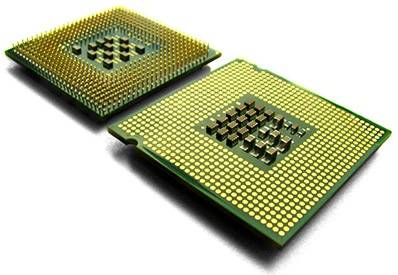
There are three types of surface mounting methods for the CPUs:
- LGA: Land Grid Array
- PGA: Pin Grid Array
- BGA: Ball Grid Array
LGA Type
Land Grid Array is the mounting type used by Intel. In the case of LGA, the motherboard socket has visible pins, whereas the CPU has flat contacts.
Examples include the Intel LGA 1151 used by 7th, 8th, and 9th Gen CPUs and Intel LGA 1200 used by 10th and 11th Gen CPUs.
PGA Type
Pin Grid Array is the mounting type used by AMD. This type of surface mounting has visible pins on the CPU. In the case of PGA, the motherboard socket has pin slots into which the pins of the CPU slide.
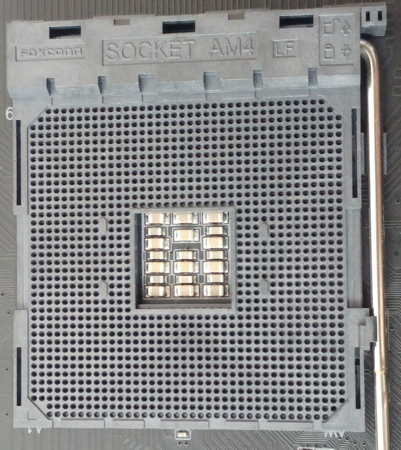
The AMD AM4 used by the 1000, 2000, 3000, 4000, and 5000 series uses the AM4 socket.
Also Read: LGA vs. PGA CPUs
BGA Type
Ball Grid Array is the surface mounting technique found on Laptop CPUs. The BGA CPUs are soldered into the motherboard socket and are thus not replaceable.
Also Read:
How to Know Which Socket You Have?
To determine their compatibility, you must look into the socket’s CPU and motherboard specifications.
Figuring Out CPU Socket Supported
You can find out the CPU socket supported through its specifications online.
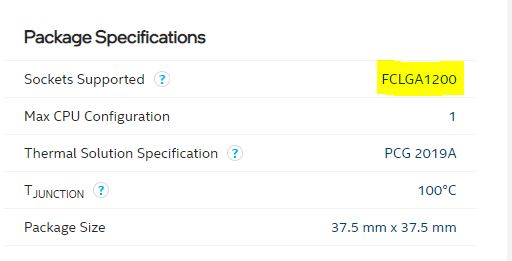
You can see here that the Intel Core i7-11700K CPU supports the LGA1200.
The Intel socket defines what type they are and also their pin count.
Here the FCLGA1200 means:
- FC: Flip Chip
- LGA: Land Grid Array
- 1200: The number of pins.
Figuring Out Motherboard Socket
Like CPUs, you can figure out the socket on the motherboard through their spec sheets.
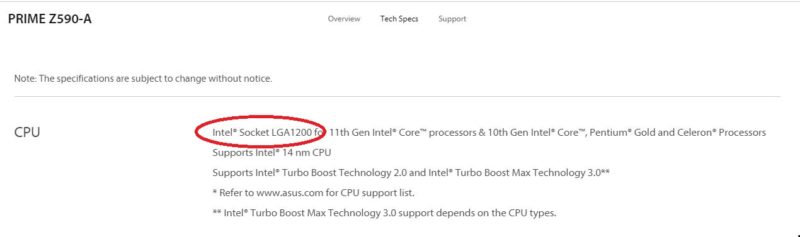
A simple search online could reveal the socket type of the motherboard. For instance, the ASUS Z590-A mentions in its spec sheet that the Intel LGA1200 socket is supported by the 11th and 10th Gen Intel processors.
So essentially, the socket supported on the CPU and the socket on the motherboard HAVE TO MATCH.
Also Read: How is Processor Speed Measured?
Common Sockets in Use
Intel and AMD produce several CPU product lines that fit into particular sockets.
Intel Sockets

Intel primarily uses LGA sockets.
The current socket for the mainstream DESKTOP CPUs are as follows:
- LGA 1151 for 7th, 8th and 9th Gen Core, Pentium and Celeron CPUs
- LGA 1200 for 10th and 11th Gen Core, Pentium, and Celeron CPUs
For Intel Workstation CPUs, the following sockets are popular:
- LGA 2066 for 10th Gen Intel Core Extreme processors like the Intel Core i9-10980XE
AMD Socket
With AMD, things are pretty simple, as the AM4 socket has been in use since the AMD Ryzen 1000 series came out in 2017.
Currently, the AM4 socket is supported by 1000, 2000, 3000, 4000, and 5000 series desktop CPUs for mainstream desktop CPUs.
The workstation grade Ryzen Threadripper series use the sTRX4 socket.
Also Read:
Taking Note of the Motherboard Chipset to Confirm the Compatibility
While the socket is the primary concern when checking for compatibility between the CPU and the motherboard, the motherboard chipset also matters.
This is because, most of the time, the socket remains the same across different chipset generations. This can bring about some compatibility issues, mainly addressed via a BIOS update.
For instance, the older AMD B350, AMD B450, and the newer AMD B550 motherboard chipset all use the AM4 socket.
However, the oldest in the series, i.e., the AMD B350, was released in 2017 as the earliest AMD Ryzen 1000 series CPU. The AMD B550 was released in June 2020, just before the AMD Ryzen 5000 series CPUs were released.
Therefore, the B550 motherboards can readily run the newest 5000 series AMD Ryzen CPUs without any BIOS update.
The older B350 motherboard, however, would not be able to run the 5000 series processor by default despite having the supported socket. Instead, it will require a BIOS update.
Hence, ensure that you get a motherboard chipset that aligns well with the release date of the CPU. For instance, I will not advise using an older AMD B350 motherboard if you plan to get a 5000 series AMD CPU.
Also Read:
Are There CPU Socket Adapters?
It would be great to have a CPU socket adapter that would allow you to fit an LGA1151 CPU into an LGA1200 socket. However, such socket adapters are not possible due to various compatibility issues.
Decades ago, manufacturers devised a way to use certain Intel Pentium CPUs with incompatible boards using socket adapters. However, these never gave satisfactory results, and since they were almost as expensive as getting a new motherboard, the idea never really came into fruition for mass use.
Also Read:
Conclusion
So the most straightforward answer to the question “what CPU is compatible with my motherboard” is to find out what socket it supports and then choose the one with the reinforced socket.
Sockets are shared across different motherboard chipset generations as well. We recommend getting the latest motherboard chipset series if you use a CPU from the newest generation.
FREQUENTLY ASKED QUESTIONS
1. Can I upgrade my CPU without replacing the motherboard?
Yes, you can upgrade your CPU without replacing the motherboard, but it depends on the compatibility of your existing motherboard with the new CPU. Before upgrading, you will need to ensure that your motherboard’s socket type and chipset are compatible with the new CPU.
2. What factors determine CPU compatibility with a motherboard?
Several factors determine CPU compatibility with a motherboard, including the socket type, chipset, BIOS version, and power delivery system. It is crucial to ensure these factors are compatible before installing a new CPU on a motherboard.
3. Will my motherboard support the latest CPU models on the market?
It depends on the motherboard’s compatibility with the latest CPU models. Motherboards are designed to support specific CPU models; some may require a BIOS update to work with the latest models. It is essential to check the motherboard’s specifications and compatibility list before purchasing a new CPU.
4. How can I avoid damaging my motherboard or CPU during the installation process?
To avoid damaging your motherboard or CPU during installation, you should follow the manufacturer’s instructions carefully. Please handle the components carefully, avoid static electricity, and use the right tools.
It is also crucial to check for compatibility issues before installation and double-check that all connections are secure before powering the system.
Also Read: How to Know if Graphics Card is Compatible With Your Motherboard?

Thank you so much for an informative article that was easy to understand and apply. You should write a text book.
Thank you. Glad you liked the article :).
AMD Ryzen 9 5950 CPU compatible with HP Edoras H370 motherboard? Can’t find this info anywhere.
No, H370 is an Intel chipset.
Great article! Would an AMD Ryzen 5 5500 be compatible with an ASUS PRIME B550M-A AM4 motherboard, without the need for a BIOS update? Can’t find this info anywhere
Hey I have a Ryzen 7 5700 and a gigabyte mother board. I’m trying to upgrade it to the Ryzen 9 5900. Will it be a simple upgrade and should it be compatible? Please email me and if you need more info on my system I will provide it!
Yes, it should be a simple upgrade since both the 5700 and the 5900 use the same AM4 socket.