The AMD equivalent to the Core i7 is the AMD Ryzen 7 processor. This family of generally high-performance CPUs packs a lot of power, delivering up to 8 cores and 16 threads with copious clock speeds and overclocking capabilities.
When building a PC for heavy lifting and professional work, you will probably have your eyes set on the high-end spectrum of the Intel and AMD market.
Both AMD and Intel have products for heavy use cases. Intel has the popular Core i7 series. However, with AMD gaining tremendous popularity in recent years, it is common to ask what AMD is equivalent to Intel Core i7.
When it comes down to a Core i7 or a Ryzen 7, the choice will depend on the exact features you need, your budget, and the other components you already have i.e., motherboard.
Compared to the mainstream Core i5 or Ryzen 5 processors, the Core i7 and Ryzen 7 are reserved for power users who multitask or use professional software that scales well with multi-core performance.
Do note that for gaming, an Intel Core i7 or a Ryzen 7 isn’t necessarily better than a Core i5 or Ryzen 5. More cores do not mean a better gaming performance, particularly for games that do not scale well with many cores.
TABLE OF CONTENTS
What Is AMD Equivalent to Intel Core I7?

The Ryzen 7 was designed to be an overt competitor of Intel’s Core i7 lineup. Overit has managed to stand its ground and offer performance improvements with each new generation.
However, when comparing, factors such as the generation, architecture, built-in graphics card, single-core / multi-core performance (and much more) are taken into consideration comparing a Ryzen 7 and Intel Core i7 processors, we have to ensure that we are taking the models from the latest or the same generation.
We cannot compare the latest Intel Core i7 from the 11th gen with an older Ryzen 2000 series processor.
We talk about this below in a bit more detail.
AMD Ryzen 7 Characteristics
AMD Ryzen 7 is a family of high-end CPUs designed for enthusiasts, professional gamers, or for building low-level workstations.
AMD Ryzen 7 CPUs share the following characteristics:
- The latest desktop series, i.e., 3000 and 5000, features 8 cores and 16 threads.
- For mobile/laptop-based processors, 4000 and 5000 series Ryzen 7 CPUs offer 8 cores and 16 threads.
- The latest Zen 3 and Zen 2 architecture features a 7nm transistor size!
- Unlike Intel, where only the ‘K’ series CPUs are overclockable, with Ryzen, all their CPUs are overclockable.
There are three common variants:
- Desktop-based without integrated graphics cards, the model names for these Ryzen CPUs have no suffix, X suffix, or the XT suffix, i.e., AMD Ryzen 7 5800X.
- Desktop-based with integrated graphics. These have a ‘G‘ suffix, i.e., AMD Ryzen 7 5700G.
- Laptop-based variants have the U and H suffixes with U-based CPUs, i.e., Ryzen 7 5800U, having a lower clock speed and performance, and “H” CPU, i.e., Ryzen 7 5800H, having higher clock speed and performance.
Also Read: What is a Good Processor Speed for a Laptop?
Current AMD Generation: 5000 Series
Knowing what AMD is equipped with Intel Core i7 is just a tiny piece of the puzzle. Both Core i7 and Ryzen 7 lines have processors built across multiple generations, with each advancement more than the last.
The latest AMD Ryzen series is the 5000 series, which leads to better performance than the previous 3000 desktop-based series.
The 3000 series is still quite famous despite the 5000 series being available. This is mainly because CPUs are much cheaper than their 5000 series counterparts.
The following are some of the Ryzen 7 processors from newer generations.
Ryzen 7 5800X – Desktop-Based High Performance
Ryzen 5000 chips were released in the last quarter of 2020. This is the 5th generation of the Ryzen line.
The newest readily-available Ryzen 7 from the 5000 series is Ryzen 7 5800X. This CPU has 8 cores and 16 threads with clock speeds from 3.8 to 4.7 GHz.
It represents the cream of the Ryzen 7 lineup for desktops.
Ryzen 7 3800X – Desktop-Based on 3000 Series
This unit is from the older Ryzen 3000 series. Like the 5000 series counterpart above, it has 8 cores and 16 threads.
The CPU has a base of 3.9 GHz, and all cores can overclock to 4.2 GHz. Single cores can reach 4.5 GHz, though.
Ryzen 7 5700G – Desktop-Based with an Integrated GPU
This is a desktop-based APU with the most powerful Vega 8 integrated graphics card on the market.
It also features 8 cores and 16 threads with clock speeds ranging from 3.8 GHz – 4.6 GHz.
If you want to build a gaming PC without a dedicated graphics card for light gaming, we highly recommend you look into this.
Ryzen 7 5800H – Laptop-Based High Performance
This is the top-of-line laptop-based Ryzen 7 processor with 8 cores and 16 threads and clock speed ranging from 3.2 GHz to 4.4 GHz.
Also Read:
Intel Core i7 Characteristics
Core i7s have been the de-facto standard for high-performance PCs since their release in November 2008. Newer generations have only kept this trend going forward.
However, in recent years compared to AMD, Intel Core i7 CPUs have faltered a bit (as we will see in the benchmark results below).
Current Core i7 Generation: 11th Gen
11th-generation Intel CPUs are the latest in the market. However, the 10th gen is still quite famous.
The following are the best Intel Core i7 CPUs that you can find today:
Intel Core i7-11700 and 11700K – Desktop-Based High-Performance CPUs
The Intel Core i7-11700 and Intel Core i7-11700K are the latest CPU from the 7th. The former is weaker, with a 2.50 – 4.9 GHz clock speed, while the latter offers a 3.60 – 5 GHz speed.
Of the two, the 11700K is higher performing, and since it is the unlocked version, it also supports overclocking. They both feature 8 cores and 16 threads.
Intel Core i7 11800H – High-Performance Laptop-Based Intel Core i7
The Core i7 11800H, and its close cousin, the i7 11850H, are the flagship 11th-generation i7 CPUs for laptops.
According to PassMark, The Intel Core i7 11800H is almost twice as powerful as the energy-efficient Intel Core i7 1165G7 CPUs.
Like its desktop counterparts, this too features 8 cores and 16 threads. It has a max clock speed of 4.60 GHz.
Also Read:
- Can I Upgrade My Laptop Processor from i5 to i7?
- Figuring Out What CPU is Compatible with My Motherboard?
Intel Core i7 vs. AMD Ryzen 7 Benchmark Compared
The best way to compare two processors is to look at the benchmark performance score. Here we look at the Passmark and the Cinebench benchmark results for the popular Ryzen 7 and Intel Core 7 processors.
The following is the benchmark of the flagship Ryzen 7 and Core i7 processors from the latest gen:
| Product | Type | Single Core Cinebench R20 Score | Multi Core Cinebench R20 Score | Passmark Score | Specs |
|---|---|---|---|---|---|
| AMD Ryzen 7 5800X | Desktop | 628 | 5724 | 28557 | 8/16 (C/T) 3.80 GHZ – 4.70 GHz |
| Intel Core i7 11700K | Desktop | 612 | 5709 | 25055 | 8/16 (C/T) 3.60 GHZ – 5.00 GHz |
| AMD Ryzen 7 5700G | Desktop (W iGPU) | 582 | 5465 | 23646 | 8/16 (C/T) 3.80 GHZ – 4.60 GHz |
| AMD Ryzen 7 3800X | Desktop | 509 | 4960 | 23330 | 8/16 (C/T) 3.90 GHZ – 4.50 GHz |
| Intel Core i7 10700K | Desktop | 524 | 5292 | 19498 | 8/16 (C/T) 3.80 GHZ – 5.10 GHz |
| AMD Ryzen 7 5800H | Laptop | 560 | 5051 | 22021 | 8/16 (C/T) 3.20 GHZ – 4.40 GHz |
| Intel Core i7 11800H | Laptop | 577 | 4930 | 21593 | 8/16 (C/T) 2.90 GHZ – 4.60 GHz |
PassMark Benchmark Scores
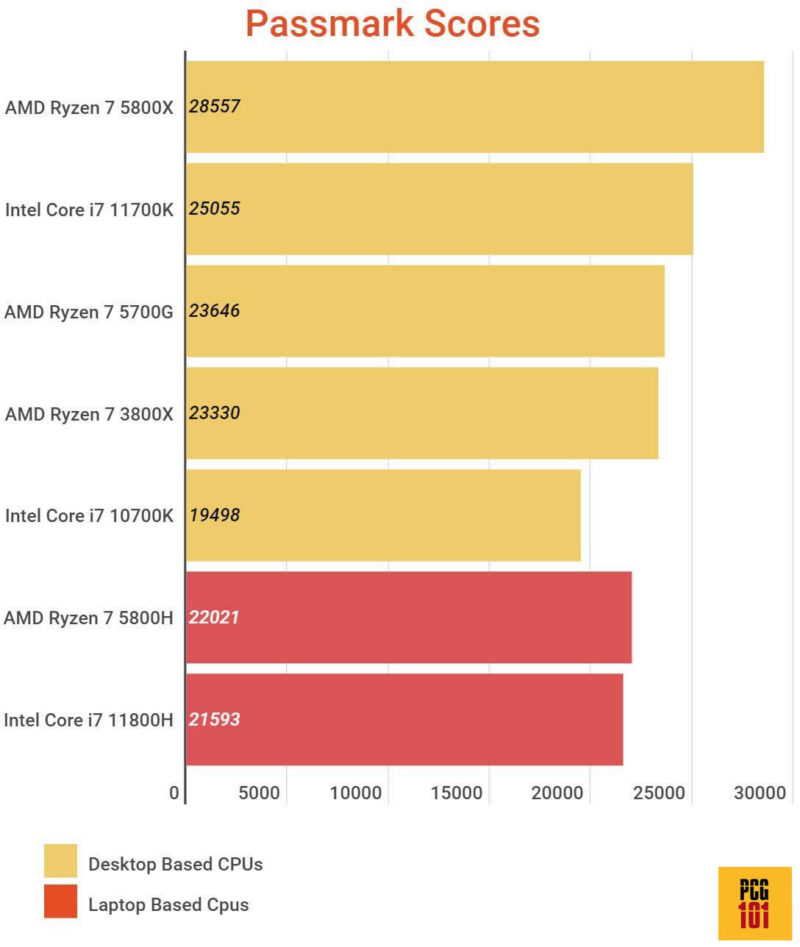
Cinebench R20 Single Core Scores
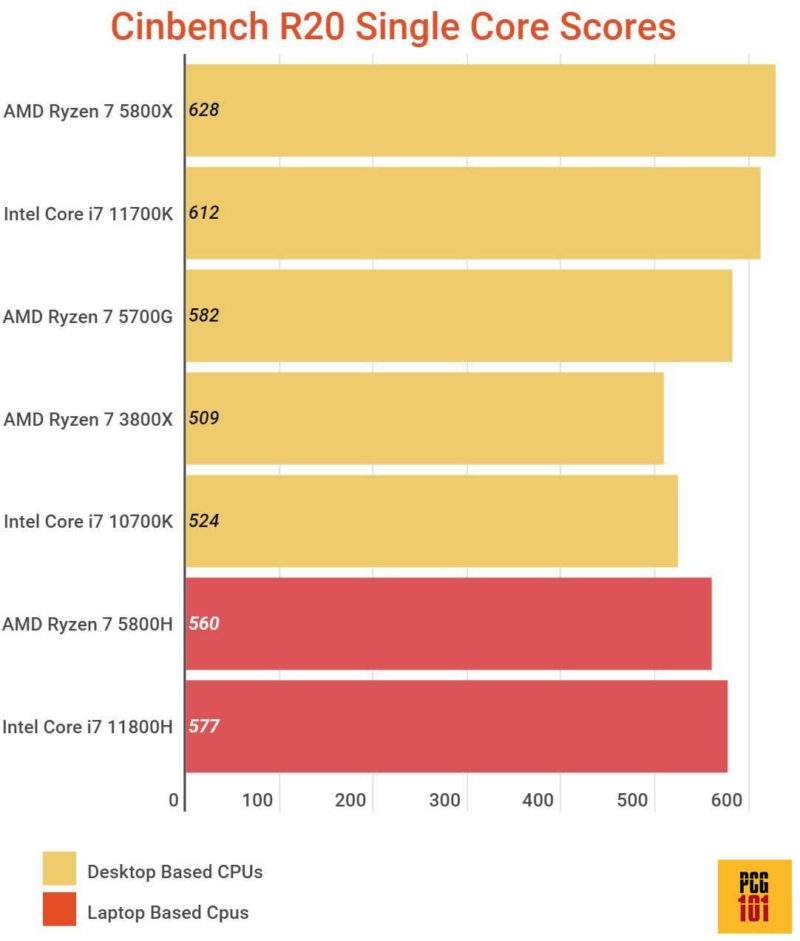
Cinebench R20 Multi Core Scores
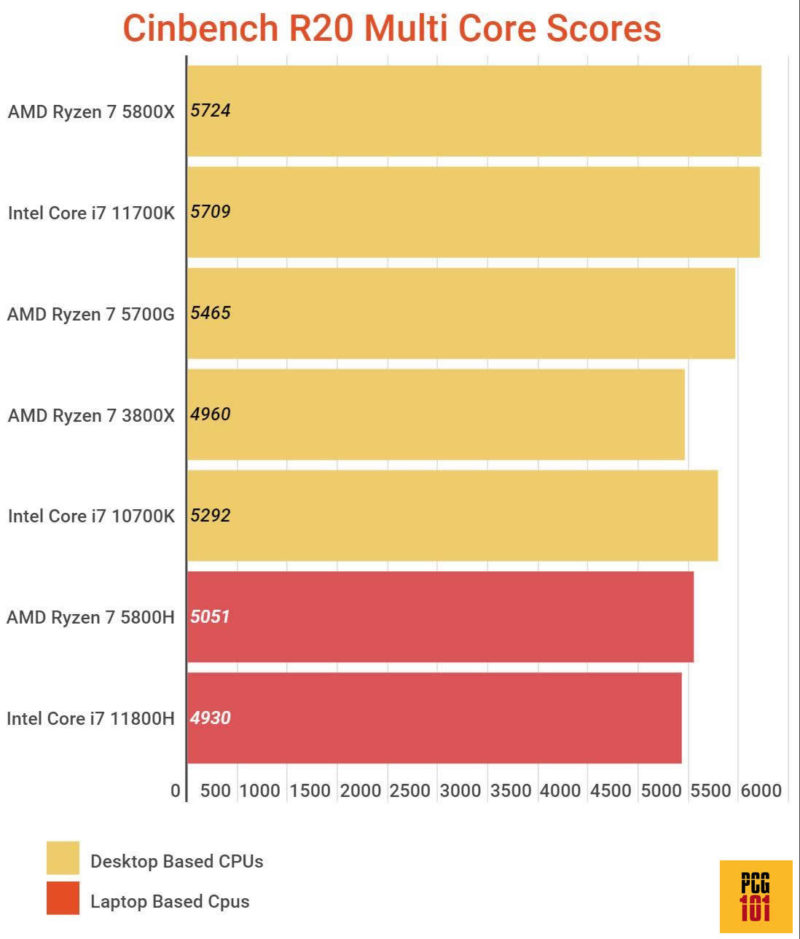
Key Takeaways
The AMD Ryzen 7 5800X is the reigning king according to all benchmarks. In most models, it performs much better than its rival, Intel Core i7 11700K.
However, given its MSRP of $450 compared to the $409 MSRP of the Intel Core i7 11700K, the performance/dollar ratio of the Intel Core i7 11700K turns out to be better. Depending on availability, the listing prices may differ, but AMD Ryzen 7 5800X has a higher price tag than the Intel Core i7 11700K.
Regarding performance, the AMD Ryzen 5000 series generally shines quite brightly. Surprisingly even the mobile-based Ryzen 7 5800H performs better than the desktop-based AMD Ryzen 7 3800, which is a very respectable processor.
The AMD 5700G CPU has an integrated Vega 8 Graphics Card (arguably the most potent iGPU currently), dramatically improving its predecessor’s performance.
While the previous AMD Ryzen 7 4700G had Cinebench R20 scores of 500/4834 (single/multi), AMD Ryzen 7 5700G has moderately higher scores of 582/5464 (single/multi).
With the 11th generation, Intel has started to pick up the pace and generally offers excellent value. Again, while they may not be winning the benchmarks, if you take the performance/dollar value, you will find plenty of Core i7s giving you an excellent deal.
Also Read:
- What is AMD Equivalent to Intel Core i3?
- What is AMD Equivalent to Intel Core i5?
- What is AMD Equivalent to Intel Core i9?
Final Words
Here we looked comprehensively at what AMD is equivalent to Intel Core i7. Like the Core i7, Ryzen 7 is intended for users needing high-performance work-and-play setups.
Regarding the single-core performance, Core i7 and Ryzen 7 CPUs are no better than their Core i5 and Ryzen 5 cousins. Thanks to their higher core count, their very high multi-core performance sets them apart.
Hence, for building an elite gaming desktop, gaming, and streaming desktop, or a light workstation with excellent video editing and rendering capabilities, AMD Ryzen 7 and Intel Core i7 are the series to look at.
Currently, AMD seems to have a lead in terms of overall performance. However, the Intel Core i7 also offers a good performance/dollar value.
Also Read: What Does Processor Count Mean?
FREQUENTLY ASKED QUESTIONS
1. Can I switch from an Intel Core i7 processor to an AMD equivalent without replacing my motherboard?
In most cases, you will need to replace your motherboard when switching from an Intel Core i7 processor to an AMD equivalent.
This is because the two processors have different socket types and require different motherboard chipsets to function properly.
It’s important to check your motherboard’s compatibility with the AMD processor before making the switch.
2. What kind of motherboard should I use to support an AMD equivalent to Intel Core i7?
To support an AMD equivalent to Intel Core i7, you’ll need a motherboard that uses the AMD AM4 socket and supports the appropriate chipset for your processor.
You should also check the motherboard’s memory compatibility and make sure it can support the RAM speed and capacity of your choice.
Additionally, you may need to update the motherboard’s BIOS to ensure compatibility with the AMD processor.
3. Is an AMD equivalent to Intel Core i7 suitable for gaming and other high-performance applications?
Yes, an AMD equivalent to Intel Core i7 is suitable for gaming and other high-performance applications.
AMD processors are known for their strong multi-core performance, which makes them ideal for tasks that require heavy multitasking or processing power.
Additionally, AMD processors are often more cost-effective than Intel processors, making them a popular choice for budget-conscious gamers and professionals.
4. How do I know if an AMD equivalent to Intel Core i7 is compatible with my existing hardware?
To determine if an AMD equivalent to Intel Core i7 is compatible with your existing hardware, you should check your motherboard’s compatibility with the AMD processor’s socket type and chipset.
You should also check the power requirements of the AMD processor and ensure that your power supply can supply enough wattage to meet those requirements.
Additionally, you should verify the compatibility of your RAM modules and other peripherals with the motherboard and AMD processor.
5. What kind of cooling system do I need to use with an AMD equivalent to Intel Core i7?
The cooling system you need to use with an AMD equivalent to Intel Core i7 depends on the specific processor and your usage scenario.
Some AMD processors come with a stock cooling solution that is suitable for most users, while others may require a more advanced cooling system, such as a liquid cooler, for optimal performance.
If you plan on overclocking your processor or using it for heavy multitasking, you may need a more powerful cooling solution to prevent overheating and ensure stability.
It’s important to check the manufacturer’s recommendations and specifications when choosing a cooling system for your AMD processor.
