Gaming is one of the most resource-heavy tasks you can perform on your PC. As such, dual-core processors are not the ideal CPUs for gaming. They are essentially reserved for basic PCs, which are not intended to perform much heavy lifting.
With that said, depending on what your overall budget is and depending on what game you intend to play, a dual-core processor may or may not be suitable for you.
We often recommend investing in at least a quad-core CPU when discussing gaming. Your system will perform much more smoothly when gaming on a quad-core CPU than a dual-core one. Why?
Well, you have to understand that a typical modern system would have a lot of background apps and services running while you play a game. Therefore, you must ensure sufficient cores for assigning a thread to each task for a smoother experience.
In addition to that, a dual-core processor can heavily limit the performance of high-end dedicated GPUs. In other words, pairing an entry-level dual-core CPU with a mid-range to a high-end dedicated graphics card would be very unwise.
In the following text, we will investigate whether a dual-core processor is good for gaming.
Also Read: Is a Quad Core Processor Good for Gaming?
TABLE OF CONTENTS
How Many Cores Do Popular Games Use?

Most popular online titles, such as Fortnite, Minecraft, and Rocket League, have a minimum CPU requirement of 2 cores.
Many popular online games do not even scale well on higher core counts. Fortnite, for instance, does not scale with more than two cores as benchmarked by Tomshardware, nor does Minecraft.
The following table mentions some of the popular online games and their corresponding system requirements:
| Minimum Requirements | Recommended Requirements | |
| Minecraft | Intel Core i3-3210 (2 Cores / 4 Threads) | Intel Core i5-4690 (4 Cores / 4 Threads) |
| Roblox | Single Core | Single Core |
| Rocket League | 2.5 GHz Dual Core | 3.0+ GHz Quad Core |
| Fortnite | Intel Core i3-3225 (2 Cores / 4 Threads) | Intel Core i5-7300U (2 Cores / 4 Threads) |
| CS:GO | Intel Core 2 Duo E6600 (2 Core / 2 Threads) | |
| League of Legends | 3.0 GHz | 3.0 GHz Dual Core |
You can take note from here that there are plenty of popular gaming titles out there that can work perfectly with a dual-core processor.
However, as mentioned earlier, you have to realize that an average PC has a lot of background applications running as well.
Therefore, if a game were to saturate two cores of your CPU thoroughly, there would be little CPU resources left for the smooth operation of the background apps and services.
As such, you may often see lags and bottlenecks caused by the CPU.
Also Read:
Heavier Games Require More Core Count

Often simulation and strategy games scale very well with a higher core count. Games like Cities Skylines, Microsoft Flight Simulator, and Ashes of Singularity are top-rated titles with a high core count requirement.
Dual Core Processors Available Now
In the current CPU market, dual-core CPUs are regarded as very basic entry-level CPUs.
Both Intel and AMD have entry-level dual-core CPUs series. AMD has the Athlon series, whereas Intel has the Celeron and the Pentium series.
Intel Core i3 was the flagship line of dual-core processors until the 7th generation in 2017. However, ever since the 8th gen Intel CPUs, the Intel Core i3s have graduated to offering four cores and are no longer part of the dual-core market.
AMD Athlon Series
AMD Athlon is a line of entry-level processors offering two cores and enabled multi-threading.
One of the most popular AMD Athlon processors currently available is the AMD Athlon 3000G, with two cores and four threads.
Also Read: How to Check How Many CPU Threads I Have?
Intel Celeron and Pentium
Unlike AMD, Intel has two lines of entry-level CPUs featuring dual cores.
Intel Celeron CPUs are perhaps the weakest processors for a commercial PC. At the moment, they feature two cores WITHOUT multi-threading enabled. So, for instance, the popular Intel Celeron G5920 has two cores and two threads.
Intel Pentium CPUs are a step up from the Celeron series as they feature dual-core CPUs WITH multi-threading enabled. The popular Intel Celeron G6400 has two cores and four threads.
| CPU | Release Year | Specs | PassMark Benchmark |
| Intel Celeron G5920 (MSRP $42) | 2020 | 2 Cores 2 Threads 3.5 GHz | 2846 |
| Intel Pentium Gold G6400 (MSRP $64) | 2020 | 2 Cores 4 Threads 4.00 GHz | 4173 |
| Intel Pentium Gold G6505 (MSRP $75) | 2021 | 2 Cores 4 Threads 4.2 GHz | 4378 |
| AMD Athlon 3000G (MSRP $50) | 2019 | 2 Cores 4 Threads 3.5 GHz | 4459 |
Also Read:
How Dual Core Processors of Today Compare with Older High-End CPUs?
In reality, today’s dual-core processors are far more powerful than the older quad-core processors.
This shows that you cannot simply judge a processor by its core count or the clock speed. One of the important factors is also the transistor size. The smaller the transistor size, the more efficient the CPU is.
All the dual cores CPUs mentioned above use the 14nm transistor size. The following table lists some of the older CPUs and their price for comparison.
| CPU | Release Year | Specs | PassMark Benchmark |
| Intel Core 2 Quad Q6700 (MSRP $851) | 2007 (65nm) | 4 Cores 4 Threads 2.66 GHz | 2029 |
| Intel Core 2 Extreme QX9775 (MSRP $1499) | 2008 (45nm) | 4 Cores 4 Threads 3.2 GHz | 2780 |
| Intel Core i3 7100 (MSRP $117) | 2017 (14nm) | 2 Cores 4 Threads 3.9 GHz | 4302 |
| Intel Core i5-3570K ( MSRP $235) | 2012 (22nm) | 4 Cores 4 Threads 3.8 GHz | 4915 |
| Intel Core i7-2600K (MSRP $317) | 2011 (32nm) | 4 Cores 8 Threads 3.8 GHz | 5455 |
You can see here that today’s dual-core processors far exceed the performance of older high-end processors despite them having even quad cores.
Take, for instance, the Intel Core 2 Extreme QX9775. This was THE flagship CPU of 2008 and cost a whopping $1499. Yet today, even the cheapest dual-core CPU, i.e., the Intel Celeron G5920, which costs a mere $42, can beat it according to benchmarks.
Also, as mentioned earlier, the 7th Gen Core i3 Intel processor, i.e., the Core i3 7100, was the final generation to offer dual cores as such as it has comparable performance to dual-core processors of today.
Also Read:
How do Dual Core Processors compare with Quad Core CPUs of Today?
I often recommend investing in at least a quad-core CPU for gaming. The Intel Core i3 latest gen CPUs and the AMD Ryzen 3 CPUs feature four cores, which are highly suitable for a budget gaming desktop.
Dual Core CPUs today are largely intended for light productivity and everyday computing. They are not intended for heavy lifting such as gaming.
As such, if you intend to game, it is recommended that you save up for a quad-core CPU from the latest Intel Core i3 or the AMD Ryzen 3 series. In any case, the following table highlights some of the popular quad-core CPUs and their performance:
| CPU | Release Year | Specs | PassMark Benchmark |
| AMD Ryzen 3 3200G (MSRP $99) | 2019 | 4 Cores 4 Threads 4.0 GHz | 7226 |
| Intel Core i3 10100 (MSRP $122) | 2020 | 4 Cores 8 Threads 4.3 GHz | 8823 |
| AMD Ryzen 5 3400G (MSRP $$150) | 2019 | 4 Cores 8 Threads 4.2 GHz | 9372 |
| AMD Ryzen 3 3100 (MSRP $$99) | 2020 | 4 Cores 8 Threads 4.0 GHz | 11723 |
| AMD Ryzen 3 3300X (MSRP $120) | 2020 | 4 Cores 8 Threads 4.3 GHz | 12739 |
As expected, the newer Quad Core CPUs are almost twice as good as the dual-core CPUs in performance.
Also Read: How Many PCIe Lanes Does Ryzen Have?
Cinebench R15 Benchmark Summary
The following are the single-core and multi-core benchmark scores of dual-core CPUs.
Cinebench R15 Single Core Benchmark
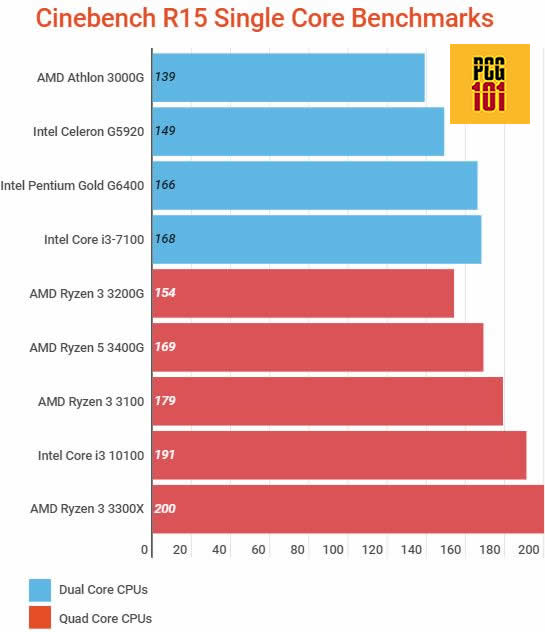
When choosing a dual-core CPU, aim for a processor with higher single-core performance. Most popular online games benefit greatly from a CPU with a powerful single-core performance than higher multi-core performance.
Since most online games are not designed to scale well with a higher core count, single-core performance is the king.
Cinebench R15 Multi-Core Benchmark
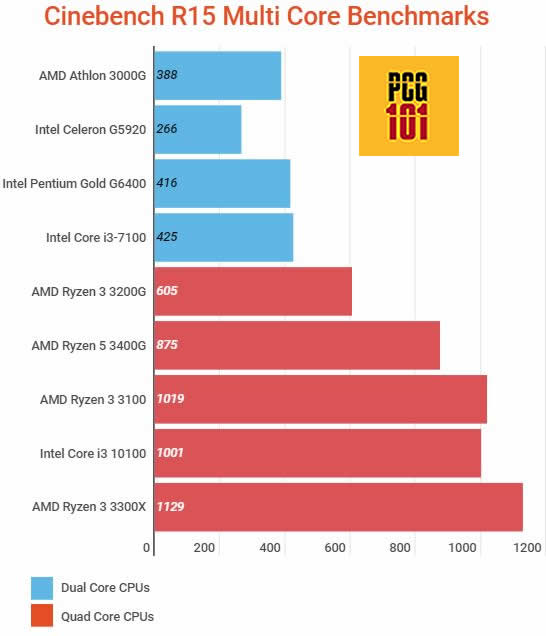
Multi-core performance of a CPU indicates how well it can multitask. If you have background applications and services running, a CPU with higher multi-core performance will benefit you tremendously.
Naturally, the higher the core count, the better the CPU performance in a given generation.
I recommend striking the right balance between the single and multi-core performance of a CPU. For instance, I would NEVER recommend an Intel Celeron CPU such as the Celeron G5920 for gaming. While it has a decent single-core score, it has an abysmal multi-core performance. Hence, it can cause severe bottlenecks and an overall frustrating experience.
Also Read:
Lower-End CPUs CAN Bottleneck High-End Graphics Card
When building a PC, the key point to remember is to have parity between components. You should NOT pair an entry-level dual-core CPU with a high-end graphics card.
Doing so can essentially bottleneck the GPU. Bottlenecks happen when a weaker component restricts the performance of a faster component. Hence, the potential of the faster component is never achieved.
The following video explains this further. A weak dual-core Intel Pentium G460 is paired with a high-end NVIDIa RTX 2080 and tested on various games.
Also Read: How to Check What CPU You Have?
So Is a Dual Core Processor Good for Gaming?
Personally, I would say no. If I were building a PC remotely intended for gaming today, I would at least invest in a quad-core CPU from Intel Core i3 or the Ryzen 3 series.
The modern dual-core CPUs are generally intended for light productivity and general computing only, NOT for heavier tasks like gaming.
With that said, if you are seriously tight on budget or only intend to play games with a low core requirement, you can certainly look into the NEWER Intel Pentium or the AMD Athlon CPUs.
I emphasize the word NEWER because newer CPUs can achieve relatively decent results. I do not recommend the older Intel Pentium or the AMD Athlon series.
Also, I would stay away from the Celeron CPUs entirely.
Frequently Asked Questions
1. Can a dual-core processor handle modern games?
It depends on the specific game and its requirements, but generally speaking, dual-core processors are not ideal for modern gaming as most games today require at least a quad-core processor for optimal performance.
2. Can I upgrade from a dual-core processor to a quad-core processor for gaming?
It depends on your current setup, but in most cases, upgrading from a dual-core processor to a quad-core processor can significantly improve gaming performance.
3. What is the minimum processor requirement for gaming?
The minimum processor requirement for gaming varies depending on the game and its requirements, but generally speaking, quad-core processors are recommended for modern games.
4. What other components besides the processor affect gaming performance?
Other components that affect gaming performance include the graphics card, RAM, storage, and power supply. It’s important to have a balanced system with all components working together to achieve optimal performance.
