Intel Celeron is among the weakest, if not THE lowest, line of CPUs in the laptop and desktop PCs market. The most significant advantage they have to their side is their extremely budget price tag.
Anything that remotely requires a higher level of computing should look elsewhere. But for gamers on a budget, the question remains, “is Intel Celeron good for gaming?”
Ideally, it would be best to stay away from Celeron when it comes to gaming; however, three critical factors determine whether you can game on Celeron.
- The model of the Intel Celeron CPU
- The games that you intend to play
- Whether you have a dedicated GPU or not
The general notion is that the Intel Celeron CPUs are intended for low-demanding workloads such as writing reports, web surfing, email correspondence, social media use, etc.
Gaming is among the most demanding work you can do on a PC. However, there are levels of gaming. AAA gaming, for instance, requires a better CPU (at least a Core i3). Pro gaming may require even a more powerful CPU, such as an Intel Core i5 or better.
But if you are a casual gamer, you can get away with it, particularly if you have one of the latest flagship Celeron models.
Generally, though, Celeron-based laptops are certainly a no-go for gaming. However, with desktops, you can add a dedicated graphics card with a Celeron CPU – this arrangement can work for gaming reasonably well.
Also Read: Is Core i7 Good for Gaming?
TABLE OF CONTENTS
The Popular Intel Celeron Models for Desktop and Laptop PCs
The following table lists the popular latest-generation Intel Celeron CPUs for desktop and laptop-based PCs. I have also added the flagship Pentium and Core i3 CPUs for comparison.
Note:
- Desktop-based Intel Celeron CPUs have the ‘G’ Prefix
- Laptop-based Intel Celeron CPUs have the ‘N’ Prefix
| CPU | Passmark Score | Type | Remarks |
| Intel Celeron N4020 (2c/2t) | 1.10-2.80 GHz | 1606 | Laptop | A popular Celeron CPU found on many laptops, released in 2019 |
| Intel Celeron N4500 (2c/2t) | 1.10-2.80 GHz | 2060 | Laptop | Latest value-based Celeron CPU; Not very popular |
| Intel Celeron N5100 (4c/4t) | 1.10-2.80 GHz | 2540 | Laptop | Flagship; Rare and latest Celeron CPU with four cores; Not very popular |
| Intel Celeron G5905 (2c/2t) | 3.50 GHz | 2846 | Desktop | Flagship and Popular desktop based Celeron CPU |
| Intel Pentium Gold 6405U (2c/4t) | 2.4 GHz | 2359 | Laptop | Flagship and Popular laptop based Intel Pentium CPU – weaker than Intel Celeron N5100 |
| Intel Pentium G6400 (2c/4t) | 4.0 GHz | 4155 | Desktop | Popular; desktop-based Pentium CPU. |
| Intel Core i3-10110U (2c/4t) | 2.1-4.1 GHz | 4064 | Laptop | Flagship and Popular laptop-based Intel Core i3 CPU |
| Intel Core i3 10100 (4c/8t) | 3.6-4.3 GHz | 8825 | Desktop | Popular; desktop-based Core i3 CPU. |
Also Read: Is Intel Pentium Good for Gaming?
The table above shows a handful of the latest popular and flagship Intel Celeron CPUs.
Notably, it is not famous just because a specific CPU is the flagship (i.e., the most powerful in its series).
Take, for instance, the Intel Celeron N5100 released in 2021. This is an excellent and potent laptop-based CPU. Surprisingly, this is a rare Celeron specimen to feature four cores and four threads. However, it is NOT popular as of yet.
The most popular Celeron CPU for laptops is the Intel Celeron N4020, released in 2019.
This fact is important to highlight because when buying an Intel Celeron PC for gaming, you must ensure which models are readily available. This would form the basis for analysis.
Also, quite naturally, the desktop-based variants are often much more potent than the laptop-based models. There can be exceptions.
Also Read: Difference Between Pentium and Core i3 Processors
CPU Requirements of Popular Gaming Titles
Knowing the system requirements of various gaming titles will help us understand whether Celeron CPUs are suitable for gaming.
There are two types of games mostly:
- Popular Online Games / Esports Titles
- AAA Titles
CPU Requirements by Popular Online / Esports Titles
These are often intended to be played by the masses and hence have a lower hardware requirement than AAA titles.
Pay attention to the corresponding Passmark score for each processor.
| Minimum Requirements | Recommended Requirements | |
| Minecraft | Intel Core i3-3210 (2 Cores / 4 Threads) Passmark: 2061 | Intel Core i5-4690 (4 Cores / 4 Threads) Passmark: 5583 |
| Roblox | Single Core | Single Core |
| Rocket League | 2.5 GHz Dual Core | 3.0+ GHz Quad Core |
| Fortnite | Intel Core i3-3225 (2 Cores / 4 Threads) Passmark: 2187 | Intel Core i5-7300U (2 Cores / 4 Threads) Passmark: 3746 |
| CS: GO | Intel Core 2 Duo E6600 (2 Core / 2 Threads) Passmark: 873 | |
| League of Legends | 3.0 GHz | 3.0 GHz Dual Core |
For Popular Online Games, Celeron Meets The CPU Requirements
Both laptop-based and desktop-based Celeron CPUs meet the minimum requirements of most popular online titles judging by the Passmark scores.
CPU Requirement by AAA Titles
AAA titles often have more robust system requirements and require a much more powerful CPU.
Pay attention to the corresponding Passmark score for each processor.
| Minimum Requirements | Recommended Requirements | |
| Cyberpunk 2077 | Intel Core i5-3570K (4 Cores / 4 Threads) Passmark: 4915 | Intel Core i7-4790 (4 Cores / 8 Threads) Passmark: 7213 |
| Resident Evil Village | Intel Core i5-7500 (4 Cores / 4 Threads) Passmark: 6061 | Intel Core i7-8700 (6 Cores / 12 Threads) Passmark: 13080 |
| Watch Dog Legions | Intel Core i5-4460 (4 Cores / 4 Threads) Passmark: 4796 | Intel Core i7-7700 (4 Cores / 8 Threads) Passmark: 8621 |
| Assassin’s Creed Valhalla | Intel Core i5-4460 (4 Cores / 4 Threads) Passmark: 4796 | Intel Core i7-6700 (4 Cores / 8 Threads) Passmark: 8056 |
| Microsoft Flight Simulator 2020 | Intel Core i5-4460 (4 Cores / 4 Threads) Passmark: 4796 | Intel Core i5-8400 (6 Cores / 6 Threads) Passmark: 9216 |
For AAA Games, Celeron DOES NOT Meet The CPU Requirements
For the latest demanding AAA titles, the Celeron CPUs do not come close to meeting even the minimum requirements.
Also Read: Do Games Use Multiple Cores?
Celeron CPU Benchmark
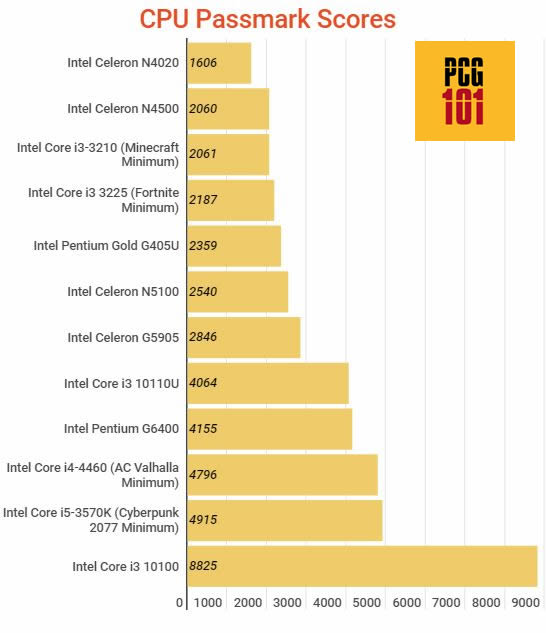
- Results are taken from cpubenchmark.net
Officially speaking, the laptop-based Intel Celeron CPUs are truly weak. The Intel Celeron N4020 does not even meet the minimum requirements for Minecraft!
Also Read:
So Is Intel Celeron Good for Gaming?
The answer to this question again depends upon the following:
- Which games do you intend to play
- The model of your Celeron CPU
- Whether you have decent dedicated graphics cards or not.
A laptop with a Celeron CPU should undoubtedly be avoided for gaming.
As far as the desktop models go, for most popular online games like League of Legends, World of Warcraft, or Minecraft, the latest models, such as the G5905, can suffice.
But in reality, your performance also depends heavily on your graphics card.
Celeron Based Laptops have Very Weak GPUs
The real issue lies with the graphics card for mobile-based Celeron systems.
As a rule of thumb, since Celeron-based laptops are intended for the budget segment, they DO NOT offer a dedicated graphics card.
Instead, Celeron-based laptops only offer a very weak integrated GPU. The Intel N4020, for instance, features the Intel UHD 600 – a GPU on the button rung of the graphics performance.
While this is good enough for very few games like League of Legends, this would show severe limitations for anything more demanding like Fortnite, or World of Warcraft, so Read: What is a Good Processor Speed for a Laptop?
Celeron Based Desktops Can be Coupled with Good Graphics Cards
Like the laptop-based Celeron CPUs, the desktop-based models also feature a feeble integrated graphics card.
The Celeron G5905, for instance, features the Intel UHD 610, which is better than the Intel UHD 600 found on the N4020 but still on the bottom rung of the performance.
However, with desktops, you can couple the Celeron CPU with decent low to mid-range graphics cards such as the AMD RX 560, Nvidia GT 1050, or the NVIDIA GTX 1650, etc.
With a setup like this, you can get excellent results on popular online titles, including the more demanding ones like Fortnite, Rocket League, and AAA titles.
Also Read: Difference Between Intel Celeron vs. i3
GPUs and Their Relative G3D Performance Score
| GPU | G3DMark | Year of Release | Remarks |
| Intel UHD 600 | 331 | 2018 | As found on Intel Celeron N4020 |
| Intel HD 4000 | 332 | 2012 | Launched in 2012 with 3rd Ivy Bridge CPUs |
| Intel UHD 610 | 732 | 2018 | As found on Intel Celeron G5905 |
| Intel UHD 630 | 1381 | 2017 | As found on 7th-10th Intel Core series CPUs |
| Intel UHD 750 | 1688 | 2021 | – As found 11th Gen Intel CPUs |
| AMD Radeon RX 560 | 3636 | 2017 | Budget dedicated GPU |
| NVIDIA GeForce GTX 950 | 5409 | 2015 | Budget dedicated GPU |
| NVIDIA GeForce GTX 960 | 6036 | 2015 | Budget dedicated GPU |
| NVIDIA GeForce GTX 1050 Ti | 6329 | 2016 | Budget dedicated GPU |
| NVIDIA GeForce GTX 1060 | 9875 | 2016 | Budget dedicated GPU |
As far as the performance of the integrated graphics found on Celeron CPUs goes, they are abysmal. The Intel UHD 600 on the Celeron N4020 is worse than the Intel HD 4000, released in 2012.
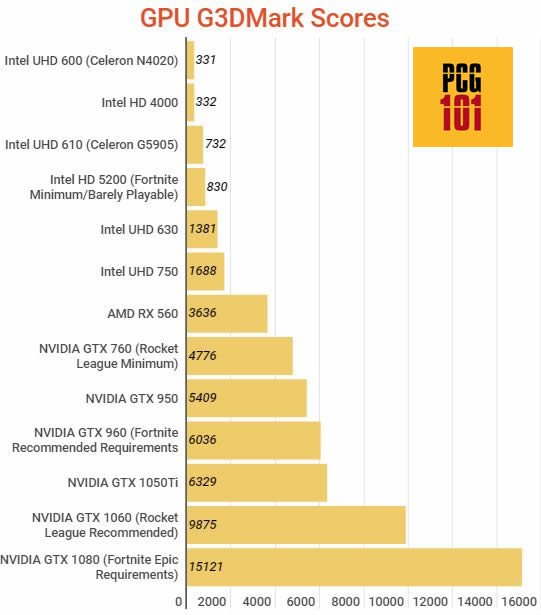
- Results are taken from videocardbenchmark.net
Coupling an Intel Celeron G5905 with an AMD RX 560 can give you decent performance for almost ALL popular online titles.
Also Read: What is AMD Equivalent to Core i3?
Intel Celeron Gaming CPUs Recommendations Summary
Intel Celeron and gaming may sound like an oxymoron at this point. Here are a few key points to note
- The Celeron-based laptops are a no-go.
- The only way gaming on Celeron CPU is justifiable is if you build a desktop with a low-end dedicated graphics card.
Also Read: Difference Between Intel Atom vs. Intel Celeron vs. Intel Pentium
Also Read: Intel Core i5 vs. i7 for Video Editing – Which is Better?
FREQUENTLY ASKED QUESTIONS
1. Is an Intel Celeron processor powerful enough for gaming?
Intel Celeron processors are not generally considered powerful enough for gaming, especially when it comes to running modern and demanding games.
These processors are designed for basic computing tasks and have limited performance capabilities, including a lower clock speed, fewer cores, and less cache memory than other processors like the Intel Core series.
While it may be possible to play some older and less demanding games on an Intel Celeron processor, it may struggle to run newer games smoothly or at all.
2. Can you play modern games on an Intel Celeron processor?
Playing modern games on an Intel Celeron processor can be challenging and may result in poor performance or low frame rates.
Modern games are typically designed to take advantage of the processing power and capabilities of higher-end processors, which the Celeron may not be able to deliver.
Additionally, modern games often require a significant amount of memory and a powerful graphics card, which can further strain the capabilities of a Celeron processor.
3. Are there any specific settings or adjustments that can be made to optimize gaming performance on an Intel Celeron processor?
There are several settings and adjustments that can be made to optimize gaming performance on an Intel Celeron processor.
One of the most important factors is to reduce the graphics quality settings of the game to a lower resolution and lower graphics quality.
Disabling any unnecessary background applications and services can also free up system resources and improve gaming performance.
Additionally, upgrading the RAM and graphics card can help to improve performance, although this may require a larger investment.
4. How does the cost of an Intel Celeron processor compare to other gaming-focused processors, and is it worth the investment for gaming purposes?
Intel Celeron processors are generally less expensive than other gaming-focused processors like the Intel Core i5 or i7.
However, the cost difference may depend on the specific model and manufacturer. While a Celeron processor may be an affordable option for basic computing tasks, it may not be worth the investment for gaming purposes due to its limited performance capabilities.
Investing in a more powerful processor, like an Intel Core series, may provide a better gaming experience and more value in the long run.
