Intel Core i3 CPUs are the stepping stone into performance computing. They are neither as weak as the Celeron or the Pentiums nor as strong as their more powerful Intel Core i5 or i7 cousins. So this begs the question, “is Intel Core i3 good for gaming or not.”
Well, the simple answer to that question is YES. In most instances, a Core i3 is good for gaming. This is particularly true if you are building a light gaming rig.
When building a gaming PC with an Intel Core i3, you must pair it with a mid-range gaming graphics card at best. Top-of-the-line graphics cards are not recommended.
In some cases, you may see the Intel Core i3 causing bottlenecks if a powerful graphics card is installed.
Therefore, hardware parity must be ensured when building a custom PC.
In the following article, I will further explore the Intel Core i3 and discuss its performance in various games. I will also chat about whether an i3 can bottleneck your GPU.
TABLE OF CONTENTS
Where Does Intel Core i3 Stand in Performance?
Compared to the rest of the Intel series, the Intel Core i3 is in the middle. The following is the Intel Performance hierarchy for commercial PCs.
- Intel Celeron – The Weakest
- Intel Pentium
- Intel Core i3
- Intel Core i5
- Intel Core i7
- Intel Core i9 – The Strongest
You can see that the Intel Core i3 lies in the lower half of the performance hierarchy.
But as far as the architecture goes, it uses the same powerful cores as its more expensive i5, i7, or even the i9 cousins.
Also Read:
How Many Cores Does an i3 Have?
While not the definitive measure of a CPU’s speed, the amount of core counts a CPU has can give you an idea about where it stands compared to the rest of the CPUs WITHIN the same generation.
The following tables show the highest core count in a given generation for their flagship CPUs. The exact core count for a processor depends upon the model, though.
| 12th Gen Cores/Threads | 11th Gen Cores/Threads | 10th Gen Cores/Threads |
|
|---|---|---|---|
| Intel Celeron | 2/2 | NA | 2/2 |
| Intel Pentium | 2/4 | NA | 2/4 |
| Intel Core i3 | 4/8 | NA | 4/8 |
| Intel Core i5 | 10/16 | 6/12 | 6/12 |
| Intel Core i7 | 12/20 | 8/16 | 8/16 |
| Intel Core i9 | 16/24 | 8/16 | 10/20 |
A few things to note from this table:
Firstly, there was no 11th Gen Core i3 CPUs for desktops.
The 12th Gen and the older 10th Gen Core i3 CPUs have the same number of cores and threads, i.e., 4/8.
This is far lower than the 16 cores and 24 threads offered by the top-of-the-line 12th Gen Intel Core i9.
Of course, the advantage of the Intel Core i3 is that they are far cheaper.
Also Read: How is Processor Speed Measured?
Latest and Popular Intel Core i3 Models for Desktop and Laptops
The following table shows some popular desktop and laptop-grade core i3 CPUs.
I have also included their corresponding Passmark benchmark score so you can gauge how they compare.
| CPU | Passmark Score | Type | Remarks |
| Intel Pentium G6400 (2c/4t) | 4.0 GHz | 4155 | Desktop | Popular; desktop-based Intel Pentium CPU. |
| Intel Pentium Gold G6600 (2c/4t) | 4.2 GHz | 4396 | Desktop | Flagship; desktop-based Pentium CPU. |
| Intel Core i3 10100 (4c/8t) | 3.6-4.3 GHz | 8825 | Desktop | Popular; 10th Gen desktop-based Core i3 CPU. |
| Intel Core i3 1125G4 (4c/8t) | 3.6-4.3 GHz | 9945 | Laptop/Mobile | Flagship; 11th Gen laptop-based Core i3 CPU. |
| Intel Core i3 1215U (6c/8t) | up to 4.4 GHz | 12874 | Laptop/Mobile | Flagship; 12th Gen laptop-based Core i3 CPU. |
| Intel Core i3 12300 (4c/8t) | 3.5-4.4 GHz | 14955 | Desktop | Flagship; 12th Gen desktop-based Core i3 CPU. |
| Intel Core i5 12600K (10c/16t) | 3.5-4.4 GHz | 27398 | Desktop | Flagship; 12th Gen desktop-based Core i5 CPU. |
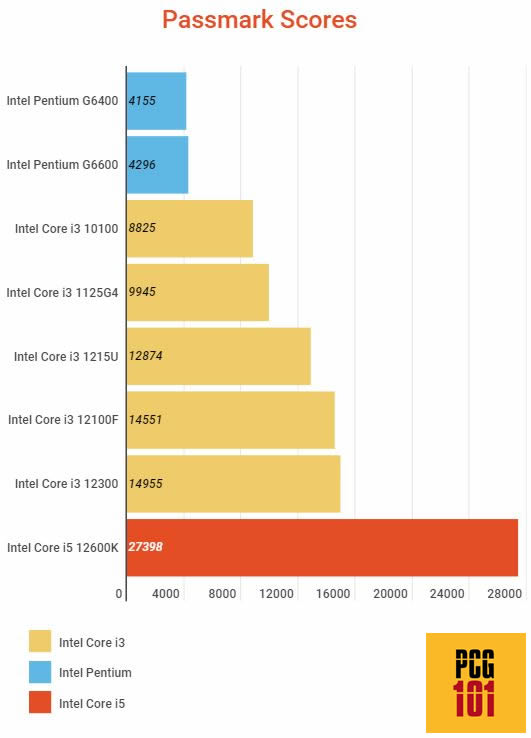
The table and graph above also show how the famous and flagship Intel Core i3 CPUs compare with the Intel Pentium and Intel Core i5 CPUs.
You can see that the newer Intel Core i3 12300 processor has significantly increased performance compared to the previous Intel Core i3 10100 desktop variants.
Also Read: Is a 2GB Graphics Card Good for Gaming?
The Generation of the i3 Processor Matters
When benchmarking the performance, the generation of the processor matters.
It isn’t always about the clock speed or the core count—the architecture of the CPU matters and changes with every generation.
Hence, while the newer Gen i3 CPUs would perform well with even the best games, the same cannot be said about the older Gen Core i3 CPUs.
| CPU | Specs | Passmark |
| Intel Core i3-12300 12th Gen (Alder Lake) | 4/8 (c/t) 3.5-4.4 GHz | 14955 |
| Intel Core i3-10320 10th Gen (Cypress Cove) | 4/8 (c/t) 3.8-4.6 GHz | 10132 |
| Intel Core i3-9350K 9th Gen (Comet Lake) | 4/4 (c/t) 4.0-4.6 GHz | 7694 |
| Intel Core i3-8350K 8th Gen (Coffee Lake) | 4/4 (c/t) 4.0 GHz | 6862 |
| Intel Core i3-7350K 7th Gen (Coffee Lake) | 2/4 (c/t) 4.2 GHz | 4819 |
Benchmarking is Important
Instead of relying on the specs of a CPU, you must benchmark its performance.
Benchmarking helps determine whether a CPU can meet a particular game’s minimum or recommended requirements.
There are three popular benchmarks I recommend:
- Passmark: For gauging the overall performance of a CPU
- Cinebench R20 Single Core: For analyzing how well a single core performs – the critical parameter for gaming
- Cinebench R20 Multi Core: For analyzing how well the CPU performs with all cores working – great for applications like video editing and streaming.
Also Read: Is AMD Athlon Good for Gaming?
So Is Intel Core i3 Good for Gaming?
The short answer is yes! An Intel Core i3 IS good for gaming. However, the more comprehensive answer depends upon many factors, such as:
- What model of Intel Core i3 do you have?
- What generation of Intel Core i3 CPU do you have?
- What type of games do you intend to play?
- Do you plan to stream or not?
Let us explore this a bit further.
Does Intel Core i3 Have a Sufficient Core Count for Gaming?
Regarding gaming support, the most robust CPU or the one with the highest cores isn’t always the best.
Most games use about 4-6 cores; hence, having an Intel Core i9 with its 16 cores can give you diminishing returns.
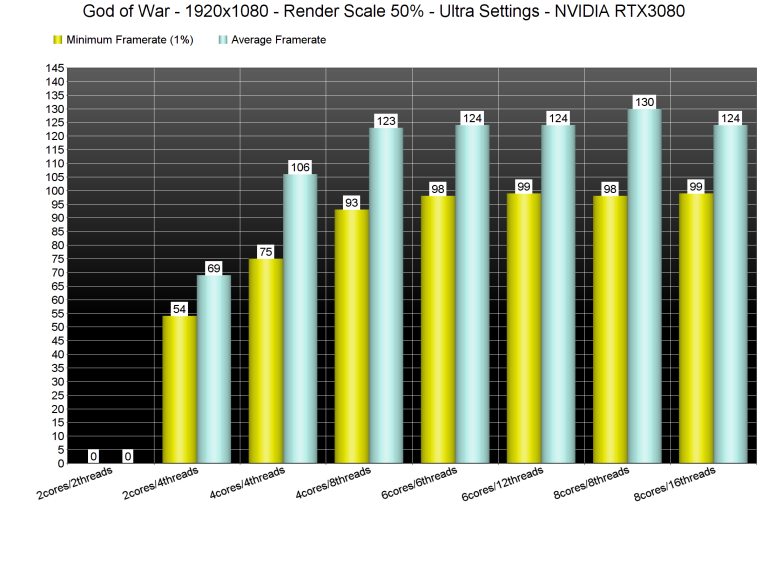
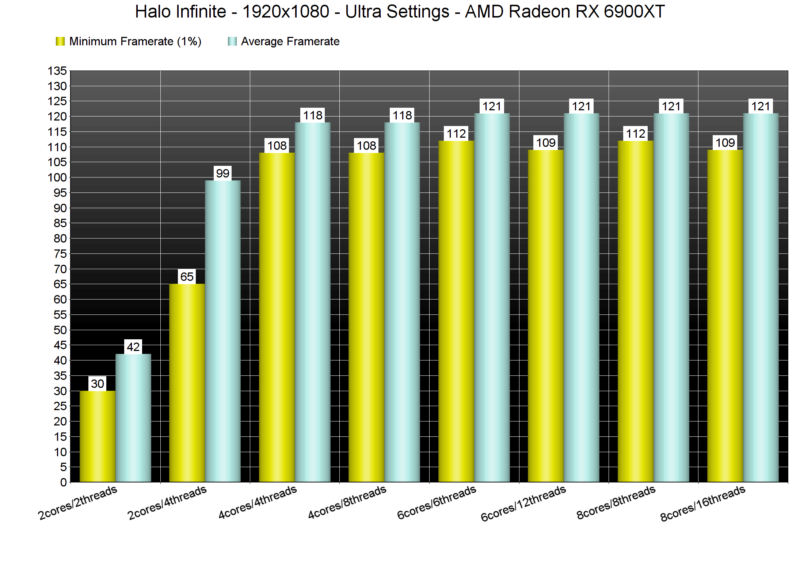
Read in Detail: How Many Cores Do You Need for Gaming?
But to truly gauge how well an i3 performs for gaming, you must look at the requirements for the popular online and AAA titles.
AAA tiles have a more robust system requirement, whereas online titles do not.
Here are the system requirements for some of the popular titles:
Popular Games and Their CPUs Requirements
CPU Requirements by Popular Online / Esports Titles
Online or Esports titles are very light and thus do not require a robust system.
Pay attention to the corresponding Passmark score for each processor.
| Minimum Requirements | Recommended Requirements | |
| Minecraft | Intel Core i3-3210 (2 Cores / 4 Threads) Passmark: 2061 | Intel Core i5-4690 (4 Cores / 4 Threads) Passmark: 5583 |
| Roblox | Single Core | Single Core |
| Rocket League | 2.5 GHz Dual Core | 3.0+ GHz Quad Core |
| Fortnite | Intel Core i3-3225 (2 Cores / 4 Threads) Passmark: 2187 | Intel Core i5-7300U (2 Cores / 4 Threads) Passmark: 3746 |
| CS: GO | Intel Core 2 Duo E6600 (2 Core / 2 Threads) Passmark: 873 | |
| League of Legends | 3.0 GHz | 3.0 GHz Dual Core |
For Popular Online Games Core i3 is Way Too Powerful
For online titles, the latest Intel Core i3 is overkill.
The 12th Gen Intel Core i3 has a Passmark score of 14955, which is way higher than those stipulated in the minimum and recommended titles.
CPU Requirement by AAA Titles
AAA titles require a robust system.
| Minimum Requirements | Recommended Requirements | |
| Cyberpunk 2077 | Intel Core i5-3570K (4 Cores / 4 Threads) Passmark: 4915 | Intel Core i7-4790 (4 Cores / 8 Threads) Passmark: 7213 |
| Resident Evil Village | Intel Core i5-7500 (4 Cores / 4 Threads) Passmark: 6061 | Intel Core i7-8700 (6 Cores / 12 Threads) Passmark: 13080 |
| Watch Dog Legions | Intel Core i5-4460 (4 Cores / 4 Threads) Passmark: 4796 | Intel Core i7-7700 (4 Cores / 8 Threads) Passmark: 8621 |
| Assassin’s Creed Valhalla | Intel Core i5-4460 (4 Cores / 4 Threads) Passmark: 4796 | Intel Core i7-6700 (4 Cores / 8 Threads) Passmark: 8056 |
| Microsoft Flight Simulator 2020 | Intel Core i5-4460 (4 Cores / 4 Threads) Passmark: 4796 | Intel Core i5-8400 (6 Cores / 6 Threads) Passmark: 9216 Ideal Spec Requirements: Intel Core i7-9800X (8c/16t) (Passmark: 18366) |
| Elden Ring | Intel Core i5-8400 (6 Cores / 6 Threads) Passmark: 9220 | Intel Core i7-8700K (6 Cores / 12 Threads) Passmark: 13867 |
Intel Core i3 is Great for Most AAA Titles As Well
You can see here that the Intel Core i3, particularly from the newer generation, is also great for most AAA titles.
It has fewer core counts than recommended, but as mentioned earlier, most games do not use more than 4-6 cores.
The following video shows how core count can affect performance.
You can see that the performance drop gets a lot more pronounced on a CPU with a core count lower than 6.
Hence while the recommended way to go is the Intel Core i5 or the Ryzen 5 CPUs for a gaming build, you can get away with an Intel Core i3 if you are on a budget.
The newer Gen i3 CPUs are particularly great for gaming, though, since they exceed the requirements for most AAA titles.
Does Core i3 Bottleneck have a GPU?
Yes, there is a good chance that an Intel Core i3 could bottleneck your GPU, particularly with CPU-intensive games.
Optimum Tech has conducted a great study on this whereby they tested a 12th Gen Intel Core i3 with 12th Gen i5, i7, and i9 CPUs on various games using the NVIDIA RTX 3090.
As expected, CPU-intensive games such as Cyberpunk 2077 saw more significant performance bottlenecks than non-CPU-intensive games such as Doom Eternal.

There is a simple way to know if your CPU is bottlenecking your GPU, and that is through the CPU’s overall usage.
If your CPU is coming close to 100% usage, that indicates that it is going to bottleneck your GPU.
You can check your CPU usage (in-game) using an MSI-Afterburner application.
Watch the entire case study here:
Also Read: Is 1TB SSD Enough for Gaming?
Final Words
So is the Intel Core i3 good for gaming? Well, the simple answer is yes. It is suitable for gaming.
It is not the best choice (i5 and Ryzen 5 are recommended), but if you are on a budget and PARTICULARLY choose to go for the newer generation Core i3 CPUs, your gaming system should perform pretty well.
FREQUENTLY ASKED QUESTIONS
1. Can I overclock an Intel Core i3 processor to improve its gaming performance?
Yes, it is possible to overclock an Intel Core i3 processor to improve its gaming performance. However, it is important to note that not all Intel Core i3 processors can be overclocked.
Additionally, overclocking can increase your processor’s temperature and power consumption, which can lead to stability issues if not properly managed. Therefore, doing your research and following safe overclocking practices is recommended.
2. How much RAM is recommended for gaming with an Intel Core i3 processor?
The amount of RAM recommended for gaming with an Intel Core i3 processor depends on the game and system requirements. Generally, 8GB of RAM is the minimum recommended for most modern games.
However, some newer games may require 16GB or more for optimal performance. It is also essential to consider another factors such as your graphics card and storage capacity when determining how much RAM is needed for gaming.
3. What is the ideal graphics card to use with an Intel Core i3 processor for gaming?
The ideal graphics card for gaming with an Intel Core i3 processor depends on several factors, including the specific game, resolution, and desired graphics settings.
A mid-range graphics cards such as the Nvidia GeForce GTX 1650 or AMD Radeon RX 5500 XT would be a good match for an Intel Core i3 processor. However, a more powerful graphics card may be needed for more demanding games or higher resolution.
4. Can I stream my gaming sessions with an Intel Core i3 processor without experiencing lag?
Streaming your gaming sessions with an Intel Core i3 processor is possible but may not provide the best performance. Streaming requires significant processing power and can cause your CPU usage to spike, resulting in lag and dropped frames.
To minimise these issues, it is recommended to use a dedicated streaming PC or invest in a more powerful processor such as an Intel Core i5 or i7. Optimising your streaming settings and using hardware encoding can help improve streaming performance.

Wow! 😲this is the best explanation I’ve ever had about these core issues. thank you, you are the best.