Intel Core i7s are high-end CPUs intended for performance-grade PCs. In the hierarchy for Intel commercial CPUs, i7s are at the top end of the spectrum trailing only behind the more expensive Intel Core i9s.
The hallmark of the Core i7 CPUs is their high core count giving them an excellent multi-core performance score.
However, while a high multi-core score is excellent for multitasking and professional editing and simulation software, the question remains: is Core i7 good for gaming?
Generally, a Core i7 CAN be overkill for most games, PARTICULARLY if you buy the latest Gen i7 CPUs with eight cores and 16 threads.
But the actual answer to the question depends upon what games you play as well as whether you have demanding background apps or services, like streaming services, running at the same time or not.
The following text will explore the general CPU requirement for games and discuss whether an i7 is good for gaming.
TABLE OF CONTENTS
The Generation of the Intel Core i7 Matters!
When you ask, “is core i7 good for gaming or not?” you have to get a bit specific about its generation.
There is a vast difference in Core i7 performance and specs from generation to generation.
Therefore, while an 11th or a 12th Gen Core i7 can be an overkill for most games, a 7th or 8th Gen Core i7 may be just right.
The following table shows the flagship desktop Core i7s from a different generation and how they compare in terms of specs and scores.
| CPU | Specs | Passmark |
| Intel Core i7-12700K 12th Gen (Alder Lake) | 12/20 (c/t) 3.6-5.0 GHz | 33989 |
| Intel Core i7-11700K 11th Gen (Cypress Cove) | 8/16 (c/t) 3.6-5.0 GHz | 25086 |
| Intel Core i7-10700K 10th Gen (Comet Lake) | 8/16 (c/t) 3.8-5.1 GHz | 19458 |
| Intel Core i7-9700K 9th Gen (Coffee Lake) | 8/8 (c/t) 3.6-4.9 GHz | 14556 |
| Intel Core i7-8700K 8th Gen (Coffee Lake) | 6/12 (c/t) 3.7-4.7 GHz | 13894 |
| Intel Core i7-7700K 7th Gen (Kaby Lake) | 4/8 (c/t) 4.2-4.5 GHz | 9706 |
| Intel Core i7-6700K 6th Gen (Skylake) | 4/8 (c/t) 4.0-4.2 GHz | 8973 |
| Intel Core i7-4790K 4th Gen (Haswell) | 4/8 (c/t) 4.0-4.4 GHz | 8060 |
| Intel Core i7-3770K 3rd Gen (Sandy Bridge) | 4/8 (c/t) 3.5-3.9 GHz | 6432 |
| Intel Core i7-2700K 2nd Gen (Westmere) | 4/8 (c/t) 4.0-4.2 GHz | 5629 |
| Intel Core i7-875K 1st Gen (Nehalem) | 4/8 (c/t) 4.0-4.2 GHz | 3073 |
Few Points to Note:
- I have disregarded the “X” series and Extreme processors.
- I am only considering the first i7 CPU released with its respective generation. For a better comparison, I will not regard the models with generation refreshes, such as Broadwell-E and Haswell-E.
As you can see, there is a drastic difference between Core i7s CPUs from the newer generations.
The newer 11th generation Core i7 released in 2021 features eight cores and 16 threads.
Compare this to the 7th Gen Core i7-7700K released four years earlier in 2017, yet it is only about 40% as influential as the i7 11700K.
Hence, it would be best to be specific about the generation you are talking about when you ask whether a Core i7 CPU is good for gaming.
Also Read: Do Games Use Multiple Cores?
Benchmarking is Very Important
Benchmarking is essential to understand how well the CPUs stack against each other.
There are generally three benchmarks that I recommend:
- Passmark: For knowing the overall CPU performance
- Cinebench R20 Single Core: For analyzing how good a single core of the CPU performs – important for most games.
- Cinebench R20 Multi Core: For analyzing how well the CPU performs with all cores working.
Single-Core vs. Multi-Core Performance
The popular idea is that the higher the amount of cores a processor has, the better it is.
While that is generally true, the difference a CPU with many cores makes will only be observed if utilized to its full potential.
That depends upon what applications you are running or what game you are playing.
Games are notoriously known to be single-core oriented. They benefit more from a CPU that offers excellent single-core performance compared to multi-core performance.
This is particularly true for popular online titles such as Fortnite, World of Warcraft, etc., specifically designed to utilize fewer cores as most gamers do not have a high-end CPU.
But, if a particular game is designed to use four cores at max, it will NOT benefit much from a CPU with six cores or more.
Hence, while an Intel Core i7-11700K may have an excellent multi-core performance on paper, it can get under-utilized if a particular game doesn’t use it to its full potential.
Also Read:
Intel Core i7 Benchmarks from Latest Gen
The following graphics show the benchmark scores for Core i7 CPUs for the latest and relatively newer generation.
I have also added the Core i5 CPUs into the fray, mainly highlighting that the single performance on Core i5 CPUs can be the same, if not better, than Core i7s.
Hence, you can choose the Core i5 as a cost-effective solution for your gaming build.
Passmark Score
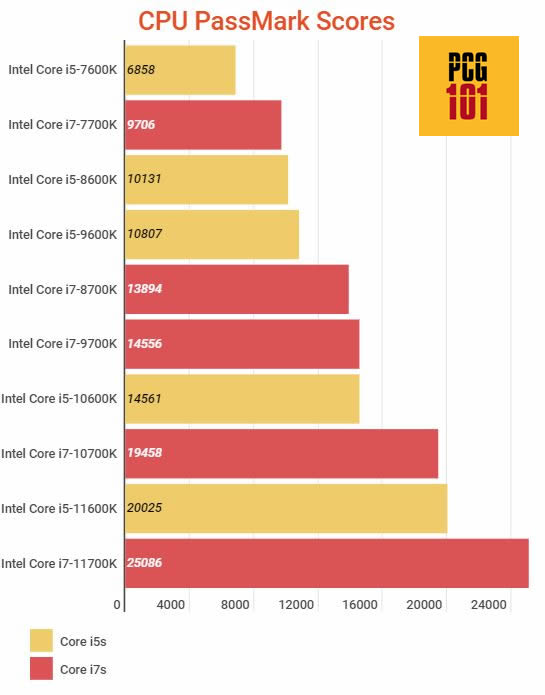
A few critical observations here. The newer 11th gen Core i5 CPU performs better than the Core i7-10700K overall despite the former having six cores and the latter having eight cores.
The same goes for Intel Core i5-10600K vs. Intel Core i7-9700K.
Also Read: How Many Cores Does an i5 Have?
Cinebench R20 Single-Core Score
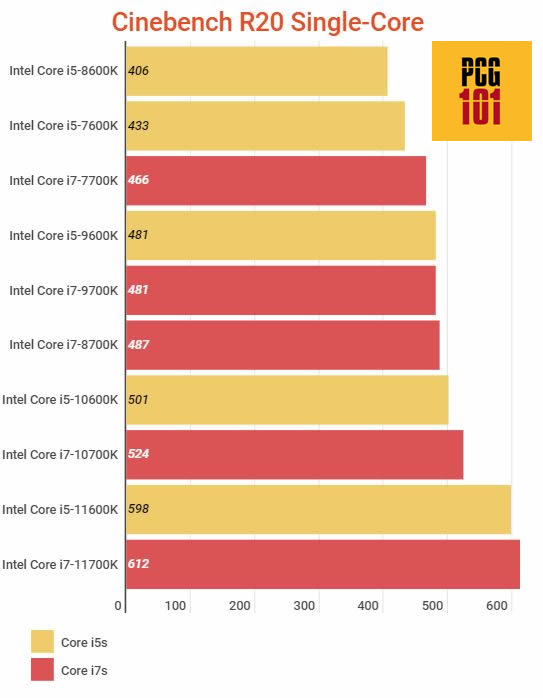
A critical observation is that the 8th gen Core i5-8600K with six cores performs worse compared to the 7th Gen Intel Core i5-7600K with four cores, DESPITE the i5-8600K being newer.
Therefore, increasing the number of cores often takes a toll on its Single-Core performance.
A similar effect can also be seen when comparing the newer 9th gen Intel Core i7-9700K (8 cores) with the older gen Intel Core i7-8700K (6 seats) – The Core i7-8700K has a better single-core performance.
With the newer 11th Gen CPUs, Intel has drastically improved the single-core performance of their CPUs. Hence, even an i5 from the 11th gen could be an overkill for most AAA titles.
Cinebench R20 Multi-Core Score
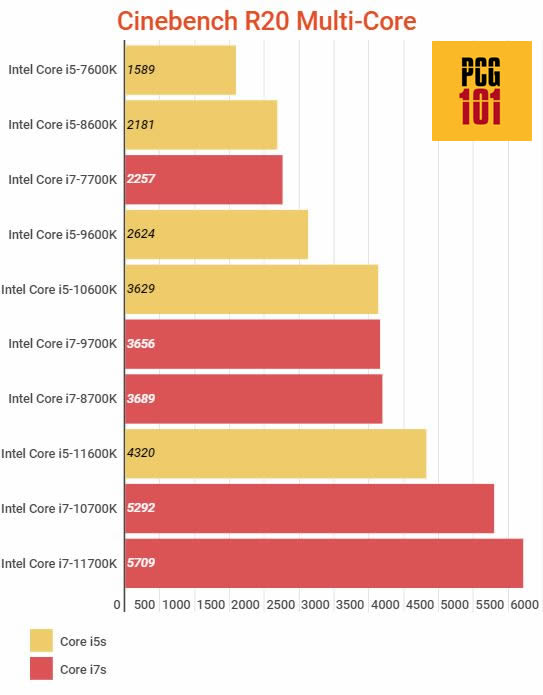
As expected, CPUs with a higher core and thread count are the reigning king in multi-core performance.
The Intel Core i7-11700K leads here with eight cores and 16 threads. Intel Core i7-10700K (8c/16t) comes at a close second.
The Intel Core i5-11600K does pretty well for a 6-core (12-thread) processor, easily beating the 6-core (12-thread) Core i7-8700K as well as the 8 Core (8-thread) Intel Core i7-9700K.
So Is Core i7 Good for Gaming?
Now that we have seen how the Core i7s stack up across generations and against Core i5, it’ll be easier to judge if they are suitable for gaming or overkill.
Let us look at some popular titles and their CPU requirements for this.
Popular Games and Their CPUs Requirements
Look at the CPU requirements for popular online games and the latest AAA titles.
CPU Requirements by Popular Online / Esports Titles
These are very light on the hardware and are often intended to be played by the masses.
Pay attention to the corresponding Passmark score for each processor.
| Minimum Requirements | Recommended Requirements | |
| Minecraft | Intel Core i3-3210 (2 Cores / 4 Threads) Passmark: 2061 | Intel Core i5-4690 (4 Cores / 4 Threads) Passmark: 5583 |
| Roblox | Single Core | Single Core |
| Rocket League | 2.5 GHz Dual Core | 3.0+ GHz Quad Core |
| Fortnite | Intel Core i3-3225 (2 Cores / 4 Threads) Passmark: 2187 | Intel Core i5-7300U (2 Cores / 4 Threads) Passmark: 3746 |
| CS: GO | Intel Core 2 Duo E6600 (2 Core / 2 Threads) Passmark: 873 | |
| League of Legends | 3.0 GHz | 3.0 GHz Dual Core |
For Popular Online Games Core i7 is an OVERKILL
If you only want to play online and popular eSport titles, then an Intel Core i7 is an OVERKILL, particularly those from the 7th gen onward.
CPU Requirement by AAA Titles
AAA titles are demanding and tend to push the limits of your hardware. Hence, these games would better reflect whether a Core i7 is needed.
Again. Note the corresponding Passmark score for each processor for comparison.
| Minimum Requirements | Recommended Requirements | |
| Cyberpunk 2077 | Intel Core i5-3570K (4 Cores / 4 Threads) Passmark: 4915 | Intel Core i7-4790 (4 Cores / 8 Threads) Passmark: 7213 |
| Resident Evil Village | Intel Core i5-7500 (4 Cores / 4 Threads) Passmark: 6061 | Intel Core i7-8700 (6 Cores / 12 Threads) Passmark: 13080 |
| Watch Dog Legions | Intel Core i5-4460 (4 Cores / 4 Threads) Passmark: 4796 | Intel Core i7-7700 (4 Cores / 8 Threads) Passmark: 8621 |
| Assassin’s Creed Valhalla | Intel Core i5-4460 (4 Cores / 4 Threads) Passmark: 4796 | Intel Core i7-6700 (4 Cores / 8 Threads) Passmark: 8056 |
| Microsoft Flight Simulator 2020 | Intel Core i5-4460 (4 Cores / 4 Threads) Passmark: 4796 | Intel Core i5-8400 (6 Cores / 6 Threads) Passmark: 9216Ideal Spec Requirements: Intel Core i7-9800X (8c/16t) (Passmark: 18366) |
For AAA Core i7 Does Make Sense, But it is Still Excessive
For AAA games, a Core i7 makes more sense. However, the newer gen Core i7s are still excessive.
Most First Person Shooters and Role Playing games do not have a high core count requirement. Therefore, you could be better off saving up and getting an Intel Core i5 and maximizing your budget for a sound graphics card instead.
Strategy and simulation games such as Microsoft Flight Simulator 2020 are the only hallmark games that can immediately benefit from a latest-gen Core i7 CPU.
The ideal official requirement for this Microsoft Flight Simulator 2020 is the 8-core / 16-thread Intel Core i7-9800X.
In addition, strategy games like Ashes of Singularity are notorious for eating up CPU power; they are used for benchmarking newer CPUs.
City builder games like Cities: Skylines also fall in the category of games that can readily benefit from high-end and latest Intel Core i7 CPUs.
I highly recommend visiting DSOGaming.com and its PC Performance Analysis section. Here, they analyze the core count and CPU usage, among other things, for every popular new gaming title.
Streaming and Gaming – The Only Time i7 is TRULY Justified.
The only time an Intel Core i7 from the latest generation (or better) is truly justified for gaming is when you want to play AND stream your games simultaneously on Twitch or YouTube.
When streaming your game, you must ensure that your CPU has enough juice to play the game on high graphics and that it can encode your streams for your online viewers.
Encoding is one of the most taxing tasks a CPU can perform, and a weak CPU can seriously harm your FPS, streams, or both.
Encoding can be taxing on your system. x264 will utilize a lot of your CPU, resulting in lower FPS. – Twitch.tv
The higher the resolution and graphics settings on your game and the higher the encoder quality settings, the more influential the CPU with a higher core count you will need.
Most professional streamers who game at QHD or 4k resolution do not hesitate to invest in a Core i9, let alone a Core i7.
Also Read:
- Is Intel Celeron Good for Gaming?
- What is the difference Between Pentium and Core i3 Processors?
Final Words
So is Core i7 good for gaming? To summarize, the answer to this question depends upon two factors:
- Which generation of the Core i7 CPU are you talking about
- Which games do you want to play
The newer generation Core i7 CPUs can be an overkill UNLESS you game at very high resolution and stream simultaneously.
In addition to that, popular online eSport titles do not require a powerful CPU. An Intel Core i3 CPU from a relatively newer generation is sufficient for popular online games.
AAA titles also do not require a high core-card processor unless you discuss simulation and certain strategy games.
FREQUENTLY ASKED QUESTIONS
1. Is I7 Good For Gaming AND Streaming?
The newer 10th and 11th gen i7 processors with 8 cores and 16 threads are great for gaming and streaming.
As mentioned earlier, streaming can eat through your core count. Hence a CPU with a high core count can undoubtedly improve the experience.
2. Which i7 Processor is Good for Gaming?
You have to look at the system requirement of the game you are interested in.
Take its recommended CPU, and check its benchmark scores on Cinebench R20 and Passmark to see what CPU power it requires.
That would point you to a suitable processor for your gaming standard.
In other words, there is no one-size-fits-all answer to this question.
Generally, if you have a budget, do not go for CPUs older than a couple of generations. A future-proof CPU is better than a cheaper older CPU that can go obsolete in a few years.
3. Are Laptop Core i7s Good for Gaming?
Laptop CPUs are weaker than their desktop counterparts.
For instance, the flagship 11th gen Core i7 for laptops, i.e., the Core i7-11800H, scores 21838 on Passmark.
Compare this to the 25086 Passmark scores by desktop-based flagship Intel Core i7-11700K 11th gen processor.
4. Be Wary of Ultra-Low Powered i7 CPUs on Laptops!
With laptops, however, you must also be wary of the low-powered Core i7 variants.
These often have the ‘U” suffix and, more recently, a “G” in their model name, such as the Intel Core i7-1185G7.
These CPUs have much lower performance compared to the flagship laptop models.
For instance, Intel Core i7-1185G7 is a 4 Core (8 Thread) CPU with only a Passmark score of 10922. The flagship Core i7-11800H, as mentioned earlier, is an 8 Core (16 threads) CPU with a Passmark score of 21838.
Also Read: Difference Between Intel Atom vs. Intel Celeron vs. Intel Pentium
Final Words
So is Core i7 good for gaming? To summarize, the answer to this question depends upon two factors:
- Which generation of the Core i7 CPU are you talking about
- Which games do you want to play
The newer generation Core i7 CPUs can be an overkill UNLESS you game at very high resolution and stream simultaneously.
In addition to that, popular online eSport titles do not require a powerful CPU. An Intel Core i3 CPU from a relatively newer generation is sufficient for popular online games.
AAA titles also do not require a high core-card processor unless you discuss simulation and certain strategy games.
Also Read: Is Intel Core i3 Good for Gaming?

In few days, i am gifting my lil brother PC for gaming. I read your article really its knowledgeable but for add on i researched that for heavy games there must a good graphic card.
Yes you are right. Having a good graphics card should be the primary highlight of any gaming build.