There was a time when how well a processor performed was judged by its clock speed primarily. However, the clock speed has been relegated to just one of many metrics determining CPU speed. This begs the question, how is processor speed measured precisely?
For a consumer, the best way to measure the speed and to understand how fast your processor is is to use popular benchmarks.
In reality, there isn’t a standard meter scale or a yardstick with which we can measure something so complex as the speed of a processor.
Everything, including the clock speed, number of cores, threads, transistor size, architecture, etc., contributes to a CPUs performance. However, we have very popular and trusted BENCHMARKS, which can give us a good insight into how fast a particular processor is.
Some popular benchmarks include, but are not limited to:
- Passmark
- Cinebench R15
- Cinebench R20
- Cinebench R23
It is a common belief now that looking at clock speed alone to measure the speed of a CPU is a myopic and outdated way of judging a CPU’s performance.
TABLE OF CONTENTS
So How is Processor Speed Measured?
As mentioned earlier, various characteristics define the speed of a processor as a whole.
But for you as a consumer, the simple answer to how the processor speed is measured is through popular benchmarks.
Also Read: Laptop CPU vs. Desktop CPU
Use Benchmarks to Save Yourself from the Headache
If you want to save yourself from the headache of understanding what clock speed is, what instructions per second is, what the CPU architecture design is, etc., then look at the scores of a given CPU on popular benchmarks.
As mentioned earlier, many popular benchmarks exist, including but not limited to Passmark, Cinebench R23, R20, and R15.
- PassMark Benchmark – This is a popular benchmark for understanding the overall CPU performance.
- Cinebench R15, R20, and R23 is also popular benchmark. With each iteration, it adds newer insights into the CPU performance.
Also Read: How Difficult is it to Build a PC?
Single-Core and Multi-Core Performance
When understanding the speed of a CPU, you have to look at its single-core and multi-core performance.
Cinebench is an excellent benchmark for separately measuring the CPU’s single-core and multi-core performance.
What is Single Core Performance?
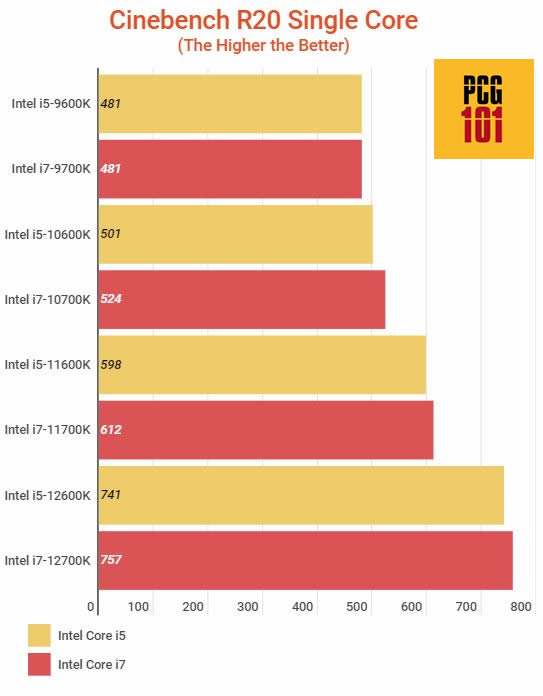
The single-core performance of a CPU is, well, how well a single-core performs with the rest turned off.
This is a significant measure as most tasks in software or games are still heavily single-core based.
If each core is a worker, then single core performance defines how much muscle each worker has to lift things.
CPU lines in the same generation are often similar regarding single-core performance.
For instance, the 11th Gen “K” series i5 and i7 have almost the same Single Core Performance. Similarly, the 12th Gen “K” series i5 and i7s have nearly the same single-core performance as seen in the chart above.
What is Multi-Core Performance?
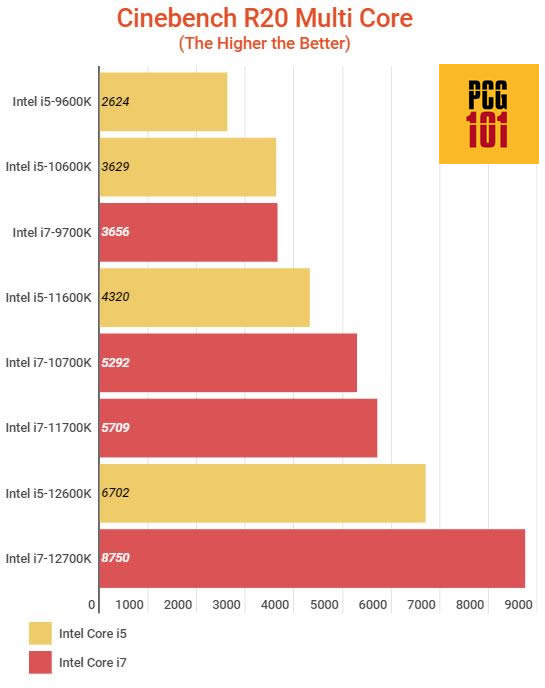
The multi-core performance of a CPU defines how well a CPU performs with all of its cores working simultaneously.
Having more cores means your CPU can multitask more effectively.
However, having a lot of cores on a CPU can be a double-edged sword. If the tasks you perform, the software you use, or the games you play do not utilize the number of cores your CPU has; then you will not see any performance gains.
For instance, most games scale up to six cores, but anything beyond this number gives minimum benefit. Hence Intel Core i5 or AMD Ryzen 5 are often recommended for gaming.
Also Read: How Many Cores Does an i5 Have?
Rendering and encoding, on the other hand, eat up the core count. Hence Intel Core i7 and Ryzen 7 are often recommended for video editing and streamers.
Also Read: How to Check What CPU You Have?
Is Clock Speed a Measure of CPU’s Speed?
Clock speed is still considered by many to be the most critical measure of how fast a CPU is. While this is an essential characteristic for measuring the speed of a CPU, it is NOT the only one.
Take, for instance, the 11th Gen Intel Core i7 11700K and the subsequent 12th Gen Intel Core i7 12700K; despite having a 5.0 GHz clock speed, the latter is significantly more powerful.
Cinebench R23 Single-Core Score : Core i7 11700K vs 12700K
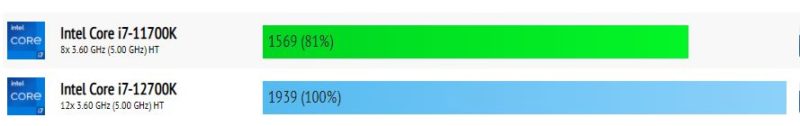
Cinebench R23 Multi-Core Score: Core i7 11700K vs 12700K
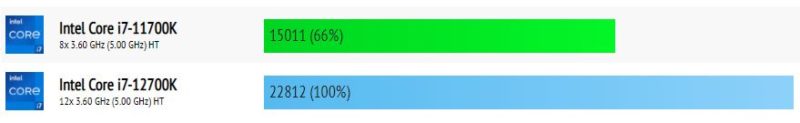
Clock speed ONLY matters if you compare CPUs in a given generation.
If you compare CPU within, say, Intel 11th gen or Ryzen 5000 series, then yes, clock speed would directly impact performance.
But a cross-generation analysis based solely on clock speed would be unfruitful.
Also Read: What is CPU Throttling?
What is the CPU Clock Anyways?
The CPU and all its components must be synchronized to work correctly.
CPU being the orchestrator, demands that all the components follow its lead precisely when it says so.
The processor uses an internal oscillator (internal clock) to tell the different components when to work.
The oscillator’s speed is more commonly referred to as the processor’s clock speed, and it defines how many cycles (On/Off) the clock goes through in a second.
The higher the clock speed, the faster the instructions can be passed to and from the components.
Clock speed is given in frequency Hz, MHz, or GHz, which defines how many times the clock turns ON/OFF or cycles in a second. A 1 MHz clock cycles only one time a second. A 1 GHz CPU can cycle 1,000,000,000 times a second.
Also Read: What is a Good Processor Speed for a Laptop?
Staircase Analogy
A good analogy here would be the steps on a staircase. Clock speed defines how many steps a CPU can climb in a second.
Higher the Clock Speed, the more steps a CPU can climb.
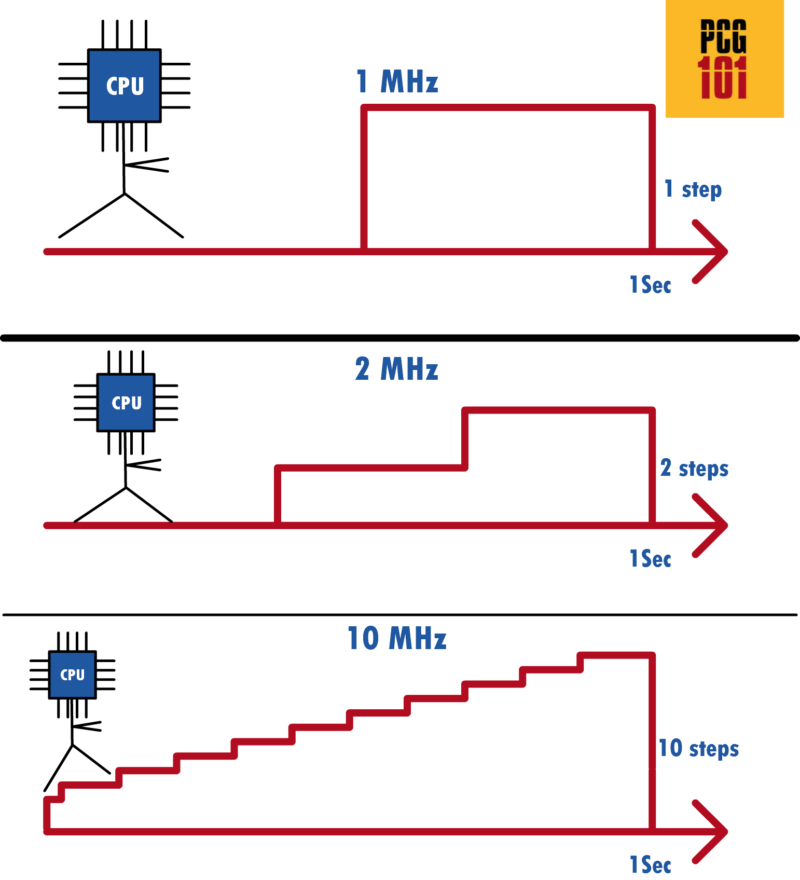
Also Read: Intel K vs. KF vs. F Series CPU
What About Instructions Per Cycle – Is IPC a Good Measure of CPU Speed?
Instructions per Cycle or IPC is a better indicator of CPU speed than Clock Speed alone.
IPC and clock speed are both very closely related characteristics of a CPU.
All CPUs follow the instructions set. An instruction set is a catalog of all the commands a CPU can give and execute. This is built into the CPU itself intrinsically, and it is part of the CPU’s design architecture.
The CPU executes instructions when you perform minor tasks, such as copying and pasting a file.
How fast a CPU executes instructions in a given time (often a second) is called instructions per cycle or IPC.
Clock speed alone does not mean much if the CPU isn’t executing instructions.
This is similar in analogy to a water pump. If a water pump runs very fast but not pumping any water, then how quickly it pumps doesn’t mean much.
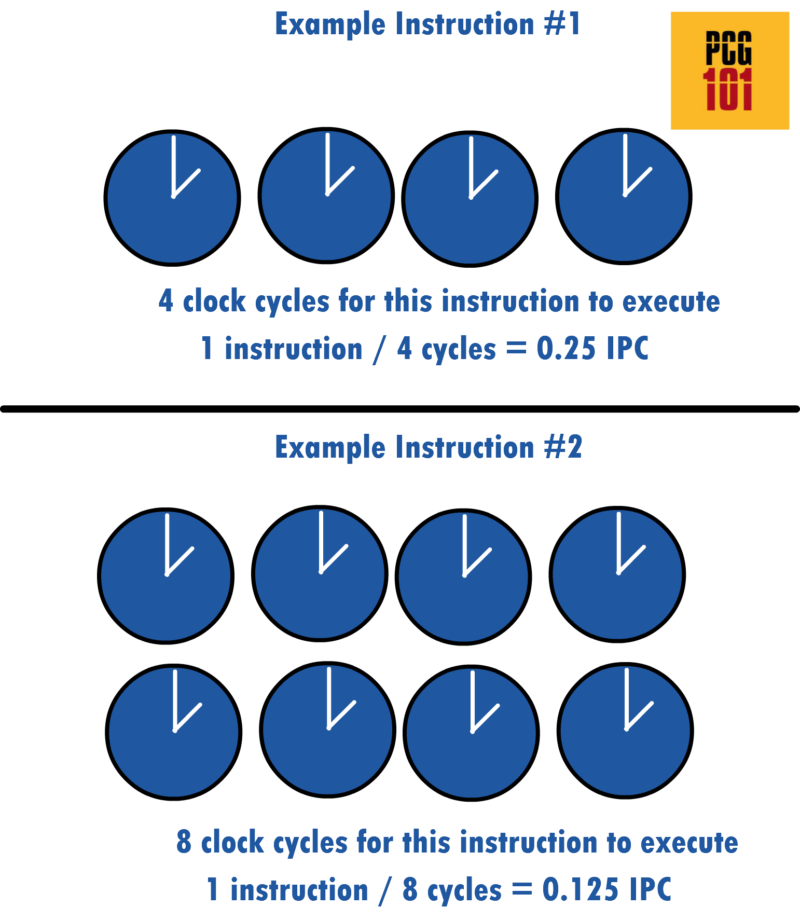
Another point to note is that specific instructions take fewer while others take a lot of clock cycles to get executed.
This also closely relates to how the CPU is designed (Architecture). A good CPU design would execute a specific instruction in fewer clock cycles. A lousy CPU design would require a higher number of cycles lock cycles to achieve the same education.
Therefore, while the instructions can be the same across generations and models, the way they are designed and how those instructions are executed vary from CPU to CPU.
Hence, clock speed is NOT the primary measure of a CPU’s speed.
Again taking the analogy of a water pump, the clock speed is analogous to how fast the rotor rotates. How fast a rotor rotates does not indicate how much volume of water (instructions) it can pump with each rotation. Some can pump little, while others can pump huge volumes per rotation.
For this reason, despite the Intel Core i7 11700K and Intel Core i7 12700K having the same 5.0 GHz clock speed, the 12th Gen Core i7 12700K is much more powerful than the 11th Gen counterpart.
AMD IPC Improvement Made Them Popular
There was a time when AMD competed with Intel CPUs regarding their clock speed. However, AMD’sr release of Ryzen CPUs has long ditched that competition and instead focused on improving its IPC.
AMD still does not reach the clock speeds of Intel counterparts, but their IPC keeps improving with each iteration of their Zen architecture.
As such, AMD’s new architecture has been aiming to execute higher instructions at a slower clock speed (compared to Intel).
Is IPC the New Measure of How Fast a CPU is?
Unfortunately no. It is a good measure, but judging a CPU’s speed by IPC alone can also be misleading. Why? Because a bias can arise here.
How good a CPU performs in terms of IPC depends on which software you benchmarked it.
Specific CPUs can fetch-decode-execute instructions of a particular program in fewer clock cycles, whereas they may perform worse in others.
Therefore, the IPC benchmark of a CPU is often an average score. It does NOT define how the CPU will perform in various scenarios.
One such case is gaming. Game engines have essentially been designed with Intel’s architecture to leverage a CPU with a higher clock speed.
The following video explains this. (You don’t have to watch the entire video; the first 6-7 minutes would give you good insight).
Also Read: List of CPUs with Best Single Core Performance
CPU Generations – Architecture – Transistor – Cache Size All Matter
So, in the end, measuring the processor speed is not just about looking at the clock speed or IPC. Myriad other factors define how processor speed is measured.
With each new generation, the CPU drastically improves its architecture and performance.
Newer generations also reduce the size of the transistors. Smaller transistors mean denser chips which equal higher computation. After all, a CPU is nothing but an arrangement of microscopic transistors.
Cache memory is another characteristic that defines how fast a processor is. While this isn’t generally considered an essential characteristic by consumers, a more significant cache memory means the CPU can access instructions more quickly.
Multiple Cores – Multiple Threads and CPU Performance
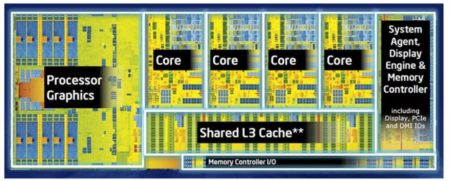
The amount of CPU cores goes hand in hand with how processor speed is measured.
Each core is a CPU, meaning it has all the sub-components of a typical CPU, such as ALU, registers cache, etc.
You can consider each core as a worker. The more workers a CPU has, the more tasks it can handle simultaneously.
Hence, higher scores often mean better performance, particularly in multitasking or using software that can run tasks simultaneously.
Multi-core processors are not new, as most co, computer CPUs have at least two cores.
However, having a CPU with many cores would ONLY make a difference if the tasks you perform, the software you use, or the game you play utilizes all of its roots nicely.
If you have an eight-core processor, but if the tasks you perform or the game you play can only utilize a maximum of 4 cores optimally, then you will not experience the true prowess of an eight-core processor.
Hence, we have separate benchmarks for a CPU’s single-core and multiple-core performance scores.
Also Read:
Conclusion
So the answer to “how is processor speed measured” is complex. If you judge a CPU’s speed by its specifications alone,n it will be tough to put a particular score to it.
Hence, we, as consumers, use benchmarks such as Passmark and Cinebench to give us an insight into the performance of a CPU and how it compares with the rest.
Also Read- Can I Upgrade My Laptop Processor from i5 to i7?
FREQUENTLY ASKED QUESTIONS
1. Can a processor with a higher clock speed always perform better than one with a lower clock speed, or are there other factors that affect performance?
While a higher clock speed is generally associated with better performance, other factors such as the number of processor cores, cache size, and architecture can also impact a processor’s overall performance.
Additionally, some applications may be more sensitive to certain performance factors than others, which can affect the perceived speed of a processor.
2. How does processor speed affect the overall performance of a computer, and can it impact tasks beyond just running applications or games?
Processor speed is one of the primary factors that determines the overall performance of a computer.
A faster processor can lead to improved performance in a variety of tasks, including running applications, browsing the web, and gaming.
However, processor speed is not the only factor that affects performance, and other components such as memory and storage can also impact a computer’s overall speed.
3. What is overclocking, and how can it affect a processor’s speed and performance?
Overclocking is the process of increasing a processor’s clock speed beyond its manufacturer-rated speed.
While this can lead to improved performance, it can also lead to increased heat output and reduced stability, which can cause crashes and other issues.
Additionally, overclocking can void a processor’s warranty and may require additional cooling solutions to prevent damage to the processor.
4. Can upgrading a computer’s processor lead to a noticeable improvement in performance, or are other components more important?
Upgrading a computer’s processor can lead to a noticeable improvement in performance, especially if the old processor is significantly slower or has fewer cores.
However, other components such as memory, storage, and graphics also play a role in determining a computer’s overall speed, and upgrading these components can also lead to improved performance in certain tasks.
Additionally, upgrading a processor may require upgrading other components, such as the motherboard, to ensure compatibility.
