Technically, it is possible to upgrade your laptop processor from i5 to i7. However, the general notion is that upgrading a laptop is impossible due to how the CPUs are placed on a laptop’s motherboard.
If you have an Intel Core i5 in your laptop and want more CPU power, upgrading to an Intel Core i7 is the next logical decision. However, upgrading the CPU on a laptop is not nearly as simple as upgrading the same on a desktop.
So as far as the question “can I upgrade my laptop processor from i5 to i7?” goes, the answer is affirmative. However, the technical know-how involved makes it too difficult for an average user to carry out this task.
Upgrading the CPU on a laptop is complex due to the CPU surface-mounting on a laptop vs. a desktop. On desktops, the CPUs can be detached from their socket on the motherboard. On laptops, however, the CPUs are almost always soldered to the socket on their motherboards.
The upgrade should be straightforward if your laptop has a removable CPU. However, that is unfortunately not the case on most modern-day laptops.
Most laptops feature the BGA socket for their laptop. The processors are soldered onto the socket, and hence upgrading them is a pain, to say the least.
TABLE OF CONTENTS
So Can I Upgrade My Laptop Processor from i5 to i7?
Generally, you can’t. As mentioned earlier, CPU laptops are often soldered to the motherboard. Therefore, upgrading is impossible unless you have a laptop model supporting detachable CPUs.
Understanding CPU Surface Mounting Methods
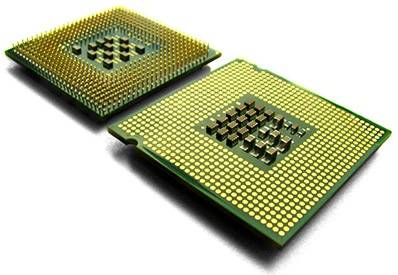
There are three types of surface mounting techniques for CPUs:
- Land Grid Array (LGA): Detachable with flat contacts. Most Intel desktop CPUs have this type of surface mounting.
- Pin Grid Array (PGA): This mounting type has visible pins on the CPU. AMD CPUs for desktop use this type of surface mounting arrangement. This mounting type is also detachable.
- Ball Grid Array (BGA): This mounting type is found on most laptop CPUs. With BGA, the CPU contacts are SOLDERED onto the motherboard. This is not detachable.
Also Read: LGA vs. PGA Surface Mounting
So to Summarize:
If your CPU has a BGA (ball grid array) mounting type, then the general notion is that you cannot replace them. Unfortunately, most of the laptop CPUs are BGA-type.
The processor is permanently connected to the motherboard in the BGA mounting type. For this purpose, there are small solder balls under the CPU, while the motherboard has small solder pads on it.
So, removing and replacing a BGA-based Core i5 processor and replacing it with a BGA-based Core i7 processor requires a high level of expertise and equipment.
In rare instances, if your CPU has a PGA or LGA mounting type, you should be able to upgrade it from Core i3 to Core i5 or Core i5 to Core i7 as long as they share the same socket type.
Also Read:
CPU Sockets and Processor Upgrade
To reiterate, CPUs with LGA and PGA sockets are upgradable, allowing you to upgrade from Core i5 to i7 using those sockets.
However, you must ensure that the older and the newer processors have the same socket on the motherboard.
Figuring if Your CPU is BGA, LGA, or PGA
The easiest way to figure out the surface mounting type of your laptop CPU is to head over to its technical specs.
For instance, the Intel Core i5 10310U CPU has the following specifications:
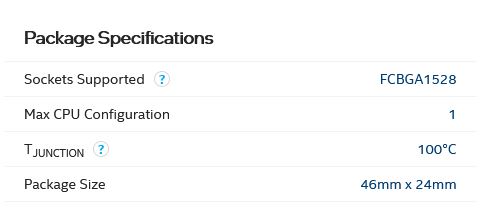
You can see here that this CPU has the socket FCBGA1528. The BGA indicates the surface mounting type, i.e., Ball Grid Array. Hence, this CPU is not upgradeable.
The following shows the specs for Intel Core i5-3210M.

You can see from the specs that this laptop-based CPU uses the PGA or the pin grid array surface mounting type. Hence, this is upgradeable.
Also Read: Can You Use NVIDIA Graphics Card with AMD Processor?
Making Sure the Socket is Also The Same
Surface mounting type is just one part of the equation. You must also ensure that the older and the newer CPU use the same socket.
For example, if you have an existing Core i5 CPU based on socket FCPGA946 (with 946 pins), the Core i7 you need to upgrade should also have the same socket and the number of pins. A Core i7 based on FCPGA988 (with 988 pins) won’t fit into the FCPGA946 socket.
A Possible Upgrade Example

Here’s an example of a possible upgrade from Core i5 to i7.
Suppose you have a laptop with a 3rd generation dual-core Core i5-3210M processor. Upon checking its specifications on the Intel website, the model utilizes an FCPGA988 socket.
You can search the internet for a 3rd generation i7 processor with the same socket. You can also search on the laptop manufacturer’s website to see if there are variants of the same laptop with an i7 processor.
In this case, a possible recommendation would be to upgrade the 3rd gen Core i5-3210M with the 3rd-generation quad-core Core i7-3630QM processor as they both use the same socket and are detachable.
Also Read: Laptop CPU vs. Desktop CPU
TDP Concerns Over the Upgrade
You need to check other factors before upgrading (such as TDP), so I recommend that it be done only by an experienced person.
TDP stands for Thermal Design Power, indicating how much power the CPU uses and how much heat it dissipates.
The TDP for a Core i7 is higher than a Core i5. For instance, the Intel Core i5-3210M has a TDP of 35W, but the Intel Core i7-3630QM has a TDP of 45W.
Hence, if your laptop does not have adequate heat dissipation capacity, installing a Core i7 on a laptop with a Core i5 can cause heat issues.
Also Read: Figuring Out What CPU is Compatible with My Motherboard?
The Cons of Upgrading from Intel Core i5 to i7
There are also specific cons of the processor upgrade from Core i5 to i7.
The process can be delicate, and there’s no guarantee that the new processor will stably work up to its full potential. You may need a BIOS update as well.
There’s a risk that the new i7 CPU may not match the cooling device. Moreover, as mentioned earlier, it may not support the upgraded CPU’s heat dissipation.
Additionally, the upgrading procedure may void the laptop’s warranty, and there is a chance of damage and malfunction.
Your laptop’s battery life may get shortened as the i7’s power consumption is comparatively higher than the i5’s.
You may also have to pay a large sum of money to get a Core i7 CPU, all without a guarantee that it will work.
Also Read:
Final Words
Here we talked about what many people want to know when their laptop doesn’t have enough juice for their work: can I upgrade my laptop processor from i5 to i7?
The short answer is that the upgrade can be possible if you have a CPU with PGA or LGA surface mounting and take care of other factors, such as the CPU sockets.
However, there’s no guarantee that it will work stably and fully in the long run.
Therefore, getting a new laptop with a more capable processor that would suit your requirements is often recommended instead of going through the hassle of upgrading.
Also Read: Intel Core i5 vs. i7 for Video Editing – Which is Better?
Frequently Asked Questions
1. What is the main difference between an i5 and i7 processor?
While both the i5 and i7 processors are powerful CPUs, the i7 is much faster and offers users more advanced features. These include higher clock speeds, support for hyper-threading, and more cache memory.
2. What are the benefits of upgrading to an i7 processor in a laptop?
If you upgrade to an i7 processor, you’ll find significant improvements in performance for tasks needing a lot more processing power. These include video editing, gaming, and 3D rendering. I7 processors have higher clock speeds, more cores, and more cache memory, resulting in faster and more efficient computing.
3. How do I know if my laptop is compatible with an i7 processor?
You’ll be able to determine compatibility with an i7 processor by consulting your laptop’s documentation or contacting the manufacturer’s customer support. Additionally, a laptop’s compatibility with an i7 processor depends on multiple factors, like the motherboard chipset, socket type, and cooling system.
4. What is the cost of upgrading a laptop processor from i5 to i7?
The cost of upgrading a processor from i5 to i7 depends on the processor model and availability of compatible parts.
You could spend close to a $1000, depending on the laptop components and tools necessary to install it.
The upgrading costs may include not only the processor but other components such as the cooling system, power supply, and RAM.

I know buying a new laptop is safer than upgrading the laptop processor. but with the laptop market price now, it does not help for people with low budgets/salaries.
I have a laptop with i5 2nd gen, and sometimes I have a desire to upgrade the processor from i5 to i7. but maybe for now I will just upgrade from HDD to SSD.
thank you for your great article.
Yes, I wish it were simpler to upgrade your laptop’s CPU but upgrading from HDD to SSD should also give you a good speed boost.
Nice
Some laptops are compatible to upgrade Ex: Lenovo Thinkpad t440p. I upgraded mine from core i3 to core i7 4800 MQ, you can upgrade HDD to SSD or Wlan to WWan or from the original 720p screen to 1800 touchscreen, I don’t know if there is another laptop upgradeable.
Great article, thank you!
thes is really help me thank you a lot . even my CPU BGA . you saved me a lot of time