All CPUs have pins to form an electrical connection with the motherboard. However, the amount of pins a CPU has is not uniform. So how many pins does a CPU have?
The number of CPU pins can vary depending on the socket it supports. For instance, an AM4 socket found on AMD 1000, 2000, 3000, 4000, and 5000 desktop-based CPUs has 1331 pins. The LGA 1200 socket on the 10th and 11th gen Intel CPUs has 1200 pins.
As such, there is no answer to how many pins a CPU has. Some processors with a small size have a few hundred pins, while other more prominent and more complex processors can feature a lot more pins (in the thousands).
In the following text, I will explore the number of pins on a processor in-depth, explore different socket types, and talk briefly about the purpose of the nails.
TABLE OF CONTENTS
There are Different Socket Types
First things first. It is important to note that there are three different socket types. Pay close attention to the fact that not all processors have pins, some have pads, and other have solder balls.
- Land Grid Array (LGA)
- Pin Grid Array (PGA)
- Ball Grid Array (BGA)
LGA Socket Type
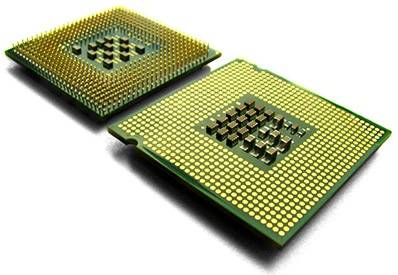
CPUs with LGA sockets DO NOT have pins sticking out on their bottom. Instead, they have small pads, which are also known as lands.
Intel primarily uses the LGA-based socket design for their CPUs.
As with Intel, instead of having the CPUs sticking out, the CPU Socket on the motherboard has nails sticking out that come in contact with the pads on the CPU when locked in.
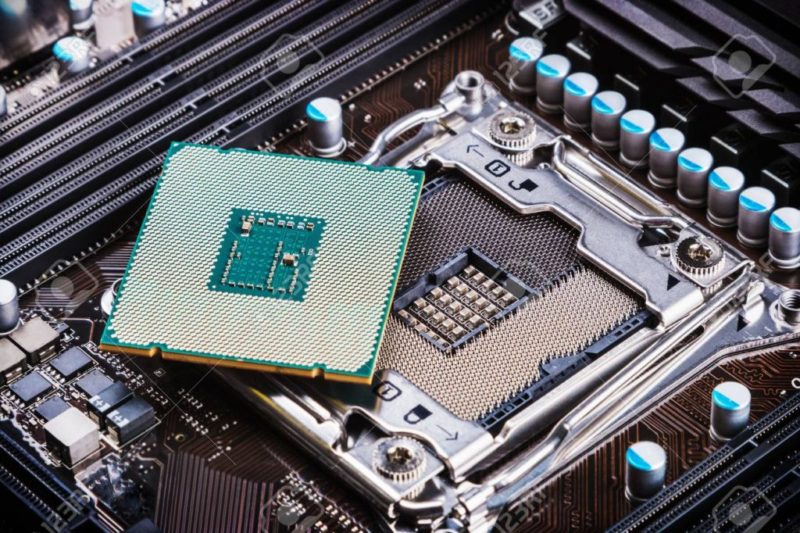
PGA Socket Type
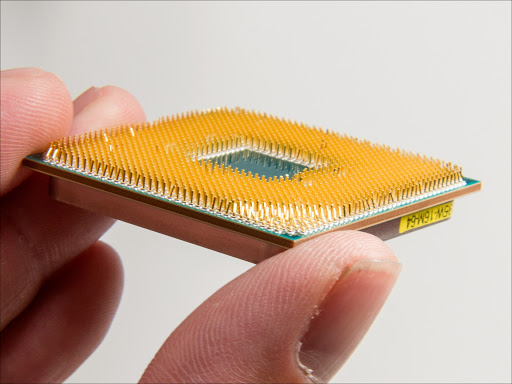
CPUs with a PGA socket have pins sticking out from the bottom.
AMD primarily uses PGA-type sockets for their commercial Ryzen series CPUs.
While the CPU has the pins, the socket on the motherboard has the same corresponding holes where the processor slides into.
BGA Socket Type
The Ball Grid Socket type is used on CPUs built for laptops and mobile devices.
With this socket type, the processor is soldered onto the motherboard directly and thus cannot be removed or replaced.
Both Intel and AMD use BGA socket type for their mobile processors.
The essential point to note here is that for simplicity’s sake and the purpose of this article, the pads on an LGA, balls on a BGA, and pins on a PGA socket type are ALL counted as pins.
Also Read: How to Check Motherboard Socket?
How Many Pins Does a CPU Have?
As mentioned earlier, the amount of pins on a CPU varies depending on what socket type it belongs to.
Here are some of the common socket type and their pin counts:
Intel Sockets
The current Intel socket for the mainstream DESKTOP CPUs is as follows:
- LGA 1151 – 1151 pins – for 7th, 8th and 9th Gen Core, Pentium and Celeron CPUs
- LGA 1200 – 1200 pins – for 10th and 11th Gen Core, Pentium, and Celeron CPUs
- LGA 1700 – 1700 pins – for 12th Gen Core, Pentium, and Celeron CPUs.
For Intel Workstation CPUs:
- LGA 2066 – 2066 pins – for 10th Gen Intel Core Extreme processors like the Intel Core i9-10980XE
AMD Sockets
The following are some of the popular AMD sockets for desktop-grade CPUs
- AM4 – 1331 pins – for 1000, 2000, 3000, 4000, 5000 series AMD Ryzen and Athlon series CPUs.
- sTRX4 – 4094 pins – for AMD Ryzen Threadripper CPUs (Workstation grade)
The following table shows the socket type and the corresponding pin count for popular current-gen CPUs.
| CPU (series) | Socket | Pins | Type |
|---|---|---|---|
| Intel 7th Gen Core / Pentium / Celeron | LGA1151 | 1151 | LGA |
| Intel 8th Gen Core / Pentium / Celeron | LGA1151 | 1151 | LGA |
| Intel 9th Gen Core / Pentium / Celeron | LGA1151 | 1151 | LGA |
| Intel 10th Gen Core / Pentium / Celeron | LGA1200 | 1200 | LGA |
| Intel 11th Gen Core / Pentium / Celeron | LGA1200 | 1200 | LGA |
| Intel 12th Gen Core / Pentium / Celeron | LGA1700 | 1700 | LGA |
| Intel Core Workstation CPU from – Kaby Lake-X – Skylake-X-7000 – Skylake-X-9000 – Cascade Lake-X | LGA2066 | 2066 | LGA |
| Intel Xeon Workstation CPUs from – Skylake-W – Cascade Lake-W | LGA2066 | 2066 | LGA |
| AMD 1000 Series Ryzen and Athlon | AM4 | 1331 | PGA |
| AMD 2000 Series Ryzen and Athlon | AM4 | 1331 | PGA |
| AMD 3000 Series Ryzen and Athlon | AM4 | 1331 | PGA |
| AMD 4000 Series Ryzen and Athlon | AM4 | 1331 | PGA |
| AMD 5000 Series Ryzen and Athlon | AM4 | 1331 | PGA |
| AMD 7000 Series Ryzen and Athlon | AM5 | 1718 | LGA |
| AMD Epyc (Server) | SP3 | 4094 | LGA |
| AMD Ryzen Threadripper 1000 and 2000 Series (Workstation) | TR4 | 4094 | LGA |
| AMD Ryzen Threadripper 3000 Series (Workstation) | sTRX4 | 4094 | LGA |
Also Read: Where is the CPU Located in a Computer?
Figuring Out How Many Pins Your CPU Has
Again, you can determine how many pins your CPU has by knowing its socket model.
With Intel, this is pretty easy, as the socket model name has the pin count mentioned.
So, for instance, a CPU supporting the LGA1151 socket has 1151 pins; similarly, a CPU supporting the LGA1700 socket would have 1700 pins.
You can search for the socket model online. Search up the name of your CPU model and look for the field labeled “Sockets Supported” under the “Package Specifications” heading on Intel’s official website.
The following images show the socket supported by Intel Core i7-11700K
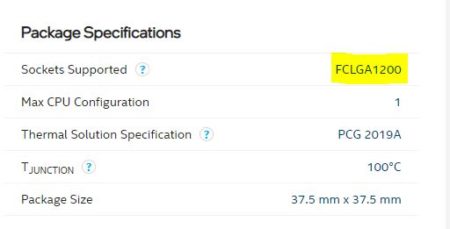
With AMD, you cannot determine the number of pins on a socket through the socket model name. For instance, the socket models AM4, SP3, or sTRX4 do not have the pin count mentioned in the title.
Hence for AMD CPUs, you can either count the pins yourself (which can be tedious) or search up the socket name online.
Also Read: How to Check What CPU You Have?
What are Pins on a CPU, and Why are They Important?
The pins form an electrical connection with the motherboard. They are used not only for powering up the CPU but also for providing pathways for data input and output.
Each pin serves a specific function and facilitates various operations.
All microchips, microprocessors, and CPUs have a specific PINOUT diagram. A pinout diagram essentially shows the corresponding function of every pin.
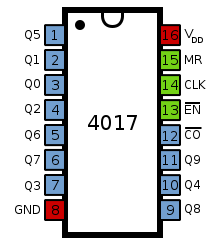
For instance, the image above shows the pinout diagram of a decade counter IC – it does not count decades; it essentially works as a counter for calculating from 0-10 for various devices.
Note that all the pins are numbered. These numbers can refer to their corresponding function provided in a separate table.
So for instance
- Pin 1 to 7 and 9 to 11 are output pins.
- Pin 8 is for GND in electrical connection for providing a negative relationship.
- Pin 16 supplies the voltage. It is the positive terminal
This is a basic example of the pins’ meaning on a simple IC. On a microprocessor or a CPU, things get a lot more complex.
The following shows the pinout diagram of an LGA1150 processor (Intel 4th Gen CPUs).
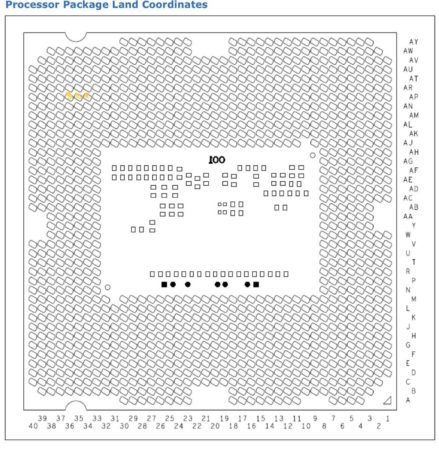
To understand what every pin here indicates, refer to the following document: Intel 4th CPU Datasheet (Page 112 and onwards) – Source: Intel.
Also Read: Which Intel and AMD CPUs Support PCIe 4.0?
Does More CPU Pins Equal More Performance?
The number of pins on a CPU can sometimes indicate how powerful the CPU is. However, this correlation does not always hold.
If you take CPUs from newer generations and relate their performance with their PIN, there will mostly be a positive correlation. However, across age, the correlation will NOT hold.
For instance, the LGA1700 – 1700 Pins-based CPUs (Intel 12th Gen) are more potent than the LGA1200 Pins CPUs (Intel 10th and 11th Gen), which in turn are more potent than the LGA1151 CPUs (9th Gen).
Similarly, more powerful workstation-grade CPUs have a higher pin count, i.e., LGA2066.
Across generations and brands, this correlation does NOT hold, though.
For instance, the LGA1155 socket for 2nd generation Intel Core processors has a higher pin count than the LGA1151 for the 9th gen Intel Core CPU, yet the LGA1151-based CPUs are far more powerful – despite having a lower pin count.
Similarly, if you look across brands, while the AMD AM4 socket only has 1331 pins, their newer-gen CPU are far more potent than CPUs based on the LGA1151 or even the LGA1200-based sockets.
So, in short, there is a good correlation between pin count and performance, but it doesn’t always hold.
Also Read: Can I Use Laptop CPU in Desktop?
Final Words
So how many pins does a CPU have? Again, the answer to this question depends upon the make and model of your CPU.
Generally, more complex CPUs have a higher number of pins.
FREQUENTLY ASKED QUESTIONS
1. Can the number of pins on a CPU affect compatibility with other hardware components?
The number of pins on a CPU can affect compatibility with other hardware components, especially the motherboard. In general, a motherboard will have a specific socket type and number of pins that will only support CPUs with the same socket type and number of pins.
Therefore, it is important to choose a CPU with the right number of pins that matches the motherboard you are planning to use.
2. Are there any downsides to CPUs with a large number of pins?
One potential downside to CPUs with a large number of pins is that they can be more difficult to install correctly.
With more pins to align, there is a greater risk of accidentally bending or breaking pins during installation.
In addition, CPUs with a large number of pins may also be more expensive than those with fewer pins, which could be a factor to consider when choosing a CPU.
3. What should I consider when choosing a CPU based on the number of pins it has?
When choosing a CPU based on the number of pins it has, there are several factors to consider.
First and foremost, you will want to ensure that the CPU you choose is compatible with your motherboard’s socket type and number of pins.
Additionally, you may want to consider the performance characteristics of the CPU, such as clock speed, number of cores, and cache size.
It is also important to consider the price of the CPU and how it fits within your budget. Ultimately, the best CPU for you will depend on your specific needs and use case.
