Every new PCIe version brings with it tremendous gains in speeds. So much so that with every more recent version, the speed doubles compared to the previous version. Hence, it is reasonable to ask which Intel and AMD CPUs support PCIe 4.0 so that you can experience the benefits yourself.
Select CPUs from AMD Ryzen 3000 and 5000 series and Intel 11th and 12th generation support PCIe 4.0 protocol.
As of writing this article, the most current version of PCIe available in the market is V4.0. PCIe 5.0 is also around the corner.
It would be best to have the right compatible motherboard and the CPU to benefit from the newer PCIe speeds.
Therefore, without further ado, let us explore Intel and AMD CPUs separately for PCIe v4.0.
You must also have the correct motherboard to enable PCIe 4.0 support. Read: Which Motherboards Support PCIe 4.0?
TABLE OF CONTENTS
So Which Intel and AMD CPUs Support PCIe 4.0?
The newer Intel and AMD CPUs currently support the PCIe 4.0 protocol.
Let us look at each brand separately.
Which AMD CPUs Support PCIe 4.0?
AMD was the pioneer in featuring PCIe 4.0 support for its CPUs, with the release of the AMD Ryzen 3000 series released back in July 2019.
The following tables show all the AMD CPUs featuring PCIe v4.0.
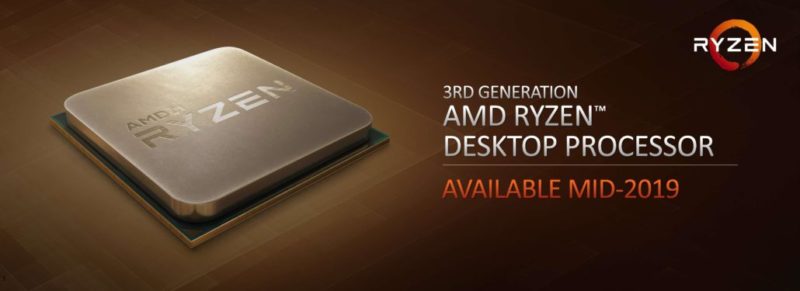
List of AMD CPUs with PCIe v4.0
| Series | CPU | PCIe Version | Platform |
|---|---|---|---|
| Ryzen 3000 Series | Ryzen 3 3100 | V4.0 | Desktop |
| Ryzen 3 3300X | V4.0 | Desktop | |
| Ryzen 5 3500 | V4.0 | Desktop | |
| Ryzen 5 3500X | V4.0 | Desktop | |
| Ryzen 5 3600 | V4.0 | Desktop | |
| Ryzen 5 Pro 3600 | V4.0 | Desktop | |
| Ryzen 5 3600X | V4.0 | Desktop | |
| Ryzen 5 3600XT | V4.0 | Desktop | |
| Ryzen 7 Pro 3700 | V4.0 | Desktop | |
| Ryzen 7 3700X | V4.0 | Desktop | |
| Ryzen 7 3800X | V4.0 | Desktop | |
| Ryzen 7 3800XT | V4.0 | Desktop | |
| Ryzen 9 3900 | V4.0 | Desktop | |
| Ryzen 9 Pro 3900 | V4.0 | Desktop | |
| Ryzen 9 3900X | V4.0 | Desktop | |
| Ryzen 9 3900XT | V4.0 | Desktop | |
| Ryzen 9 3950X | V4.0 | Desktop | |
| Ryzen 3000 Threadripper Series (Workstation) | Ryzen Threadripper 3960X | V4.0 | Desktop Workstation |
| Ryzen Threadripper 3970X | V4.0 | Desktop Workstation | |
| Ryzen Threadripper 3990X | V4.0 | Desktop Workstation | |
| Ryzen Threadripper Pro 3945WX | V4.0 | Desktop Workstation | |
| Ryzen Threadripper Pro 3955WX[ | V4.0 | Desktop Workstation | |
| Ryzen Threadripper Pro 3975WX | V4.0 | Desktop Workstation | |
| Ryzen Threadripper Pro 3995WX[ | V4.0 | Desktop Workstation | |
| Ryzen 5000 Series | Ryzen 5 5600X | V4.0 | Desktop |
| Ryzen 7 5800 | V4.0 | Desktop | |
| Ryzen 7 5800X | V4.0 | Desktop | |
| Ryzen 9 5900 | V4.0 | Desktop | |
| Ryzen 9 5900X | V4.0 | Desktop | |
| Ryzen 9 5950X | V4.0 | Desktop |
Does AMD Ryzen 1000 and 2000 Series Support PCIe V4.0?
No, the older 1000 and 2000 AMD Ryzen AND Ryzen Threadripper series do not support PCIe v4.0. They conform to the older V3.0 standard.
Do AMD APUs with ‘G’ Suffix Support PCIe 4.0?
AMD CPUs with integrated graphics cards are called APUs (accelerated processing units).
Unlike Intel, where most of their CPUs feature an integrated graphics card, AMD-only APUs do, and these processors have the ‘G’ suffix in their name, i.e., AMD Ryzen 5 3400G or AMD Ryzen 7 5700G.
None of the AMD APUs from the 3000, 4000, or 5000 series support PCIe v4.0.
Do AMD Athlon CPUs Feature PCIe 4.0?
Unfortunately, they do not.
AMD Athlon is an entry-level CPU intended for budget PCs.
Is There Any AMD Mobile/Laptop CPU That Supports PCIe 4.0?
Unfortunately, none of the laptop-based AMD CPUs support PCIe v4.0.
Which Intel CPUs Support PCIe 4.0?
Intel released CPUs supporting PCIe v4.0 with the 11th Gen in 2020.
The exciting aspect of Intel is that you can find PCIe support even for mobile/laptop and server-based CPUs.
Therefore, despite being latecomers to the PCIe v4.0 fray, Intel has a massive roster of CPUs that support this version.
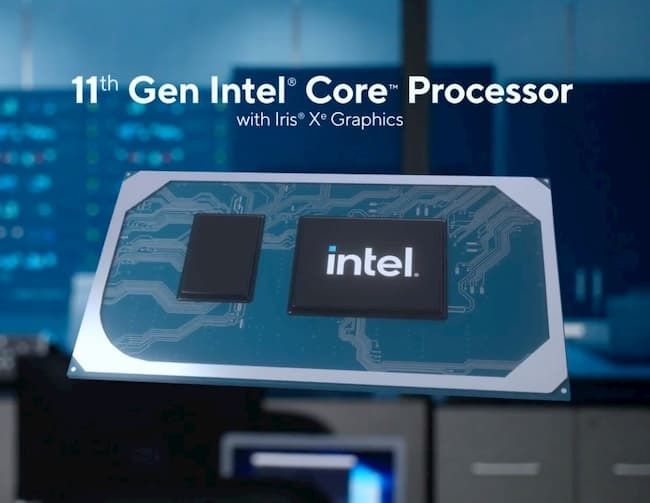
List of Intel CPUs with PCIe V4.0
| Series | CPU | PCIe Version | Platform |
|---|---|---|---|
| 11th Gen (Rocket Lake) Core Series Desktop | Core i5 11400T | V4.0 | Desktop |
| Core i5 11400F | V4.0 | Desktop | |
| Core i5 11400 | V4.0 | Desktop | |
| Core i5 11500T | V4.0 | Desktop | |
| Core i5 11500 | V4.0 | Desktop | |
| Core i5 11600T | V4.0 | Desktop | |
| Core i5 11600K | V4.0 | Desktop | |
| Core i5 11600KF | V4.0 | Desktop | |
| Core i5 11600 | V4.0 | Desktop | |
| Core i7 11700T | V4.0 | Desktop | |
| Core i7 11700F | V4.0 | Desktop | |
| Core i7 11700 | V4.0 | Desktop | |
| Core i7 11700K | V4.0 | Desktop | |
| Core i7 11700KF | V4.0 | Desktop | |
| Core i9 11900T | V4.0 | Desktop | |
| Core i9 11900F | V4.0 | Desktop | |
| Core i9 11900 | V4.0 | Desktop | |
| Core i9 11900K | V4.0 | Desktop | |
| Core i9 11900KF | V4.0 | Desktop | |
| 11th Gen (Rocket Lake) Xeon Series Workstation | Xeon W-1390P | V4.0 | Desktop Workstation |
| Xeon W-1390T | V4.0 | Desktop Workstation | |
| Xeon W-1390 | V4.0 | Desktop Workstation | |
| Xeon W-1370P | V4.0 | Desktop Workstation | |
| Xeon W-1370 | V4.0 | Desktop Workstation | |
| Xeon W-1350P | V4.0 | Desktop Workstation | |
| Xeon W-1350 | V4.0 | Desktop Workstation | |
| 11th Gen (Rocket Lake) Xeon Series Server | Xeon E-2388G | V4.0 | Server |
| Xeon E-2378G | V4.0 | Server | |
| Xeon E-2378 | V4.0 | Server | |
| Xeon E-2386G | V4.0 | Server | |
| Xeon E-2356G | V4.0 | Server | |
| Xeon E-2336 | V4.0 | Server | |
| Xeon E-2374G | V4.0 | Server | |
| Xeon E-2334 | V4.0 | Server | |
| Xeon E-2324G | V4.0 | Server | |
| Xeon E-2314 | V4.0 | Server | |
| 11th Gen (Tiger Lake) Core Series Desktop | Core i3 11100B | V4/0 | Desktop |
| Core i5 11100B | V4/0 | Desktop | |
| Core i7 11100B | V4/0 | Desktop | |
| Core i9 11100B | V4/0 | Desktop | |
| 11th Gen (Tiger Lake) Core Series Laptop/Mobile | Core i3 1110G4 | V4/0 | Laptop/Mobile |
| Core i3 1115G4 | V4/0 | Laptop/Mobile | |
| Core i3 1120G4 | V4/0 | Laptop/Mobile | |
| Core i3 1125G4 | V4/0 | Laptop/Mobile | |
| Core i3 1115GRE | V4/0 | Embedded | |
| Core i3 1115G4E | V4/0 | Embedded | |
| Core i5 1130G7 | V4/0 | Laptop/Mobile | |
| Core i5 1135G7 | V4/0 | Laptop/Mobile | |
| Core i5 1140G7 | V4/0 | Laptop/Mobile | |
| Core i5 1145G7 | V4/0 | Laptop/Mobile | |
| Core i5 1145G7E | V4/0 | Embedded | |
| Core i5 1145GRE | V4/0 | Embedded | |
| Core i5 1155G7 | V4/0 | Laptop/Mobile | |
| Core i5 11260H | V4/0 | Laptop/Mobile | |
| Core i5 11300H | V4/0 | Laptop/Mobile | |
| Core i5 11320H | V4/0 | Laptop/Mobile | |
| Core i5 11400H | V4/0 | Laptop/Mobile | |
| Core i5 11500H | V4/0 | Laptop/Mobile | |
| Core i7 1160G7 | V4/0 | Laptop/Mobile | |
| Core i7 1165G7 | V4/0 | Laptop/Mobile | |
| Core i7 1180G7 | V4/0 | Laptop/Mobile | |
| Core i7 1185G7 | V4/0 | Laptop/Mobile | |
| Core i7 1185G7E | V4/0 | Embedded | |
| Core i7 1185GRE | V4/0 | Embedded | |
| Core i7 1195G7 | V4/0 | Laptop/Mobile | |
| Core i7 11375H | V4/0 | Laptop/Mobile | |
| Core i7 11390H | V4/0 | Laptop/Mobile | |
| Core i7 11800H | V4/0 | Laptop/Mobile | |
| Core i7 11850H | V4/0 | Laptop/Mobile | |
| Core i9 11900H | V4/0 | Laptop/Mobile | |
| Core i9 11950H | V4/0 | Laptop/Mobile | |
| Core i9 11980HK | V4/0 | Laptop/Mobile | |
| 11th Gen (Tiger Lake) Xeon Series Laptop/Mobile | Xeon W 11955M | V4/0 | Laptop/Mobile Workstation |
| 12th Gen (Alder Lake) Core Series Desktop | Core i5 12600KF | V4/0 | Desktop |
| Core i5 12600K | V4/0 | Desktop | |
| Core i7 12700KF | V4/0 | Desktop | |
| Core i7 12700K | V4/0 | Desktop | |
| Core i9 12900KF | V4/0 | Desktop | |
| Core i9 12900K | V4/0 | Desktop |
Do 10th-Gen Intel Processors Support PCIe v4.0?
No, unfortunately, they do not.
10th gen and older Intel processors from all series, i.e., Core, Xeon, Pentium, and Celeron, do not support PCIe 4.0. They are limited to PCIe 3.0
Do 11th and 12th Gen Intel CPUs support PCIe v4.0?
Yes, the 11th and newer 12th Gen Intel CPUs support PCIe v4.0.
Does Intel Have any Mobile/Laptop Based Processors that Support PCIe 4.0?
Yes, 11th Gen (and beyond) Core and Xeon series laptop-based processors support the newer PCIe version.
Do Pentium and Celeron CPUs Support PCIe 4.0?
None of the desktop and mobile-based Pentium and Celeron CPUs currently support the newer PCIe version.
Pentium and Celeron are budget and entry-level CPUs intended for budget PCs.
The motherboard Must Also Support PCIe v4.0
Along with looking for which Intel and AMD CPUs support PCIe 4.0, you must also look for compatible motherboard chipsets that support PCIe 4.0 lanes.
A CPU conforming to PCIe 4.0 is just one part of the equation. The other part of the equation is getting the correct motherboard.
For instance, only the AMD B550 and the AMD X570 motherboard chipsets currently support PCIe 4.0 with the AM4 socket.
If you pair a Ryzen 3000 or a 5000 series desktop CPU with any other AMD motherboard, say the AMD A520 (which also has the AM4 socket), your system will be limited to PCIe 3.0 despite the processors supporting the newer 4.0 version.
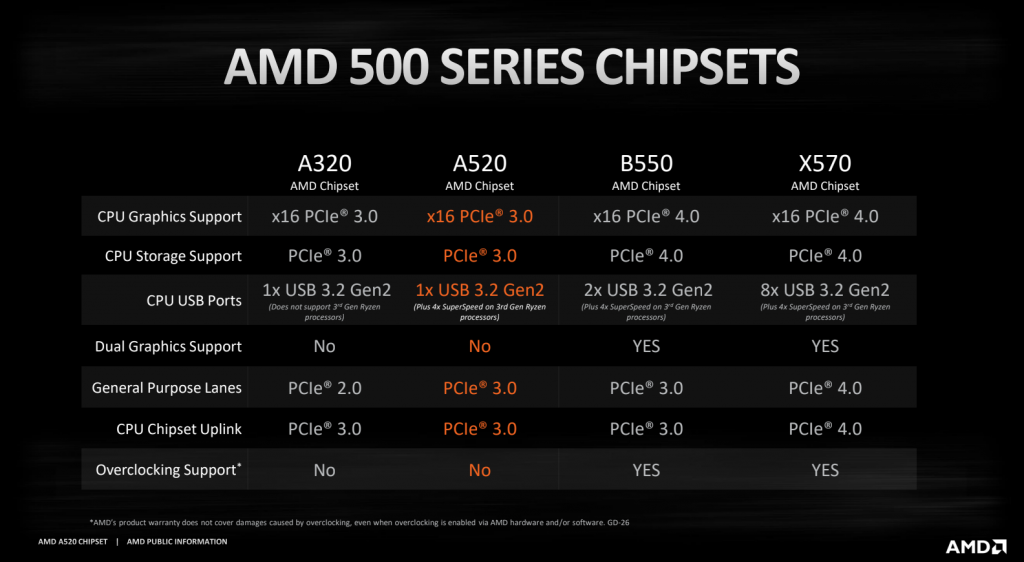
Image Source: AMD – Only the AMD B550 and the AMD X570 motherboard chipset from the 500 series support PCIe 4.0
Also Read:
PCIe Primer
To understand which Intel and AMD CPUs support PCIe 4.0 and what it means, you must grasp the PCIe protocol and lanes.
I suggest you read the following important article regarding PCIe to get up to speed with how it works.”
The bottom line is that the amount of PCIe lanes that you have are limited. A typical PC can have anywhere between 20-24 PCIe lanes.
The CPU and motherboard contribute to your system’s number of PCIe lanes.
It is also possible for the motherboard PCIe lanes to conform to a different PCIe version compared to the CPU PCIe lanes. So always do check PCI-Express slot versions.
Take, for instance, the AMD B550 chipset. On motherboards with this chipset, the motherboard PCIe lanes conform to PCIe v3.0, whereas the CPU PCIe lanes conform to PCIe v4.0.
With AMD X570, however, both the chipset and the CPU lanes conform to V4.0.
This is important because if you have a PCIe 4.0 device, like a Gen 4 NVMe SSD, you would want to install it on a PCIe 4.0 slot.
Installing a Gen 4 NVMe SSD in a PCIe 3.0 slot would reduce its performance by half! Why? The PCIe per lane transfer speed doubles with each successive generation.
Therefore, a newer device on an older slot can introduce performance bottlenecks.
The following table shows PCIe generation and their corresponding speeds.
| Version | x1 (GB/s) | x2 (GB/s) | x4 (GB/s) | x8 (GB/s) | x16 (GB/s) |
|---|---|---|---|---|---|
| 1.0 | 0.250 | 0.500 | 1.000 | 2.000 | 4.000 |
| 2.0 | 0.500 | 1.000 | 2.000 | 4.000 | 8.000 |
| 3.0 | 0.985 | 1.969 | 3.938 | 7.877 | 15.754 |
| 4.0 | 1.969 | 3.938 | 7.877 | 15.754 | 31.508 |
| 5.0 | 3.938 | 7.877 | 15.754 | 31.508 | 63.015 |
| 6.0 | 7.877 | 15.754 | 31.508 | 63.015 | 126.031 |
Also Read: Where is the CPU Located in a Computer?
Final Words
Both Intel’s and AMD’s newer generation of CPUs support PCIe 4.0. AMD supported 4.0 by releasing the Ryzen 3000 series CPU, whereas Intel brought help with their 11th Gen CPUs.
I discussed which Intel and AMD CPUs currently support PCIe 4.0. This list will only grow in the future. However, with PCIe 5.0 just around the corner, the PCIe 4.0 era will last far shorter than the previous PCIe 3.0.
FREQUENTLY ASKED QUESTIONS
1. Can I use a PCIe 4.0 graphics card with a CPU that doesn’t support it?
No, you cannot use a PCIe 4.0 graphics card with a CPU that doesn’t support it. The graphics card will operate at PCIe 3.0 speeds in this case. It’s important to ensure that your CPU supports PCIe 4.0 before purchasing a PCIe 4.0 graphics card.
2. Can I upgrade my current CPU to one that supports PCIe 4.0?
It depends on the specific CPU and motherboard you have. If your motherboard supports PCIe 4.0, you may be able to upgrade to a compatible CPU that supports it.
However, if your motherboard only supports PCIe 3.0, you won’t be able to upgrade to a CPU that supports PCIe 4.0.
3. How does PCIe 4.0 affect gaming performance?
PCIe 4.0 can improve gaming performance by increasing the bandwidth available for data transfer between the CPU and graphics card.
This can result in faster loading times, improved frame rates, and smoother gameplay.
However, the impact on gaming performance will depend on a variety of factors, including the specific hardware being used and the demands of the game being played.
4. Do all motherboards support PCIe 4.0 with compatible CPUs?
No, not all motherboards support PCIe 4.0, even with compatible CPUs.
You’ll need to check your motherboard’s specifications to determine whether or not it supports PCIe 4.0.
Additionally, even if your motherboard does support PCIe 4.0, you may need to update the BIOS to enable support for the feature.
