The short and simple answer to your question of whether you can use a PCIe 4.0 SSD on your existing motherboard is a yes! You can use the PCIe 4.0 SSD on any motherboard with an NVMe M.2 slot.
However, an essential thing to note is that the performance or speed you get from your v4.0 SSD will depend upon the version of the PCIe interface the M.2 slot on your motherboard conforms to.
If you have a v3.0 PCIe slot and a v4.0 device, the overall transfer speed will conform to the slower of the two. This is called link-width negotiation, and it is the idea that makes the PCIe interface backward and cross-compatible across generations.
In other words, if you have a motherboard with a V3.0 NVMe M.2 slot and install a V4.0 PCIe SSD on it, the SSD will work, but it will get significantly bottlenecked! So you will have wasted the potential of a faster drive by putting it into an older-gen slot.
To operate a PCIe 4.0 SSD to its max potential, you need a motherboard with M.2 NVMe slot that also conforms to the PCIe v4.0.
Only the latest motherboards from Intel and AMD, such as those featuring AMD 500 Series (X570, B550), Intel 500 Series (Z590, Intel B560, etc.), and Intel 600 Series chipsets, supports V4.0 NVMe M.2 slots for 4.0 PCIe SSDs.
In this text, we will explore in detail whether you can use a PCIe 4.0 SSD on your existing motherboard. You must equip yourself with some basic knowledge regarding the PCIe protocol.
Also Read:
TABLE OF CONTENTS
PCIe Lanes and Their Version
PCIe lanes are pipelines that send information to and from the PCIe slot (M.2 Slot) and the CPU.
The number of PCIe lanes in a PC has been limited. The CPU and the motherboard model determine the number of PCIe lanes you have.
Also Read: How to Determine How Many PCIe Lanes You Have?
Each PCIe lane has a specific throughput rate (speed) depending upon the version it conforms to.
So a single V3.0 PCIe Lane has a throughput rate of 0.985 GB/s, whereas a single V4.0 PCIe lane has a throughput rate of 1.969 GB/s.
Every successive PCIe generation, therefore, DOUBLES the throughput rate compared to the previous version.
The following table shows the PCIe version and corresponding speed based on different lane counts.
| Version | x1 (GB/s) | x2 (GB/s) | x4 (GB/s) | x8 (GB/s) | x16 (GB/s) |
|---|---|---|---|---|---|
| 1.0 | 0.250 | 0.500 | 1.000 | 2.000 | 4.000 |
| 2.0 | 0.500 | 1.000 | 2.000 | 4.000 | 8.000 |
| 3.0 | 0.985 | 1.969 | 3.938 | 7.877 | 15.754 |
| 4.0 | 1.969 | 3.938 | 7.877 | 15.754 | 31.508 |
| 5.0 | 3.938 | 7.877 | 15.754 | 31.508 | 63.015 |
| 6.0 | 7.877 | 15.754 | 31.508 | 63.015 | 126.031 |
An NVMe M.2 Slot SSD uses 4 PCIe lanes.
PCIe Versions and the Ramifications for an NVMe SSD
Since an NVMe SSD uses four PCIe lanes, the generation of both the SSD and the M.2 slot it plugs into directly impacts the drive’s speed.
- x4 v3.0 lanes have a throughput rate of 3.938 GB/s.
- x4 V4.0 lanes have a throughput rate of 7.877 GB/s.
Hence, a PCIe 4.0 SSD can theoretically have twice the speed of a V3.0 SSD.
Although the speeds of the older PCIe Gen 3 SSD reached a max speed of 3500MB/s, the PCIe Gen 4 SSDs can get about 6500 MB/s.
Techspot has a great article on PCIe V4.0 vs. 3.0 SSDs if you are interested in benchmarks.
Also Read: How to Check if My Motherboard Supports NVMe SSD?
PCIe Interface is Backwards Compatible
The beauty of the PCIe interface is that you can put a newer device in a slot conforming to an older PCIe version and vice versa.
However, as mentioned earlier, the link speed between the device and the slot will work at the slowest of the two.
If you attach a V4.0 device in a V3.0 slot, then the max transfer speed will not exceed that of the slot’s – hence your V4.0 device CAN get bottlenecked IF it can generate more data than the slot supports.
This brings us to the next point:
V4.0 M.2 Slot for V4.0 PCIe SSD is Thus Essential
If you do not want your V4.0 PCIe SSD to get bottlenecked, you require a V4.0 M.2 NVMe Slot on your motherboard!
Recall that an M.2 slot uses four PCIe lanes and that V3.0 M.2 slot can have a max theoretical throughput rate of 3.938 GB/s.
Therefore, installing a version 4.0 SSD on a V3.0 M.2 slot would work, but the performance would get seriously reduced.
Hence, to get the best out of your V4.0 SSDs, you must also have a V4.0 M.2 slot.
As mentioned earlier, only a handful of the latest motherboard chipsets offer M.2 slots conforming to V4.0.
How To Figure Out the Version of Your NVMe M.2 SSD Slot?
The PCIe version that your PC, in general, and the M.2 SSD slot, in particular, conforms to depends upon your motherboard chipset and the CPU you have.
Read in Detail: How to check PCI Express Slot Version?
Motherboard Chipset PCIe Lanes vs. CPU PCIe Lanes
A typical PC has PCIe lanes from the CPU and the motherboard chipset.
In addition to that, the PCIe lanes coming from the CPU and the Motherboard chipset DO NOT have to be of the same generation.
Hence, it is possible to find on the same motherboard some slots conforming to V4.0 and others to the older V3.0.
You can find that on AMD B550, a popular mainstream AMD motherboard.
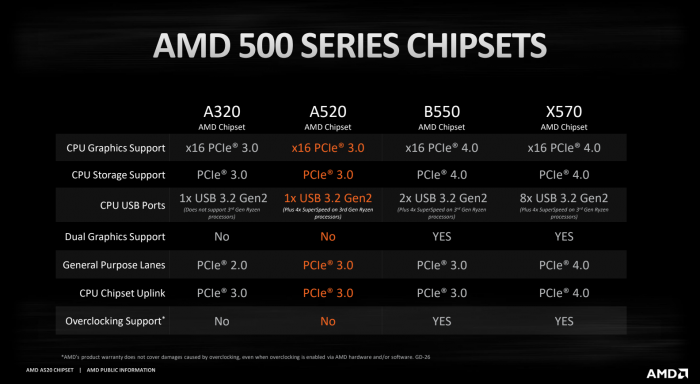
Here, the AMD B550 has CPU lanes conforming to V4.0 and the motherboard chipset (general purpose lanes) conforming to V3.0.
Therefore, on a B550 motherboard, if an M.2 SSD slot is connected to the CPU PCIe lanes, it would conform to V4.0. On the other hand, if it is connected to the chipset and general-purpose lanes, it would serve V3.0.
With AMD X570, however, both CPU and motherboard chipset lanes conform to V4.0. Hence all M.2 SSD slots on this motherboard will be V4.0 and thus capable of supporting 4.0 PCIe SSDs to their max potential.
Motherboard Chipsets That Support V4.0 SSDs
The motherboard is the primary aspect determining the PCIe version of the M.2 slot.
Currently, both AMD and Intel have motherboards that do support 4.0 PCIe SSDs.
For AMD, the following chipsets support 4.0 SSDs:
- AMD X570: Premium Chipset with both CPU and Chipset lanes conforming to V4.0.
- AMD B550: Mid-Range Chipset with only the CPU lanes conforming to V4.0.
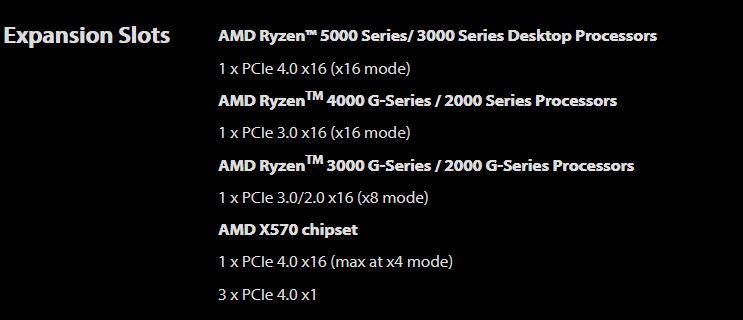
Intel currently has several 500 and 600 Series chipsets supporting 4.0 SSDs.
From the 500 Series, we have:
- Intel Z590: Premium Chipset – but only CPU lanes conform to PCIe V4.0 – hence it can only support a single V4.0 M.2 slot.
- Intel B560: A mid-range chipset with support for a single V4.0 M.2 slot
- Intel H570: another mid-range chipset supporting a single V4.0 M.2 slot.
From the 600 series, we have:
- Intel Z690: Premium Chipset – but only CPU lanes conform to PCIe V4.0
- Intel H670: Like Z690 but not overclockable
- Intel B660: Mid-range with CPU lanes conforming to PCIe 4.0
AMD X570 – The Most Superior Chipset for V4.0 SSDs
AMD X570 stands out the most from above because this is the only chipset with both CPU and general-purpose lanes conforming to PCIe v4.0.
Hence, all the M.2 slots on this motherboard could support 4.0 PCIe SSDs.
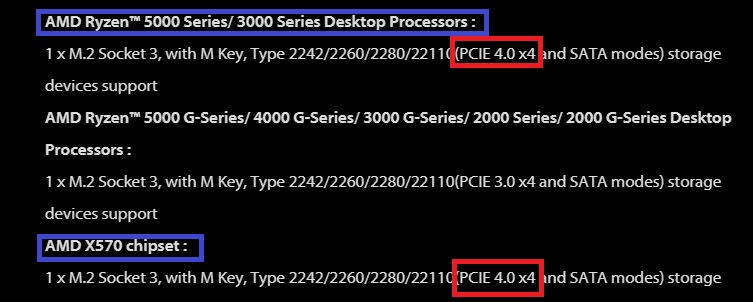
With the rest of the chipsets (at the moment), only the M.2 slots connected to CPU lanes support V4.0 PCIe SSDs, which is often only one slot in most cases.
Also Read: How to Add More M.2 SSD Slots?
The Choice of CPU Matters!
The AMD 3000, 5000, 6000, 7000, and Intel 11th Gen Onwards processors currently support PCIe v4.0 protocol.
Additionally, for the AMD 3000 and 5000 series CPUs, only the non-G series processors support V4.0, i.e., AMD Ryzen 3300X does support PCIe V4.0; AMD Ryzen 3400G DOES NOT.
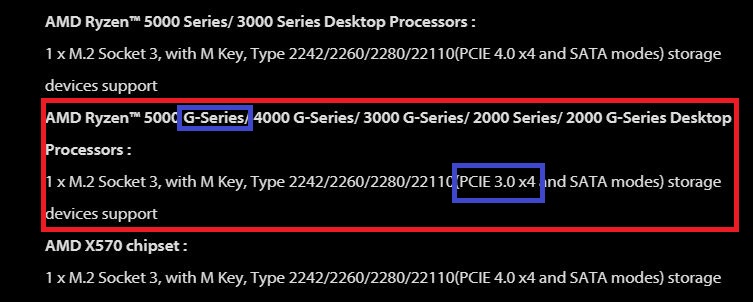
There are huge warnings on motherboard specification sheets and manuals that tell you exactly which M.2 slots conform to PCIe V4.0 and the CPUs required to power it.
For instance, the image below shows an excerpt of specifications for ASUS PRIME H570-PLUS.
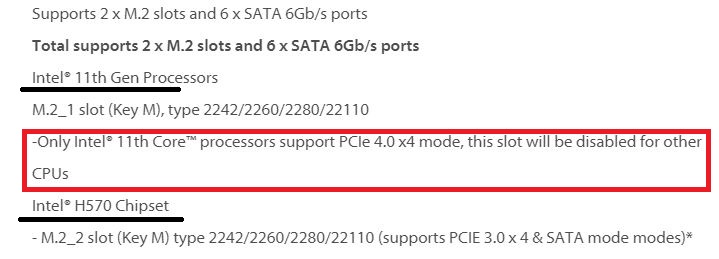
This motherboard supports 2 x M.2 slots.
The first M.2_1 slot conforms to PCIe 4.0. However, it ONLY WORKS at V4.0 if you have an 11th gen Core Series processor connected. Otherwise, it would get disabled.
The second M.2_2 slot connects to the Intel H570 chipset lanes and only works at PCIe v3.0.
Also Read: Does SSD Improve Gaming Performance?
So Can You Use a PCIe 4.0 SSD On Your Existing Motherboard?
Yes, you can, but keep the following points in mind:
- The PCIe 4.0 SSD will work on any older motherboard with an M.2 NVMe Slot but will operate at the speeds of the PCIe version the slot conforms to.
- To get the best possible speeds, connect the 4.0 PCIe SSD to a 4.0 M.2 slot
- Currently, only the mid and high-end chipsets from AMD 500 and Intel 500, 600 series support PCIe 4.0 SSDs.
- AMD 3000, 5000, 6000, and 7000 series CPUs and Intel 11th and 12th Gen CPUs support 4.0 PCIe SSDs.
Also Read:
FREQUENTLY ASKED QUESTIONS
1. Can PCIe 4.0 SSD Work in 3.0?
Yes, you can use a PCIe 4.0 SSD in 3.0, but it’s important to note that the 4.0 SSD will work at 3.0 speeds. PCIe devices are both downward and backward-compatible, which means that they work with a variety of interfaces.
2. Is M.2 PCIe 4.0 Slot Backward Compatible?
Yes, the M.2 PCIe 4.0 slot is backward compatible
3. Does B550 Support Gen 4 SSD?
Yes, AMD B550 motherboards do support gen 4 SSDs. B550 motherboard support 16 V4.0 PCIe lanes for the x16 PCIe slot and 4 PCIe V4.0 lanes for an M.2 slot.

Hi Atıf, great content, thanks. I have msi x570s board + 5600g.
(Board has gen4 support, cpu does net.)
My second m2 slot is gen 4. I use 980pro in this slot. However It runs like gen3.
Do you have any recommendation for me?
Its because of your CPU. The CPU is PCIe 3.0.