The answer to the question “Does SSD need power?” depends upon what type of SSD you have. There are three popular types of SSDs: SATA M.2 SSD, SATA 2.5″ SSD, and NVMe M.2 SSD.
Only the SATA 2.5″ SSD must be powered separately among the popular SSD types. The rest of the drives do not need to be powered independently.
Essentially, all SSDs require power. However, some get their power from the socket they plug into itself, while for others, you need to arrange a separate standalone power source.
Generally, SSDs with a more significant form factor tend to utilize more power and thus must be powered separately.
Fortunately, an SSD’s power is only a fraction of what a hard disk drive consumes.
In the following text, I will explain in detail the types of SSDs with a detailed look into the kind that requires a separate power source. I will also chat about the performance of different hard drives.
TABLE OF CONTENTS
SSD Types, Their Performance Comparison, and Their Form Factor
To thoroughly understand whether an SSD drive requires a separate power source, you must understand the different types of SSDs available.
There are three popular types of SSDs:
- SATA 2.5″ SSD
- SATA M.2 SSD
- PCIe NVMe M.2 SSD
Also Read: What Does SSD Look Like?
1. SATA 2.5″ SSD

SATA 2.5″ SSD is the most significant form factor among the three popular SSDs. It is similar in size to the 2.5″ Hard Disk Drives found on laptops.
SATA SSDs, as the name suggests, use the SATA interface of the PC. SATA interface is one of two primary interfaces (the other one being PCIe) that is used to connect hard drives and other components.
The SATA interface is slower than PCIe. With the current SATA 3 version, the maximum theoretical speed of the slot is 6 Gbps or 750 Mega Bytes per second.
A typical SATA SSD, such as the one you see above, has a max transfer speed of about 550 MB/s. This is about 2-3 times faster than an average hard disk drive.
SATA 2.5″ SSDs Require Power!
SATA 2.5″ SSDs are the only SSDs, among the famous three that require power!
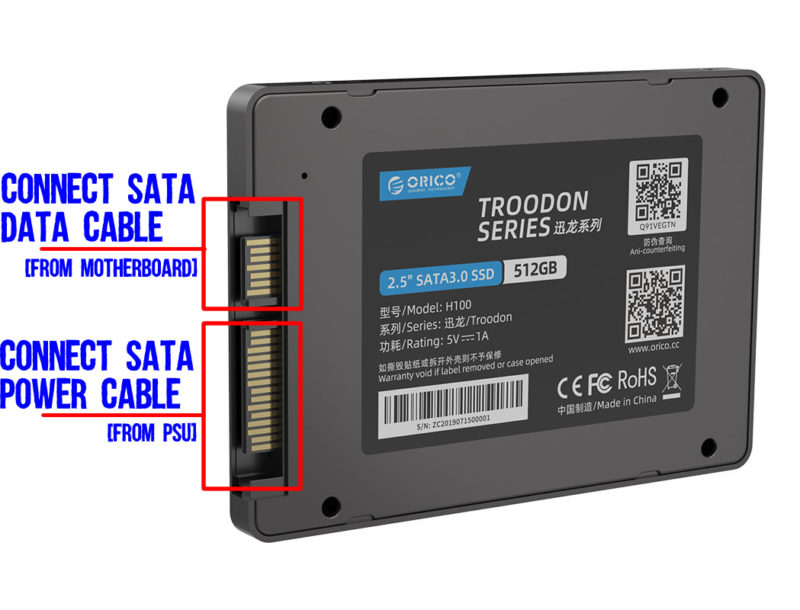
To connect to the motherboard, they require the following:
- A SATA power cable to the SSD drive comes from the Power Supply Unit.
- A SATA data cable is connected to the motherboard on one end and the SSD drive on the other.
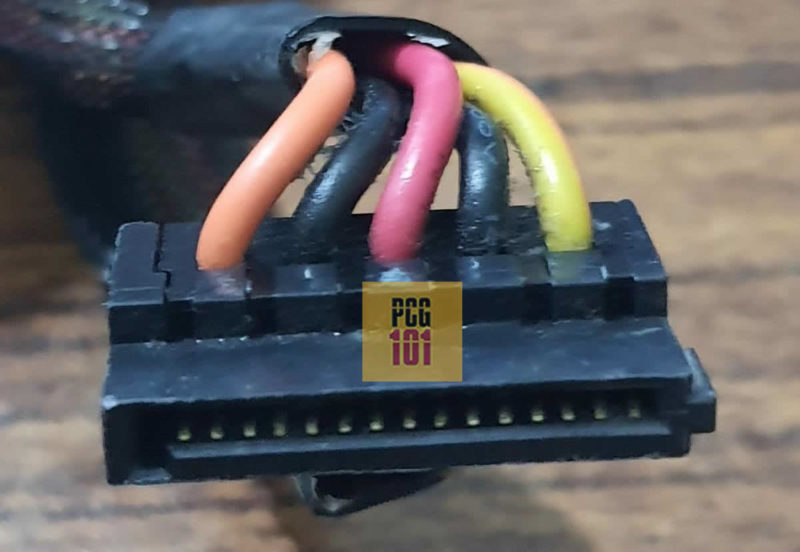
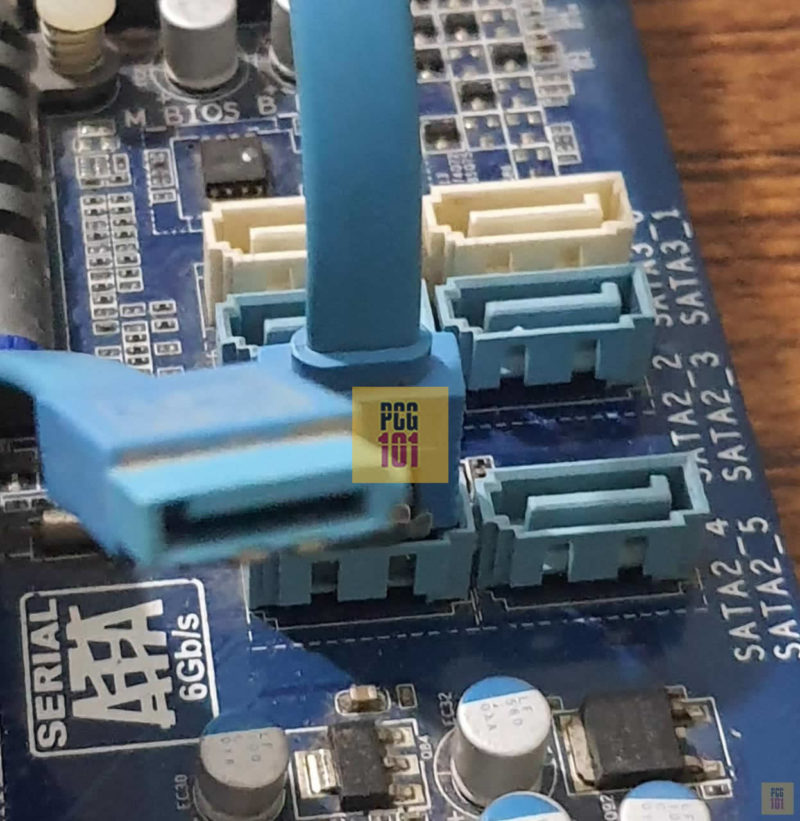
2. SATA M.2 SSD
The second relatively popular type of SSD is the SATA M.2 SSD.
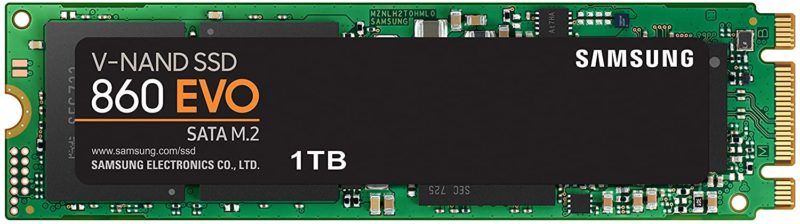
This type of SSD also uses the SATA interface, like the SATA 2.5″ SSD we saw above, but it has the M.2 form factor.
As you see above, M.2 form factor is a slim stick-like form factor for SSDs.
The M.2 SSDs require an M.2 slot on the motherboard to plug into.
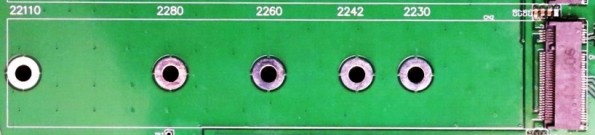
This type of SSD DOES NOT require power separately. It receives its power from the M.2 slot on the motherboard itself.
Regarding the performance of this type of SSD, it has the same speeds as the 2.5″ SATA SSDs, which is about 550 MB/s max transfer speeds.
3. PCIe NVMe M.2 SSD
Finally, our favorite and the blazingly fast PCIe NVMe M.2 SSDs.

These SSDs also have the M.2 form factor but use the PCIe interface instead of the SATA interface.
Regarding the question of power, M.2 NVMe SSDs also do not require power separately. They get their emphasis supplied to them from the M.2 slot itself.
PCIe interface is countless times faster than the SATA interface, and depending upon what PCIe version you have on your motherboard, the speeds can drastically vary.
A PCIe 3.0 NVMe SSD can achieve speeds of about 3500 MB/s. A PCIe 4.0 NVMe SSD can reach speeds of about 5500 MB/s!
Also Read: Does SSD Improve Gaming Performance?
So Does SSD Need Power?
The following table summarizes what we learned above.
| SSD Type | Separate Power Required? | Speeds |
| SATA 2.5″ SSD | Yes, the SATA Power connector is required from the Power Supply Unit. | ~ 550 MB/s |
| SATA M.2 SSD | No | ~ 550 MB/s |
| PCIe 3.0 NVMe M.2 SSD | No | ~ 3500 MB/s |
| PCIe 4.0 NVMe M.2 SSD | No | ~ 5500 MB/s |
So, in the end, 2.5″ SATA SSDs need power. The rest of the popular SSD types do not.
More Resources on SSDs:
Final Words
So the answer to “Does SSD Need Power?” is a yes ONLY if you have a 2.5″ SATA SSD.
If you have an M.2 SSD, you do not need to provide a separate power source.
FREQUENTLY ASKED QUESTIONS
1. How Much Power Does SSD Need?
The amount of power an SSD, or any hard drive, needs depends on whether it is idle or working.
There are two metrics to consider: average power draw and peak power draw.
The peak power draw of an SSD can be as high as 5-7W. However, in an idle state, the consumption can go down to as low as 0.025W.
2. Do I Need SATA Power Cable for SSD?
Yes, if you have a 2.5″ SATA SSD, you will need a SATA power cable for your SSD.
In case if you have an older Power Supply Unit with Molex power connectors, then you can get a Molex to SATA adapter, as shown below:

3. Do You Need to Upgrade Your Power Supply Unit for SSD?
No, you do not need a newer or better Power Supply Unit to add an SSD.
SSDs do not use much power compared to the other components, like the CPU or the graphics card. They also use much lower power compared to a typical hard drive.
4. Do SSDs Need the Power to Retain Data?
No, you do not need an SSD connected to power to retain data.
While it is true that over time an SSD can start to lose data and is therefore not as ideal for archiving data as hard disk drives for a long time, you do not need to fear immediate data loss if you disconnect your SSD from power.
As far as how long it takes for data loss to occur, it is pretty hard to tell. Depending upon the technology used in the SSD and how old it is, it can take anywhere between 2-10 years before the SSD starts losing data.
Also Read: How to Use Two M.2 SSD?
