There is a lot of debate on whether using an SSD in your gaming PC actually improves gaming performance. Some say it does not make a significant difference, while others swear by the improvements they have seen.
The answer to the question “Does SSD improve gaming performance?” has two parts. Firstly, regarding the load times, yes, SSDs can improve gaming performance. As far as FPS is concerned, no, SSDs do not make FPS better.
Long loading times and frustratingly low and inconsistent frame rates are a few of the things that take away from an otherwise good gaming experience. Every gamer wants to get the most out of their gaming system.
An SSD is one of the best upgrades you can add to a computer. It is also one of the most common people opt for when they feel their system is lagging.
An SSD can make a day and night difference if you’ve used only hard drives. To put it into perspective, a PC with a hard drive can take 1-3 minutes to load up Windows. An SSD, on the other hand, cuts down that time to 10-30 seconds!
And this is not from my personal or anecdotal evidence. There are tests upon tests that you can see for yourself.
In this article, I will take a closer look at how significant of an impact SSDs can make on gaming. Let us talk about theory first.
TABLE OF CONTENTS
Theoretical vs. Practical Transfer Rates for SSD and HDD
There are three main types of drives that you can get:
- Hard disk drive
- SATA SSDs
- PCIe NVMe SSDs
The following table summarizes their average transfer speeds.
| Storage Type | Read Speeds |
| Hard Disk Drive | 200 MB/s |
| SATA 3 SSD | 550 MB/s |
| Gen 3 NVMe SSD | 3500 MB/s |
| Gen 4 NVMe SSD | 6500 MB/s |
So as far as the sheer numbers go, an SSD, particularly the PCIe NVMe SSDs, are light years ahead of performance compared to HDD.
SATA vs. PCIe NVMe SSD
When considering an SSD for your computer, one of the main things you’ll want to know is the transfer rate. The transfer rate is largely determined by the type of SSD and its generation.
The interface speed is how fast data can move between your system’s SSD and other components. There are two interfaces commonly used: SATA and PCIe (aka NVMe)
SATA 3 SSDs use the, well, SATA interface. This is the slower of the two and has a theoretical max transfer rate of 6 Gbps (750 MB/s). However, in real-life performance, these SATA SSDs don’t cross 550 MB/s, mostly due to the dated SATA 3 interface.

NVMe SSDs use the PCIe interface. Their theoretical and practical transfer rates depend upon what PCIe version the motherboard conforms to.
- Gen 3 NVMe SSDs, such as the Samsung 970 Pro, have a theoretical transfer rate of about 4 GB/s. Practically, they max out about 3500 MB/s.
- Gen 4 NVMe SSDs, such as the Samsung 980 Pro, have a theoretical transfer rate of about 8 GB/s. Practically, they max out about 6500 MB/s at best.
Simply put, just because the packaging says your shiny new SSD has a transfer rate of 7,000 MB/s doesn’t mean it will reach that rate and stay there.
So, what does all of this mean for gaming performance? Does a higher transfer rate lead to better performance in games? Would SSDs improve the FPS? Would a newer Gen SSD further enhance the gaming performance? Let’s find out!
Also Read: Is 1TB SSD Enough for Gaming?
So Does SSD Improve Gaming Performance? – SSD vs. HDD
I will reference a few good studies here:
Case Study #1: Testing Games (YouTube)
The first study I would like to reference here is by Testing Games.
The test here was conducted between a Western Digital Blue vs. Samsung 850 Evo, which is a SATA 3 SSD (NOT an NVMe SSD).
Here are the results in brief.
GTA V
As expected, like most games, GTA V benefits from SSD in terms of faster load times. According to the test, while the HDD loaded the game in 54 seconds, the SATA SSD did the same in half as much time i.e. 27 seconds.
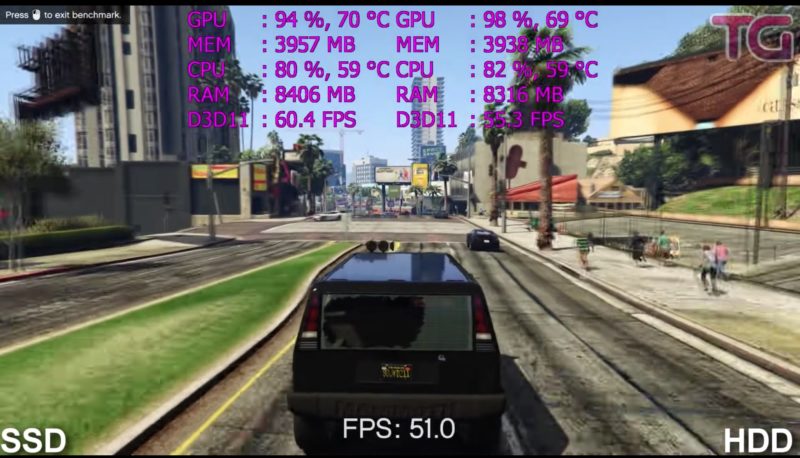
As far as the FPS is concerned in-game, there was no significant difference between the two at all.
Rise of the Tomb Raider
Rise of the Tomb Raider is another open-world game that uses SSD’s ability to load assets much more quickly than the hard drive.
This difference is quite notable at the start of the game, with the SSD system staying 4-8 FPS ahead. However, as the cutscene ends, both systems even out at around 67 FPS.
- SSD Load Time: 4 seconds
- HDD Load Time: 15 seconds
The Witcher 3: Wild Hunt
Again, we see little to no apparent FPS difference on both SSD and HDD systems.
The SSD does help with a 1 or 2 FPS at times (within the margin of error for SSD vs. HDD), but apart from the loading times you won’t see much difference in the gameplay itself.
However, an SSD does help load the cutscenes faster, which provides a smooth overall experience as this game is full of cutscenes and load times.
- SSD Load Time: 24 seconds
- HDD Load Time: 35 seconds
You can observe a similar pattern across the other games tested, which include Mass Effect: Andromeda, Fallout 4, Project Cars, and Far Cry Primal.
Case Study #2: CyberCPU Tech (YouTube)
The tests carried out by CyberCPU Tech paint a similar story when it comes to loading times and framerates.
Loading times are drastically cut down using SSDs. For example, Black Mesa loaded in just 38 seconds on the SSD, but it took over a minute to load on a system with a hard drive.
CS:GO is a fast-paced competitive shooter that also takes advantage of an SSD by loading in just 26 seconds. It only took a bit longer on the HDD (42 seconds), but every second counts in such games, so having an SSD is definitely helpful.
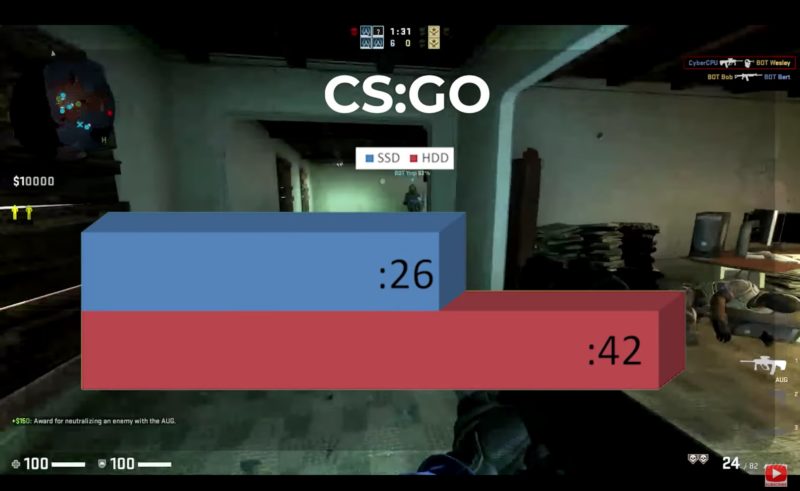
Also Read: Do You Need an HDD and SSD Both?
Is an SSD Worth it for Gaming Over an HDD?
From the above case studies, one thing is true for sure. An SSD won’t give your rig a huge FPS boost in most games.
You may notice an improvement in the 0.1% low, but in most cases, these are within the margin of error and do not point to a positive correlation.
What an SSD does provide, however, is quality of life improvement, such as drastically shorter loading times. This helps, for instance, when you disconnect from an Overwatch match and want to jump right back in!
It is safe to say that an SSD is a must in any gaming system these days: not for the FPS, per se, but you’ll be missing out on your PC’s snappy performance.
SSDs are much cheaper than they used to be, and there’s no reason not to use one, even if it’s for loading Windows.
Average Cost of HDDs vs. SSDs
The following table shows the prices and costs of some of the popular HDDs and SSDs.
| Model | Type | Cost | Cost/GB | |
|---|---|---|---|---|
| SSD | WD Blue NAND (1TB) | SATA M.2 SSD | $110 | $1.1 |
| SK Hynix Gold S31 (1TB) | SATA 2.5″ SSD | $100 | $0.1 | |
| Samsung 980 Pro | Gen 4 NVMe SSD | $150 | $0.15 | |
| HDD | WD Blue 7200 (1 TB) | 7200rpm HDD | $35 | $0.035 |
| WD Black 7200 (1 TB) | 7200rpm HDD High Performance | $65 | $0.065 |
Compared to a typical HDD, such as a WD Blue, a popular Gen 4 NVMe SSD is about four times as expensive.
A SATA SSD, however, is about three times as expensive as a typical HDD.
However, if you are a gamer, then you would naturally opt for something more of a high-performance drive, such as a WD Black.
Compared to a WD Black, Gen 4 SSDs is about 2-2.5 times more expensive.
However, given the performance difference an NVMe SSD can give over an HDD not just for gaming but across all aspects of your computing, an SSD is far more worth it.
So much so that almost all prebuilt PCs or laptops these days offer SSD by default. And hence, your next PC MUST have an SSD too.
Also Read: is 512GB SSD Enough for Gaming?
Do Newer Gen SSDs Give a Significant Performance Boost?
PCIe 4.0 NVMe SSDs are the newer generation of solid-state drives. These SSDs are blazing fast compared to the already snappy SSDs on the market.
Where a PCIe 3.0 NVMe SSD does about 3500 MB/s, a Gen 4 exceed this by almost double.
Perhaps one of the best features of these new SSDs is DirectStorage. This feature allows the SSDs to feed data directly into the GPU, reducing the load on the CPU. This leads to even shorter loading times, especially in open-world games.
However, as far as the FPS goes, the story remains the same. Newer SSDs, too, don’t significantly impact the FPS.
But how much of an impact can you see with a PCIe Gen 4 vs. Gen 3 SSDs? Linus has conducted a study on this.
Case Study: LinusTechTips – Does PCIe 4.0 Make a Significant Difference?
This LinusTechTips video perfectly shows diminishing returns when using faster SSDs.
So if you came here expecting your new Gen 4 SSDs to give you lightening fast performance compared to older Gen 3 SSDs, you would be slightly disappointed.
Linus uses three identical systems, with the exception of SSDs. The following types of SSDs are used in the test:
- SATA SSD
- PCIe NVMe Gen 3
- PCIe NVMe Gen 4
The test was done in a very casual setup whereby users were asked to observe the results firsthand between the three SSDs. The test relied on the human experience as opposed to relying on benchmarks.
The results clearly showed that none of the users could correctly tell the difference in performance between the three.
The tasks that they performed and their overall computing experience with all three SSDs showed no conclusive difference.
The test clearly shows that, at first glance, the difference between these SSDs is not that easy to notice, even to the techy guys at Linus Media Group.
After all, how fast can your PC load stuff up before other parts bottleneck it? Therefore, as far as gaming performance goes, you are pretty much fine with any one of the SSD types.
Here is the full video:
Benefits of Using an SSD for Your Gaming Rig
So to summarize, the following are the benefits that you would receive, and they are well worth it for your gaming rig,
Faster Game Load Times Compared to HDD
One of the main benefits of using an SSD in a gaming PC is that it can help to reduce loading times.
This is because an SSD can access data much faster than a traditional hard drive. As a result, games will load more quickly, which can improve your gaming experience.
This can improve the overall quality of life experience. Whether starting a game or waiting in between in-game load-screen, all will be faster.
Additionally, this also matters in fast-paced competitive online games. If your game crashes or you have to restart your PC, usually, you have a few mins to get back into the game before getting penalized for it.
With an aging hard drive, you can forget about logging back in within the time limit. However, using a decent SSD, you’ll return to your favorite game in a minute!
But besides games, the overall PC experience, such as Window boot up, application and game installation, and even the simplest task of opening a folder, will be much faster.
SSDs are More Durable and Reliable Than HDDs
Hard drives use moving parts like the magnetic spinning plate and the read/write head. This makes them more susceptible to failure.
Not only do SSDs run quieter, but they also have no moving parts to cause wear and tear. Furthermore, SSDs can withstand shocks and impacts far more than hard drives.
Lower Power Consumption
Adding to that point of SSDs having no moving parts: SSDs use less power than hard drives, making them ideal for mobile devices such as laptops.
As a result, SSDs generate less heat, helping your system run a bit cooler.
Read in detail: Can a PCIe 4.0 Device Work in a PCIe 3.0 Slot?
Final Words
So does SSD improve gaming performance? Yes, it improves the load times, but no, it does not improve FPS the way you would expect a graphics card to do.
So no SSDs are NOT a replacement for your graphics card.
However, there is absolutely no reason why you should not have an SSD installed by now in your SSD or why your next PC build should not have a Next Gen SSD.
Frequently Asked Questions
1. Can SSDs Improve FPS?
No, as discussed above, SSDs DO NOT improve FPS. They can, however, improve the game load times.
2. Can You Use Gen 4 SSD on PCIe 3.0 Motherboard?
Yes, you can certainly use a Gen 4 SSD on a motherboard with an M.2 slot that conform to version 3.0.
The Gen 4 SSD will work, but you will experience significant performance bottlenecks.
3. How does SSD impact gaming performance?
An SSD can significantly improve gaming performance by reducing load times, improving texture streaming, and allowing for faster access to game files and assets.
4. Is an SSD worth it for gaming?
Yes, an SSD is definitely worth it for gaming as it can significantly reduce load times, improve overall game performance, and enhance the overall gaming experience.
5. Which is better for gaming, SSD or HDD?
An SSD is generally better for gaming as it provides faster read/write speeds and access times, resulting in reduced load times and improved game performance. HDDs can still work for gaming, but they are typically slower and may result in longer load times and lower overall performance.
