People new to PC hardware can get confused between the different storage options available. This is particularly true with SSDs.
While we are almost all familiar with Hard Disk Drives (HDDs) with the good old spinning disks inside, Solid State Drives (SSDs) are still a novelty for many. Those who are uninitiated may thus ask, “do you need an HDD and SSD simultaneously?”.
The answer to the question is a resounding no. It would be best to have either of these on your PC.
While there is nothing wrong with having both, your PC will run fine if you have an HDD or an SSD.
In the following text, I will explain whether you need an HDD and an SSD on your PC.
TABLE OF CONTENTS
Both SSD and HDD are Storage Devices
One of the key characteristics that you need to understand is that both the SSD and HDD are storage devices.
While the way they operate and are designed is entirely different, ultimately, they serve the same goal: to provide storage capacity for your OS, files, and folders.
What are Hard Disk Drives?

We are all familiar with these bulky drives. They have been the default storage option for many PCs over the years.
While they are very cheap compared to SSDs, they are also many folds slower.
A typical hard disk drive can reach maximum transfer speeds of 200 MB/s.
HDDs use the SATA interface. This interface has a maximum theoretical and practical transfer rate of 750 MB/s and 550 MB/s. However, due to the mechanical design of the HDDs, they do not even reach the full potential of the SATA interface.
What are Solid State Drives?
Solid State Drives are not a new phenomenon. However, they have just recently become widespread thanks to their falling prices.
Unlike HDDs, SSDs have no moving parts. Hence, they are much faster than HDDs.
SSDs are a bit confusing to understand because there are three types of SSDs.
- SATA 2.5″ SSDs
- SATA M.2 SSDs
- PCIe NVMe SSDs
SATA 2.5″ and SATA M.2 SSDs use the slower SATA interface and have a max transfer rate of 550 MB/s. The difference is that the former uses the SATA ports, whereas the latter uses the M.2 slots on the motherboard.
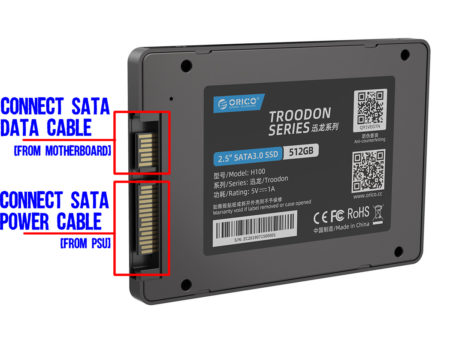
The golden standard of all storage drives, however, is the PCIe NVMe SSDs. These SSDs use a much faster PCIe interface than the slower SATA interface.

NVMe SSDs plug into the M.2 slots on your motherboard or laptop, and their speed depends upon the version of the PCIe your PC conforms to and the corresponding generation of the SSD stick.
As such, a Gen 3 NVME SSD, such as the Samsung 970 Pro, has a max transfer rate of 3500 MB/s. The Gen 4 NVMe SSD, such as the Samsung 980 Pro, has a max transfer rate of about 6500 MB/s.
Also Read: What is SATA 2.5?
Comparison of SSD and HDD Speeds
The following table shows the typical max transfer speeds of the different storage drives. The actual rates, however, depend upon the storage drive’s model and the tasks you perform.
| Storage Type | Read Speeds |
| Hard Disk Drive | 200 MB/s |
| SATA SSD | 550 MB/s |
| Gen 3 NVMe SSD | 3500 MB/s |
| Gen 4 NVMe SSD | 6500 MB/s |
As you can see, the NVMe SSDs are multiple factors faster than SATA SSDs, let alone Hard Disk Drives.
Also Read: Can You Use a PCIe 4.0 SSD On Your Existing Motherboard?
This brings us to the question at hand:
Do You Need an HDD and SSD Both on Your PC?
No, you do not.
It would be best if you had either of these for your PC. OR, you can also have both on the same PC.
SSDs and HDDs are both storage devices. They serve the same function.
Hence, you can install your operating system on SSDs, boot from them, and practically use them as your regular HDD.
However, note that the difference in performance when using an SSD will be phenomenal.
Whereas it may take a minute for your PC to boot up if you have an HDD, the same would take seconds if you have an SSD.
Additionally, everything benefits from an SSD over an HDD, from installing software to copying files.
Also Read: Does SSD Improve Gaming Performance?
Almost All Newer Laptops and Pre-built Desktops Feature Only an SSD
You can find countless newer laptops and pre-built desktops that have completely ditched HDD for an SSD.
While an NVMe SSD is about four times as expensive as an HDD (if you take per GB cost), a 512 GB SSD worth $50 would give you a much-needed quality-of-life improvement over a 2TB HDD worth $50.
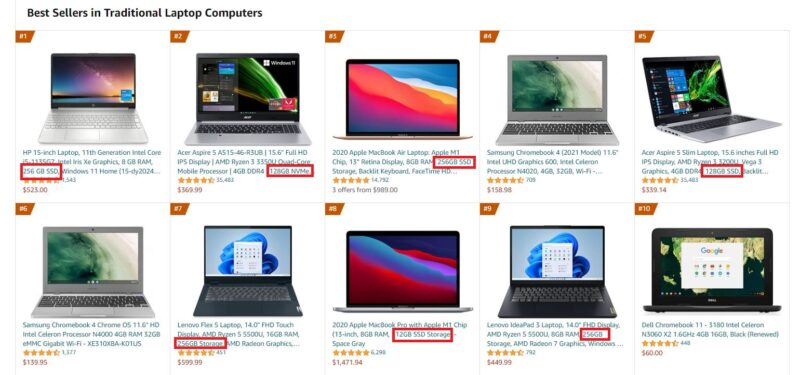
In fact, with the current trend, finding a laptop or a pre-built desktop with an HDD is more complex than finding an SSD.
Also Read: What is the Difference Between SATA and SSD and HDD and NVMe?
Final Words
So to reiterate, the answer to the question “do you need an HDD and SSD both on your PC?” is a no. You do not need to have both for your PC to work.
You can have either an SSD or an HDD on your PC. You can also have both.
When given a choice, you must always opt for an SSD, in my opinion. This is because a reasonable storage space of 512 SSD is now almost as expensive as a 2TB HDD.
A 2TB HDD capacity makes sense only if you are a content creator or love to archive files and media. If you are an average consumer, then the performance benefit of a 512GB SSD far outweighs the large capacity offered by the HDD.
FREQUENTLY ASKED QUESTIONS
1. Can I Use SSD and HDD at the Same Time?
Yes, most certainly, you can if you have the ports available.
In an arrangement where you have both an SSD and HDD on your PC, the recommended way to use them is to have the Operating System and the applications/games you use the most on the SSD.
The HDD would be an archival drive for storing large media files, images, videos, installation files, etc.
2. Do You Need a Hard Disk Drive if You Have an SSD?
You do not need a hard disk drive on your PC if you have an SSD. You can install your operating system on an SSD.
3. Can You Install the Operating System in SSD?
You can install an operating system on an SSD plugged into the M.2 slot.
Select your SSD as the primary boot drive from BIOS settings to run the operating system if you have two or more drives installed on your PC.
4. What are the advantages of using an HDD and an SSD together?
Using an HDD and SSD together can provide the advantages of both types of drives.
An HDD can provide high-capacity storage at a lower cost, while an SSD can provide faster boot and load times for frequently used files and applications.
By using both drives, you can store large files and programs on the HDD while keeping the operating system and commonly used files and applications on the SSD for faster access.
5. How do I decide how much storage I need on each type of drive?
The amount of storage you need on each drive will depend on your individual needs and usage patterns.
Generally, it is a good idea to use an SSD as your primary drive and install the operating system and frequently used applications on it.
For the HDD, you can use it for storing large files such as media files, documents, and backups. A good rule of thumb is to have at least a 256 GB SSD for your primary drive and a 1 TB HDD for storage.
