The short and simple answer to whether a 512GB SSD is good enough for gaming is yes. 512 GB can be considered sufficient if you want only a handful of games installed on your system simultaneously.
As such, 512GB SSD capacity barely hits the mark. It would be best if you did NOT settle for anything less. In other words, 512GB is the least SSD storage capacity you can get away with for a decent gaming build.
Anything less than 512GB and you wouldn’t have sufficient capacity for games, OS, and work-related apps simultaneously.
While I will discuss the answer to the question “is 512GB SSD enough for gaming?” in detail in the following write-up, know that there can never be a definitive answer.
This is because the amount of storage you need, particularly SSD storage, depends upon countless factors, including:
- How many games do you wish to install at a time?
- What kind of games do you want to install, AAA games, Indie Games, or eSports Titles?
- Do you plan to keep media files like videos and personal photos on the hard drive?
- Do you plan to have an HDD along with your 512GB SSD?
- What is your overall budget?
All these points matter in deciding whether a specific storage space is insufficient or overkill for your gaming machine.
Let us discuss these in detail:
TABLE OF CONTENTS
How Many Games Do You Wish to Install at a Time?
The number of games you wish to keep on your SSD installed at a time is the most significant consideration when determining whether a 512GB SSD is good enough for you.
On average, AAA games take about 93GB per game. But the exact storage space needed varies greatly from game to play.
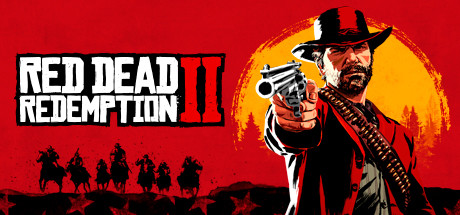
The following table lists some of the popular AAA titles and the storage they require:
| Game | Size (GB) |
|---|---|
| Resident Evil Village | 45 GB |
| Battlefield 2042 | 49 GB |
| Elden Ring | 60 GB |
| Cyberpunk 2077 | 70 GB |
| Grand Theft Auto 5 | 72 GB |
| Gears of War 4 | 112 GB |
| Call of Duty: Black Ops III | 113 GB |
| Red Dead Redemption 2 | 150 GB |
| Destiny 2 | 165 GB |
So on average, a 512 GB SSD should be able to hold 3-5 AAA games at a time if you also factor in the operating system size and the size of some essential apps like Microsoft Office.
Therefore, consider that you must set aside about 100GB of storage space for the OS and the virtual space.
As such, for 3-5 AAA games installed at a time, 512 GB should be pretty sufficient.
What Kind of Games do You Wish to Play?
The type of games you wish to play also matters. There are generally three types of games:
- AAA Games
- Indies Titles
- eSports Titles
AAA games are already discussed above and tend to occupy the most space on your SSD.

Indie titles made by lesser-known developers tend to occupy the least space. Indie games like Stray, Stardew Valley, and Disco Elysium only take about 10GB, 500MB, and 8GB, respectively.
eSports / Popular Online games, such as League of Legends, Overwatch, and Counter Strike Global Offensive, generally do not take much space. There are exceptions, however.
As such, your gaming preference also dictates how much capacity would be sufficient for you. If you are an indie gamer lover, 512 GB SSD would be an overkill. If you are a AAA lover, you may find 512 GB sufficient only for 3-5 games simultaneously.
Also Read: Is NVIDIA RTX 3050 Good for Gaming?
Do You Plan to Archive Media Files?
Do your media files, such as videos or photos? Perhaps you are also a video editor with much raw and finalized data.
If this is the case with you, then unfortunately, 512 GB SSD for gaming may NOT be sufficient.
As a rule, you should NOT use the SSD to archive or store media data. You have to understand here the difference between hot and cold data.
These are data center terms but are quite relevant here. Hot data means data that should readily be available to you or the data you frequently use. This includes the games you are currently playing, for instance.
Cold Data relates to data that you do not use frequently. This includes archival media data, footage, large video files, installation files, etc.
So coming back to the point, SSDs should ONLY be used for hot data, given their costs. Archival or cold data should be stored in Hard Disk Drives instead.
The following table summarizes the cost of SSDs vs. HDDs:
| Model | Type | Cost | Cost/GB | |
|---|---|---|---|---|
| SSD | WD Blue NAND (1TB) | SATA M.2 SSD | $110 | $1.1 |
| SK Hynix Gold S31 (1TB) | SATA 2.5″ SSD | $100 | $0.1 | |
| Samsung 980 Pro | Gen 4 NVMe SSD | $150 | $0.15 | |
| HDD | WD Blue 7200 (1 TB) | 7200rpm HDD | $35 | $0.035 |
| WD Black 7200 (1 TB) | 7200rpm HDD High Performance | $65 | $0.065 |
- Note that the prices are subject to change.
Hence, given that SSDs can cost four times as much as HDDs, SSD storage is more precious and thus should NOT be used for archival data.
If you wish to store a lot of media or archival data, the best idea would be to get a 1 TB or 2 TB HDD with your 512GB SSD.
What is Your Overall Budget?
The final consideration in determining whether 512GB SSD is enough for gaming or not is your budget.
If you have a limited budget, then maximizing your budget for the GPU should be your primary concern. While having an SSD is almost necessary for any decent gaming build, sacrificing a good GPU over a large SSD capacity would be unfruitful.
So Is 512GB SSD Enough for Gaming?
Given the discussion above, it is clear that if you are frugal and pragmatic with the SSD storage space, a 512GB SSD should be sufficient for gaming.
512GB is sufficient for 3-5 AAA games. For indie games, 512 GB is overkill. For online / eSports titles, 512GB is quite enough.
It is NOT, however, sufficient for a gaming PC where you also wish to store a lot of personal media or raw video editing data.
Also Read: Is 1 TB SSD Enough for Gaming?
Also Read: Does SSD Improve Gaming Performance?
Which 512SSD to Go For?

I always recommend the PCIe NVMe SSDs. These are stick-like SSDs that plug into the M.2 slots.
Avoid the SATA SSDs if you can.
Read in Detail: What is the Difference Between SATA and SSD and HDD and NVMe?
Final Words
So is 512GB SSD enough for gaming? Yes, it is. However, in the end, it all depends upon how many games you wish to have on your PC simultaneously and whether you plan to use it solely for gaming or other work.
But in a nutshell, 512GB SSD is the lowest storage capacity you should settle for, particularly for a gaming build.
FREQUENTLY ASKED QUESTIONS
1. Can I install games on an external SSD to save space on my internal drive?
Yes, you can install games on an external SSD to save space on your internal drive.
However, you need to make sure that your external drive has a fast transfer speed, preferably through a USB 3.0 or higher port, to ensure that there is no lag during gameplay.
It’s also important to note that running games from an external SSD may result in slightly longer load times compared to an internal SSD.
2. Should I choose a larger SSD or a faster SSD for gaming?
When it comes to gaming, it’s generally recommended to choose a larger SSD over a faster SSD.
This is because games these days are becoming increasingly larger in size, and a larger SSD will be able to store more games without the need for constantly uninstalling and reinstalling them.
While a faster SSD can help with load times, the difference in performance is usually not significant enough to justify sacrificing storage space.
3. How much space do modern AAA games require on average?
Modern AAA games can require anywhere from 50GB to 100GB of storage space on average.
Some games, such as Call of Duty: Warzone and Red Dead Redemption 2, can even require more than 150GB of storage space. It’s important to keep this in mind when deciding on the size of your SSD.
4. What are some tips for managing SSD storage space for gaming?
Some tips for managing SSD storage space for gaming include uninstalling games that you no longer play, moving games that you play less frequently to an external hard drive, and using a disk cleanup tool to remove unnecessary files and temporary data.
You can also consider using cloud storage or a NAS (network-attached storage) device to store games that you don’t need immediate access to, but still want to keep.
Additionally, it’s a good idea to regularly check your SSD for errors and defragment it to keep it running smoothly.
