If you are new to buying storage devices, excellent state drives (SSDs), then the first thing you’ll notice is that you are bombarded with technical terms such SATA, NVMe, PCIe, 2.5, M.2, HDD, SSD, and what not.
Hence, buying the proper storage can get tricky for the uninitiated. I often get emails asking whether a specific SSD or HDD will work with their system. I also get unfortunate emails where people bought an SSD stick only to discover that the system only partially supports it.
Don’t worry if you don’t know the difference between SATA, SSD, HDD, NVMe, and all other terms under the sun. I will guide you through the terms and what they mean for your system.
You need to understand that there are two interfaces for storage devices. SATA is a storage device interface, and so is PCIe NVMe. SSD and HDD, on the other hand, are storage technologies.
The terms 3.5″, 2.5″, and M.2 relate to the storage drive’s form factor or physical dimension.
Let’s discuss all the technical jargon involved with storage drives.
TABLE OF CONTENTS
So What is the Difference Between SATA, SSD, HDD, NVMe, etc.?
While related, these terms and acronyms pertain to entirely different specs of a hard drive.
Comparing SATA vs. SSD is like comparing a hard drive storage compacity vs. its physical size. While they are related to hard drives, they are entirely different specs and would naturally be read separately.
It would be best if you categorized the technical jargon for hard drive terms of their classification.
- SATA and PCIe NVMe are Interfaces
- HDD and SSD are Storage Technologies
- 3.5″, 2.5″ and M.2 are Form Factors
SATA vs. PCIe NVMe – The Two Interfaces Used for Storage Devices
For starters, know that storage devices are based around two interfaces: SATA and PCIe NVMe.
SATA Interface
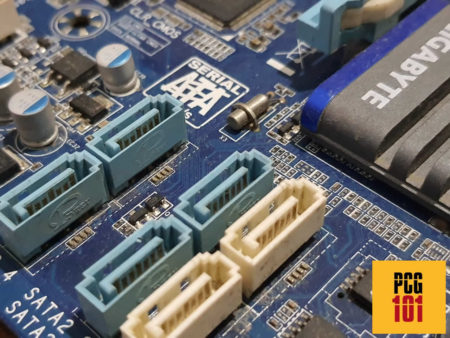
SATA storage drives use the SATA ports on your motherboard to connect to your PC.
SATA is the most popular interface for connecting storage drives. The average spinning hard disk drives (HDDs) on desktops and laptops use the SATA interface.
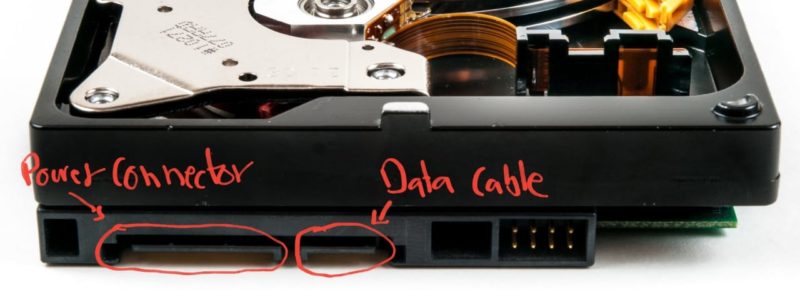
There are different versions of the SATA interface. The most current version is SATA 3, with a max transfer rate of 6 Gbps or 750 MB/s.
You can find both HDDs AND SSDs that utilize the SATA interface.
Also Read: Do You Need an HDD and SSD Both on Your PC?
PCIe Interface
PCIe, on the other, is a much superior interface for connecting storage drives. It is gaining more and more popularity and will replace the SATA interface shortly as the current trend goes.
PCIe interface is SOLELY intended for a particular class of solid-state drives called NVMe SSDs. I’ve included more on this below. But please know that PCIe SSDs and NVMe SSDs are the same.
There are NO PCIe NVMe-based hard disk drives (HDDs).
PCIe is the interface that the particular NVMe communication protocol uses for compatible SSDs.
A PCIe NVMe makes use of the PCIe lanes. A typical PCIe NVMe connects to FOUR PCIe lanes. The speed of each PCIe lane depends upon what version of the PCIe interface the motherboard and the CPU conform to.
The following table shows how the speed of the PCIe lanes doubles with every new generation:
| Version | x1 (GB/s) | x2 (GB/s) | x4 (GB/s) | x8 (GB/s) | x16 (GB/s) |
|---|---|---|---|---|---|
| 1.0 | 0.250 | 0.500 | 1.000 | 2.000 | 4.000 |
| 2.0 | 0.500 | 1.000 | 2.000 | 4.000 | 8.000 |
| 3.0 | 0.985 | 1.969 | 3.938 | 7.877 | 15.754 |
| 4.0 | 1.969 | 3.938 | 7.877 | 15.754 | 31.508 |
| 5.0 | 3.938 | 7.877 | 15.754 | 31.508 | 63.015 |
| 6.0 | 7.877 | 15.754 | 31.508 | 63.015 | 126.031 |
This has a significant impact on the performance of the PCIe NVMe SSDs:
A Gen 3 NVMe SSD conforming to PCIe 3.0 can reach speeds of 3500 MB/s. A Gen 4 NVMe SSD going to PCIe 4.0 can reach speeds of 6500 MB/s!
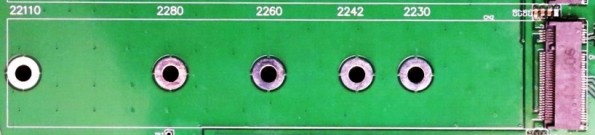
PCIe NVMe SSDs connect to M.2 slots on your motherboard. The M.2 slot MUST fully support the correct PCIe interface version of your PCIe NVMe SSD.
Also Read:
SSD vs. HDD – Storage Technologies
Hard Disk Drives (HDDs) and Solid State Drives (SSDs) are technologies.
Hard Disk Drives:
Hard Disk Drives (HDDs) use spinning disks for storage, and most PCs out there have an HDD.

Hard disk drives are mechanical. The head moves around the disks to read or write data physically on the platters of the desk.
Hard disk drives are highly limited by their mechanical nature and could be faster in transferring data.
The best HDDs can give you a maximum of 150-200 MB/s transfer speed. You can see that HDDs do not even saturate the interface speed they connect to (i.e., SATA 3 = 750 MB/s).
While slow, their most significant advantage is their price and capacity. Hence, they are great for archiving data. HDDs are cheap (almost 1/4th the cost of SSDs).
HDDs use the SATA interface.
Solid State Drives
On the other hand, Solid State Drives (SSDs) use electronic circuits to store data. Hence, SSDs have no moving parts.
As such, SSDs are far superior in speed as compared to HDDs. SSDs can reach speeds of up to 6500 MB/s! (depending upon type, make, and model)
SSDs can use both SATA OR PCIe NVMe Interfaces.
The following table explains the difference further:
| HDD | SSD | |
| Technology | Mechanical | Electronic |
| Speed | Very Slow (200 MB/s Max) | Super Fast (Upto 6500 MB/s)* |
| Interface | SATA | SATA, PCIe NVMe |
| Cost | 1/4th the cost of NVMe SSDs per GB | Expensive |
| Form Factor | 3.5″, 2.5″ | 2.5″ and M.2 |
| Capacity | Huge Capacities | Low Capacity |
- *SATA SSDs are slower than PCIe NVMe SSDs; PCIe NVMe SSDs can reach speeds of up to 6500 MB/s depending upon the make and model
Also Read: How Many SATA Drives Can I Connect?
Form Factor of the Storage Drives: 3.5″ 2.5″ and M.2
The final piece of the puzzle in understanding storage drives is the form factor.
Storage drives can have 3.5″, 2.5″, or M.2 form factor.
3.5″ Hard Disk Drives

The 3.5″ form factor is reserved only for Hard Disk Drives (HDDs). These are generally known as desktop HDDs.
The 3.5″ form factor gets its name from the diameter of the spinning disks inside the HDD.
3.5″ HDDs use the SATA interface.
2.5″ Hard Disks Drives and Solid State Drives

The 2.5″ is a small form factor generally used by laptop HDDs. It also gets its name from the diameter of the spinning disks.
However, you can also find the 2.5″ form factor used by certain SSDs, such as the one shown below:

It should be noted that both the 2.5″ HDDs and 2.5″ SSDs use the SATA interface.
While 2.5″ HDDs have a speed of about 100 MB/s. The SATA 2.5″ SSDs can reach 550 MB/s if connected to the SATA 3 port on your motherboard.
Read in Detail: What is SATA 2.5?
M.2 Form Factor: Used by SATA and PCIe NVMe SSDs
Finally, we have the M.2 form factor. SSDs solely use this form factor – Both SATA and PCIe NVMe.
M.2 SSDs plug into M.2 slots on your motherboard.
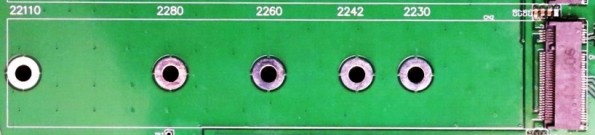
Again, this point is critical. SATA and PCIe NVMe SSD can be found using the M.2 form factor.
Take, for instance, the Samsung 860 SSD below. This is a SATA SSD that uses the M.2 form factor.
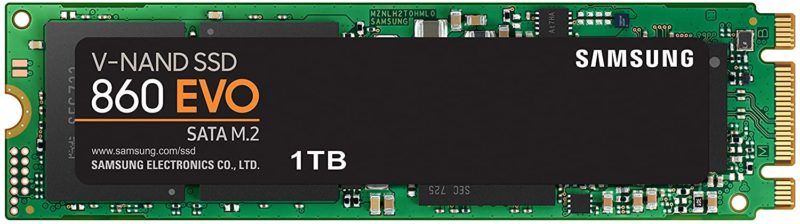
In the same way, take, for instance, the Samsung 980 Pro below. This is a PCIe NVMe SSD that uses the M.2 form factor. It conforms to PCIe v4.0, aka Gen 4 NVMe SSD.

Of course, you need the correct M.2 port to facilitate the right SSD and its generation.
Read in Detail: How to Tell if My M.2 Slot is NVMe or SATA?
Understanding the Keys on M.2 SSDs
While SATA and NVMe SSDs can use the M.2 form factor, they have different keys to identify which one is which.
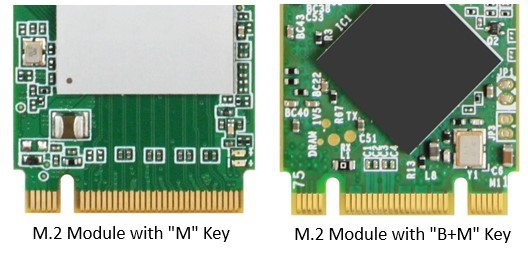
The key refers to the notches and their position on the M.2 SSD connectors.
- NVMe SSD uses B Key; offers 2 PCIe Lanes – not used nowadays.
- NVMe SSD uses M Key; offers 4 PCIe Lanes
- B+M Key is used by SATA SSDs typically.
Summary and What It All Boils Down To
So given all the information, the following are all the types of drives you can find:
| Storage Type |
Read Speeds |
| 3.5″ SATA HDD | ~120-200 MB/s (Max) |
| 2.5″ SATA HDD | ~80-160 MB/s (Max) |
| 2.5″ SATA SSD | ~550 MB/s (Max) |
| M.2 SATA SSD | ~550 MB/s (Max) |
| M.2 Gen 3 PCIe NVMe SSD | ~3500 MB/s (Max) |
| M.2 Gen 4 PCIe NVMe SSD | ~7000 MB/s (Max) |
- The speeds above are the maximum achievable. The actual rate depends upon the make and model of the drive.
Also Read: How to Add More M.2 SSD Slots?
Frequently Asked Questions
1. NVMe vs. SSD – What is the Difference?
NVMe is a communication protocol, and NVMe SSDs are a type of SSD.
NVMe SSDs are SSDs that use the PCIe interface and the NVMe communication protocol.
SSD, on the other hand, is a storage technology. These are different from typical hard disk drives (HDDs) as they do not have any moving parts and are much faster in comparison.
Essentially, there are two types of SSDs: NVMe SSDs and SATA SSDs.
NVMe SSDs, as stated earlier, use the PCIe interface and are the fastest drives out there. SATA SSDs, on the other hand, use the SATA interface. They are slower in comparison to NVMe SSDs but are faster compared to typical HDDs.
2. Are SATA Drives Faster Than SSD?
People often ask this question; however, its premises must be corrected.
While most SATA drives are HDDs, SATA drives can also be SSDs. SATA is an interface, whereas SSD is a type of storage technology. SATA SSDs are much faster as compared to SATA HDDs.
However, PCIe NVMe SSDs are even faster than SATA SSDs. Hence the idea goes:
PCIe NVMe SSD > SATA SSD > HDD
3. Are SSD and SATA the Same Thing?
No, they are not.
SSD is a storage technology, and SATA is an interface that an SSD uses to connect to your PC.
Also Read: How Many Hard Drives Can a PC Have?
4. What is a Better PCIe SSD or SATA SSD?
PCIe NVMe SSDs are a lot better than SATA SSDs.
At best, the latest SATA 3 SSDs have a maximum transfer rate of 550 MB/s.
PCIe SSDs (depending upon what generation of PCIe they conform to) can reach a transfer speed of 6500 MB/s.
5. Are NVMe and SATA Compatible?
If you have an M.2 slot capable of supporting an NVMe SSD, it may also help a SATA M.2 SSD.
However, if you have an M.2 slot that supports ONLY SATA SSDs, it will not be able to keep the NVMe SSDs.
Read in Detail: How to Tell if My M.2 Slot is NVMe or SATA?
Final Words
Storage drives can get very confusing, particularly if you are trying to understand the difference between SATA and SSD and HDD and the other confusing acronyms and technical jargon.
I have tried to simplify the terms enough for an average consumer. If you have any questions, you can always comment below, and please let me know.
You can also explore this site more; you may find the answer you’re looking for.
