SATA 2.5 refers to the size of the hard drive. In other words, it relates to the form factor in INCHES.
So a SATA 2.5 has a disk platter that is 2.5 inches in diameter. A SATA 2.5″ hard drive is much smaller than a SATA 3.5″ hard drive.
Often people need clarification that SATA 2.5 refers to the version of the SATA interface. However, that is different. SATA 2.5 has nothing to do with the performance or the understanding of the interface or the drive; it just refers to the physical dimensions of the drive.
It should be noted that SATA SSDs can also be found in 2.5″ size. These are conveniently called SATA 2.5″ SSDs. While 2.5″ SATA SSDs do not have a 2.5″ disk platter like the 2.5″ HDDs, the form factor remains the same to fit in the available 2.5″ drive bays.
In the following text, I’ll talk in detail about what SATA 2.5 is and let you know some of your misconceptions about SATA size and SATA version.
TABLE OF CONTENTS
Form Factors of the Hard Drives
SATA 2.5 refers to the hard drive’s physical size or dimensions.
The name 2.5″ comes from the diameter of the disk platters used on the HDDs.
There are essentially three types of form factors for hard drives, namely:
- 3.5″
- 2.5″
- M.2
I will explain these further in the text below.
So What is SATA 2.5?
SATA 2.5 refers to the hard drive’s physical size or form factor.
2.5″ SATA drives are also known as laptops since they are compact and smaller than their 3.5″ desktop rigid drive counterparts.
Now there are two types of SATA 2.5-inch drives:
- SATA 2.5″ Hard Disk Drives (HDD)
- SATA 2.5″ Solid State Drive (SSD)
SATA 2.5″ HDDs

SATA 2.5″ hard disks use spinning platters, and they are most commonly found on laptops. As the name suggests, each disk platter is of 2.5-inch diameter.
Due to their smaller size compared to 3.5″ desktop drives, they are intended for portable devices.
2.5″ HDDs are slow and, at best, can reach speeds of about 100 MB/s, yet they are found on most laptops.
SATA 2.5″ SSDs

SATA 2.5″ SSDs use no mechanical parts. They do not have spinning disk platters but use electronic chips for data storage.
As such, SATA 2.5″ SSDs can reach speeds of up to 550 MB/s if connected to a SATA III port.
2.5″ SSDs are much faster compared to their 2.5″ HDD counterparts.
Why are SATA SSDs also 2.5″?
Why does the SATA SSD follow the 2.5″ form factor if it has no spinning disks?
The simple reason is that it can easily fit in the 2.5″ drive bays already available on your laptop and desktops.
Can You Fit 2.5″ SSDs and HDDs in 3.5″ Drive Bays?
Most ancient desktop cases offer only 3.5″ drive bays for large hard disk drives.
So if you wish to install the smaller SATA 2.5-inch SSDs on your desktop, that could put you in a predicament.
Fortunately, to securely install a 2.5″ SATA SSD (or a SATA HDD) in your desktop, you can get a 3.5″ – 2.5″ drive bay adapter such as the one shown below:
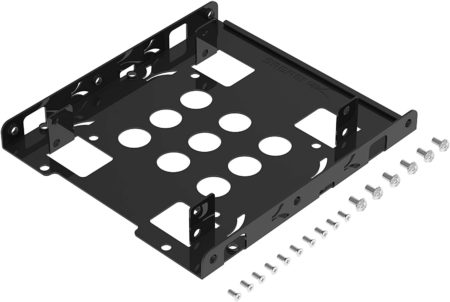
Other Types of Hard Drive Form Factors
As alluded to earlier, aside from the 2.5″ form factor, there are also 3.5″ and M.2 form factors for hard drives.
SATA 3.5″ Desktop Hard Disk Drives
3.5″ Hard Disk Drives, also known as desktop drives, are large and often found in desktops. 3.5″ form factor gets its name from the diameter of the disk platters inside.

M.2 Form Factor
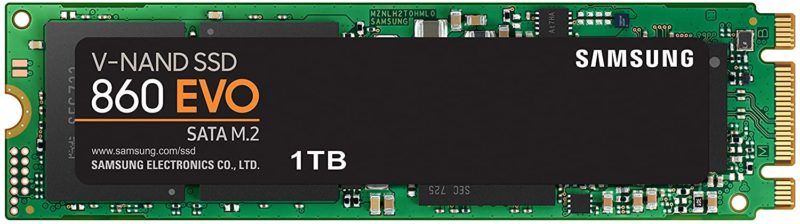
M.2 is an exceptional form factor. Drives conforming to M.2 form factor can only fit in your motherboard’s dedicated M.2 slots.
So as you know, M.2 refers to the form factor. It does not indicate what type of SSD it is.
Two types of SSDs utilize M.2 form factor, and they are differentiated by the interface they use:
- SATA
- NVMe (Which uses the PCIe Interface)

Compared to M.2 SATA SSDs, M.2 NVMe SSDs are many folds faster.
While they may look the same, since the M.2 NVMe SSDs use the PCIe interface instead of the SATA interface, they can reach speeds of up to 6500 MB/s (depending upon the version of the PCIe interface and the M.2 slot on your PC).
Also Read: How to Tell if My M.2 Slot is NVMe or SATA?
SATA 2.5 Should Not be Confused With SATA Version
Often people confuse SATA 2.5 as indicating the SATA version of the drive or the motherboard’s SATA port.
However, that is different.
SATA interface are labelled as follows:
- SATA I = SATA 1 = SATA 1.5 Gb/s = SATA 1.5 Gbps
- SATA II = SATA 2 = SATA 3 Gb/s = SATA 3 Gbps
- SATA III = SATA 3 = SATA 6 Gb/s = SATA 6 Gbps
The most current SATA version is SATA 3.
Also Read: Do You Need an HDD and SSD Both?
Frequently Asked Questions
1. Are 2.5″ and 3.5″ SATA Drives the Same?
While, in principle, they are the same, as they both use spinning platters for storing data, the difference is in size.
2.5″ drives, as explained earlier, are much smaller than 3.5″ drives. As such, they are found on portable devices like laptops.
Regarding the price and performance, the 2.5″ HDDs are slower and costlier than the 3.5″ HDDs.
2. What Does 2.5 Mean in SSD?
2.5 in SSD refers to its physical size or form factor.
SSDs come in two form factors: 2.5 and M.2
3. Are There 3.5″ SSDs?

Yes, there was a time when 3.5″ SSDs appeared in the market long ago.
However, they are more or less obsolete now, and you may have never seen or heard of them.
The reason is that the market trend leans more towards compact and portable devices, and since the inception of M.2 NVMe SSDs and their blazingly fast speeds compared to SATA SSDs, despite their tiny form factor, the 3.5″ SSD does not make sense.
Final Words
TL;DR: What is SATA 2.5? It refers to the physical size of the hard drive. It indicates which drive bay it needs to fit inside your PC.
It does not indicate the drive’s speed, performance, quality, or version.
