YES is the short and simple answer to whether a PCIe 4.0 device can work in a PCIe 3.0 slot. You can plug a PCIe 4.0 device, like a graphics card, into a PCIe 3.0 slot.
Thanks to the flexible PCIe interface, the device and the slots are cross and backward-compatible. You can plug in a newer device in an older place and vice versa.
However, plugging in a newer-gen PCIe device in an older-gen PCIe slot can present bottlenecks.
Hence, when plugging in a PCIe 4.0 device in a PCIe 3.0 slot on the motherboard, you may have to sacrifice some performance. The performance drops depend upon the PCIe device.
For instance, a PCIe 4.0 graphics card in PCIe 3.0 slot may experience only a marginal performance drop. A PCIe 4.0 NVMe SSD (aka Gen 4 SSDs) may see a significant performance drop when plugged into Gen 3.0 M.2 slot.
To understand how a PCIe 4.0 graphics card can work in a PCIe 3.0 slot, a basic understanding of the PCIe interface would help.
TABLE OF CONTENTS
PCIe Interface and PCIe Version
The PCIe interface consists of communication channels known as PCIe lanes.
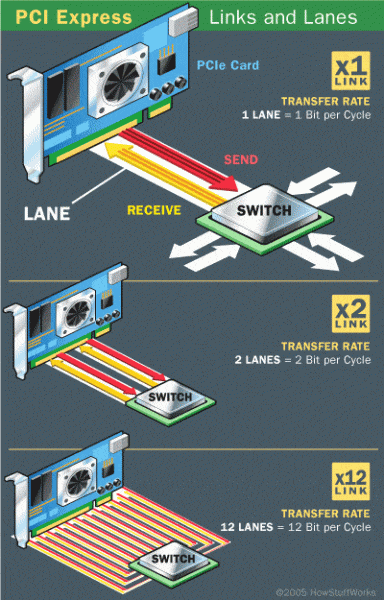
Different PCIe devices require separate lanes depending on how much data they generate.
Now, there are two essential characteristics of the PCIe lanes that determine their overall bandwidth or the amount of information they can carry:
- The more lanes a slot has, the higher its overall bandwidth or transfer rate, and it could carry more data.
- The newer the version of the PCIe lanes, the higher the overall bandwidth.
The version of the PCIe lanes has a significant impact on the amount of information each PCIe lane can carry.
So with each newer PCIe version, the per-lane transfer rate doubles.
The following table explains this:
| Version | x1 (GB/s) | x2 (GB/s) | x4 (GB/s) | x8 (GB/s) | x16 (GB/s) |
|---|---|---|---|---|---|
| 1.0 | 0.250 | 0.500 | 1.000 | 2.000 | 4.000 |
| 2.0 | 0.500 | 1.000 | 2.000 | 4.000 | 8.000 |
| 3.0 | 0.985 | 1.969 | 3.938 | 7.877 | 15.754 |
| 4.0 | 1.969 | 3.938 | 7.877 | 15.754 | 31.508 |
| 5.0 | 3.938 | 7.877 | 15.754 | 31.508 | 63.015 |
| 6.0 | 7.877 | 15.754 | 31.508 | 63.015 | 126.031 |
You can see that an x16 slot with 16 PCIe lanes if conforming to PCIe version 3.0, has a max transfer rate of 15.754 GB/s.
The same slot conforming to version 4.0 has a max transfer rate of 31.508 GB/s.
In other words, a PCIe 4.0 slot can accommodate devices that generate much more data than PCIe 3.0 slots.
Newer-gen PCIe devices are made to leverage the higher max bandwidth of the newer Gen PCIe slots.
Hence, if you install a newer-gen PCIe device in an older PCIe slot, you may not see its max potential.
So Can a PCIe 4.0 Device Work in a PCIe 3.0 Slot?
The PCIe interface is backward and forward-compatible.
Meaning you can use a PCIe 4.0 device in a PCIe 3.0 slot. Similarly, you can also use a PCIe 3.0 device in a PCIe 4.0 slot.
However, the maximum performance or the transfer rate of the plugged-in device will conform to the slowest of the two.
That means a PCIe 4.0 Device in a PCIe 3.0 slot will work. However, it will be limited to operating at the max transfer rate of the PCIe 3.0 slot. A PCIe 3.0 slot, in this case, will be the bottleneck for the PCIe 4.0 device.
So what kind of performance impact can you experience if you install a PCIe 4.0 device in a 3.0 slot?
Well, for starters, two popular PCIe 4.0 devices are currently available.
- PCIe 4.0 Graphics Cards
- PCIe 4.0 NVMe SSDs (aka Gen 4 SSDs)
Let us take a closer look at each of these devices individually:
1. PCIe 4.0 Graphics Cards in PCIe 3.0 Slot
There are only a handful of graphics cards from the latest gen that make use of the PCIe 4.0 interface.
Currently, the latest high-end NVIDIA and AMD graphics cards, such as those from RTX 30 and AMD 6000 series, use the PCIe 4.0 interface.
The following images show the specs for ASUS ROG RTX 3090 using the PCIe 4.0 interface.
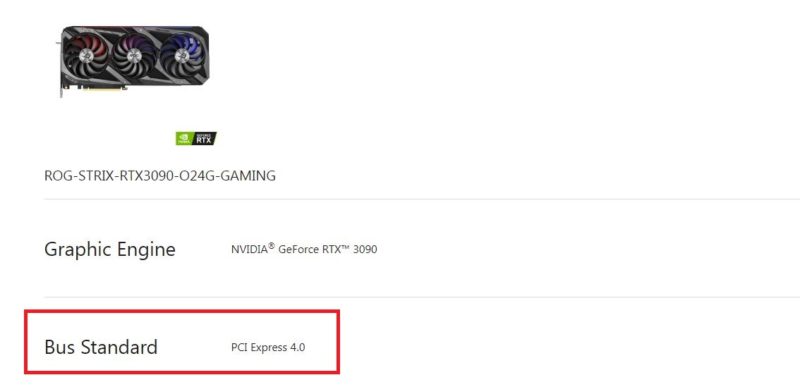
As such, the newer graphics should be plugged into the motherboard with the PCIe 4.0 slots.
However, you can use these cards only with a PCIe 3.0 slot. And fortunately, as it stands, the performance drop from using the newer PCIe 4.0 GPUs in PCIe 3.0 slots is relatively marginal.
I want to reference two studies here.
Puget Systems Study on PCIe 4.0 Device in 3.0 Slot
Puget Systems conducted a fairly comprehensive study on the impact of using a newer-gen device in an older-gen slot. In the end, they concluded the test with the following words:
“For applications where data is constantly traveling across the PCI-Express bus, we can see that the generational bandwidth differences do have a very measurable impact on real-world performance.”
In other words, the performance impact depends on your application.
For instance, in applications like DaVinci Resolve, the effect was noticeable.
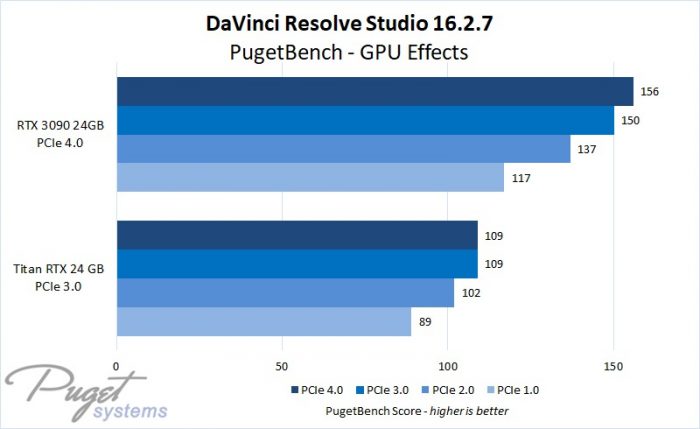
Image: PugetSystems.com. Comparison of how RTX 3090 and Titan RTX perform on different PCIe generations. A significant impact can be seen on DaVinci Resolve’s (video editing software) performance when using the cards in older PCIe slots.
In other instances, there was no performance difference at all.
Read in Detail: Will RTX 30 Work in PCIe 3.0?
Regarding gaming, there wasn’t a significant impact of using a PCIe 4.0 GPU in a PCIe 3.0 slot, either. Gamer Nexus explains this:
So, in short, as far as GPUs are concerned, there isn’t a significant performance bottleneck when using a newer device in an older PCIe slot.
2. PCIe 4.0 NVMe SSD in PCIe 3.0 M.2 Slot
The M.2 slot, where the NVMe SSDs plug into, also uses PCIe lanes. As such, the performance of an NVMe SSD is heavily impacted by the amount of PCIe lanes or by the version of the M.2 slot.
There are two common types of SSDs:
- SATA SSDs, use the SATA interface. They have a max transfer rate of 550 MB/s.
- NVMe SSDs, use the PCIe interface.
The transfer rate of the NVMe SSDs depends upon their PCIe version or generation.
- Gen 3 (PCIe 3.0) NVMe SSDs have a nominal transfer rate of 3500 MB/s
- Gen 4 (PCIe 4.0) NVMe SSDs have a nominal transfer rate of 5500 MB/s.
While GPUs see only a marginal performance impact, with NVMe SSDs, there is a huge performance difference when using a Gen 4 NVMe SSD in a Gen 3 M.2 slot.
Let’s take two very popular gen 3 and gen 4 SSDs and see how the gen 4 SSD performs in the older PCIe 3.0 slot.
- Gen 3 Samsung 970 Pro
- Gen 4 Samsung 980 Pro
The following table summarizes the results as tested on CrystalDiskMark.
| Gen 3 Samsung 970 Pro in PCIe 3.0 MB/s | Gen 4 Samsung 980 Pro in PCIe 3.0 MB/s | Gen 4 Samsung 980 Pro in PCIe 4.0 MB/s |
|
|---|---|---|---|
| SEQ1M Q8T1 | Read: 3086 Write: 2863 | Read: 3093 Write: 2858 | Read: 6875 Write: 4951 |
| SEQ128K Q32T1 | Read: 3073 Write: 2945 | Read: 3258 Write: 2995 | Read: 4158 Write: 4262 |
| RND4k Q1T1 | Read: 41.04 Write: 135.74 | Read: 60 Write: 133 | Read: 74 Write: 148 |
- Results taken from Eletronics&Computers and Mahesh Walatara Channels
You can see here that putting a Gen 4 Samsung 980 Pro in an older M.2 slot conforming to PCIe 3.0 can result in significant bottlenecks.
The performance is impacted across all parameters, including sequential and random read and write values.
Hence, again, while a PCIe 4.0 NVMe SSDs WILL Work in an older PCIe 3.0 M.2 slot, you may experience significant performance drops.
Final Words
So the gist of the discussion above is simple. Yes, a PCIe 4.0 device CAN work in a PCIe 3.0 slot.
However, matching a PCIe 4.0 device with a PCIe 4.0 slot is always advisable to get the best performance.
FREQUENTLY ASKED QUESTIONS
1. Are there any special settings or configurations I need to use when installing a PCIe 4.0 device in a PCIe 3.0 slot?
When installing a PCIe 4.0 device in a PCIe 3.0 slot, there may be some special settings or configurations required to ensure compatibility and optimal performance. For example, you may need to adjust the BIOS settings or update the motherboard firmware to enable PCIe 4.0 support.
2. Can a PCIe 3.0 device work in a PCIe 4.0 slot, and what are the potential limitations?
While PCIe 3.0 devices can work in PCIe 4.0 slots, they may be limited by the lower bandwidth and data transfer rates of the PCIe 3.0 standard. This means that the performance of a PCIe 3.0 device in a PCIe 4.0 slot may not be as fast as it would be in a PCIe 3.0 slot.
3. Are there any future PCIe standards or technologies that I should be aware of when planning my system upgrade?
As of now, PCIe 5.0 is the latest standard and offers even higher bandwidth and data transfer rates than PCIe 4.0.
However, not all computer systems and devices support PCIe 5.0 yet, and it may be some time before it becomes widely adopted.
It’s important to check your system specifications and compatibility before considering an upgrade to PCIe 5.0.

This is very helpful!
Thanks for this article, it exactly and credibly explained what I was trying to find out today.
This is the article I was looking for. Would a PCI 4.0 16x graphic card in a PCI 3.0 16x slot? Yes. I was amazed to learn (Gamers Nexus) that the penalty is only a few percent performance drop. I know now what to do now. Thanks.
Thanks! That’s what I was looking for too, about use PCIe 4.0 in PCIe 3.0 slots.