If you have just found a sweet deal on an Intel CPU and are wondering if you can use it with an AMD motherboard you already own, then unfortunately, you will be disappointed.
The short and simple answer to the question “can I use an intel processor on an AMD motherboard?” is a resounding no. It is not possible to use an Intel CPU with an AMD motherboard.
The AMD and Intel CPUs and motherboards have sockets and chipsets designed for their respective processors.
Hence, even if you physically try, you will fail to plug an Intel CPU into an AMD motherboard.
CPUs are perhaps the only component that is not compatible across the brands. The other features, such as graphics cards, hard drives, and RAM sticks, are cross-compatible with different brands.
In the following text, I will discuss why you cannot use an Intel processor with an AMD motherboard (or vice versa). I will talk about three fundamental reasons:
- The physical characteristics of Intel and AMD CPUs are different
- Motherboards for Intel and AMD have separate CPU sockets
- The motherboard chipset is incompatible across brands
TABLE OF CONTENTS
1. Physical Characteristics of Intel and AMD CPUs are Different
AMD and Intel CPUs’ physical profiles, dimensions, pin count, and surface mount technology are entirely different.
In others words, even at the basic physical level, they would not be compatible with their rival’s motherboards.
Intel Uses LGA for Most of Its CPUs
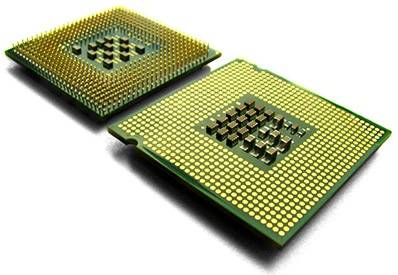
Intel CPUs for desktops are almost all based around the Land Grid Array (LGA) arrangement.
In other words, instead of having pins on the CPU surface, LGA CPUs have pads called lands.
AMD Uses PGA for Most of Its CPUs
Conversely, AMD uses Pin Grid Array surface mount technology for most of its Ryzen series CPU. Albeit AMD is adopting LGA for 7000 series desktop CPUs.
The point of this discussion is that AMD and Intel CPUs are inheritably different physically. If you have any misconception about all CPUs being the same, this should dispel that. CPUs are NOT all the same.
CPUs have Different Pin/Land Count.
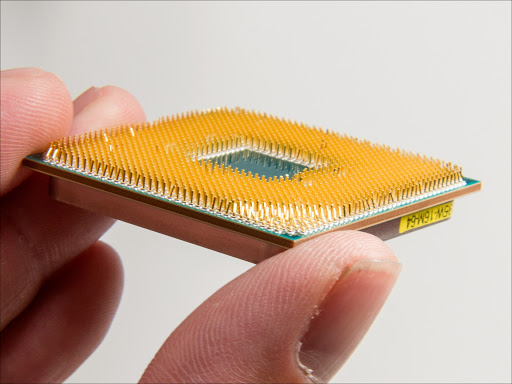
Image: PGA CPUs are primarily used for AMD AM4 CPUs.
The number of pins or lands you see on an Intel or AMD CPU varies drastically from generation to generation with the same brand.
For instance, the Intel LGA 1200-based 10th and 11th gen CPUs have 1200 pins, and the Intel LGA 1700-based 12th Gen CPUs have 1700 pins.
AMD AM4 socket has 1331 pins; the AM5 socket has 1718 pins.
In other words, even if you upgrade from one Intel or AMD CPU to another, you may need to change the motherboard. Let alone replacing an AMD CPU with an Intel.
Also Read: How Many Pins Does a CPU Have?
2. The Motherboards CPU Socket is Different for Intel and AMD CPUs
Another point related to the first is that the motherboard sockets for Intel and AMD CPUs are entirely different.
A motherboard’s CPU socket is the placeholder where the CPU plugs into. Given that the dimensions and physical characteristics of AMD and Intel CPUs differ, you cannot use an Intel processor on an AMD motherboard.
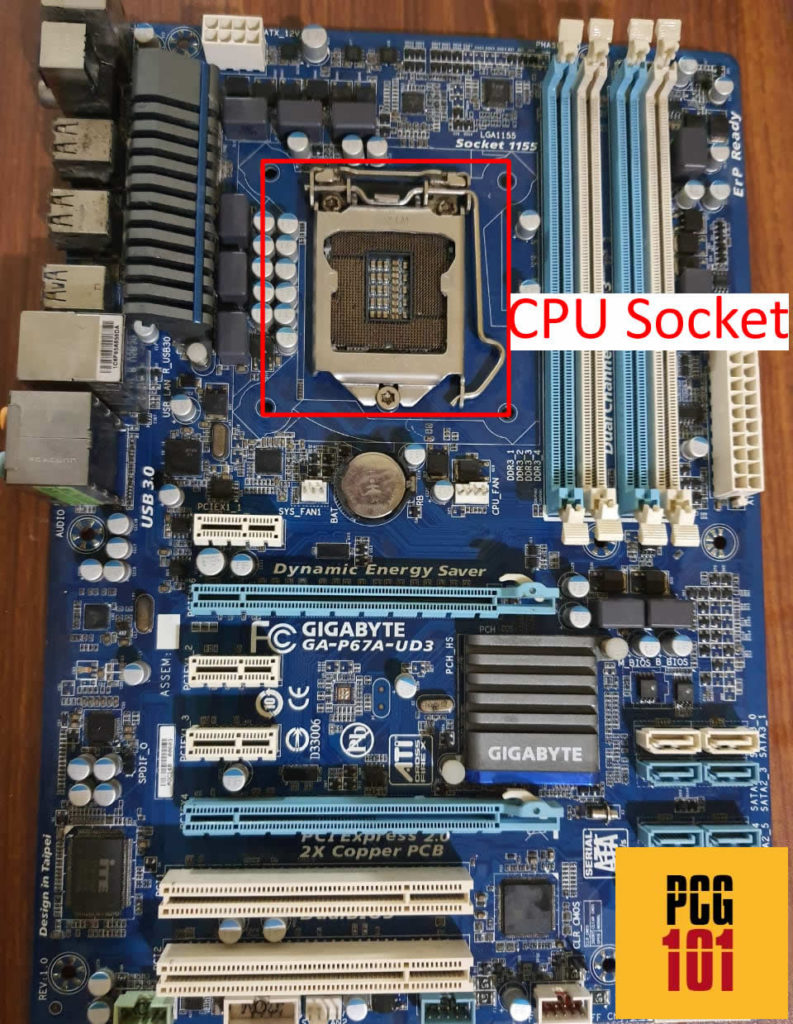
Read in Detail: How to Check CPU Compatibility with Motherboard?
3. The Motherboard Chipsets are Different Across Brands
Both Intel and AMD motherboards use completely different chipsets. A Chipset is the central controller of the motherboard, and it determines, among a plethora of other features, whether a particular CPU is compatible with the motherboard.
For instance, the 11th Gen Intel CPUs require a motherboard with the Intel Z590, H570, B550, or H510 chipsets.
AMD 5000 series require motherboards with AMD X570, B550, or A520 chipsets.
Motherboard and CPUs Compatibility List
The following table lists the motherboard chipsets the different AMD and Intel CPUs are compatible with:
| Manufacturer | Chipset | Socket | CPU |
|---|---|---|---|
| Intel | Z690 | LGA 1700 | 12th Gen Intel CPUs |
| H670 | LGA 1700 | 12th Gen Intel CPUs | |
| B660 | LGA 1700 | 12th Gen Intel CPUs | |
| H610 | LGA 1700 | 12th Gen Intel CPUs | |
| Z590 | LGA 1200 | 11th and 10th Gen Intel Gen | |
| Z490 | LGA 1200 | 11th and 10th Gen Intel Gen | |
| Z390 | LGA 1151 | 8th and 9th Gen Intel CPUs | |
| B560 | LGA 1200 | 11th and 10th Gen Intel Gen | |
| B460 | LGA 1200 | 11th and 10th Gen Intel Gen | |
| B360 | LGA 1151 | 8th and 9th Gen Intel CPUs | |
| H570 | LGA 1200 | 11th and 10th Gen Intel Gen | |
| H510 | LGA 1200 | 11th and 10th Gen Intel Gen | |
| X299 | LGA 2066 | X Series 10000 | |
| AMD | X570 | AM4 | Ryzen 1st, 2nd, 3rd, 4th, 5th Gen |
| B550 | AM4 | Ryzen 1st, 2nd, 3rd, 4th, 5th Gen | |
| A520 | AM4 | Ryzen 1st, 2nd, 3rd, 4th, 5th Gen | |
| TRX40 | sTRX4 | 3rd Gen Threadripper CPUs |
Again, AMD and Intel chipsets are proprietary to their brand.
So Can I Use Intel Processor on AMD Motherboard?
Again, reiterating the point, you cannot use an Intel CPU with an AMD motherboard, but sometimes, when upgrading a CPU from the same brand, you may need to change the motherboard.
For instance, changing from an LGA1200-based Intel 11th Gen CPU to an LGA1700-based Intel 12th gen CPU requires changing the motherboard.
Also Read: Computer Not Starting After Installing New Graphics Cards – How to Fix?
FREQUENTLY ASKED QUESTIONS
1. What Happens if You Put an Intel Processor in an AMD Socket?
You physically cannot put an Intel Processor on an AMD socket. The dimensions of the CPUs are different, and the Intel processor will not even come in contact with the socket itself.
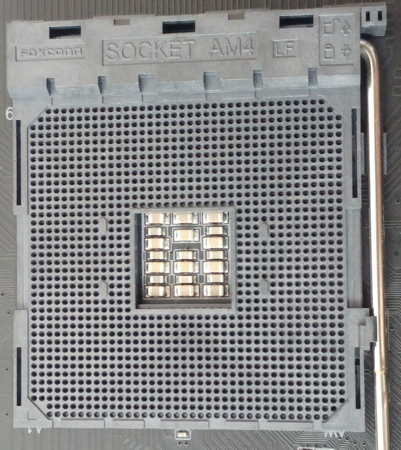
AM4 socket
Take, for instance, the AMD socket. This socket has holes intended for a PGA CPU with pins that slide into these holes.
If you place an Intel CPU, which is LGA based and has flat pads on the bottom, it will simply not come in contact with any electrical terminal to establish any connection with the motherboard.
2. Can I Put an AMD Processor Into an Intel Motherboard?
The opposite is true, as you cannot plug an Intel CPU into an AMD motherboard. You cannot fill an AMD processor into an Intel motherboard for the same reasons explained above.
3. What are the risks of using an Intel processor on an AMD motherboard?
Using an Intel processor on an AMD motherboard is not recommended as the two components are not compatible with each other.
Attempting to use an Intel processor on an AMD motherboard can result in permanent damage to the motherboard or the processor itself, and may void any warranties that are in place.
4. Can I use an AMD motherboard with an Intel processor if I update the BIOS?
It is not recommended to use an AMD motherboard with an Intel processor, even if you update the BIOS.
Motherboards are designed to work specifically with either Intel or AMD processors, and using a motherboard that is not designed for your processor can cause compatibility issues and other problems.
5. Will using an Intel processor on an AMD motherboard void my warranty?
Using an Intel processor on an AMD motherboard may void your warranty, as it goes against the manufacturer’s recommended guidelines for use.
If you experience any issues while using an Intel processor on an AMD motherboard, it is unlikely that you will be able to claim warranty support, and any damage caused may not be covered by your warranty.
It’s always best to use components that are designed to work together to ensure that you are fully covered by your warranties.
Also Read: Can You Use AMD GPU with Intel CPU?
