Yes, you absolutely can use AMD GPU with Intel CPU. There should be no conflicts or issues when running AMD graphics cards with an Intel processor.
People often assume that their products would be incompatible since AMD and Intel are rivals in the microprocessor segment.
Fortunately, this isn’t Microsoft vs. Apple. There is a level of respect between the two loved brands by PC builders, and thus most of their essential products are cross-compatible.
So rest assured, the answer to the question “can you use AMD GPU with Intel CPU?” is a resounding yes.
In the following text, I discuss what matters when installing a GPU.
TABLE OF CONTENTS
What DOES Matter for Installing a CPU
The CPU brand DOES NOT matter when installing a graphics card.
What matters is that you have the correct slot and amount of power cables for the graphics card.
So here are the details:
1. Essential: An x16 Slot – Ideally with 16 PCIe Lanes
The most crucial ingredient for a graphics card is that you have an x16 slot. A graphics card has an x16 connector and can ONLY fit in an x16 slot.
An x16 slot is the largest slot on the motherboard, and in ideal cases, it has the most PCIe lanes. The higher the PCIe lanes a slot has, the more data it can carry.
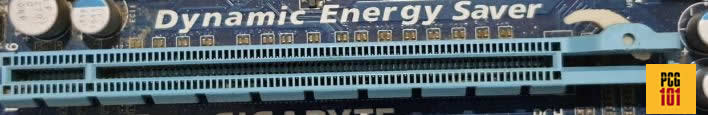
In addition, the more demanding an expansion card is, the higher the number of PCIe lanes it requires. A graphics card is the most demanding expansion card you can install on a PC; hence, it requires an x16 slot with full 16 lanes. This brings us to the next point.
An x16 slot DOES NOT always feature 16 lanes.

You can see above that the bottom x16 slot has the full length but only has four lanes.
As a rule of thumb, the first x16 slot (topmost) on a motherboard almost always features the full 16 lanes; hence, this should be your choice for installing the graphics card.
An AMD graphics card can also run on an x8 and an x4 PCIe slot as well, however, at a reduced performance.
Read in Detail: Which PCIe Slot for GPU is Ideal?
2. Essential: Sufficient PCIe Power Cables

A graphics card’s second most crucial aspect is sufficient PCIe power cables.
Different graphics cards require other power connectors.
Some AMD graphics cards may require a 1 x 6-pin PCIe cable only. Others may require 3 x 8-pin PCIe cables—generally, the more powerful a graphics card, the more PCIe power cables they need.
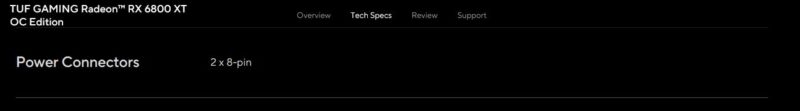
The PCIe power cables come from the power supply unit, and all connectors on a graphics card must be connected to power it.

In addition to that, there are other essential factors that you want to look into, such as:
- Ideally, the PCIe version of the motherboard and the graphics card must match
- Ideally, a CPU should NOT bottleneck the graphics card.
- The case size must be large enough to accommodate the graphics card.
You can read this in detail here: How to Know if Graphics Card is Compatible With Your Motherboard?
So Can You Use AMD GPU with Intel CPU?
Yes, it can. There are no warnings; you should have no issues using an AMD GPU with an Intel CPU.
Everything should work as usual.
While there should be no compatibility issues here, there are SOME benefits to using an AMD GPU with an AMD CPU.
Benefits of Using AMD CPUs with AMD GPUs Only
The benefits, AMD claims, when using an AMD GPU with an AMD CPU can be seen through the AMD Smart Access Memory.
This technique, as AMD claims, can improve the performance by as much as 15% on the top-end AMD GPU models (not a drastic improvement in reality, though).
What is AMD Smart Access Memory, and how does it benefit you?
This technique improves the data link between the CPU and the graphics card’s VRAM.
Traditionally, the data link between the two has been kept at 256 MB to keep GPU compatible with 32-bit CPUs.
However, CPUs are far more advanced compared to when the 256MB data link was conceived, and while this technique was great for older GPUs that only featured 256 MB or 512 MB VRAM. It is not feasible for modern GPUs that offer 4GB, 6GB, 8GB, or more of VRAM. The traditional data link, in essence, is a bottleneck.
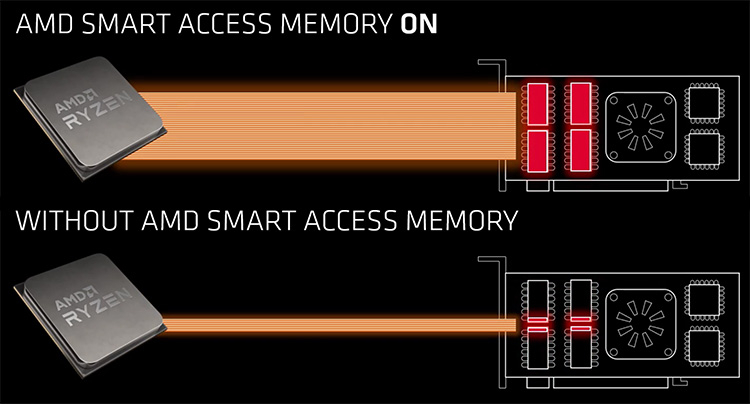
AMD Smart Access Memory expands this link so that a CPU can access a more significant chunk of data from the graphics card at a given time.
This technique has hardware limitations, though. For starters, it only works if you have an AMD CPU and an AMD GPU.
In addition to that, it only works if you have the following AMD hardware:
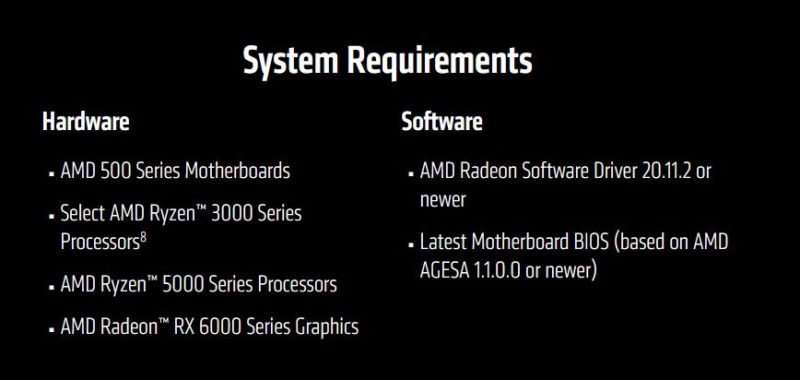
So you have to weigh whether having an AMD CPU and an AMD GPU is worth the added benefit of Smart Access Memory.
Also Read: Can You Use NVIDIA Graphics Card with AMD Processors?
AMD/Intel Motherboard and CPU – The Only Compatibility Relation that DOES NOT Work
AMD graphics card with an Intel CPU is not an issue at all.
The only brand-centric incompatibility is with the motherboard and CPU. You cannot install an AMD processor on an Intel motherboard and vice versa.
This is because the motherboards of the respective brand’s feature chipsets are tailor-made for their CPUs.
Also Read: Can a Motherboard Bottleneck a GPU?
Final Words
If you have concerns regarding whether you can use AMD GPU with Intel CPU or if it would cause any bottlenecks, rest assured you have nothing to worry about.
It would be unfruitful for AMD to release products that do not work on many Intel-based PCs.
Similarly, it would be unwise for Intel to block AMD GPUs as that would disenfranchise many users who like gaming or working with AMD graphics cards.
Also Read: Can I Replace My AMD Processor with an Intel Processor?
FREQUENTLY ASKED QUESTIONS
1. How does the performance of an AMD GPU compare to an NVIDIA GPU when used with an Intel CPU?
The performance of an AMD GPU and an NVIDIA GPU can vary depending on the specific models and configurations being compared.
Generally, AMD GPUs tend to offer more raw performance at a lower cost, while NVIDIA GPUs offer better power efficiency and more advanced features such as ray tracing.
When paired with an Intel CPU, the performance of the GPU can be affected by other system components such as RAM, storage speed, and cooling, so it’s important to consider the overall system specs when choosing a GPU.
2. Can I use multiple AMD GPUs with an Intel CPU, and what are the benefits and drawbacks of doing so?
Yes, it is possible to use multiple AMD GPUs with an Intel CPU, although this requires a motherboard that supports multi-GPU configurations such as SLI or CrossFire.
The benefits of using multiple GPUs include increased performance in certain applications such as gaming or video editing, as well as the ability to drive multiple displays or run virtual machines.
However, using multiple GPUs can also increase power consumption, generate more heat, and require more complex system configurations and drivers.
3. Can I use an AMD APU (Accelerated Processing Unit) as both a CPU and GPU with an Intel CPU, and what are the benefits of doing so?
No, it is not possible to use an AMD APU as both a CPU and GPU with an Intel CPU. APUs are designed specifically for use with AMD CPUs and offer integrated graphics capabilities, while Intel CPUs typically require a separate dedicated GPU.
However, it is possible to use an AMD GPU with an Intel CPU to take advantage of the benefits of AMD graphics technology, such as improved gaming performance or support for advanced features like ray tracing.
4. Are there any specific motherboards or other components that are recommended for using an AMD GPU with an Intel CPU?
When using an AMD GPU with an Intel CPU, it’s important to choose a motherboard that supports the PCIe slot configuration required by the GPU, such as PCIe 3.0 or 4.0. It’s also important to ensure that the motherboard is compatible with the specific Intel CPU being used, and that it has sufficient power delivery and cooling capabilities to support the GPU.
Other components that can affect performance when using an AMD GPU with an Intel CPU include RAM speed and capacity, storage speed and capacity, and cooling solutions for the CPU and GPU.
