Yes, in short, a motherboard CAN bottleneck a GPU. However, the exact cause of the bottleneck isn’t the entire motherboard but a specific interface called PCIe and the corresponding PCIe slots.
There are two ways the motherboard can bottleneck your GPU. Firstly, if you have a newer generation graphics card and you plug it into an older generation PCIe slot, then your GPU can get bottlenecked. Secondly, if you install the GPU on a slot with fewer than ideal lanes, your GPU can get bottlenecked.
The bottleneck is often marginal, particularly for gaming, and is often seen on high-end graphics cards. Low-end or mid-range graphics cards do not suffer from bottlenecks since their throughput rate is much lower and thus does not saturate the bandwidth of the PCIe slots.
In the following text, I will attempt to answer the question “can a motherboard bottleneck a GPU?” and how to avoid bottlenecks
Also Read: How to Check How Many PCIe Slots I Have?
TABLE OF CONTENTS
Can a Motherboard Bottleneck a GPU?
There is often a misconception that the motherboard doesn’t affect a graphics card’s performance.
That is not true. A motherboard assembles several critical sub-components jammed up into one place. One such essential component is the PCIe interface.
Also Read: How to Know if Graphics Card is Compatible With Your Motherboard?
A Refresher on PCIe Interface
The PCIe interface comprises PCIe lanes that act as communication highways connecting the various PCIe devices, such as graphics cards, WiFi cards, NVMe SSDs, etc., to the CPU.
A graphics card is effectively a PCIe device, and PCIe slots are where you connect PCIe devices too.
There are various sizes of PCIe slots, i.e., x1, x4, x8, and x16. The number after the ‘x’ often denotes the amount of PCIe Lanes the slot offers.
So an x1 slot offers one PCIe lane, and an x8 slot provides 8.
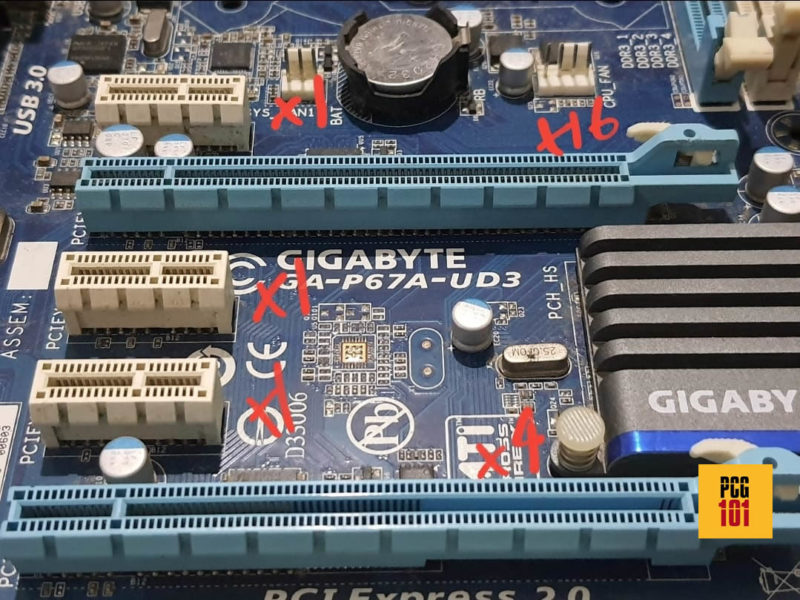
An x16 slot is the largest and most confusing since you often come across an x16 slot with the size of the full x16 slot but may only offer eight or even four lanes.
Now a graphics card ideally requires an x16 slot or 16 lanes. However, it can also work on an x8 slot, which may introduce bottlenecks.
Also Read: How Many PCIe Lanes Does a GPU Use?
Different Versions of the PCIe Interface
Now there are different versions of the PCIe interface. With each newer version, the per-lane speed of the PCIe interface doubles.
So, for instance, an x1 slot (or one lane) on a PCIe 3.0 has speeds of 0.985 GB/s. The same on a PCIe 4.0 has rates of 1.969 GB/s.
A newer PCIe interface entails the slot being plugged in with more demanding graphics cards that generate more data.
The following chart shows the various speeds of the different slots on different PCIe versions.
| Version | x1 (GB/s) | x2 (GB/s) | x4 (GB/s) | x8 (GB/s) | x16 (GB/s) |
|---|---|---|---|---|---|
| 1.0 | 0.250 | 0.500 | 1.000 | 2.000 | 4.000 |
| 2.0 | 0.500 | 1.000 | 2.000 | 4.000 | 8.000 |
| 3.0 | 0.985 | 1.969 | 3.938 | 7.877 | 15.754 |
| 4.0 | 1.969 | 3.938 | 7.877 | 15.754 | 31.508 |
| 5.0 | 3.938 | 7.877 | 15.754 | 31.508 | 63.015 |
| 6.0 | 7.877 | 15.754 | 31.508 | 63.015 | 126.031 |
For this article, you need to remember the following:
- There are various PCIe slot sizes, and each slot’s lane count can vary.
- A GPU ideally requires an x16 slot (16 PCIe Lanes).
- There are different versions of the PCIe interface. The most current is PCIe 4.0.
Also Read: What are PCIe Lanes?
So How Can Motherboard Bottleneck a GPU?
With the primer on PCIe lanes, you should be better able to grasp the reasons explained below.
There are two reasons why a motherboard can potentially bottleneck your GPU.
- If You Plug Your GPU in a PCIe Slot With Fewer than 16 Lanes
- If You Plug a Newer Gen GPU in an Older Gen PCIe Slot
1. If You Plug Your GPU in a PCIe Slot With Fewer than 16 Lanes
As mentioned, a Graphics Card ideally requires an x16 slot. Meaning it requires 16 lanes for the best performance.
If you were to install a graphics card on any other slot, i.e., an x8 slot, then there is a possibility that your GPU can get bottlenecked.
A motherboard often has multiple x16 slots. However, not all x16 slots are the same, and some x16 slots may only offer 8 or 4 lanes in reality.
As a rule of thumb, the first x16 slot on a motherboard almost always offers the full 16 lanes. As such, this is the ideal slot for installing a GPU.
The second or third x16 slots on a typical motherboard offer 8 or 4 lanes.
Take the following motherboard, for instance.

This motherboard has three PCIe x16 slots. However, only the top offers 16 lanes.
The bottom x16 slot only offers four lanes, hence can cause severe bottlenecks for your GPU.
The second x16 slot (middle) is a bit interesting. This PCIe slot shares the lanes with the top x16 slot. If the middle slot is occupied, both the top and the middle slot will divide their lanes by half. So both the top and the middle slots will have eight lanes.
The middle slot is often used when you have multiple GPUs. If you have a single GPU, always use the top x16 slot and empty the middle slot.
Here is how the configuration will look like
- Single GPU: x16/0/x4
- Multi GPU: x8/x8/x4
It is of paramount importance that you must always refer to the motherboard spec sheet to figure out how many lanes a particular PCIe slot connects to.
Also Read: Can You Use a PCIe 4.0 SSD On Your Existing Motherboard?
Does Installing a GPU in an x8 Slot Bottleneck It?
That depends upon the amount of data your GPU generates and the application you are using.
If you have a low-mid range graphics card that does not generate much data or saturate the bandwidth of 8 lanes, then the GPU will not get bottlenecked.
On the other hand, if you have a high-end GPU that generates more data than the bandwidth provided by eight lanes, it can get bottlenecked.
There is a study by Pudget Systems I would like to mention here.
Pudget Systems Performance Report on Using x8 or x16 Slots of GPU
Pudget Systems has conducted a great study on this topic. They tested an NVIDIA Titan X PCIe 3.0 device on an x8 and an x16 slot while running different software and games.
The results are conclusive because a high-end GPU suffers performance bottlenecks when installed on an x8 slot.
In specific applications, the differences are pretty marginal, while in others, it is quite significant.
For instance, the performance bottleneck is only marginal when using only a single graphics card on an x8 or an x16 slot.
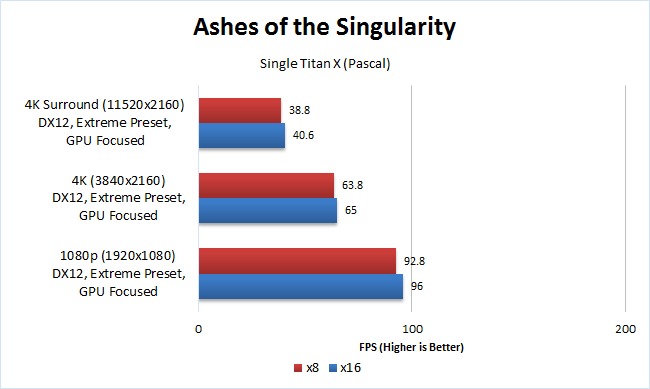
However, when using two graphics cards in x16x16 vs. x8/x8 configuration, the performance bottleneck with x8/x8 is as much as 30% on specific applications like Unigine Heaven Pro 4.0.
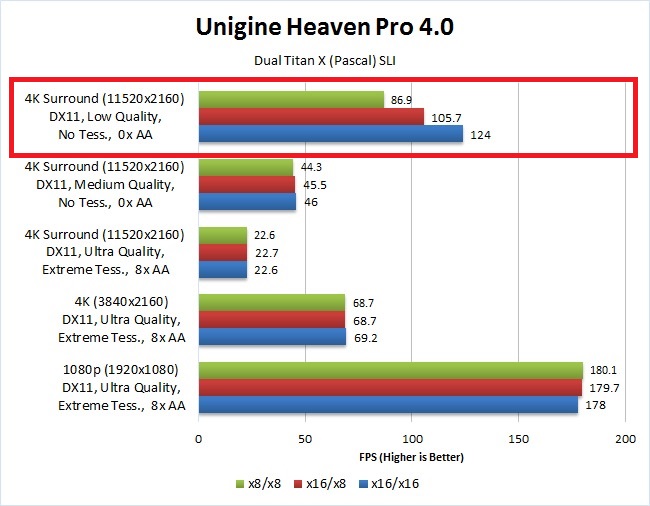
Again, the impact isn’t TRUE for ALL applications and games.
Games generally do not suffer much from this bottleneck as much as the software does.
However, always install the GPU on an x16 slot on your motherboard to keep things ideal and the performance drop minimal.
Unfortunately, if your motherboard does not have a working x16 slot, it would indirectly bottleneck your GPU if installed on any other slot.
Also Read: How to Check If PCIe Slot is Bad?
2. If You Plug a Newer Gen GPU in an Older Gen PCIe Slot
Installing a newer-gen CPU in an older Gen PCIe slot can also introduce bottlenecks.
For instance, if you have a PCIe 4.0 graphics card such as the NVIDIA RTX 3090 and were to plug it into your old motherboard, which conforms to PCIe 3.0 interface, then you can introduce performance bottlenecks.
Thankfully, Pudget Systems has also tested the bottlenecks a newer GPU would be subjected to if used on an older PCIe slot.
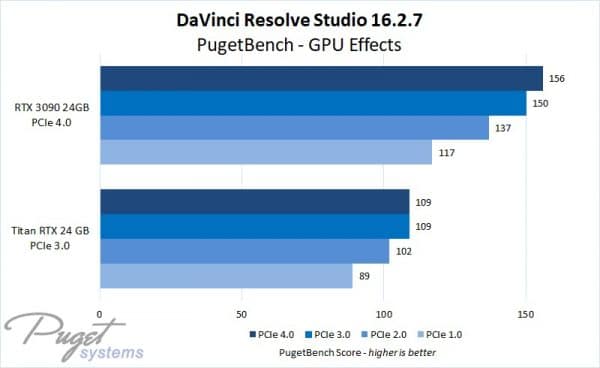
Image: PudgetSystems.com. Comparison of how RTX 3090 and Titan RTX perform on different PCIe generations. A significant impact can be seen on DaVinci Resolve’s (video editing software) performance when using the cards in older PCIe slots.
Pudget System tested a PCIe 3.0 Titan RTX and a PCIe 4.0 RTX 3090 on PCIe 1.0, PCIe 2.0, PCIe 3.0, and PCIe 4.0 x16 slots.
As expected, the PCIe 4.0 RTX 3090 performs best on a PCIe 4.0 slot and suffers in the score when used in an older PCIe 3.0 slot (156 vs. 150 points).
Therefore, upgrading your motherboard is the only way to get the max performance if you have a newer-gen device but an older motherboard with older-gen PCIe slots.
Also Read: When to Upgrade Motherboard?
Note that the same motherboard can feature specific slots conforming to a newer PCIe version while others work to an older one.
Take, for instance, the AMD B550 motherboards. Here specific slots conform to PCIe 4.0, while others connect to PCIe 3.0.

Also, Read: Does Graphics Card Affect FPS?
Summary
Can a motherboard bottleneck a GPU? Yes, it can, and this is how:
- If it does not have a free or a working x16 slot with full 16 lanes, then a GPU can get bottlenecked if installed in a slot with fewer than 16 lanes.
- If the motherboard’s PCIe slot conforms to an older PCIe version as compared to the GPU, then a GPU can get bottlenecked.
In closing remarks, I cannot stress enough that the motherboard spec sheet is your best friend. Always check the spec sheet to determine the PCIe slot that offers 16 lanes and conforms to the newest version.
FREQUENTLY ASKED QUESTIONS
1. Can an older motherboard prevent me from using a newer GPU?
Yes, an older motherboard may not be compatible with a newer GPU, which can prevent you from using it. In addition, an older motherboard may not support the latest technology standards, such as PCIe 4.0, which can also limit the performance of a newer GPU.
2. Can upgrading my motherboard improve the performance of my GPU?
Yes, upgrading your motherboard can potentially improve the performance of your GPU, especially if your current motherboard is outdated or not compatible with your GPU.
Upgrading to a newer motherboard can provide support for newer technology standards and features that can enhance the performance of your GPU.
3. Can a motherboard bottleneck a GPU even if the other components are high-end?
Yes, a motherboard can bottleneck a GPU even if the other components in your system are high-end. This is because the motherboard is responsible for connecting all the components together and can limit the flow of data between them if it is not capable of handling the speeds required by the GPU.
4. Is it possible to adjust the settings on my motherboard to prevent it from bottlenecking my GPU?
There are some settings that can be adjusted on a motherboard to improve its performance and prevent it from bottlenecking a GPU, such as enabling XMP (eXtreme Memory Profile) for your RAM or adjusting the BIOS settings for your CPU.
However, in some cases, a hardware upgrade may be necessary to fully address a bottlenecking issue.
5. How do I choose the right motherboard for my GPU to avoid a bottleneck?
When choosing a motherboard for your GPU, it is important to consider factors such as compatibility with your CPU, support for the required PCIe version, and the power delivery system.
You should also consider the features and performance of the motherboard to ensure that it can handle the requirements of your GPU without causing a bottleneck.
Also Read: Can B Series Motherboards Overclock?
