A GPU is designed to use 16 PCIe lanes. However, once you start delving into the multi-GPU configuration, then things start to change. With a multi-graphics card setup, the GPU may use eight or even four lanes, depending upon if it’s an AMD or an NVIDIA GPU.
Here we look into how many PCIe lanes a GPU uses and how the lanes are divided among the different PCIe slots.
However, you need to understand that the amount of PCIe lanes you have in your system is limited. Most builds have 16-20 PCIe lanes available from the CPU and four from the motherboard Chipset.
The 16 PCIe lanes from the CPU are generally intended for the graphics card. You may only have a single X16 slot if you have a budget motherboard. The 16 CPU lanes connect to this slot.
If you have a mid-range motherboard, you can have two x16 slots. However, due to their limited nature, the first x16 slot still connects to the CPU PCIe lanes, whereas the second PCIe x16 connects to only four lanes from the motherboard chipset.
Some motherboards intended for multi-GPU setup offer two x16 slots that divide the lane count between the two so that each operates at eight lanes IF two dedicated cards are installed.
NVIDIA graphics cards require at least 8 PCIe lanes to operate. AMD Graphics cards, on the other hand, can work with four lanes as well. Hence, you can install an AMD graphics card on an x4 PCIe slot as well.
Installing the graphics card on x8 and x4 slots does reduce their performance but not by a huge factor. For instance, you may believe that a graphics card installed on an X8 slot would reduce its performance by 50% (as it uses half the lanes it is designed for), but that is hardly the case. The difference is generally marginal.
If all this sounds confusing to you, do not fret, as I plan to demystify all this by the end of this article.
TABLE OF CONTENTS
So How Many PCIe Lanes Does a GPU Use?

Essentially, most GPUs are designed to utilize 16 PCIe lanes ideally. As such, they are some of the biggest and the most demanding expansion cards you can install on a motherboard.
It is always wise to install a graphics card on the primary, or the top x16 slot, to give it as much bandwidth as possible. The primary, or the top, PCIe x16 slot connects directly to the 16 PCIe lanes coming from the CPU.
However, in the case of multiple graphics cards, then as mentioned earlier, the GPUs would operate with 8 or 4 lanes of bandwidth. This is the case with most commercial and gaming systems.
Workstation-grade PCs, however, have a huge amount of PCIe lanes. For instance, workstation-grade processors from the AMD Threadripper series can have up to 120 PCIe lanes, and their specialized TRX40 motherboards can even support four graphics cards on four dedicated PCIe X16 slots, all using 16 lanes each. This article will stick to basic home, commercial, and gaming-based setups.
Also Read:
Exceptions – Weaker Graphics Can Require Lower Lane Count
There most certainly are exceptions here. Entry-Level dedicated graphics cards, like the NVIDIA GT 710 below, can utilize a lower lane count than 16. For instance, the following NVIDIA Geforce GT 71 uses 8 PCIe lanes.

Similarly, some graphics cards are even as low as only a single PCIe lane. They have an x1 connector and can be connected to an x1 slot on your motherboard.
NVIDIA GT 730 below is an example of a graphics card with an x1 connector.

Again, graphics cards with x1 lane requirements are very weak and only intended for enabling basic video output for your PC.
The Version of the PCIe Lanes Also Matters
Along with the number of PCIe lanes required, the PCIe version of the lane is equally important. Every successive PCIe version doubles the per-lane transfer speed compared to the previous generation.
The following table shows the speeds of different PCIe version and their corresponding lanes.
| Version | x1 (GB/s) | x2 (GB/s) | x4 (GB/s) | x8 (GB/s) | x16 (GB/s) |
|---|---|---|---|---|---|
| 1.0 | 0.250 | 0.500 | 1.000 | 2.000 | 4.000 |
| 2.0 | 0.500 | 1.000 | 2.000 | 4.000 | 8.000 |
| 3.0 | 0.985 | 1.969 | 3.938 | 7.877 | 15.754 |
| 4.0 | 1.969 | 3.938 | 7.877 | 15.754 | 31.508 |
| 5.0 | 3.938 | 7.877 | 15.754 | 31.508 | 63.015 |
| 6.0 | 7.877 | 15.754 | 31.508 | 63.015 | 126.031 |
Therefore, a graphics card designed to utilize 16 v3.0 PCIe lanes can get bottlenecked if you install it on an x16 V2.0 PCIe slot.
Newer gen graphics cards, such as those from the NVIDIA RTX 3000 onwards and AMD Radeon 6000, are PCIe 4.0 based and thus benefit from newer systems that conform to the PCIe 4.0 protocol.
The following study from PugetSystems shows that a PCIe 4.0 RTX 3090 loses some performance when plugged into a PCIe 3.0 slot.
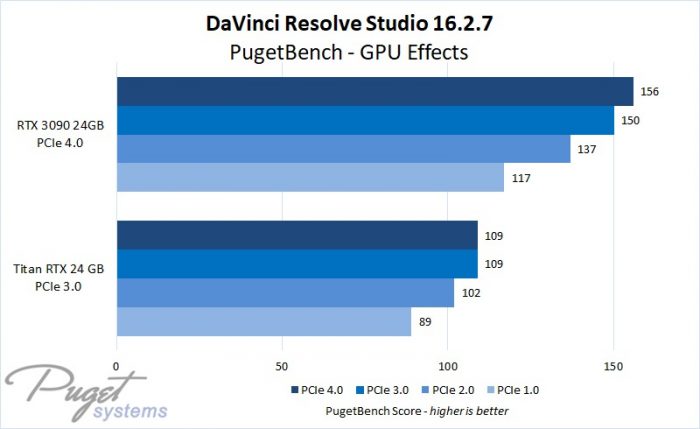
Also Read: Can I Fit Two Graphics Cards in My Motherboard?
PCIe Slot Size Does NOT Correspond to its Lane Count!
This is a very important point to take not off.
Many confuse the PCIe slot size with the number of lanes it has. That is hardly the case. You may believe that an x16 slot offers 16 lanes as a rule, but that is not true.
For instance, sometimes you can find a PCIe X16 full-sized slot offering only eight lanes. Sometimes it can even offer a merefour4 lanes despite having the same large size.
For instance, the ASUS Strix Gaming motherboard; offers 3 PCIe x16 slots; however, the second and third slot offer only 8 and 4 lanes, respectively, despite having the full x16 physical size.

Hence, the slot size does not correspond to the PCIe lanes it has to offer! You must always consult with the technical specs of your motherboard to check how many PCIe lanes a slot offers.
Also Read: Can You SLI Two Different GPUs?
Which Slot to Install the Graphics Card On?
Most Modern GPUs have an x16 bus interface; sentience, the ideal slot is the true x16 slot.
On most motherboards, the first x16 slot offers full 16 lanes, which is the ideal slot to plug your graphics card in.
Of course, the number of lanes a GPU takes will also depend on the number of graphics cards you install. Things are easy if you have a single graphics card – just plug it into the first PCIe x16 slot. If you have two graphics cards or more, then there are a few things you need to understand:
- The motherboard must have the required amount of PCIe slots for multiple GPUs.
- On commercial PC, the PCIe lanes are limited. A system often has 20-24 PCIe lanes. Hence you cannot have two full x16 slots for two graphics cards as that would supply 32 PCIe lanes – more than the total available. As a result, the PCIe lanes between the x16 slots are divided.
A Practical Example
Let us look at how the lane configuration changes depending on what motherboard you have and which slots you occupy.
The following motherboard has two PCIe x16 slots. These two slots on the motherboard work in either the 16/0 or 8/8 configuration. What does that mean? BItpoints to three things: Putting a single graphics card in the top slot will utilize all 16 PCIe lanes. As a result, the second bottom PCIe slot will not use any PCIe lanes.
- If you occupy both slots with a PCIe card, each will operate at x8 bandwidth max.
- If you occupy ONLY the second PCIe x16 slot, but will still operate at x8/x8 bandwidth. For this reason, always use the top slot if you have a single graphics card.
So the top slot works in either 16 or 8 lanes configuration, and the bottom slot works in either 0 or 8 lanes configuration.

Do note that many budget motherboards only have a SINGLE PCIE x16 slot.
Also Read: Can a Motherboard Bottleneck a GPU?
x16 PCIe Slot with 16 Lanes
In the following image, you can see that if the graphics card occupies the first PCIe x16 slot, it will receive complete 16 lanes of bandwidth.
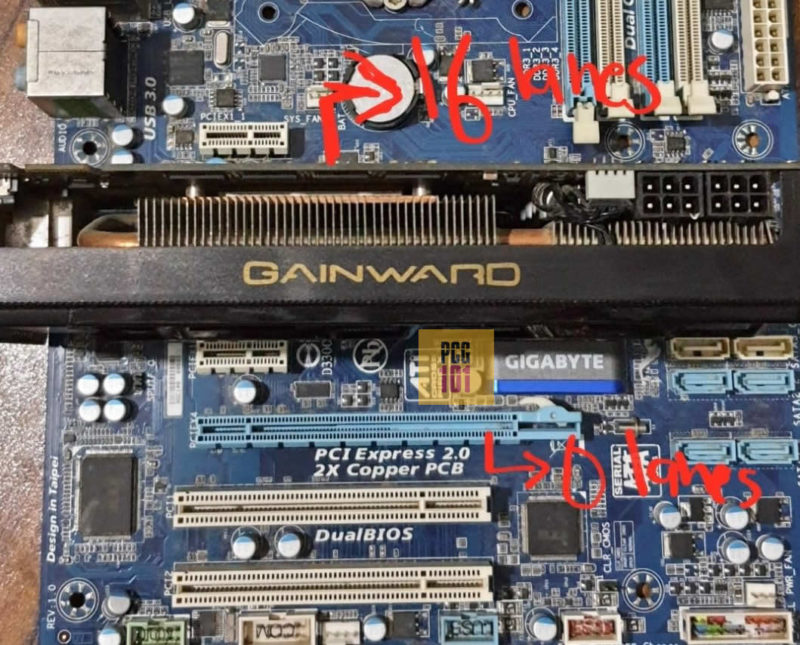
With this slot, you get a total of 16 lanes. This slot offers the highest bandwidth on a given commercial motherboard.
If you only have a single graphics card, this is the slot you will want to use.
Since it provides the highest bandwidth, you can expect the best performance from your graphics card when you use an x16 slot.
X16 PCIe Slot with 8 Lanes
If you occupy the second x16 PCIe slot with your GPU, both slots will divide their lanes and operate at the bandwidth of 8 lanes each, as shown in the picture below.
This slot looks similar in size to the X16 slot on many boards. However, it has half the lanes of the latter and half the bandwidth.
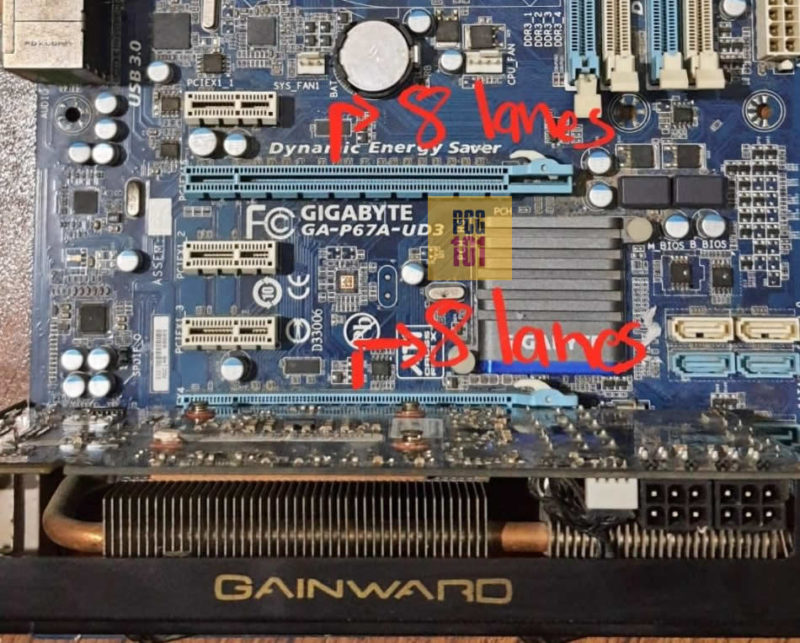
Nevertheless, this slot will run a graphics card, too, but only at x8 bandwidth. For this reason, you may end up underutilizing the GPU. However, the performance difference is only marginal.
Also Read: Which PCIe Slot for GPU is Ideal?
X16 PCIe Slot with 4 Lanes – A Peculiar Case
This slot also looks like a full x16-sized slot but only offers four lanes. These are found on a lot of motherboards.
These can also be used for graphics in two instances:
- For weak entry-level graphics card designed for x4 lanes.
- For a multi-GPU setup FOR AMD CROSSFIRE ONLY.
You see, AMD graphics cards can operate on four lanes. NVIDIA graphics cards cannot. NVIDIA GPUs need at least eight lanes to run.
In other words, if you have two x16 slots – one being the primary x16 (16 lanes) slot and the other being the x16 (4 lanes) slot, you can have dual GPU AMD CROSSFIRE setup, albeit the performance of the second graphics installed in the x4 slot can get clocked down due to the slot’s lower lane count.
Also Read: How Many PCIe Cables Do I Need?
Final Words
With GPUs, you always want to ensure you’re getting the maximum power you can from the card.
Knowing the number of PCIe lanes a graphics card needs and how the PCIe lanes are distributed among the slots will ensure you do not underutilize your card or procure components beyond the PCIe lane count that your PC can support.
So the simple answer to the question: “How many PCIe lanes does a GPU use?” is 16. However, when you have multiple graphics cards, then that is another story. Also, there are exceptions, as some entry-level GPUs are designed to utilize only eight or even 4 PCIe lanes.
Frequently Asked Questions
1. What happens if a GPU is paired with a motherboard that doesn’t have enough PCIe lanes?
If a GPU is paired with a motherboard that doesn’t have enough PCIe lanes, the GPU’s performance will be limited. The GPU may not be able to reach its full potential, resulting in lower frame rates and overall performance. In some cases, the GPU may not work at all.
2. Is there any way to increase the number of PCIe lanes available to a GPU?
It is not possible to increase the number of PCIe lanes available to a GPU beyond what the motherboard supports. However, it is possible to optimize the system to ensure that the available PCIe lanes are being used most efficiently.
3. Do all GPUs use the same number of PCIe lanes?
No, not all GPUs use the same number of PCIe lanes. The number of PCIe lanes required by a GPU can vary depending on its make and model. High-end GPUs typically require more PCIe lanes than entry-level or mid-range GPUs.
4. Can a GPU use more PCIe lanes than it needs?
Yes, a GPU can use more PCIe lanes than it needs. However, this will not result in any performance gains. The number of PCIe lanes used by a GPU is determined by the GPU’s requirements, and any additional lanes will not be utilized.
5. How do PCIe lanes affect gaming performance?
PCIe lanes can have a significant impact on gaming performance, particularly in high-end gaming systems. GPUs require a certain number of PCIe lanes to function properly, and if these are not available, the GPU’s performance will be limited. As such, it is important to ensure that your system has enough PCIe lanes to support your GPU.

I have a serious problem with the PCI express bus.
MB: Gigabite z390 designare
CPU: 9700FK or 9400f
GPU: msi 1070ti
Each time the video card starts on a different bus x4 or x8. The video card is placed on the 1st slot which is x16. almost every time the video card is initialized a few seconds after loading Windows (starts at a very low resolution then fixes, ) .In most cases, the video card runs on PCIx4
In the bios there is only an option to select the pci-e bus, but that doesn’t change anything. as far as i saw the bios is the latest version.
At the moment there is a PCI-e to sata controller on PCIx4 but it was the same before installed.
There are also 2 pcs NVME.
Any ideas how to solve this problem?
Many greetings and thanks in advance.
Have you tried resetting cmos by taking the battery out?
If yes, can you try using your graphics card on another PC to check if the issue lies with graphics card. Alternatively, you can also try another graphics card on the same slot to isolate the problem.
Also, are you supplying enough power to the system?
Hi, There is a thing I still confusing.
While people use GPU for mining, every slot works fine for many GPU mining at the same time.
So may I say the GPU can work fine by using 1 PCIe lane?
And if that is true, 16PCIe lane suppose should support 16 graphic cards.
But in this video
https://youtu.be/tkq0rJrJsl0.
He can end up use 12 graphic cards with extension card.
And I also tried some motherboard. Some can be extended to 8, some can be 6 while CPU are same 16 lanes.
So what makes these different ?