Are you building a custom gaming rig and unsure whether you can SLI two different GPUs? Then here we will try to dispel your concerns.
For starters, know that SLI is a technology that NVIDIA uses for its multi-GPU setup. The AMD counterpart for SLI is Crossfire.
So the most straightforward answer to whether you can SLI two different NVIDIA GPUs is NO! You cannot SLI two different NVIDIA Graphics Cards. NVIDIA is very inflexible in this regard.
On the other hand, AMD Crossfire offers some flexibility in terms of the GPUs you can pair.
However, there are a few other fundamental aspects of NVIDIA SLI that you MUST learn before you continue building your custom rig.
Here we explore the concept of SLI in-depth and discuss whether SLI is still relevant.
TABLE OF CONTENTS
FYI; What is SLI Technology?
SLI is a Multi-GPU technology used by NVIDIA. This is worth noting, especially for those who confuse “SLI” as an umbrella term for AMD multi-graphics card technology.
AMD multi-graphics card technology is known as Crossfire.
SLI practically allows 2x performance improvement when used right. However, whether a game supports multiple GPUs depends on the drivers installed and NOT on the game.
The NVIDIA drivers dictate whether a particular game would support SLI or not. If a specific game doesn’t yet support SLI, you can pray that the next driver update will bring the SLI Profile for that game. However, there is no guarantee (in fact, NVIDIA would no longer release SLI profiles for any future games, more on this below)
In other words, not all games support SLI.
Also Read: Can You Use Nvidia Graphics Card with AMD Processor?
Can You SLI Two Different GPUs?
Simply put, NO! You cannot SLI two different NVIDIA graphics cards. For SLI to work, you must have GPUs with the same chipset.
For instance, an NVIDIA GTX 1070 can only SLI with another NVIDIA GTX 1070 only. Similarly, an RTX 2080 can only SLI with another RTX 2080.
Also Read: Can I Fit Two Graphics Cards in My Motherboard?
Does It Have to Be from the Same Brand?
No! SLI NVIDIA graphics cards do not need to be of the same brand. As long as they have the same chipset, they are suitable for SLI.
For instance, an EVGA GTX 1660 CAN SLI with ASUS GTX 1660 since they have the same GPU chipset, “1660”.
Do You Need to Have the Same VRAM?

Ideally, YES! When getting a graphics card for SLI, you should aim to get two with the same VRAM amount. Otherwise, while the SLI WILL work, it will operate with the lowest capacity of the two.
For example, if you get an NVIDIA GTX 1060 3GB VRAM GPU and an NVIDIA GTX 1060 6GB VRAM GPU for your SLI setup, then while the SLI WILL work, it will only work at the reduced performance of 3GB each.
In other words, the VRAM will NOT add up here to 9 GB. Instead, it will be brought down to 6 GB.
Does “Ti” Matter? Can You SLI “Ti” with “Non-Ti”?

Some NVIDIA graphics cards have the “Ti” suffix. This stands for “Titanium” and says the particular graphics card is more powerful than the vanilla version.
For instance, the NVIDIA GTX 1660 has both non-Ti and Ti versions. So can you install an NVIDIA GTX 1660 with an NVIDIA GTX 1660Ti?
No! Unfortunately, you cannot SLI Ti GPUs with non-Ti GPUs. They are NOT the same GPU chipsets!
Is SLI Dead? – DirectX 12; a Death Knell for SLI?
Recall from earlier in the article where I mentioned that whether a game supports SLI or not is determined by whether NVIDIA has released a driver profile for it.
That is how it was until recently with the release of DirectX 12 and Vulkan APIs.
Now. instead of relying on NVIDIA to release the SLI profiles for a particular game – which are often buggy and not made to squeeze out the best of the performance from the multiple GPUs – with DirectX 12 and Vulkan graphics API, the game developers can now write their codes to make use of numerous GPU in the best way possible.
In a famous press release by NVIDIA titled “NVIDIA SLI Support Transition to Native Game Integrations,” they mentioned:
NVIDIA will no longer be adding new SLI driver profiles on RTX 20 Series and earlier GPUs starting on January 1st, 2021
Also,
For GeForce RTX 3090 and future SLI-capable GPUs, SLI will only be supported when implemented natively within the game.
The ability for the games and applications to control if and how they support multi-GPUs is called Explicit Multi-GPU support. Here is a comprehensive article on this topic.
In all reality, NVIDIA pulling out of creating SLI profiles and putting this burden on the developers shows the waning popularity of the SLI and multi-GPU itself.
This, along with the fact that all, but the RTX 3090, from the RTX 30 series (i.e., the RTX 3070 and the RTX 3080) lack an NVLINK connector, indicates the end of the SLI era is nigh.
Also Read: Does Your PC Need a Graphics Card if it’s Not for Gaming?
What Can You Do with Your Second NVIDIA Graphics Card?
It should be clear by now that you cannot SLI them if two NVIDIA cards are NOT the same.
So what can you do if you have a spare NVIDIA graphics card? Besides selling it off, you can install it for a few uses.
1. Set it Up for NVIDIA Physx
If you want to improve your gaming performance on specific games, especially older titles, you could set up your second card as a dedicated PhysX card. You can set a particular card as a dedicated PhysX card via the NVIDIA control panel.
What is Nvidia PhysX?
As the name suggests, NVIDIA PhysX is a critical physics-related engine. It was pretty popular a decade ago; however, its relevance has diminished recently, with only a handful of the latest games supporting hardware-accelerated PhysX.
For a complete list of PhysX-supported games, visit this page.
VolnaPC.com conducted a study on whether a PhysX card can improve gaming performance. The study is outdated, but it is still relevant for the games that support PhysX,
Here are the results:
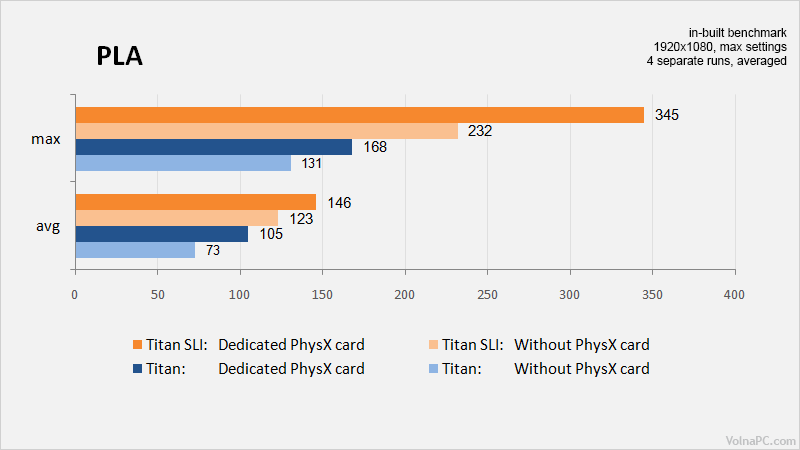
There is a clear performance improvement.
However, pairing an old GPU for PhysX with a new powerful GPU can damage the performance. The older GPU can bottleneck the more current high-performing graphics card.
You must test and benchmark the performance difference with and without a dedicated PhysX card.
How To Enable PhysX
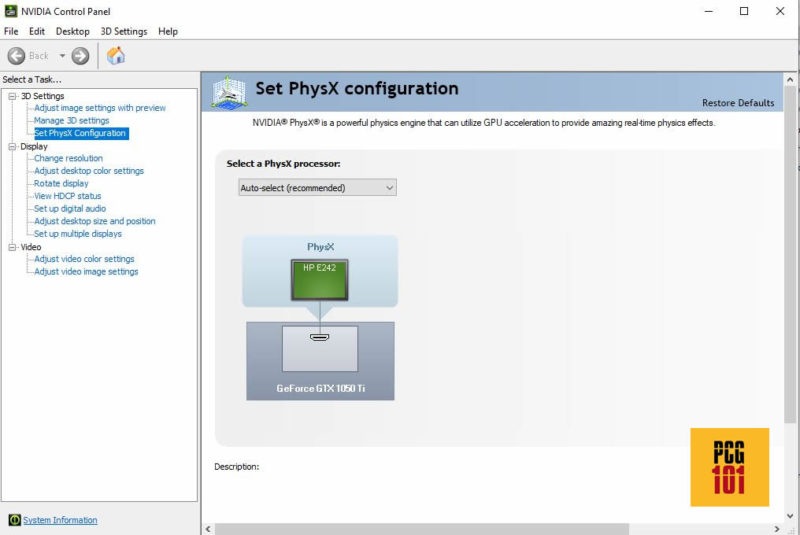
Helping a dedicated card for PhysX is pretty simple.
- Open NVIDIA Control Panel
- Select “Set PhysX Configuration” from the panel on the left.
- Select the drop-down menu under “Select a PhysX processor” to find your dedicated PhysX card.
Note that your CPU will be the default PhysX processor if none is installed as a dedicated PhysX card.
Is PhysX Still a Thing?
As mentioned earlier, it should be noted that hardware-accelerated (GPU-based) PhysX support is rarely seen in games these days. Modern GPUs and CPUs are well-equipped to handle PhysX-related game operations.
Contrary to popular belief, PhysX is not dead. It is integral to most latest gaming engines like Unreal 4, Frostbite, or Unity 3D. It’s just that Hardware Accelerated or GPU-based PhysX games are rarely made.
So, in short, if you have a spare NVIDIA graphics card at your disposal and since you cannot SLI it UNLESS both of your GPUs have the same chips, dedicating it as a PhysX-based card is still worth a try.
You can test the frame rate before and after installing a dedicated PhysX card.
Also Read: Does Motherboard Matter for Gaming?
2. Mining and SLI Configuration
While not as lucrative as it used to be, you can use your second NVIDIA graphics card for crypt0-mining.
Therefore, you can earn some cash in the background.
However, this would only be viable if the rate you make money mining is higher than the electricity cost of running that second GPU.
Also Read: How to Connect Extra Fan to Motherboard?
Some Precautions
Installing a second GPU is not just slapping a new graphics card on an available PCIe slot.
You must first ensure that you have enough PCIe lanes to support dual graphics cards.
Secondly, you must ensure that you have a Power Supply Unit powerful enough to support the requirements of the two graphics cards optimally.
Lastly, you must have an excellent ventilation system to remove the heat generated by two graphics cards.
Also Read:
Final Words
SLI is a bit draconian regarding their multi-GPU compatibility, so the answer to the question can you SLI two different GPUs is NO; you cannot.
However, you CAN put your second graphics card to good use if you have an available PCIe slot.
Also, looking into SLI is worth checking out the SLI compatibility of the games you want to run since not all games are supported.
FREQUENTLY ASKED QUESTIONS
1. Are there any performance benefits to SLI-ing two different GPUs, or should I stick with identical GPUs?
SLI-ing two different GPUs can provide some performance benefits, but it depends on several factors such as the specific GPUs used, their compatibility, and the applications or games being run.
In general, using identical GPUs is recommended for SLI, but mixing different GPUs may be worth trying if you already have one and want to add another.
2. What are some common issues that may arise when attempting to SLI two different GPUs, and how can I troubleshoot them?
Some common issues when SLI-ing two different GPUs include compatibility issues, performance discrepancies, and stability issues.
Troubleshooting methods can vary depending on the specific issue, but some general steps include checking for driver updates, adjusting SLI settings in the control panel, and ensuring that the GPUs are compatible with each other.
3. Is it necessary to have two PCIe slots of the same generation and speed for SLI to work effectively?
It is not necessary to have two PCIe slots of the same generation and speed for SLI to work effectively, but it can affect the performance.
SLI will work as long as both GPUs are compatible and the PCIe slots provide enough bandwidth for data transfer.
If the slots are not identical, the slower one will limit the overall performance of the SLI configuration.
4. Can I SLI two different GPUs if they have different VRAM types (e.g., GDDR5 vs. GDDR6)?
In general, it is not possible to SLI two different GPUs with different VRAM types.
The GPUs need to be identical or at least have the same amount of VRAM and clock speed.
Mixing different VRAM types can cause compatibility issues, performance discrepancies, and stability issues.
It is always recommended to use identical GPUs for SLI configurations.

Hi there.
I’ve eard that you can sli 2 slight different cards if you have dual cpu motherboard.
Is that true or am I mistaken?
Thank you.
I am not quite sure about that, but it would be a great study certainly. But in any case, with DirectX 12 Explicit Multi-GPU support, you can technically use different GPUs IF the game supports it.
IMO, it is highly unlikely that game developers would put their precious resources specifically for designing a game that offers explicit multi-GPU support.
https://github.com/EmberVulpix/DifferentSLIAuto
U can use 2 diffrent cards for this.
It’s true. I already tested 2 diffrent graphic cards and it was work fine, with this software.
Thanks for the resource. I neither endorse nor reject this third-party software. Readers should research well use it at their own risk!