If you plan to build an ultimate gaming rig or have an extra graphics card lying, you may wonder if you can fit both graphics cards on your motherboard.
Well, the answer to that question depends upon what motherboard you have and also, to an extent, what graphics card you have.
You must have the right motherboard chipset and two PCIe x16 slots to determine whether your motherboard supports dual graphics cards.
In addition, many other factors come into play when fitting two graphics cards on a motherboard, such as its form factor and the number of PCIe lanes the slot has.
In this guide, I will comprehensively answer the question, “can I fit two graphics cards in my motherboard” by discussing various vital aspects surrounding it.
TABLE OF CONTENTS
How to Check If Your Motherboard Supports Two Graphics Cards?
To figure out whether your motherboard supports two graphics cards or not, you need to figure out
- What chipset does the motherboard have
- Whether it has two full x16 slots or not
1. Motherboard Chipset for Dual Graphics Cards
The motherboard chipset model plays a significant role in determining whether it supports dual graphics cards.
Both Intel and AMD have several motherboards.
Intel has:
- H and B series in the budget and midrange segments.
- Z series in the premium market segment
Similarly, AMD has
- A and B series in the budget and midrange segments
- X series in the premium market segment.
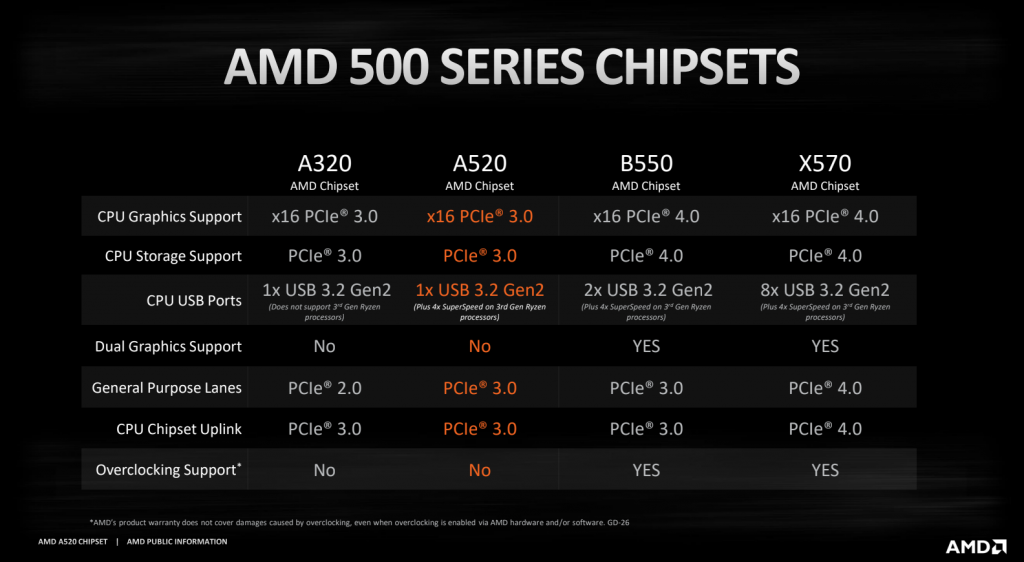
Regarding support for dual graphics cards, that depends upon whether you have two AMD graphics cards or two NVIDIA graphics.
Motherboard Chipset for Two NVIDIA Graphics Cards:
If you have two NVIDIA Graphics cards, the motherboard must support SLI.
The following chipsets support SLI.
- AMD B series, such as the AMD B550
- AMD X series, such as the AMD X570
- Intel Z series, such as the Z590
Also Read:
Motherboard Chipset for Two AMD Graphics Cards:
A motherboard must have crossfire support if you have two AMD Graphics cards.
AMD Crossfire is supported by a much more comprehensive range of motherboard chipsets than NVIDIA SLI. These include:
- Intel H series, such as the H570
- Intel B series, such as the B560
- Intel Z series, such as the Z590
- AMD B series, such as the B550
- AMD X series, such as the X570
It is worth noting that certain chipsets, such as the AMD A-series chipset, i.e., AMD A520, and Intel H*10 chipsets, such as the H410, and H510 OUTRIGHT, lack support for dual graphics cards.
However, knowing what chipset your motherboard has and whether the chipset supports dual graphics cards is only half of the story. You also need to have the right amount and type of slots.
This brings us to the next point.
The Motherboard Must Have Two PCIe x16 Slots with Enough Lanes.
Another important characteristic in determining whether your motherboard supports dual graphics cards is the PCIe slot.
You need to have two PCIe x16 slots on the motherboard.
However, just because a motherboard has two PCIe x16 slots do not mean it will handle two graphics cards!
Not all PCIe x16 slots are created equally. You need two x16 slots capable of running in the x8/x8 mode or x16/x4 way.
You need two PCIe x16 slots capable of working in x8/x8 mode for NVIDIA SLI. For AMD Crossfire, you need at least two PCIe x16 slots capable of working in x16/x4 or x8/x8 configuration.
Before discussing the x16 slot and the x8/x8, x16/x4 modes, let me explain what PCIe lanes are.
What are PCIe Lanes?
The number after the letter ‘x’ in x1, x4, x8, and x16 generally denotes the number of PCIe lanes a slot has.
PCIe lanes are like information highways that carry data back and forth from the CPU and the expansion card installed on the slots.
The more PCIe lanes a slot has, the more information it can carry. More demanding devices like graphics cards require more PCIe lanes than low-demanding cards like WiFi networks.
Read in Detail: What are PCIe Lanes?
The number of PCIe lanes a computer has been limited and is determined by the motherboard chipset and the CPU you have.
The following table shows how many PCIe lanes certain chipsets offer.
| Manufacturer | Chipset | PCIe Lanes | Category |
|---|---|---|---|
| Intel | Z690 | 28 – 12 x v4.0 – 16 x v3.0 | High Performance |
| H670 | 24 – 12 x v4.0 – 12 x v3.0 | High Performance (Minus overclocking Support) |
|
| B660 | 14 – 6 x v4.0 – 8 x v3.0 | Mid Range | |
| H610 | 12 – 12 x v3.0 | Budget | |
| Z590 | 24 | High Performance | |
| Z490 | 24 | High Performance | |
| B460 | 16 | Mid Range / Mainstream |
|
| B560 | 12 | Mid Range / Mainstream |
|
| X299 | 24 | Workstation | |
| H510 | 4 | Budget | |
| AMD | X570 | 16 | High Performance |
| B550 | 10 | Mid Range | |
| A520 | 6 | Budget | |
| TRX40 | 16 | Workstation |
The higher the number of PCIe lanes your system has, the more PCIe slots it can have and the more demanding devices, like graphics cards, it can interface with.
How Many PCIe Lanes do Graphics Cards Need?
Now graphics cards, the most demanding expansion cards you can install on a PC, ideally require 16 lanes or an x16 slot. The connector on the graphics card is of x16 size. It cannot fit in any other slot.

However, the graphics card can also work at a lower lane count:
- NVIDIA graphics cards can work on an x8 slot (with eight lanes)
- AMD graphics cards can work on an x4 slot (with four lanes)
Installing a graphics card that otherwise requires 16 lanes to work at its full potential loses a bit of performance when installed on an x8 or an x4 slot.
Also, Read in Detail: Which Slot for GPU is Ideal and Why?
The Peculiar Case of the x16 Slot: Not All Offer 16 Lanes!
x16 slots are a bit devious. Now not all x16 slots offer the full 16 lanes.
Take, for instance, the following Gigabyte GA P67A UD3 motherboard. You can see that the second x16 slot (bottom blue slot) has the full x16 length but only offers 4 PCIe lanes. This slot is called the x16(x4) slot.
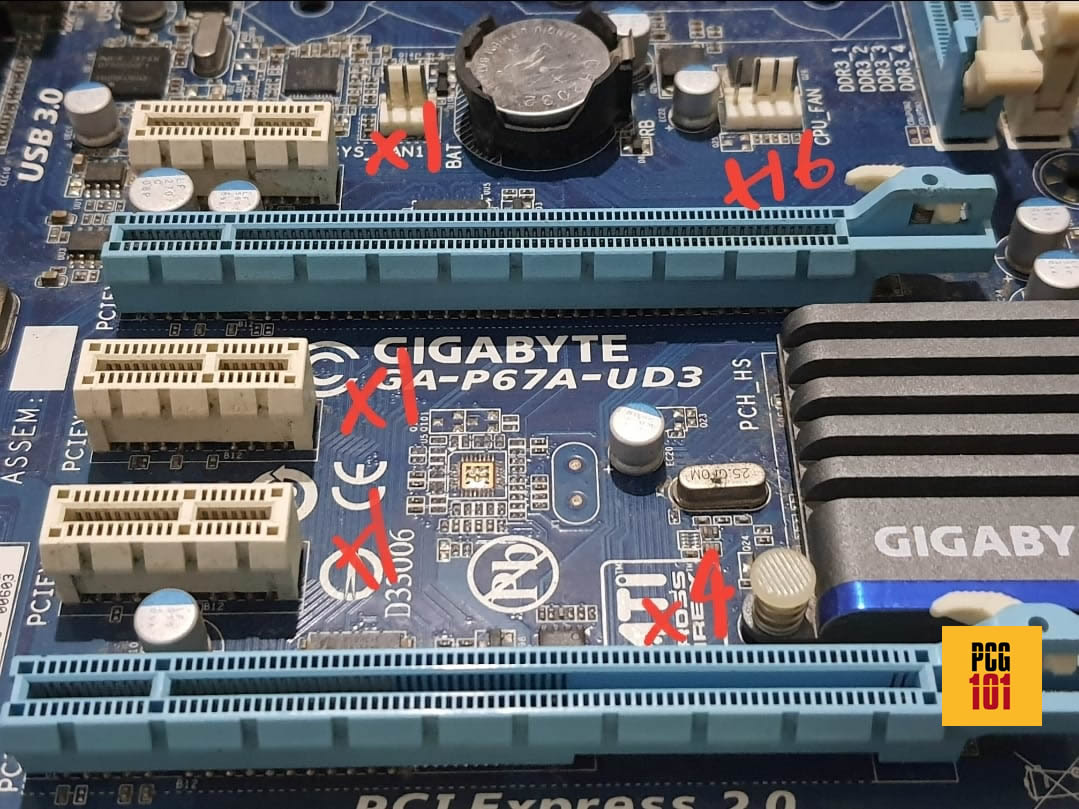
Now with this motherboard, I can do an AMD Crossfire or have two AMD graphics cards installed – because AMD GPUs can work on an x4 slot – but I cannot install two NVIDIA graphics cards.
Hence I can use the x16/x4 configuration. The first AMD graphics in the top slot will work at 16 lanes, and the second AMD graphics card on the bottom x16(x4) slot will work in x4 mode, losing performance in this slot.
NVIDIA SLI: Does My Motherboard Support SLI
Now for your motherboard to support two NVIDIA graphics cards in SLI mode, you need to have two PCIe x16 slots capable of running in the x8/x8 mode.
Take, for instance, the following SLI-capable motherboard:

This motherboard has 3 x PCIe x16 slots.
- The first PCIe x16 slot works in x16 or x8 mode
- The second PCIe x16 slot work in x8 or x0 mode,
- The one on the bottom only works in x4 mode.
So if you have two NVIDIA cards, you will occupy them in the first and second slots.
Installing a graphics card or the second PCIe x16 slot will force the first x16 slot to divide its lane between itself and the second slot.
It is worth noting that this motherboard supports two NVIDIA graphics cards. AMD graphics cards can keep 3 of them – again, AMD GPUs require only four lanes to work.
Also Read: Do All Motherboards Fit in Any Case?
Motherboard Form Factor Also Determines Whether It Can Support 2 Graphics Cards
The motherboard form factor (size) also, to an extent, determines whether your motherboard can fit two graphics cards.
There are three common form factors:
- ATX or Standard ATX: 12 x 9.6 inches
- Micro ATX: 9.6 x 9.6 inches
- Mini ITX: 6.7 x 6.7 inches
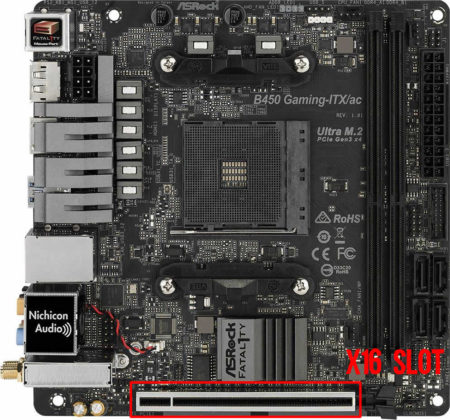
Mini ITX motherboards, as you see above, do NOT support two graphics cards as they only have one x16 slot.
The giant ATX and micro ATX motherboards have enough space to offer 2 x PCIe x16 slots.
Also Read: Can You Use AMD GPU with Intel CPU?
Summary: Can I Fit Two Graphics Cards in My Motherboard?
So to determine whether your motherboard supports two graphics cards or not, you need to look at the following:
- Motherboard Chipset
- Two PCIe x16 Slots
Motherboard Chipset
- For AMD Graphics Cards: Intel H, B, and Z; AMD B and X series support dual graphics cards
- For NVIDIA Graphics Cards: Intel, Z, AMD B, and X series support dual graphics cards
Two PCIe x16 Slots
- For an NVIDIA graphics card, you need at least two PCIe x16 slots with eight lanes each.
- For AMD graphics cards, you need two PCIe slots, with one slot with 16 lanes and a second with four lanes.
- Mini ITX form factor DOES NOT have only one PCIe x16 slot. Hence it cannot have dual graphics cards.
Also Read: Can B Series Motherboards Overclock?
FREQUENTLY ASKED QUESTIONS
1. How Many Graphics Cards can a Motherboard Support?
A commercial motherboard can support up to 3 graphics cards (up to 2 NVIDIA graphics cards or 3 AMD graphics cards).
A workstation-grade motherboard, such as those featuring the x299 or the TRX40 chipsets, can handle four or more NVIDIA or AMD graphics cards.
2. Can I Run 2 Different Graphics Cards on My PC?
Generally, you cannot have 2 different graphics on the same system. They have to be the same. However, AMD does give some leeway in selecting two graphic cards.
Also Read: How to Check Form Factor of Motherboard?
Read this: The Ultimate Guide to Viagra: Unveiling Its Mechanisms, Uses, and Safety
Here is the detailed article: Can You SLI Two Different Graphics Cards?

Hi Atif
I hate people who make tech sound difficult, normally because they don’t understand it well enough. World needs more like yourself who put the ego away, roll up the sleeves and explain clearly enough for a tuned in modern 6 year old.
Good man
Comments like these keep me going. Thanks man :).