Whether a dual monitor uses more GPU depends on what kind of work you perform on your PC.
As far as gaming is concerned, according to several tests conducted by users, as well as by myself, there isn’t a whole lot of difference in performance when using a single monitor or two monitors – whereby the second monitor is sitting idle, and you game only on your primary monitor.
Of course, suppose BOTH the monitors are intended for gaming, whereby you have an extended two-monitor gaming display. In that case, that can take a heavy toll on your graphics card as you have potentially increased the number of pixels the graphics card has to render for the game.
In the article, I will reference three studies, including my research, on “does dual monitor use More GPU?”
But TL;DR, the answer to the question “does dual monitor use more GPU?” is yes, BUT the difference is PROFOUNDLY MARGINAL – almost negligible.
TABLE OF CONTENTS
More Pixel = More GPU Being Used
So the general idea is that the more pixels you have on your display, the more the GPU has to work.
Whether your system sits idle with a blank Desktop screen open or runs a AAA game does not matter.
If there are pixels, the GPU is at work.
So having two 1920 x 1080 (Full HD) displays means the graphics card has to render twice as many pixels as a single 1920 x 1080 display.
Following this idea, 4K Monitors would have four times as many pixels as a single Full HD display. So with a simple math logic, you can deduce that a single 4K collection would require twice as many GPU resources as dual FHD monitors.
The point is that, in theory, the amount of PIXELS your GPU needs to render, not the amount of monitors you have, dictates how much of its resources must be used.
Practically though, the difference when using a single Full HD, dual, or even triple Full HD display has only a little impact in most cases.
How Much GPU is Being Used When PC is Sitting Idle?
You can conduct a simple test yourself using the good old task manager.
With the Task Manager open, head to the performance tab and look for the GPU usage, as shown below.
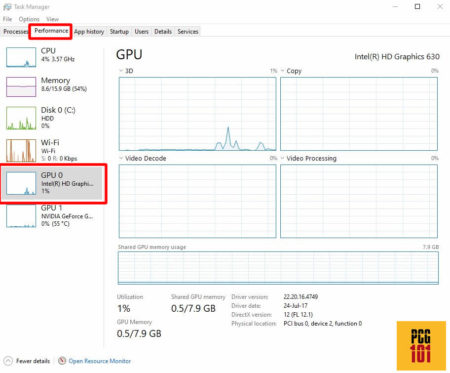
If you have two graphics cards, as I do, you will have both listed in the menu. When sitting idle, the integrated graphics card is the one being used.
Therefore, you can check how much a difference in usage two more monitors can have on it.
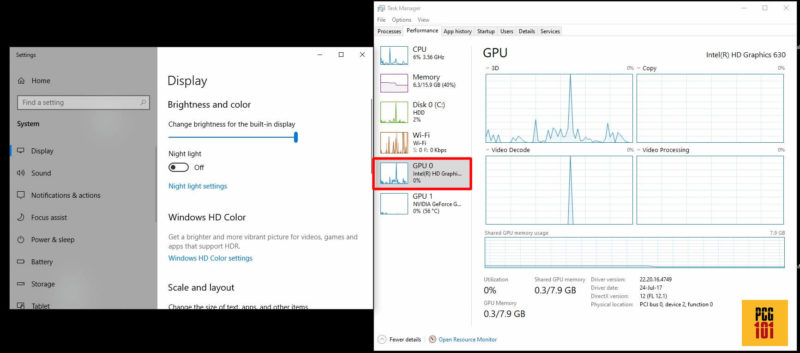
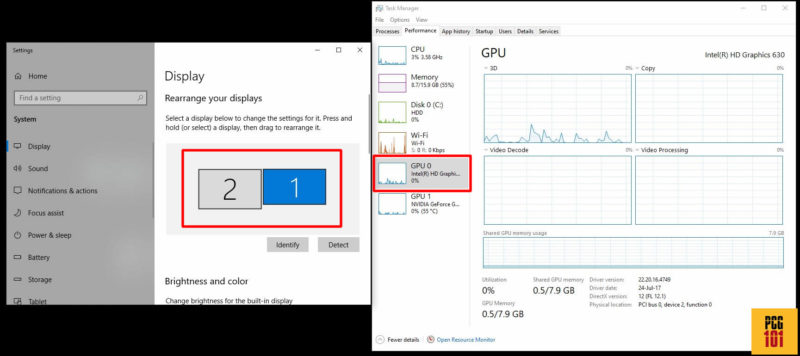
When idle, there is no difference when using single or dual monitors. They both sit at 0%.
Of course, when you perform simple actions like moving a window around or opening an app, the usage of the GPU will increase, but this increase will be consistent with both single and dual-screen setups.
So for basic tasks, you can expect a minimal, almost negligible, difference in performance.
But what about heavier tasks like gaming?
So Does Dual Monitor Use More GPU When Gaming?
Contrary to logic, according to several tests conducted by different users, dual or more monitors have minimal impact on gaming.
I tested dual monitors on two games: Riftbreaker, and Subnautica
I used MSI Afterburner to record the frames per second and GPU usage in the game.
The games were played on an Intel Core i7-7700HQ, with 16 GB of RAM and an NVIDIA GTX 1050Ti graphics card.
Important Note: The second monitor is sitting idle! The game was NOT played on extended-display mode. In other words, the games were played on a SINGLE monitor.
Here are the results:
Riftbreaker – Ultra Preset at 1920 x 1080 Resolution

With Riftbreaker, there was no difference if you had another monitor attached to your PC.
While frame rates have ups and downs when gaming, Riftbreaker generally hovers at about 41-43 FPS at ultra settings on 1080p resolution in both scenarios.
Subnautica (Moded) – Ultra Preset at 1920 x 1080 Resolution
You can see a similar result with Subnautica.
There is no difference in frame rate or GPU usage for the Intel HD 630 or the GTX 1050Ti if you have another monitor screen connected.

Case Study by HypnotizeD Gaming & Tech
A YouTube user named HypnotizeD has done a reasonably neat study on whether multiple monitors affect FPS in games.
As expected, the results align with what I tested with my games above.
There is no difference in GPU usage when you have two, three, or even four monitor connections.
HypnotizeD tested CS: GO, Shadow of the Tomb Raider, and Deus Ex: Mankind Divided with up to 4 monitors.
Here is a screenshot of the results:
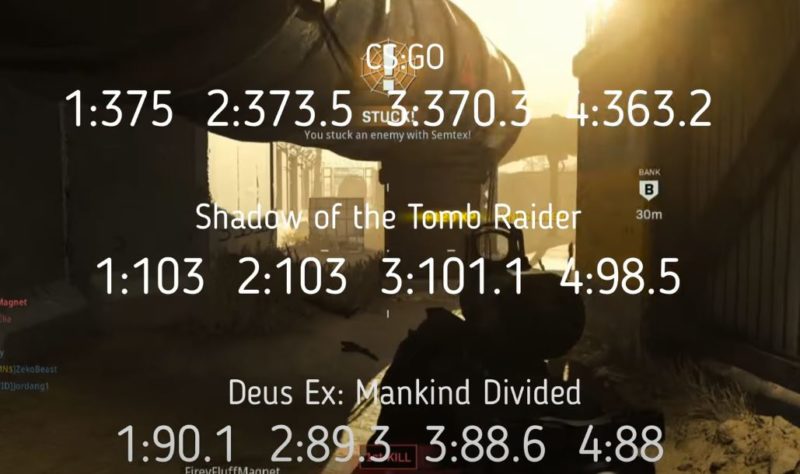
| Number of Monitors | 1 | 2 | 3 | 4 |
| Deus EX: Mankind Divided | 90.1 | 89.3 | 88.6 | 88 |
| Shadow of the Tomb Raider | 103 | 103 | 101.1 | 98.5 |
| CS: GO | 375 | 373.3 | 370.3 | 363.2 |
It can be seen here that having dual monitors does not affect performance at all.
Having three or four monitors slightly impacts the performance, but in most cases, it is only marginal and would hardly be noticeable.
Case Study by TechTeamGB
TechTeamGB conducted a similar test. This study is far more comprehensive, and they have tested several games and different graphics cards to check if dual monitor affects GPU usage.
But the conclusion of the test is the same. There is very little to NO difference in performance when using a dual monitor while gaming.
So here is the summary. If the second monitor is sitting idle while you game on your primary monitor, then no, the dual monitor does NOT seem to use more GPU to the point that it may affect performance.
That would be a different story if you were to GAME ON BOTH monitors.
How Does Extended Display Gaming on Dual or Multiple Monitors Affect GPU?
If you game on dual monitors with an extended gaming display, that can EAT up your GPU.
For instance, with a single Full HD display, the GPU can only render 1920 x 1080 pixels of your game.
If you have dual monitors, it must render 3840x x 1080 pixels of the game.
So while a specific graphics card may have no issue running a game at 1920×1080, it may not be able to sustain playable FPS at 3840×1080 resolution.
Also Read: Should You Connect Monitor to GPU or Motherboard?
Final Words
So the answer to the question “does dual monitor use more GPU?” involves technical and practical components.
Technically, having two monitors DOES use more GPU.
Practically though, the difference a second monitor makes is quite negligible in the following scenarios:
- You game on the primary monitor while the second monitor sits idle.
- You perform mundane tasks like watching a video, processing words, surfing the web, etc.
In graphically intensive scenarios, however, such as when you have an extended dual monitor gaming display, having dual or more monitors would use more GPU.
FREQUENTLY ASKED QUESTIONS
1. Do More Monitors Affect FPS?
As tested above and as proven by several case studies, more monitors DO NOT affect FPS IF the game is played only on a single monitor while the rest sit idle.
Of course, if you intend to play your game on one monitor and have something else running on your second display, like YouTube or Twitch, that can affect FPS.
Twitch or any other streaming service can destroy your frame rate. Twitch streaming encodes your videos. The encoding processes take up a lot of CPU and GPU resources.
2. Does Running Video on Second Monitor Affect FPS?
Anything that requires the graphics card to kick in would affect the FPS of your game.
Watching a video requires a graphics card to decode the video. Streaming on twitch requires a graphics card to encode your videos.
With a video running, your graphics card must multitask and allocate resources to both tasks.
Fortunately, the difference between watching a video on a second monitor and playing a game on the first can also be relatively small.
3. Will using two different resolutions on dual monitors affect the GPU usage?
Yes, using two different resolutions on dual monitors can affect GPU usage. The graphics card has to render two different resolutions simultaneously, which can increase the load on the GPU. Higher resolutions require more graphics processing power, so using two different resolutions can lead to uneven GPU utilization.
4. How can I troubleshoot any issues related to dual monitor setup and GPU performance?
If you’re experiencing issues with your dual monitor setup and GPU performance, there are several steps you can take to troubleshoot the problem.
First, make sure your graphics card drivers are up to date. You should also check the display settings to ensure that the monitors are properly configured. If you’re still experiencing issues, you can try disconnecting one of the monitors to see if the problem persists.
Additionally, you may want to check the GPU usage using a monitoring tool to identify any abnormalities or bottlenecks. If none of these solutions work, you may need to consult with a computer technician to identify and fix the problem.

Thanks, Atif, I was just planning about setting up a dual monitor to extend my work features. This solves my confutions.