A motherboard is simply a skeleton or channel of communication that holds all the pieces of a PC together.
As far as the question “does motherboard matter for gaming” goes, a motherboard DOES NOT directly influence the performance of any game or the CPU that goes on it.
In other words, whether you use a stock Intel Core i7-11700K on a premium Z590 motherboard or a budget H570 motherboard, the performance you get from the CPU will be similar.
However, a motherboard can indirectly influence your overall gaming rig.
The things you can install, the expandability, and the overclocking capability are some of the essential functions determined by your motherboard choice.
The following text will discuss how a motherboard can matter for a gaming PC.
Also Read: What Makes a Motherboard Good?
TABLE OF CONTENTS
1. A Motherboard Chipset Determines the Amount of PCIe Lanes it Would Have
One of the prime functions distinguishing a budget motherboard chipset from a premium one is the amount of PCIe lanes it can offer.
The higher the PCIe lanes your PC has, the more expandability in PCIe slots, SATA slots, or M.2 slots your motherboard would offer.
The CPU and motherboard chipset determines your PC’s overall number of PCIe lanes.
In addition to the CPU PCIe lanes, the motherboard chipset also offers PCIe lanes of its own. The following table shows the amount of PCIe lanes different Chipsets offer.
Note for Intel motherboards, not all the lanes mentioned in the table are user accessible in the form of slots; most are used internally by the system.
| Manufacturer | Chipset | PCIe Lanes | Category |
|---|---|---|---|
| Intel | Z690 | 28 – 12 x v4.0 – 16 x v3.0 | High Performance |
| H670 | 24 – 12 x v4.0 – 12 x v3.0 | High Performance (Minus overclocking Support) |
|
| B660 | 14 – 6 x v4.0 – 8 x v3.0 | Mid Range | |
| H610 | 12 – 12 x v3.0 | Budget | |
| Z590 | 24 | High Performance | |
| Z490 | 24 | High Performance | |
| B460 | 16 | Mid Range / Mainstream |
|
| B560 | 12 | Mid Range / Mainstream |
|
| X299 | 24 | Workstation | |
| H510 | 4 | Budget | |
| AMD | X570 | 16 | High Performance |
| B550 | 10 | Mid Range | |
| A520 | 6 | Budget | |
| TRX40 | 16 | Workstation |
The point to note is that the more premium a motherboard chipset is, the more PCIe lanes it would offer and the more devices you could install on your gaming rig.
Also Read: 10 Things That Can be Plugged into PCIe Slot
Primer on PCIe Lanes:
2. More Premium MOTHERBOARDS Have Better VRMs = Higher Overclocking
Another essential characteristic of a motherboard that can directly influence gaming IF YOU ARE AN OVERCLOCKER is the quality of VRMs and their Phase Power Design.
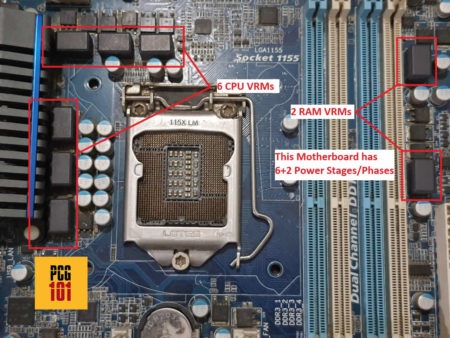
VRMs, or voltage regulator modules, are small but critical electrical components that provide stable, clean, and consistent power to the CPU.
This component is of particular interest to overclockers because as you increase the voltage of the CPU to increase its clock speed, you have to make sure that your VRMs are powerful enough to stabilize the higher voltage level.
More premium motherboards have more extensive and more powerful VRMs and a higher number of them.
The amount of VRMs a motherboard has is specified as Phase Design Power in the spec sheet and is provided in the form of 6+1, 8+2, 14+2, etc., where the first number relates to the number of VRMs the CPU has and the second number relates to the number of VRMs the RAM has.
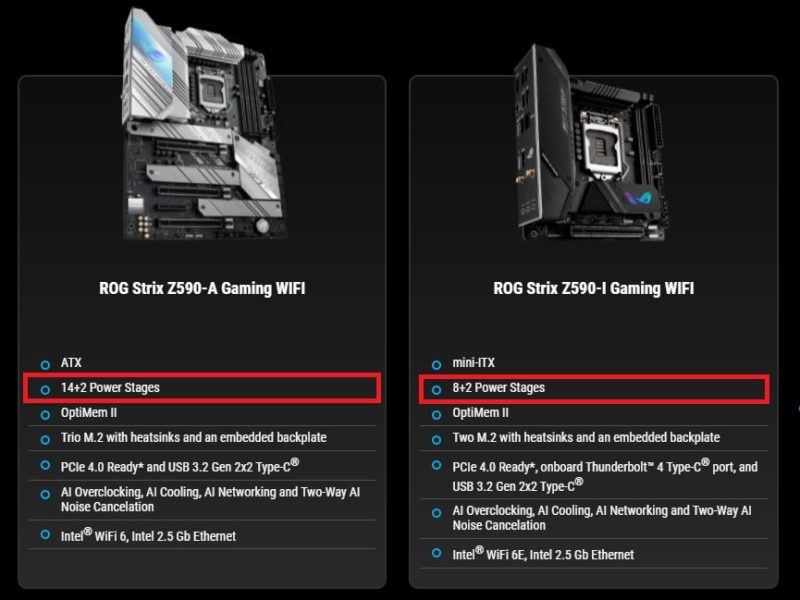
Again premium motherboards designed mainly for overclockers have a robust phase power design, such as the ASUS ROG Strix Z590-A shown above with its 14+2 phase power design.
Also, Read in Detail: What are Motherboard Power Phases and VRMs?
3. Motherboards DETERMINE the PCIe Version of the PCIe Lanes
A motherboard chipset determines the PCIe version of your PC. Depending on your GPU, this can directly or indirectly influence your gaming.
The PCIe version of your system is an essential characteristic, as with every newer generation, each PCIe lane’s throughput rate (speed) doubles.
The following tables show the PCIe Version and their corresponding throughput rate for a different lane count.
| Version | x1 (GB/s) | x2 (GB/s) | x4 (GB/s) | x8 (GB/s) | x16 (GB/s) |
|---|---|---|---|---|---|
| 1.0 | 0.250 | 0.500 | 1.000 | 2.000 | 4.000 |
| 2.0 | 0.500 | 1.000 | 2.000 | 4.000 | 8.000 |
| 3.0 | 0.985 | 1.969 | 3.938 | 7.877 | 15.754 |
| 4.0 | 1.969 | 3.938 | 7.877 | 15.754 | 31.508 |
| 5.0 | 3.938 | 7.877 | 15.754 | 31.508 | 63.015 |
| 6.0 | 7.877 | 15.754 | 31.508 | 63.015 | 126.031 |
This has a direct impact on the devices that you can install on your PC. For instance, if your motherboard conforms to the newer PCIe v4.0 standard, you can install the faster Gen 4 NVMe SSDs that reach speeds of 5000 MB/s (compared to 3500 MB/s on Gen 3 SSDs).
But the real benefit for gamers is that a newer PCIe version can directly impact the graphics card’s performance, ESPECIALLY if you have a high-end GPU that generates a lot of data.
PudgetSystem.com performed a study for DaVinci Resolve whereby they used two high-end GPUs, NVIDIA RTX 3090 (PCIe v4.0 device) and NVIDIA Titan RTX (PCIe 3.0 device) on motherboard slots conforming to PCIe v1.0, v2.0, v3.0 and v4.0.
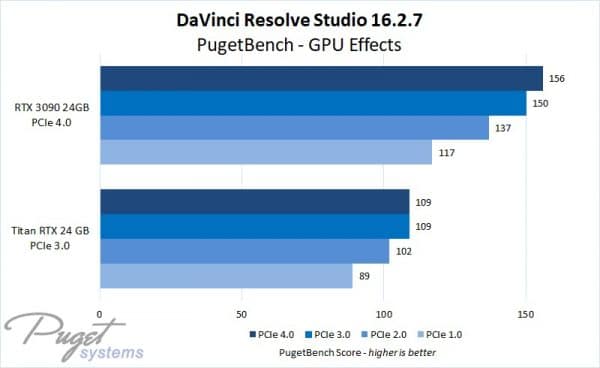
The results indicated a positive correlation between a newer PCIe version and better GPU performance.
The difference the newer PCIe v4.0 makes for GPU performance will only get more profound with the release of more unique and powerful graphics cards.
The bottom line is that a motherboard and its PCIe version can impact the gaming performance, particularly for high-end GPUs. The impact would be manageable on mid to mid-high graphics cards, though, as they do not generate enough data to saturate even the PCIe 3.0 slots.
Currently, only the latest motherboards offer support for PCIe v4.0. For AMD, this includes AMD X570 and AMD B550 chipsets. For Intel, Z590, B560, and H570 chipsets offer support for PCIe v4.0.
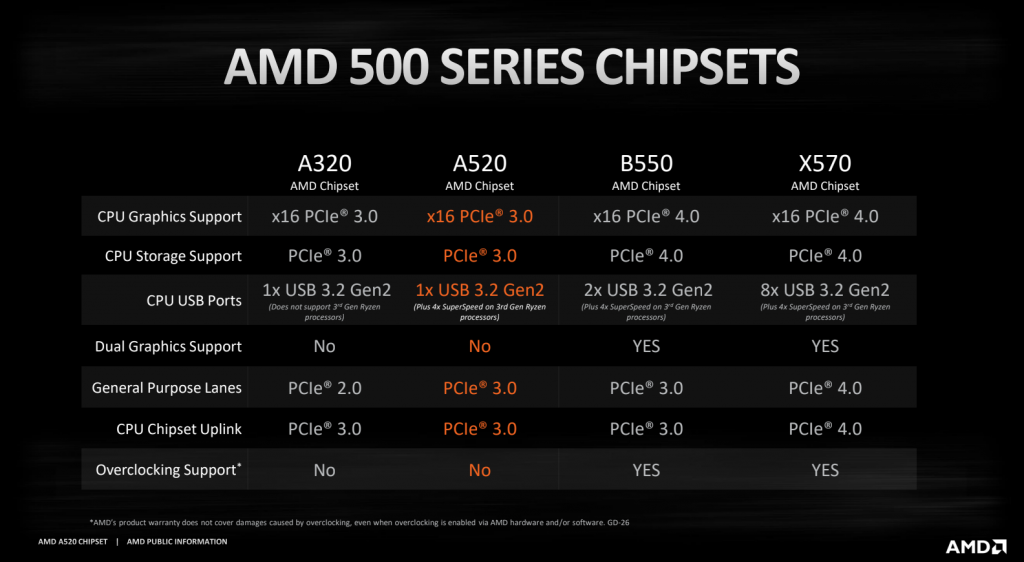
The PCIe version can also indirectly influence your gaming rig as it can make it future-proof for newer graphics cards and devices.
Also Read: PCIe 3.0 vs. 2.0 – What is the Difference?
4. Determines Whether SLI or Crossfire Support is Possible
A motherboard does matter if you are particularly interested in building a gaming PC with an SLI or a Crossfire multi-GPU setup.
Certain motherboard chipsets do not have support for multi-GPU.
The budget motherboard chipsets, such as the AMD A-series and Intel H and B series, do not support multi-GPUs.
Hence, if you are trying to leverage the power of dual GPUs to enhance your gaming, you must look into either B and X series chipsets for AMD or Z series chipsets for Intel.
Also, Read: Does Graphics Card Affect FPS?
So Does the Motherboard Matter for Gaming?
The answer to this question is two folds:
1. Stock Performance is NOT Affected by the Motherboard
The answer’s first part revolves around the CPU’s and GPU stock performance.
If you are only interested in the stock performance of a CPU and most GPUs, then a motherboard matters little for gaming.
You would get the same performance from a Ryzen 7 processor on a high-end X570 motherboard as on an entry-level A520 motherboard.
Also Read: How Much Should I Spend on a Motherboard?
2. With Overclocking, a Motherboard Does Matter
The second part of this answer appeals to those who want more than just the stock performance from the CPUs and the GPU.
If you are an overclocker, the more premium motherboard you have, the higher its overclocking capability will be.
Overclocking can have a direct, often significant, impact on gaming.
Plus, low-end motherboard chipsets do not support overclocking at all.
Ultimately, it all depends upon what you want to achieve with your gaming build.
Also Read- Are ATX Motherboards Good for Gaming?
FREQUENTLY ASKED QUESTIONS
1. What are the differences between gaming motherboards and standard motherboards?
Gaming motherboards are designed specifically for gaming and often come with features that are not found on standard motherboards.
These features may include support for faster memory, additional PCIe slots for multiple graphics cards, built-in Wi-Fi, and improved audio and networking capabilities.
They may also come with RGB lighting and other aesthetic features to enhance the gaming experience.
2. Does the size of a motherboard affect gaming performance?
The size of a motherboard does not affect gaming performance directly, but it can impact the number of expansion slots available for components like graphics cards and sound cards.
Smaller form factor motherboards like mini-ITX and micro-ATX may have fewer PCIe slots, limiting the number of components that can be added to the system.
However, larger ATX motherboards generally have more expansion slots, allowing for more components to be added.
3. Can upgrading my motherboard improve my gaming experience?
Upgrading your motherboard can improve your gaming experience if your old motherboard was limiting your system’s performance.
A newer motherboard may offer support for faster CPUs, faster memory, and additional expansion slots for components like graphics cards and NVMe SSDs.
However, if your current motherboard is not causing performance issues, upgrading to a newer motherboard may not provide a significant improvement in gaming performance.
It’s important to identify the root cause of any performance issues before deciding to upgrade your motherboard.
