A PCIe x1 slot has a single PCIe lane, whereas a PCIe x16 slot can have 4, 8, or 16 lanes, depending on how configured. Therefore, as far as the performance goes, a PCIe x16 slot can handle far more demanding expansion cards than a PCIe x1 slot.
PCIe interface is critical for any PC builder, particularly when buying a new PCIe expansion card.
While I have covered the nitty-gritty details of the PCIe interface, in fact, here at PCGuide101, in this article, I will mainly talk about the difference between PCIe x1 and x16.
TABLE OF CONTENTS
So What is the Difference Between PCIe x1 vs. x16?
As clarified earlier, the essential difference between x16 and x1 is that the former has 16 PCIe data lanes and a single PCIe data lane.
However, to truly grasp the differences between PCIe x16 and x1 in detail, you need to understand some core principles of the PCIe interface.
The core principles you need to understand are:
- PCIe protocol comprises PCIe lanes.
- The higher the number of PCIe lanes, the higher the slot’s transfer speed or the expansion device’s bandwidth requirement.
- Additionally, PCIe lanes conform to different versions, which significantly impacts per-lane performance.
- The PCIe protocol is cross, backward, and forward-compatible.
What are the PCIe Interface and PCIe lanes?
PCIe interface is one of two primary interfaces, the other one being SATA, used to connect various components to your PC.
This can include a graphics card, a WiFi Card, Video Capture Card, etc. These various components add functionality to your PC and quire a PCIe slot.
Now the PCIe interface comprises PCIe lanes. You can think of these as information highways. The number of PCIe lanes each PC has are limited and determined by your motherboard and CPU.
Also, Read: How Many PCIe Lanes Do I Have?
The number of PCIe lanes a particular component needs to function optimally varies.
For instance, a WiFi Card can work optimally with just a single PCIe lane. At the same time, a graphics card needs 16 lanes to function optimally.
The following tables list various devices and the required PCIe lanes.
| Card | PCIe Lane Requirement | Remarks |
|---|---|---|
| NVIDIA Graphics Card | 16 or 8 | 16 ideally 8 in case of SLI |
| AMD Graphics Card | 16, 8, or 4 | 16 ideally 8 or 4 in case of crossfire |
| Sounds Card | 1 | |
| Ethernet Network Card | 1 or 4 | 1 in case of 1 Gbps (v3.0) 4 in case of 10 Gbps (v3.0) |
| WiFi Network Card | 1 | |
| Video Capture Card | 1 or 4 | 1 in case of 1080 capture (v3.0) 4 in case of 4k capture (v3.0) |
| SATA Expansion and Raid Controller | 1, 4, 8 | The lane requirement depends upon number of SATA slots, and whether it has RAID Controller |
| M.2 NVMe Expansion Card | 4 | |
| TV Tuner Cards | 1 | |
| Port Expansion Card | 1 or 4 | Depending upon the type and number of port. Thunderbolt 3.0 port, for instance, requires 4 PCIe Lanes (v3.0) |
| Riser/Splitter | 1, 4, 8, 16 |
Read in Detail: What are PCIe Lanes?
Their physical size and lane count differentiate four PCIe slots.
- x1 slots: These are the smallest and have only a single PCIe lane
- x4 slots: These have 4 PCIe lanes and are intended for moderately demanding expansion cards. x4 slots are rare.
- x16(x4) slots: These have the physical dimensions of a full x16 slot but are hardwired to only four physical lanes (they have the throughput rate equivalent to an x4 slot).
- x16(x8) slots: These also have the dimensions of an x16 slot but have 8 PCIe lanes.
- x16 slots: A True x16 slot offers full 16 lanes. As such, these slots have the highest throughput rate and are intended for the most demanding expansion cards, such as graphics cards.
The following table shows the throughput rate of different PCIe slots and their versions.
| Version | x1 (GB/s) | x2 (GB/s) | x4 (GB/s) | x8 (GB/s) | x16 (GB/s) |
|---|---|---|---|---|---|
| 1.0 | 0.250 | 0.500 | 1.000 | 2.000 | 4.000 |
| 2.0 | 0.500 | 1.000 | 2.000 | 4.000 | 8.000 |
| 3.0 | 0.985 | 1.969 | 3.938 | 7.877 | 15.754 |
| 4.0 | 1.969 | 3.938 | 7.877 | 15.754 | 31.508 |
| 5.0 | 3.938 | 7.877 | 15.754 | 31.508 | 63.015 |
| 6.0 | 7.877 | 15.754 | 31.508 | 63.015 | 126.031 |
So an x1 slot conforming to PCIe 4.0 has a throughput rate of 1.969 GB/s. An actual x16 slot doing PCIe 4.0 has a throughput rate of 16 times as much, i.e., 31.508 GB/s.
The Higher the Number of PCIe Lanes, The Higher The Bandwidth
A rule of thumb is that a slot or a PCIe device’s throughput rate (transfer speed in layman’s terms) is determined by its lane count.
The transfer speed scales with the number of PCIe lanes. So an x4 slot has four times the throughput rate compared to an x1 slot.
An x16 slot, in turn, has four times the throughput rate compared to an x4 slot.
What this means, in the end, is that an x16 slot can handle much more demanding expansion cards than an x1 slot.
Point to Note: The PCIe Version Matters
A critical side note here is that the PCIe version of your motherboard and device matters a ton.
This is because the transfer speed per lane doubles with each newer version of PCIe. This, in turn, means that more unique PCIe interfaces can handle much more demanding expansion cards than older versions.
You can see from the table above that a PCIe 3.0 x1 slot has a transfer speed of 0.985 GB/s. If the same slot conforms to PCIe 4.0, its transfer speed is twice as much at 1.969 GB/s.
Newer versions of the slots mean your system could support newer PCIe devices at their optimal performance.
Take, for instance, the PCIe 4.0 NVMe SSD Samsung 980 Pro. To make it work at optimal speeds, the M.2 slot must also conform to V4.0. If you plug this into V3.0 M.2 slot, it will work at half the pace!

Image: Samsung 980 Pro. M.2 PCIe 4.0 NVMe SSD
Main Differences Between PCIe x1 and x16
Generally, the number AFTER the “x” denotes the number of PCIe lanes.
So, for instance, an x1 slot connects to a single PCIe lane, whereas an x16 slot has 16 routes IDEALLY (but not always; read on).
What Does PCIe x1 Mean?
So as explained earlier, a PCIe x1 slot is a slot that only connects to a single PCIe lane.

Image: A PCIe x1 slot is the most undersized PCIe slot on a motherboard
This is the most undersized PCIe slot on a motherboard, and since it connects to only a single PCIe lane, it is only suitable for low-demanding devices.
So an x1 slot is suitable for devices like:
- Sound Cards
- Ethernet Network Cards
- WiFi Card
- HD Video Capture Card
- SATA Expansion Card
- TV Tuner Cards
- Port Expansion Card
- Riser/Splitter
As such, an x1 slot is the weakest regarding the overall throughput rate it can support.
A WiFi Card below is one of the most common expansion cards for the x1 slots. Please pay attention to its x1 connector.

Image: A WiFi Card with an x1 connector
Also Read: What Are PCIe x1 Slots Used For?
What Does PCIe x16 Mean?
PCIe x16 slots are perhaps the most confusing to understand.
An x16 slot is the largest slot on a given motherboard.

Image: x16 Slots are the largest PCIe slots on a motherboard
Plugging in the graphics cards is extensive use of an x16 slot. Graphics cards are large and have an x16 connector. They ideally require 16 lanes to work at optimal performance.

Image: Graphics card plugged into an x16 slot
However, the number “16” after the “x” does not always refer to the number of lanes the slot offers.
Take, for instance, the PCIe slot of the following motherboard (Gigabyte GA-P67A-UD3), and you can see that this motherboard has two PCIe x16 slots (colored in blue); HOWEVER, while the second one on the bottom has the total size of an x16 slot, it only offers four lanes!
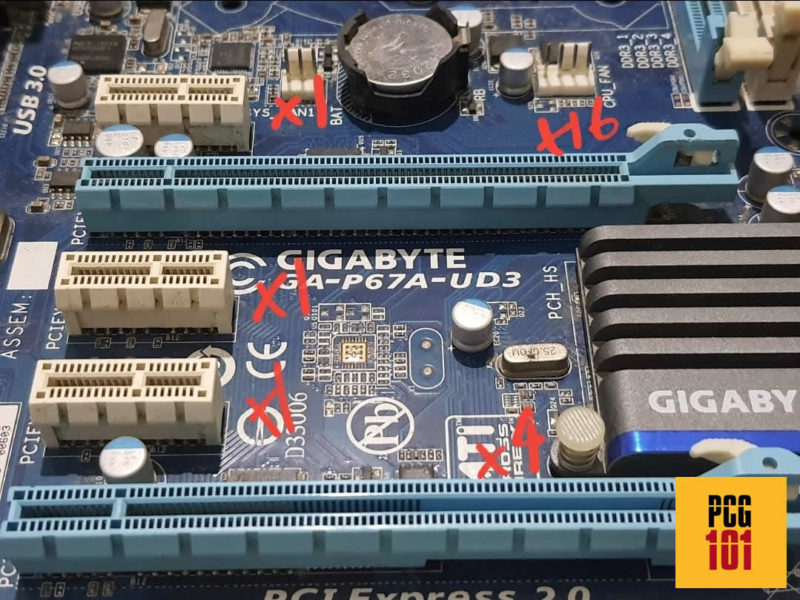
Image: The motherboard above has three x1 slots and two x16 slots (one x16 slot working in x4 mode)
As such, an x16 slot can be found in three different lane configurations:
- Full x16 slots: These slots offer the full 16 lanes. These are ideal for graphics cards. All commercial motherboards have at least one 16-slot with full 16 lanes.
- x16(x8) slots: These slots offer eight lanes. These are often used for dual graphics card setups. A graphics card CAN work with eight lanes.
- x16(x4) slots: These are NOT intended for graphics cards. Instead, these are used for lower demanding devices like an NVMe expansion card, 4K video capture card, etc.
It should be noted that while you cannot plug an x16 card into an x1 slot, you CAN plug an x1 card into an x16 slot, and it will work just fine – however, in doing so, you would waste the potential of the larger more powerful x16 space.
Also Read:
x1
- An x1 slot is the smallest PCIe slot on a motherboard.
- x1 slot connects to only a single PCIe lane
- An x1 slot can only be used with PCIe devices with an x1 connector, like WiFi or Sound Card.
x16
- An x16 slot is the largest PCIe slot on a motherboard
- An x16 slot can connect to 16, 8, or 4 PCIe lanes
- Generally, a motherboard has AT LEAST ONE x16 slot with full 16 lanes – usually the first one.
- x16 slot is often used for graphics cards or other large and demanding PCIe devices
- x16 slot can be used with smaller connectors such as x8, x4, or even x1.
Frequently Asked Questions
1. What is the maximum bandwidth supported by PCIe x16 compared to x1?
The maximum bandwidth supported by PCIe x16 is significantly higher than x1. PCIe x16 has a maximum bandwidth of 16GB/s while PCIe x1 has a maximum bandwidth of 1GB/s.
2. Can a PCIe x16 slot be used for a PCIe x1 card?
Yes, a PCIe x16 slot can be used for a PCIe x1 card. PCIe slots are backward compatible, meaning a card designed for a smaller slot can be used in a larger slot.
3. Can a PCIe x1 slot be used for a PCIe x16 card?
No, a PCIe x1 slot cannot be used for a PCIe x16 card. PCIe slots are not forward compatible, meaning a card designed for a larger slot cannot be used in a smaller slot.
4. What are some common devices that use PCIe x1 and x16 slots?
PCIe x1 slots are commonly used for devices such as sound cards, network cards, and some solid-state drives. PCIe x16 slots are typically used for graphics cards.
5. Are PCIe x1 and x16 slots the only types of PCIe slots?
No, PCIe slots come in a variety of sizes, including x2, x4, x8, x12, x32, and more. However, PCIe x1 and x16 are the most common sizes found on modern motherboards.
