The short answer is yes. You can plug a PCIe x1 card into the PCIe x16 slot. A PCIe x1 card can be plugged into any larger slot and will work fine. Whether this is advisable is another question we will explore below.
There are a few challenges to overcome when building or upgrading a PC. One of them is knowing what goes where especially when it comes to a standard such as PCIe, which has different-sized ports and a wide range of components.
So, if you’re wondering if you can plug a PCIe x1 into an x16 slot, read on to find out why that is affirmative. PCIe standard is not only cross-compatible but also backward-compatible.
Choosing the slots you use for your cards is essential to your overall build.
The article below will discuss whether you can plug a PCIe x1 into an x16 slot.
TABLE OF CONTENTS
PCIe Slots and Their Sizes
Let’s have a brief overview of the PCIe slot sizes. Four different PCIe slot sizes (regarding their lane count) exist – x1, x4, x8, and x16. The number after the “x” represents two characteristics, i.e., size and lane count.
It should be noted here that not all x16 slots have 16 lanes. If you have two x16 slots, there is a high chance that the second would only have eight or even four lanes.
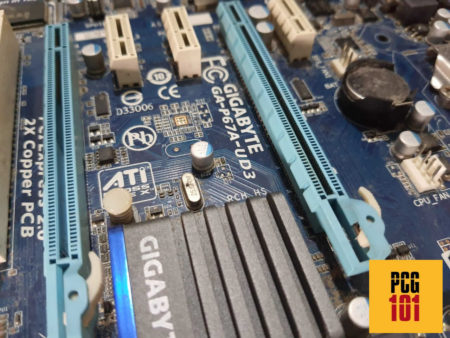
Image: The Blue Slots are x16, and the White Slots are x1 slots.
What are PCIe lanes?
PCIe lanes are the pipelines that deliver information to and from the PCIe slot and the connected devices. Every PCIe expansion card has a specific lane requirement: the more lanes a place, the higher its throughput rate (speed).
Also, your PC only has a limited amount of PCIe lanes. They are determined by the CPU and the motherboard chipset model you have.
We recommend brushing up your knowledge on PCIe lanes and slots:
- What are PCIe Lanes?
- How do I Check How Many PCIe Lanes I Have?
- How do I Check How Many PCIe Slots I Have?
- 10 Things That Can Be Plugged In PCIe Slots
So Can You Plug A PCIe x1 Into An x16 Slot, and Will it Work?
You can plug a PCIe x1 card into a PCIe x16 slot. This is due to the PCIe design, which allows cross-compatibility.
As discussed earlier, the PCIe x1 slot has just one PCIe lane. It also happens to be the most undersized PCIe slot on motherboards.
On the other hand, we have the x16 PCIe slot. Unlike the x1, this one has whopping 16 lanes. This slot happens to be the most prominent slot found on consumer motherboards.
The higher the lane count, the higher would be its throughput rate. An x16 slot can handle the data transfer rate of compelling devices like graphics cards.
An x1 slot, on the other hand, can handle cards that do not have a very high data transfer rate, such as network adapters.
So What is PCIe Cross and Backward Compatibility?
PCIe cross compatibility means that a PCIe x1 card can fit in an x16, but it can also fit in x4 and x8 slots. Similarly, an x4 card can also work in x8 or x16 slots.
| Version | x1 (GB/s) | x2 (GB/s) | x4 (GB/s) | x8 (GB/s) | x16 (GB/s) |
|---|---|---|---|---|---|
| 1.0 | 0.250 | 0.500 | 1.000 | 2.000 | 4.000 |
| 2.0 | 0.500 | 1.000 | 2.000 | 4.000 | 8.000 |
| 3.0 | 0.985 | 1.969 | 3.938 | 7.877 | 15.754 |
| 4.0 | 1.969 | 3.938 | 7.877 | 15.754 | 31.508 |
| 5.0 | 3.938 | 7.877 | 15.754 | 31.508 | 63.015 |
| 6.0 | 7.877 | 15.754 | 31.508 | 63.015 | 126.031 |
Table: PCIe version, lane, and their corresponding speed.
Backward compatibility means that a PCIe v3.0 device can fit into a PCIe v2.0 slot and vice versa, albeit the expansion card will operate on the slower speeds of the two.
Also, there is no danger of physical damage if you install a smaller card in a more prominent slot. While an x16 space may be larger than the PCIe x1 connector on the card, with a firm fastening in the motherboard, your card will barely move around.
This is because all PCIe cards have a standard retainer screw that affixes the PCIe card to the PC chassis.
Of course, plugging a PCIe x1 card into a PCIe x16 slot brings up a few demerits that need to be addressed. These won’t hamper the card’s performance, but they can present an issue for the overall build.
Also Read in Detail: Is PCIe Backward Compatible?
Drawbacks and Demerits of Plugging in a PCIe x1 Card in an X16 Slot:
While you CAN install an x1 card into an x16 slot, it is not advisable. The following are the reasons why:
1. Performance Isn’t improved Despite More Lanes
The first is that the x1 card will not perform better on an x16 slot with its 16-lane speed.
This means the PCIe x16 (version 3.0) slot has a throughput (speed) of 15.754 GB/st. The X1 card will not go overdrive to push out that much data. It will still be limited to its designed throughput.
Most PCIe x1 cards aren’t even designed to meet the throughput of a single PCIe lane, let alone 16 of them.
Take a PCIe WiFi 6 Network card, for instance. The nominal throughput of these devices is 2.4 Gbps or 300 Megabytes per second. This is far less than the 985 Megabyte per second supported throughput rate of a PCIe x1 slot (version 3.0).
Also read: Which PCIe Slot for Wireless Card?
As mentioned earlier, the PCIe interface only runs at the fastest speed of the slowest component, and if the x1 card can only do 300 MB/s max, then that is the speed that the slot will run on too. Not higher.
2. Wastes Resources
Another drawback is that having an x1 card in an x16 slot can significantly waste potential. Depending on its PCIe generation, an x16 slot is designed to be the fastest on the motherboard.
And as seen, the interface gets handicapped by the slowest component. So, if you put two and two together, you see that at the very least, fifteen whole PCIe lanes will go unused, which is y costly waste of resources, especially for a computer.
The x16 slot is meant for beefier cards that require large data throughput, like graphics cards. But putting in an x1 card, like a port expansion card, in that slot may not be the best idea.
3. PCIe Slots are Limited
The fact that PCIe slots on a motherboard are limited further cements the point of wasting resources.
Many motherboards only have one PCIe x16 slot, usually intended for the graphics card.
Also Read:
Having Extra PCIe Slots
Image: An example of a PCIe Riser that splits a single x4 slot into multiple x16 slots (it does not increase the overall throughput of the x4 host slot)
If you have an extra PCIe x16 slot to spare but multiple smaller cards you want to install, you can get PCIe Riser, aka splitter, to add more places to your system.
The extra slots will not increase the number of PCIe lanes you get; it will, however, help bifurcate the throughput of a single x16 slot to multiple slots.
Read this article for details regarding PCIe splitter: How to Add More PCIe Slots?
Final Words
PCIe is a protocol that is highly cross and backward-compatible. You can plug an x1 slot in an x16 slot and x8 and x4 slots. Similarly, you can install an x4 card in x8 and x16 slots.
The cards can vary across generations, but they will still work (at the speed of the slowest component, i.e., slot or card).
While we do not recommend occupying an x16 slot with a mere x1 card because you will waste resources, there are certain times when this arrangement may be needed, for instance, if you have no smaller x1 slots available.
Also read: Can a PCIe x8 Card Fit in x16 Slot
Frequently Asked Questions
1. Will a PCIe x1 card work in a PCIe x16 slot?
Yes, a PCIe x1 card will work in a PCIe x16 slot. The PCIe x16 slot is physically larger than the PCIe x1 card, so the card can be inserted into the slot without any issue.
The PCIe interface is also designed to be backwards-compatible, so a PCIe x1 card can communicate with the system using a PCIe x16 slot.
2. How can you tell if a PCIe x1 card is compatible with a PCIe x16 slot?
To determine if a PCIe x1 card is compatible with a PCIe x16 slot, you need to check the specifications of both the card and the slot. Look for the PCIe version supported by both, and confirm that the slot is physically large enough to accommodate the card. In most cases, a PCIe x1 card will work in a PCIe x16 slot without any issues.
3. Is there a performance difference when using a PCIe x1 card in a PCIe x16 slot compared to using it in a PCIe x1 slot?
When using a PCIe x1 card in a PCIe x16 slot, the performance of the card may be slightly reduced compared to using it in a PCIe x1 slot.
This is because the PCIe x16 slot has more lanes than the PCIe x1 slot, and the PCIe x1 card may not be able to utilize all of the additional bandwidth provided by the PCIe x16 slot.
However, the performance difference is typically negligible for most applications, and using a PCIe x1 card in a PCIe x16 slot can still provide a viable solution for adding additional functionality to a system.
Also Read: Difference Between PCIe x1 and x16

