Yes, a PCIe x8 card can fit in an x16 slot. However, the card’s bandwidth will only be limited to 8 PCIe lanes. In other words, the installed card will only utilize part of the x16 lanes the slot offers.
Many things can be added or upgraded on the motherboard thanks to the two crucial user-accessible interfaces, i.e., PCIe and SATA. While SATA is used mainly for storage drives, the PCIe interface does the heavy lifting with the HSIO (High-Speed Input Output) devices.
PCIe Slots come in many sizes, i.e., x1, x4, x8, and x16, and each has different specifications in terms of speed and bandwidth. Key to the PCIe interface’s success is its ease of use with its modular and cross-compatibility aspect. A smaller card can fit on a more prominent slot and vice versa.
Hence, the answer is affirmative to the question, “can a PCIe X8 card fit in an X16 slot?”
However, another question is whether you SHOULD install a smaller card or a larger slot. We will explore the entire theme of this topic in the text below.
TABLE OF CONTENTS
PCIe x8 and PCIe x16 Slots
The PCIe x8 slot is peculiar because sometimes you cannot tell it from an x16 slot when you see it on a motherboard. In fact, on the consumer-grade motherboard, the x8 and the x16 slots will have the same physical size. Therefore, checking the physical profile won’t be enough to determine the slot.
Instead, check your motherboard spec sheet for details about your PCIe slots.
Also Read:
An x8 slot the same size as an x16 slot will have fewer terminals. This also means there will be fewer lanes to transport data with; as expected, you’ll have less bandwidth.
Also Read: What are PCIe Lanes?
For instance, please take the motherboard with two PCIe x16 slots. However, one operates at x8 bandwidth only.

Can PCIe x8 Fit in x16?
If you have a peripheral device that has a PCIe x8 connector, the prominent slot to look at would be an x8 slot. Unfortunately, only some, if not all, commercially based motherboards do not feature this slot.
Instead, you will have an x16 slot. And if you are wondering whether an x8 card will fit in x16 and work, the answer is yes.
Why?
Well, the beauty of the PCIe standard is that most of the devices and the slots are cross-compatible. We’ll take a look at the compatibility topic below.
Installing an x8 card on an x16 slot will let you utilize the card to its max potential. However, there are a few caveats here:
1. The PCIe Version Matters
I suggest you ensure that both the add-in card and slot are of the same PCIe generation, like PCIe 3.0 or PCIe 4.0.
This is because different generations, although cross-compatible too, have significant performance differences, so slotting an x8 PCIe 3.0 add-in card into an x16 PCIe 2.0 slot may not perform as well because the speed of the PCIe interface works at the slowest of the two.
So, in this case, where you have a PCIe v4.0 device, it will dial its performance down to that of the PCIe v 2.0.
It is worth noting that each successive PCIe generation doubles the throughput rate (speed) compared to the previous generation. So a single lane on PCIe version 2.0 has a throughput rate of 0.5 GB/s, and the same on versions 3.0 and 4.0 have 0.985 GB/s and 1.969 GB/s rates, respectively.
Also Read: PCIe 3.0 vs. 2.0
2. The Card will NOT Utilize all 16 Lanes
While you can install an x8 device in the x16 slot, the device will only utilize eight lanes. Meaning the rest of the 8 lanes will be well-spent.
The point here is that you will have wasted a larger slot which more demanding cards like a graphics card could have instead used.
3. No Performance Gains
Since only 8 lanes of the x16 slot will be utilized, there will be no performance gains. In other words, the throughput rate of the card will only be limited to 8 lanes and not 16.
If You Have a Dedicated x8 Slot – What DO YOU DO?
Many high-performance motherboards often have two PCIe x16 slots. The primary or the top one operates at x16 bandwidth, and the secondary works at x8 bandwidth.
While installing your x8 device in this slot is a good idea, know that when the secondary x16 solo space is populated, the primary slot also clocks down its performance to 8 lanes.

Why is that? This has to do with the amount of PCIe lanes you have. The number of lanes you have is limited. Hence motherboards generally share their PCIe express lanes across slots and ports.
Therefore, if you populate the X8 slot, it will automatically dial down the performance of the primary x16 space to x8 – this is just how consumer-grade motherboards are designed. This is an important consideration when installing add-in cards like graphics cards.
A graphic card requires a total x16 bandwidth to work optimally. It is hence installed in the primary x16 slot. However, as soon as you install a device in the x8 slot, the performance of the GPU will also be affected (albeit marginally)
It is also worth noting again that the x16 and x8 slots are the same size.
Also Read: How to Check How Many PCIe Lanes I Have?
Motherboard with Only One x16 Slot – What to Do?
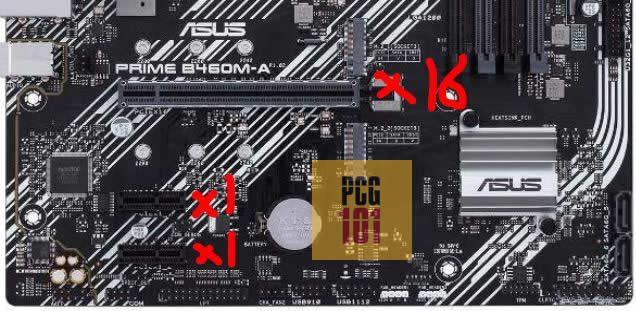
When you have a motherboard that has no x8 slot but only has a single ample x16 space, like the Asus Prime B460M-A board, you will need to decide whether you’ll use your x8 add-in card on the slower x4 slots available or use the much faster x16 slot if it’s empty.
There are add-in cards that are flexible in terms of how many PCIe lanes they need. AMD Radeon Graphics Cards, for instance, ideally require an x16 slot, but they can also work on x8 (at a marginally lower performance) and even on x4 (at a much softer version).
So if you have an x8 device and decide to use the x16 slot, the card will operate normally as long as the slot conforms to AT LEAST the latest PCIe version of the add-in card, if not better.
While the x16 slot has more lanes than needed by an x8 card, you won’t necessarily benefit from the extra roads, but the card will work at its full performance.
However, if you install the same device on an x4 slot, then it may work but at a much lower performance. Plus, the smaller x4 slot must be open-ended to fit the connector.
PCIe Version, Card Size, and Type
Many factors affect the amount of PCIe lanes an add-in card would require. An x8 card can even have an x2 connector if it conforms to the newer PCIe protocol.
For instance, let us look at the network interface cards (NIC) or network adapters.
Here, the following factors determine the PCIe bandwidth requirements
- Transfer Rate i.e 1Gbps, 10Gbps of the card
- Amount of ethernet / RJ45 ports it has, i.e., 1 or 2
- The PCIe version intended for

The 10G Network card above requires an x8 PCIe slot as it has dual ethernet ports and is compatible with the slower PCIe 2.0 protocol.
Since each consecutive PCIe version doubles the transfer speed per lane, a similar network card built for PCIe V3.0 would require far fewer lanes than a network card made for PCIe 2.0 to work at the same performance level.
| Version | x1 (GB/s) | x2 (GB/s) | x4 (GB/s) | x8 (GB/s) | x16 (GB/s) |
|---|---|---|---|---|---|
| 1.0 | 0.250 | 0.500 | 1.000 | 2.000 | 4.000 |
| 2.0 | 0.500 | 1.000 | 2.000 | 4.000 | 8.000 |
| 3.0 | 0.985 | 1.969 | 3.938 | 7.877 | 15.754 |
| 4.0 | 1.969 | 3.938 | 7.877 | 15.754 | 31.508 |
| 5.0 | 3.938 | 7.877 | 15.754 | 31.508 | 63.015 |
| 6.0 | 7.877 | 15.754 | 31.508 | 63.015 | 126.031 |
Table: X4 PCIe v4.0 lanes perform similarly to X8 PCIe v2.0 lanes.
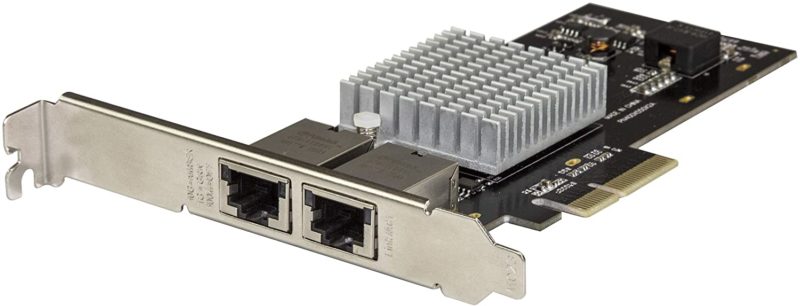
So if you want to save up on the precious PCIe lanes available, consider investing in cards conforming to the newer PCIe protocol. However, it would be best to have a motherboard supporting the unique PCIe protocol.
What are Some of the Devices that Have an x8 Lane Requirement?
There are plenty of add-in cards that require an x8 slot:
- Graphics Cards – These have an x16 connector, but they are also essentially an x8 device since they can work on x8 slots (at a marginally lower performance).
- Certain 10G Ethernet Cards, as we saw above.
- SATA Expansion and RAID Controllers
- Dual NVMe M.2 SSD Expansion Cards – Each NVMe M.2 slot require four lanes. Dual NVMe M.2 SSD expansion card would require eight lanes and thus would have an x8 connector.

Conclusion
Can a PCIe x8 card fit in x16 san lot and work without issues? Of course, it can. The cross-compatibility aspect of PCIe allows an x8 card to work on an x16 slot.
However, you have to take note of the PCIe version of the slot and card to ensure that the slot does not bottleneck the device.
Also, adding an x8 card onto an x16 slot will not render any performance benefits to the card.
Popular Build Guides:
