Simply put, the answer to the question “is PCIe backward compatible?” is a resounding yes!
The PCIe interface is not just backward compatible but also forward compatible.
If you have an older PCIe expansion card, you can install it on a motherboard with a newer PCIe version.
Conversely, if you have an older version of PCIe slots on your motherboard, you can install newer expansion cards.
However, you must know plenty of caveats dealing with performance bottlenecks, mainly if you use newer devices on older slots, i.e., a PCIe 4.0 SSD on a PCIe 3.0 slot.
Also, if you were to connect a PCIe 3.0 expansion card to a PCIe 4.0 slot, you would not see any performance boost. The expansion card will conform to PCIe 3.0
In other words, while the PCIe interface is backward and forward-compatible, it is not ideal for building your PC in this configuration.
Ideally, the motherboard’s PCIe version and the expansion cards you add must match.
TABLE OF CONTENTS
PCIe Interface – A Brief Look
PCIe interface connects High-Speed Input Output (HSIO) devices to your PC using PCIe slots.
PCIe slots comprise PCIe lanes that act as information highways through which the CPU communicates with the devices attached to the slots.
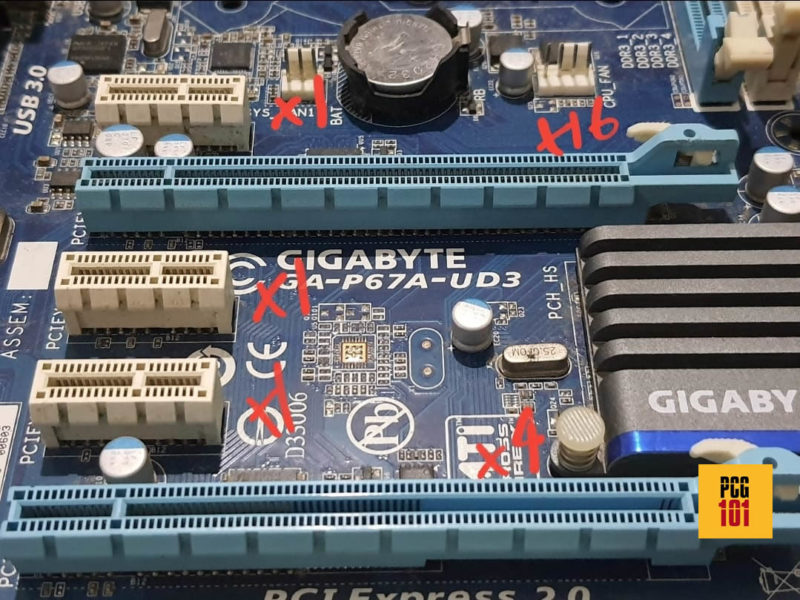
Image: PCIe slots for adding expansion cards. Note that the bottom x16 slot has four lanes. You can figure this out by reading the spec sheet of the motherboard.
The PCIe slot has different sizes, i.e., x1, x4, x8, and x16. The number after “x” generally denotes the number of PCIe lanes the slot offers.
You would choose the corresponding slot depending on how much data an expansion card would generate.
For instance, since a graphics card generates a lot of data, it is designed to be installed into the x16 slot ideally.
An NVMe SSD requires an x4 slot.
Devices that generate low amounts of data, such as Wireless Network cards, dedicated sound cards, etc., require only an x1 slot.
Also Read:
PCIe Interface Improves with Each Newer Version
There are different PCIe versions. With each newer PCIe version, the per-lane transfer speed of the interface doubles.
For instance, a single PCIe lane conforming to version 3.0 has transfer speeds of 0.985 GB/s. A single PCIe lane doing to version 4.0 has transfer speeds of 1.969 GB/s!
The following table shows the PCIe version and their corresponding lane speeds.
| Version | x1 (GB/s) | x2 (GB/s) | x4 (GB/s) | x8 (GB/s) | x16 (GB/s) |
|---|---|---|---|---|---|
| 1.0 | 0.250 | 0.500 | 1.000 | 2.000 | 4.000 |
| 2.0 | 0.500 | 1.000 | 2.000 | 4.000 | 8.000 |
| 3.0 | 0.985 | 1.969 | 3.938 | 7.877 | 15.754 |
| 4.0 | 1.969 | 3.938 | 7.877 | 15.754 | 31.508 |
| 5.0 | 3.938 | 7.877 | 15.754 | 31.508 | 63.015 |
| 6.0 | 7.877 | 15.754 | 31.508 | 63.015 | 126.031 |
Also Read: PCIe 3.0 vs. 2.0: What is the Difference?
The most current version that has picked up steam in the market is the PCIe v4.0.
Also Read: Which Intel and AMD CPUs Support PCIe 4.0?
So is PCIe Backward Compatible?
Yes, the PCIe interface is backward compatible, meaning you can install a PCIe 4.0 device in a PCIe 3.0 slot.
However, the fact is that the maximum bandwidth supported by a PCIe 3.0 slot is half as much as that of a PCIe 4.0 slot with the same number of lanes.
As a rule of thumb, the PCIe interface will work at the maximum speed of the slowest component.
Thus, if you insert a PCIe 4.0 device in a PCIe 3.0, the device may or may not saturate it depending upon how much data it generates.
Two scenarios can occur here.
The Newer Device Will NOT Saturate the Older Slower Slot (No Bottlenecks; This is Good)
If you were to install a low-demanding expansion card (i.e., a card that generates a low amount of data), and if it does not saturate the total throughput rate of the slot, then you will have no performance issues to worry about.
For instance, a version 3.0 WiFi 6 network expansion card uses an x1 slot. Even the fastest WiFi card does not generate enough data to saturate the throughput rate of a single PCIe 2.0 lane, let alone PCIe 3.0 or 4.0 lanes.
Therefore, if you install a version 3.0 WiFi 6 card on a PCIe 2.0 slot, you will not see any performance drops.
In this case, the backward compatibility aspect of the PCIe interface will serve you well.

Image: The newest WiFi 6 cards use an x1 connector. They are typically PCIe 3.0 devices, but if you use them on PCIe 2.0 slots, you will not experience any performance drops.
Installing a Demanding High Card on an Older Slower Slot (Bottlenecks; This is Bad)
On the flip side, if you install a highly demanding card that generates a lot of data on a PCIe slot conforming to an older version, you may experience performance drops or bottlenecks.
For instance, if you were to install a high-end graphics card (say NVIDIA RTX 3090) designed for a PCIe v4.0 x16 slot on an older PCIe 3.0 or 2.0 x16 slot, then you may experience drastic performance drops.
PudgetSystems.com has a comprehensive study on this. This study tests an RTX 3090 (V4.0 device) and a Titan RTX (v3.0 device) on PCIe 1.0, 2.0, 3.0, and 4.0 x16 slots for various tasks.
As expected, there were noticeable differences when the GPU was used on an older version.
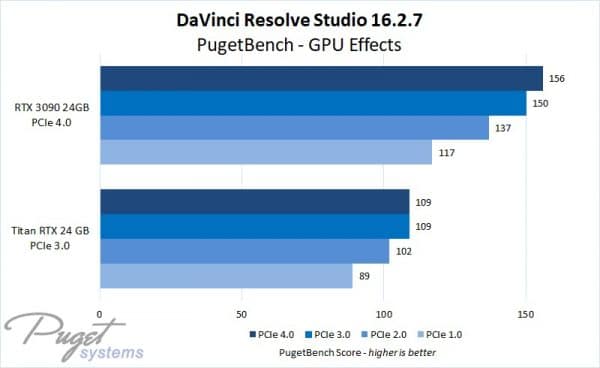
Image: PudgetSystems.com. Comparison of how RTX 3090 and Titan RTX perform on different PCIe generations. A significant impact can be seen on DaVinci Resolve’s (video editing software) performance when using the cards in older PCIe slots.
The difference may not be as pronounced if you use a low-end graphics card that does not generate enough data to saturate the older version PCIe lanes, but for mid-high-end graphics cards, the bottleneck is very real.
Installing Newer NVMe SSDs in Older Slots
The most visible and direct effect you can see in the performance of a component is when using an older version PCIe M.2 slot for newer NVMe SSDs.
NVMe SSDs use 4 PCIe lanes.
A PCIe V4.0 NVMe SSD has nominal speeds of about 5500 MB/s. (Compare this to the 200 MB/s rates of an average spinning hard disk drive).
If you were to use a V4.0 NVMe SSD on an older V3.0 M.2 slot, then its speeds would essentially be reduced to half (since each V3.0 lane operates at half the speed of V4.0. lanes).
Also, Read: Does My Motherboard Support NVMe SSD?
PCIe is Also Forward Compatible
The PCIe interface is also forward compatible, meaning you can use an older device on a newer one.
So, for instance, you can use a V3.0 NVMe SSD on a V4.0 M.2 slot. Similarly, you can use a V3.0 graphics card on a V4.0 x16 slot, etc.
However, note that you will NOT see any performance gains when using newer slots for older devices.
In other words, a V3.0 NVMe SSD will not perform faster on a V4.0 M.2.
Also Read: Which Motherboards Support PCIe 4.0?
PCIe is Also Cross-Compatible: x1, x4, x8 card can work in an x16 Slots
PCIe Interface is also cross-compatible meaning smaller devices can work on larger slots. Therefore:
- x1 cards can work in x1, x4, x8 and x16 slots
- x4 cards can work in x8 ad x16 slots
- x8 cards can work in x8 and x16 slots
- x16 slots only work in x16 slots (due to the large connector size).
However, the critical point is that using a larger slot for a smaller expansion card will not boost your performance.
Using an x16 slot for a mere x1 WiFi expansion card would waste resources.
Final Words
The PCIe interface IS backward compatible. This characteristic of the PCIe interface is what makes PC building so modular.
Ideally, the PCIe slot’s version and size should match the expansion card’s.
However, given the interface’s backward, forward, and cross-compatibility aspects, you can design your PC to suit your needs and budget.
FREQUENTLY ASKED QUESTIONS
1. How do I know if my motherboard has PCIe compatibility with the devices I want to use?
To determine if your motherboard is compatible with the PCIe devices you want to use, you need to check the specifications of your motherboard.
The motherboard manual or manufacturer’s website should provide this information.
Look for the PCIe version and number of PCIe lanes available on your motherboard. You can then compare this with the requirements of the device you want to use.
2. Are there any limitations to PCIe backward compatibility?
While PCIe is generally backward compatible, there are some limitations to consider.
For example, a PCIe 3.0 device may not operate at its full potential when connected to a PCIe 2.0 slot. Similarly, a PCIe 4.0 device may not work at all when connected to a PCIe 3.0 or earlier slot.
It is important to check the specifications of your motherboard and the device you want to use to ensure compatibility.
3. What are some common issues that can arise when using PCIe devices on older systems?
Common issues that can arise when using PCIe devices on older systems include compatibility problems, reduced performance due to limitations of older PCIe versions, and insufficient power supply to the PCIe device.
To avoid these issues, it is important to check the specifications of your motherboard and the device you want to use, and ensure that your system meets the power requirements of the device.
4. What should I consider when purchasing a new PCIe device for my computer system?
When purchasing a new PCIe device for your computer system, you should consider the following:
1. Compatibility with your motherboard’s PCIe version and number of PCIe lanes available
2. Power requirements of the device and whether your power supply can support it
3. The bandwidth requirements of the device and whether it will work at its full potential on your system
4. The form factor of the device and whether it will fit in your computer case
5. The price and whether the device offers good value for money compared to similar products on the market.

Thanks I had some pcie ssd questions that covered it all for me
Glad this helped.