Yes, you can fit a PCIe x1 card in an x4 slot. Thanks to the cross-compatibility of the PCIe slots and the way the standard is designed, smaller cards can be installed into larger slots and vice versa.
However, whether this is a good idea or not is another concern that we will explore in this article.
One way or another, many users may find themselves in situations where they need to fit their cards into a slot that is not quite intended for the card.
So when you have an x1 card and no x1 slots on your motherboard, that could be a confusing predicament for those who are not familiar with the PCIe standard.
So can PCIe x1 card fit in x4 Slot? Yes, it can. But to understand why, you need to get familiar with PCIe lane, PCie slot and PCIe generations.
Let’s Get Familiar – PCIe Lanes, Slots and Version
PCIe lanes are basically the connections through which the PCIe cards communicate with the rest of the PC.
Different cards have different PCIe lane requirements.
For instance, weaker cards like a WiFi network cards that do not produce a lot of data, only need a single lane and can thus fit in an x1 slot.
In fact, even a single PCIe lane can be an overkill for the WiFi cards. More on this here: Which PCIe Slot of Wireless Card

Image: The TP Link WiFi 6 Network Card only has PCIe x1 connector as it only requires a single PCIe lane to work at full capacity.
NVMe M.2 expansion cards, on the other hand, can harbor PCIe SSDs that occupy four lanes and hence these fit in an x4 slot.
Similarly, graphics cards – the most demanding expansion cards – require 16 lanes ideally and thus fit in an x16 slot.
PCIe x1 and x4 are two separate implementations of the PCIe standard and they have existed through multiple versions of the standard.
The number after the x generally refers to the total lanes that the slot has. So, an x4 slot has four lanes while an x1 slot will only have a single lane.
We say “generally” because an x4 slot has in fact a physical size of an x16 slot. Therefore on motherboard specs, these are often labelled as x16(x4) slots. An x16(x4) slot is not the same as a TRUE x16 slot with 16 lanes. Read: Does It Matter Which PCIe x16 Slot I Use?
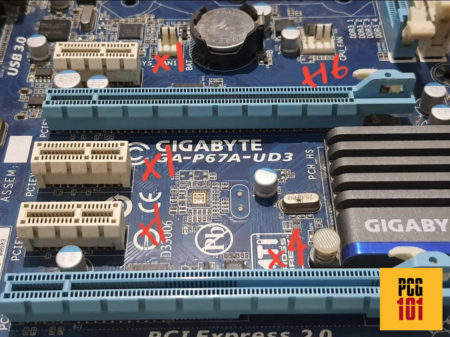
Essentially, the more lanes a slot has, the higher would be its throughput (transfer speed in layman’s terms) and hence the more demanding cards it could support.
There is also the PCIe generation that is equally important in determining the throughput of the PCIe lane.
Each successive PCIe generation doubles the throughput per lane compared to the previous version as can be seen in the table below:
| Version | x1 (GB/s) | x2 (GB/s) | x4 (GB/s) | x8 (GB/s) | x16 (GB/s) |
|---|---|---|---|---|---|
| 1.0 | 0.250 | 0.500 | 1.000 | 2.000 | 4.000 |
| 2.0 | 0.500 | 1.000 | 2.000 | 4.000 | 8.000 |
| 3.0 | 0.985 | 1.969 | 3.938 | 7.877 | 15.754 |
| 4.0 | 1.969 | 3.938 | 7.877 | 15.754 | 31.508 |
| 5.0 | 3.938 | 7.877 | 15.754 | 31.508 | 63.015 |
| 6.0 | 7.877 | 15.754 | 31.508 | 63.015 | 126.031 |
You can see above that the a single lane (x1) on version 3.0 PCIe interface has double the speed compared to version 2.0 single lane. Similarly, v4.0 x1 has double the speed of v3.0 PCIe interface and so on.
The point to note in this section is that a PCIe slot with a higher lane count has the capacity to handle a larger and a more powerful PCIe card.
Also Read: PCIe 3.0 vs 2.0
PCIe Slot and Lanes are Limited
Your PC has a limited amount of PCIe lanes as dictated by your processor and your motherboard chipset.
An average commercial processor gives about 16 PCIe lanes and an average motherboard gives about 4.
Managing the PCIe lanes and the slots is the key element in building a customized PC.
If you have already occupied all of the lanes, and if you still have an empty x4 slot, it would not work as there are no lanes left to use.
Take for instance Gigabyte GA-P67A-UD3, the same motherboard we saw above.
The way this motherboard is designed is that if you occupy all of the white x1 slots, the bottom x4 slot will NOT work. This is again due to lane limitations.
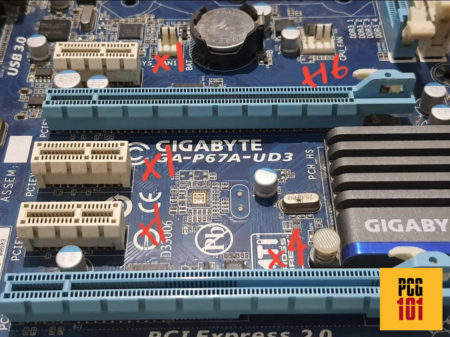
Also Read:
So Can PCIe X1 Card Fit and Work in X4 Slot?
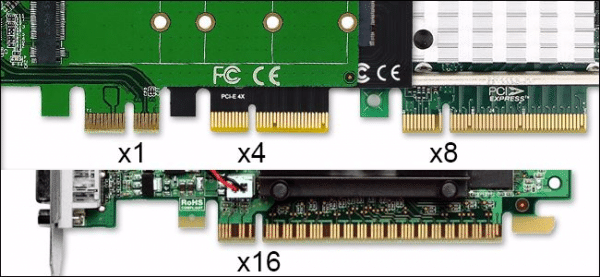
Now that we’re acquainted with the core concepts of PCIe, we can better understand how PCIe x4 slot can be fitted with an x1 card.
Basically, the rule is that a small PCIe device can work on any larger slot as long as it fits and meets the bandwidth demand, simple. This is thanks to cross-compatibility of PCIe.
Not just that, but an older PCIe x1 card can work on a newer PCIe x4 slot as well. In other words, you can fit a Gen 2 PCIe x1 card in a Gen 3 PCIe x4 slot.
Similarly, a newer PCIe x1 card can also work in an older PCIe x4 slot.
Again, the PCIe x1 card WILL work in an x4 slot if:
- It fits
- The slot can meet the bandwidth requirement
Bottlenecking Could be an Issue
If both the x1 card and the x4 slot are of the same PCIe generation, then you will have NO bottlenecking issues at all.
However, if the PCIe version of the card is higher than that of the slot, then bottlenecks CAN occur.
For instance, a WiFi 6 Wireless Card has a throughput of about 300 MB/s on 2.4 GHz frequency. It only has a single x1 connector.
Installing this on an x4 Gen 1 PCIe slot can present bottlenecks as the max throughout of a single lane on PCIe Gen 1 is 250 MB/s (less than the rated 300 MB/s of the device).
On any other PCIe generation, you would have no bottlenecking issues at all.
Know that bottlenecking x1 cards is quite rare (unless you have a very very old motherboard) and hence you shouldn’t worry too much about it at this point.
Also Read:
PCIe Lane Width Negotiation
In our case, we have a PCIe x1 card which, as we have seen, has just one lane connector. The PCIe X4 slot, on the other hand, has 4 lanes.
When you decide to pair the two, the card will end up using just the one lane it needs from the slot, leaving the other three unused.
This is part of the startup known and lane negotiation.
Therefore, you need to understand that plugging an x1 card in an x4 slot WILL NOT allow it use all four lanes. The x1 card does not have the physical connectors to plug to the rest of the lanes on the x4 slot anyways.
This in turn means that the x1 card will not necessarily work any faster in an x4 slot than it would in the x1 slot. In the PCIe standard, a link will work at the maximum speed of the slowest component.
So there is no real benefit here. The issue with putting an x1 card in an x4 slot is that you have reduced the potential of an x4 slot.
However, there are certain instances where, you may have no choice but to install an x1 card in an x4 slot and it will be perfectly fine.
Also Read: 10 Things That Can Be Plugged in PCIe Slots
Final Words
So to reiterate the answer to the question: can PCIe x1 card fit in x4 slot, yes you can, but it is not advisable for an ideal PC build.
The x1 card will work just fine in the x4 slot, and it will work at its best speed, however, you would have wasted a slot that you could have otherwise used for larger more powerful cards.
