A PCIe x1 slot is used to plug in low-demanding PCIe expansion cards that do not have a very high throughput (transfer rate), such as Network Adapters, Port Expansion Cards, Sound Cards, and Certain Riser Cards.
PCIe x1 slot offers only one PCIe lane and thus has the lowest throughput (speed in layperson’s terms) of the PCIe slots out there (depending on the PCIe version it conforms to).
If you like to get your hands dirty and build a custom PC, there are a few things you’ll need to know to use the available PCIe slots effectively.
There are several sizes of PCIe slots available, each with its specifications and purpose. Still, here we will mainly look at what are PCIe x1 slots used for by looking at the typical devices that fit into this slot.
Before we get into the details, let us refresh what PCIe Slots, PCIe Lanes, and PCIe versions are and how they can affect the transfer speed and the overall build of your system.
The following video explains what PCIe x1 slots are used for if you do not want to read.
TABLE OF CONTENTS
What are PCIe Slots?
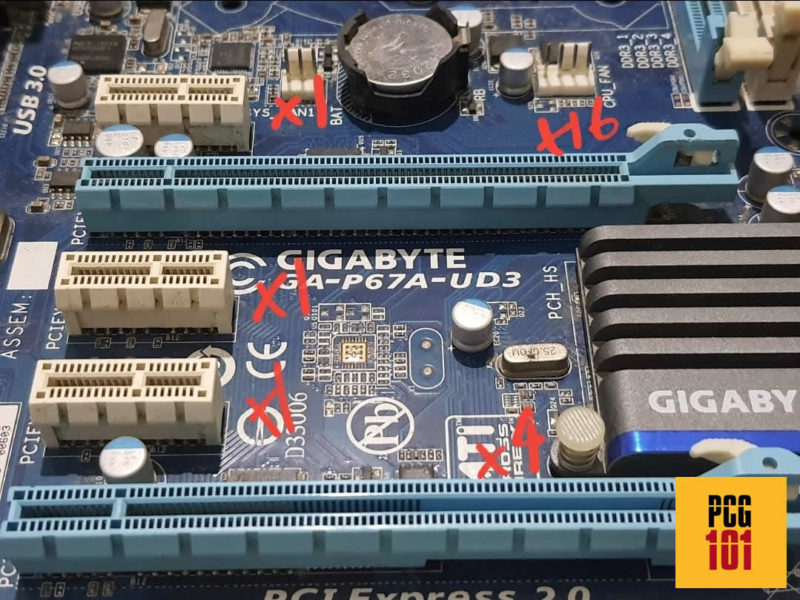
PCIe stands for Peripheral Component Interconnect Express. It is a standard that was created to allow the connection of high-speed devices to the motherboard.
PCIe slots are the interfaces through which the PCIe devices are connected to a motherboard. The slots come in various sizes, with x1 being the smallest available.
Most motherboards have a variety of PCIe slots. Almost all motherboards have large x16 slots. x4 and x1 slots are also very common.
Also Read:
- What Does a PCIe Express Slot Look Like?
- How Do I Check How Many PCIe Slots I Have?
- 10 Things That Can Be Plugged in PCIe Slots?
What are PCIe Lanes?
PCIe lanes are highways that connect the PCIe slots and the attached expansion cards to the CPU.
The more lanes a slot has, the higher the slot’s throughput rate (speed). So an x4 slot has four times the speed of an x1 slot.
On commercial motherboards, a PCIe slot can have a maximum of 16 lanes. x16 slots are hence the largest, and they can accommodate very demanding cards that generate a lot of data, like graphics cards.
Now the thing about PCIe lanes is that they are limited in number. A typical PC has a total of 20-24 PCIe lanes. 16 of these are generally occupied by graphics cards. The remaining four lanes can be distributed on a single x4 slot or four x1 slots, depending on how the motherboard is designed.
While this site has comprehensive resources on PCIe lanes that you can check out, for the purpose of this article, it is sufficient to know that an x1 slot only has a single PCIe lane and is hence suitable only for low-demanding PCIe expansion cards.
Also Read:
PCIe Version and Speeds
The PCIe version of the slot has a tremendous impact on the throughput rate of the slot as well as the corresponding devices that attach to them.
Each new PCIe version doubles the per-lane transfer speed compared to the previous generation.
| Version | x1 (GB/s) | x2 (GB/s) | x4 (GB/s) | x8 (GB/s) | x16 (GB/s) |
|---|---|---|---|---|---|
| 1.0 | 0.250 | 0.500 | 1.000 | 2.000 | 4.000 |
| 2.0 | 0.500 | 1.000 | 2.000 | 4.000 | 8.000 |
| 3.0 | 0.985 | 1.969 | 3.938 | 7.877 | 15.754 |
| 4.0 | 1.969 | 3.938 | 7.877 | 15.754 | 31.508 |
| 5.0 | 3.938 | 7.877 | 15.754 | 31.508 | 63.015 |
| 6.0 | 7.877 | 15.754 | 31.508 | 63.015 | 126.031 |
Table: We are currently on Gen 4
Therefore, not all PCIe x1 slots are the same. The throughput of the PCIe x1 slot depends on the PCIe generation.
The most common PCIe generation at the moment is the PCIe Gen 3. The Gen 3 x1 slot has a throughput of about 1 GB/s, as seen in the table above.
The 4th Gen PCIe has started gaining momentum and will become widespread. The Gen 4 x1 slot has a throughput rate of roughly 2 GB/s.
To learn more about PCIe generation and its impact, we recommend reading this article:
So What is PCIe x1 Slot Used For?
The x1 configuration offers high-speed connections between PCIe devices and the motherboard, despite being the most undersized slot compared to the rest of the PCIe slots.
These are used for add-in/expansion cards with low bandwidth requirements. The following are some of the cards that use the PCIe x1 slot.
- Sound Card
- SATA Expansion Card
- USB Port Expansion
- Network Cards
- TV Tuner Cards
- Video Capture Cards
- PCIe Riser Cards
1. Sound Card

Most motherboards have a built-in audio chipset that works fine for many users. However, dedicated sound cards can be used for audiophiles to get better and more accurate sound reproduction.
Since they do not generate much data and have a low bandwidth requirement, a sound card can be plugged into an x1 slot.
Not only do sound cards provide better quality sound, but they also add more ports and have better shielding against electromagnetic interference.
Again, while these are not entirely essential for most users, they can be helpful for audiophiles.
2. SATA Expansion Card
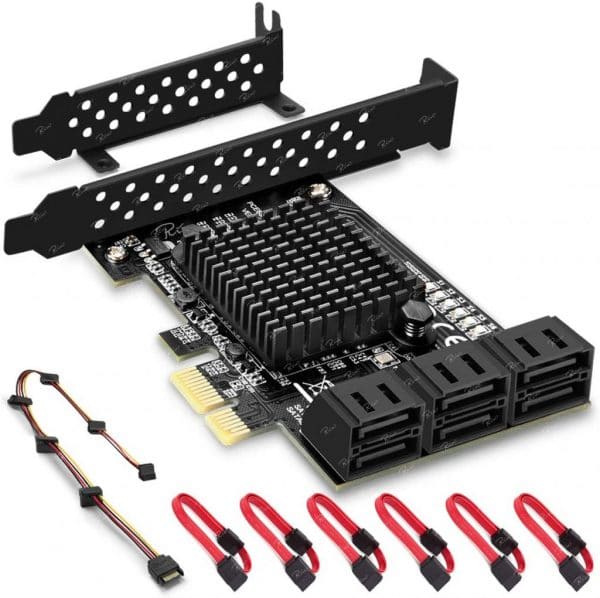
The primary method of attaching hard drives to your PC is through SATA ports. If you have a limited amount of SATA ports or a large storage requirement, you can get an x1 SATA expansion card.
These are ideal for NAS systems.
Also Read:
3. USB Port Expansion
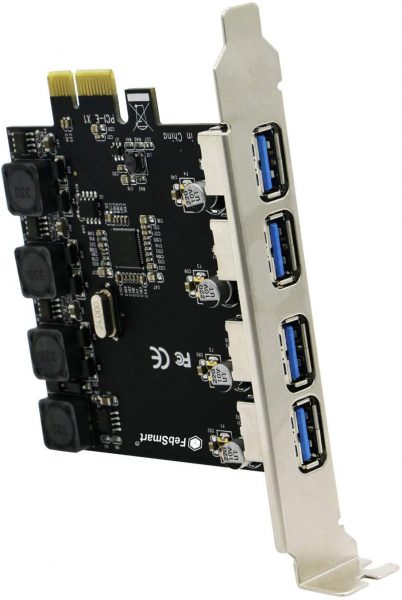
For some users, the number of USB ports that come with the system may not be enough to fit their needs.
For this reason, a good use case for the x1 slot is to get a USB expansion card.
4. Network Cards – Wi-Fi and 1G Ethernet

There are two types of PCIe-based network cards you can install to x1 slots:
- PCIe Wi-Fi Cards
- 1G PCEe Ethernet Cards
An Ethernet card is often unnecessary as almost all motherboards already have one.
On the other hand, if you want to add Wi-Fi connectivity to your desktop, then PCIe Wi-Fi Card is one of the ways.
All wireless network cards, including those conforming to the newer Wi-Fi 6 protocol, and all 1G Ethernet network adapters work with an x1 slot. The more powerful 10G Ethernet Cards require an x4 slot, however.
Also Read:
5. TV Card

A TV card is a device that will let you receive TV signals directly on your computer.
You can record your TV shows directly off the cable and watch them later with some cards. TV Tuner cards essentially allow your computer to work as a TV.
6. Video Capture Cards

A video capture card converts video signals into digital data that can be stored on your computer. These videos can then be edited and streamed.
These cards take data from sources like a TV, a camera, or a gaming console. For this reason, they are trendy among gamers and streamers.
A typical FHD video capture requires an x1 slot.
More powerful 4k capture cards require larger x4 slots due to a higher bandwidth requirement (4k generates more data).
7. PCIe Riser Cards
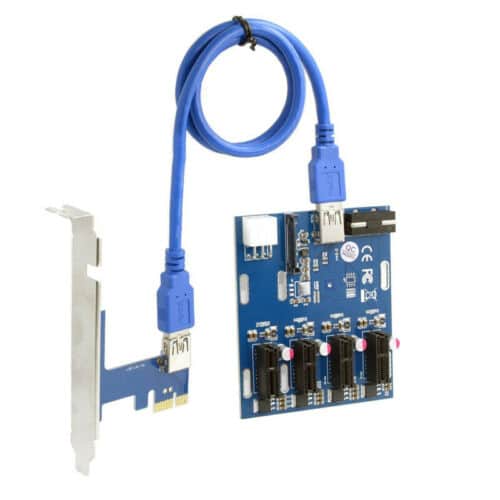
PCIe riser cards, aka splitters, can increase your motherboard’s number of PCIe slots.
Make no mistake here, though. Increasing the PCIe slots does not increase your number of PCIe lanes. In addition, the split slots can only have a combined maximum throughput of the host slot.
If an x1 slot splits into four x1 slots, this will not increase the actual throughput to four times the x1 lane.
We have an in-depth resource on this topic: How to Add More PCIe slots?
Final Words
Now that you have a better understanding of what are PCIe x1 slots used for, you should be able to make a more efficient build for your PC.
Knowing which slot to utilize and when is very important to save the slots and the precious PCIe lane counts your system has.
For instance, fitting an x1 card into an x4 slot would be unwise. Although the x1 card will work in an x4 slot, you will have wasted the potential of the larger slot, which could be used for more demanding cards.
While the x1 slot is the smallest, it is crucial for network, video, and sound cards.
We have plenty of topics and resources here on PCIe if you want to learn more.
frequently asked questions
1. Can I use a PCIe x1 slot for adding more USB or Ethernet ports?
Yes, you can use a PCIe x1 slot for adding more USB or Ethernet ports to your computer.
There are a variety of expansion cards available that utilize PCIe x1 slots to add functionality to your system.
For example, a PCIe x1 Ethernet card can add additional network interfaces to your computer, while a PCIe x1 USB card can add more USB ports to your system.
2. Can I install multiple expansion cards in PCIe x1 slots simultaneously?
Yes, you can install multiple expansion cards in PCIe x1 slots simultaneously, as long as you have enough available slots and your motherboard supports the number of devices you want to install.
Keep in mind that installing multiple expansion cards can increase the power consumption of your system, so you should ensure that your power supply can handle the additional load.
3. What are some popular uses of PCIe x1 slots in modern computers?
Some popular uses of PCIe x1 slots in modern computers include adding more USB or Ethernet ports, installing a sound card, or adding additional SATA or M.2 storage devices.
PCIe x1 slots can also be used for adding video capture cards, network interface cards, or RAID controllers.
Additionally, some users install dedicated expansion cards for gaming or cryptocurrency mining.

Great explanation, thanks
perfect. thanks
Atif, you have just gained a fan. As much as I know about computing, there is always room for more ways to get the most out of our computer systems, and you have something special going here.
The market is flooded with HP Pavilion Gaming PCs. I am happy to see affordable gaming rigs for average gamers (non-competitive). When I see perfect explanation of geeky information it restores my faith that helping people help themselves is not an idea…it is a way of life.
Hey Roman, thanks a lot for your kind comment and compliments. Comments like yours always make my day :).
Just wanna ask. My current motherboard dont have m.2 slot, but it have pcie 2.0 x1. But i cant found m.2 adapter for pcie 2.0 x1, but only for pcie 3.0 x1. Will it work if i use 3.0 x1 on pcie 2.0 x1 slot for nvme m.2 ssd?
For NVMe SSD, you may experience a huge performance drop because not only are you giving it 1/4th of the lanes it needs, you are also giving it the lanes from an older generation. I would not advise this route. Plus, I cannot guarantee that the adapter will work in the first place. These adapters are a sometimes a gable; they don’t always run as you want them to.
I’m a classic boomer, almost 60, and even I could understand this article. I was trying to figure out if I can put a usb3 adapter into a standard pcie slot. Lots of pin space left over. Certainly not the most efficient use but it sounds like it will work. Which is all I care about.