Desktop motherboards do not ALL come with built-in Wi-Fi. Most often than not, in the budget and mid-range category, the motherboards do not offer built-in Wi-Fi by default. Fortunately, most manufacturers provide Wi-Fi variants of certain motherboards at an extra cost.
On the other hand, laptop motherboards come with a built-in Wi-Fi card. It makes more sense to have a Wi-Fi Card built into the laptop by default since it is a mobile device. However, most users prefer a faster and more stable Ethernet connection with desktops.
Desktop motherboards always have at least one built-in Ethernet port for connecting to your network or modem. Some high-end motherboards may also have a 10G Ethernet card for cutting-edge network speeds.
For comparison, the latest Wi-Fi 6 Wireless cards have a max transfer speed of 2.4 Gbps, and a 10G card can achieve 10 Gbps transfer speeds. Hence Ethernet is often the go-to choice for stationary desktop users.
Wi-Fi has merits; hence, finding a motherboard with Wi-Fi on particular occasions may become necessary.
The following text comprehensively into whether motherboards come with Wi-Fi.
TABLE OF CONTENTS
What is Motherboard with Onboard Wi-Fi
A motherboard with onboard Wi-Fi is one that come-comest to a wireless network without having to install any additional components.
These often have the Wi-Fi modem hard-wired into the motherboard.
The Wi-Fi on these motherboards is located close to the back I/O panel with antennas sticking out from the case.
Also Read: Do Motherboards Come with Screws and Standoffs?
So Do Motherboards Come with Wi-Fi?
Yes and No. An average desktop motherboard, particularly a budget one, does not have built-in Wi-Fi by default. However, there are many models out there that you can specifically choose that have built-in Wi-Fi.
A Motherboard With Wi-Fi is More Expensive than Its Non-WiFi Counterpart
This is a rule of thumb. Many motherboard manufacturers have WiFi-enabled models for different chipsets, including budget chipsets.
However, it is worth noting that a WiFi-enabled motherboard will cost you more. If you are lucky, sometimes you can find the difference minimal.
For instance, when writing this article, the ASRock A520M-HDV (Non-WiFi) was only a few dollars apart from the ASRock A520M/AC (Wi-Fi).

Also Read: Onboard Wi-Fi vs. Wi-Fi Card vs. Wi-Fi USB
Limited Chipset Lanes Mean You May Sacrifice Something
Everything on a motherboard utilizes PCIe lanes. A motherboard can have only a limited number of PCIe lanes.
A Wi-Fi card built into the motherboard also occupies these charming lanes. Hence, a motherboard with Wi-Fi built-in may see certain features missing in comparison to the non-WiFi version.
For instance, the ASRock A520M/AC (Wi-Fi) does not feature the VGA port, whereas the ASRock A520M-HDV (Non-WiFi) does.
Hence there is a small tradeoff here. You have to trade a VGA port for your Wi-Fi in this instance. Usually, the tradeoff is often minimal and should not distract anyone who needs Wi-Fi.
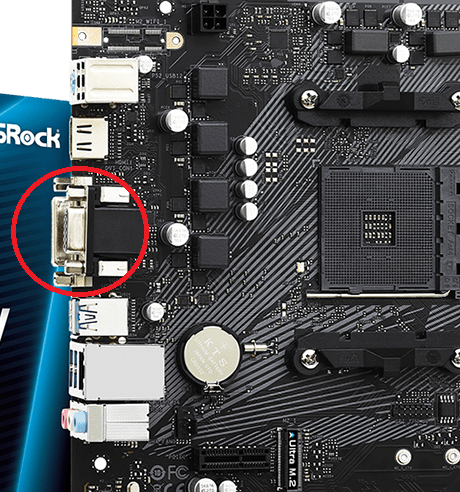
Also Read:
- What Are PCIe Lanes? – Beginners Guide
- What are PCIe Slots and Their Uses? – Beginners Guide
- How to Check How Many PCIe Lanes I Have
Form Factor Matters
Certain motherboard form factors are more likely to feature onboard Wi-Fi than others.
Mini ITX Almost Always Comes with a Wi-Fi

You’ll likely find Wi-Fi modules on small form-factor motherboards like the Mini ITX. Mini ITX, for instance, only has a single PCIe X16 slot generally occupied by a graphics card.
Hence, a Wi-Fi Modem is generally built-in since you have minimal expansion capability.
On top of that, since Mini ITX motherboards are the most miniature mainstream motherboards, they opted for portable desktops. Whenever there is an element of portability, Wi-Fi is often needed. Hence, Mini ITX motherboards often feature this component.
Micro ATX and ATX Have Optional Expansion Slots for Wi-Fi
Larger motherboards, such as the Micro ATX and ATX, do not use built-in Wi-Fi by default (especially in the budget and mid-price categories) because they usually have enough expansion slots for extra peripherals.
Hence, the option to get a PCIe-based Wi-Fi card is placed on the table for users who prefer to save on cost and use regular Ethernet or purchase a Wi-Fi card separately.
Wi-Fi cards do not require large expansion slots. Most miniature x1 slots are sufficient for even the fastest Wi-Fi 6 cards.
Regarding performance, the built-in Wi-Fi card would not perform any better than the PCIe Wi-Fi you can buy off the shelf yourself.
Again, Ethernet is still usually preferred in desktops because it is usually more stable, faster, and more secure than WIFI when done correctly.
Also Read: Why is a Motherboard Important?
Premium Motherboards Do Offer Built-in Wi-Fi by Default

With budget and lower mid-range range motherboards, you must actively look for a motherboard with built-in Wi-Fi. With premium motherboards, on the other than, Wi-Fi comes by default.
Also Read: Do Motherboards Come with Cables?
Advantages of Motherboards with Built-in Wi-Fi
Not all motherboards have onboard Wi-Fi. But, for those that do, users usually get some advantages to make them worthwhile.
1. Speed is More than Sufficient for a Commercial User
Wi-Fi is fast for commercial users. This may seem contradictory, especially when considering that Ethernet was seen to be the better candidate.
However, with speed in question, it would not be easy to notice the difference between Wi-Fi and Ethernet for typical day-to-day tasks like internet browsing, streaming, and even casual gaming.
Stark differences usually come to light with more demanding tasks, like running a complete and busy NAS storage setup.
2. Portability
You cannot deny the element of portability that comes intrinsic with Wi-Fi.
You can take your portable or tower desktop anywhere and not worry about finding an Ethernet slot.
3. Great for Office Use

Built-in Wi-Fi can be beneficial when many computers need to communicate via a single router.
Local Area Network routers often only have a handful of ethernet ports. If you have a large number of desktops that need to connect to a Network, Wi-Fi is the better option. A typical Linksys router, for instance, can support 50 connections/desktops by default.
Having to connect a large number of desktops via Ethernet would mean investing in expensive network switches.
In this situation, a motherboard with Wi-Fi would undoubtedly come in handy.
4. Tidier and Decluttered Work/Play Space
Of course, there is also the element of decluttering your workspace, giving you a generally cleaner look.
Also Read: Do Motherboards Have Bluetooth?
Why DO Most Motherboards NOT Have Wi-Fi?
There are three main reasons here
1. Adds to the cost
Firstly, it can add to the cost of your motherboard. If, in the end, you will settle down to using the Ethernet, you will have wasted your money procuring a motherboard with Wi-Fi.
A typical PCIe Wi-Fi Expansion card often costs much cheaper than a motherboard with onboard Wi-Fi.
2. Cannot be Upgraded
Secondly, if the Wi-Fi adapter is built into the motherboard, you won’t be able to change or upgrade it.
So, for instance, if you have a motherboard with Wi-Fi 5, you won’t be able to upgrade it to the newer Wi-Fi 6 modem.
3. Not On Par with Ethernet
Wi-Fi is NOT on par with Wi-Fi in terms of sheer performance reliability. Hence most professional users with network demand, such as pro gamers, often rely on an Ethernet connection.
Options for Users without Onboard Wi-Fi
If your motherboard doesn’t come with integrated Wi-Fi, there are a couple of ways to get Wi-Fi access.

A USB Wi-Fi adapter is perhaps the easiest and cheapest way to enable Wi-Fi access to your PC. These are plug-and-play and do not require any technical expertise.
You do not need to open your PC case, fiddle around with the board, or do anything with this.

The best option, however, is a PCIe Wi-Fi adapter in terms of performance and stability. These devices plug into one of the high-speed PCIe ports on your motherboard and can provide high-speed Wi-Fi access depending on their quality and specifications.
Some have antennas that stick out and provide better and more stable connectivity than the USB Wi-Fi adapters do.
They are, however, slightly more expensive than USB Wi-Fi. In addition to that, you’ll have to open up your computer to install them, which requires SOME technical skills.
Also, you need to ensure you have an empty PCIe slot available.
Also Read:
Final Words
So do motherboards come with Wi-Fi? Assuming we talk about desktop motherboards here, an average budget and mid-range do not have Wi-Fi by default.
Some variants and models most certainly feature built-in Wi-Fi, but you have to look for them actively.
For Micro ATX and ATX motherboards, however, whether or not you’ll need Wi-Fi comes down to your preference of whether you want to save up on the extra cost of Wi-Fi.
You can add Wi-Fi to your board with easy-to-acquire additional components, such as a Wi-Fi USB dongle or a PCIe x1 expansion card.
While Wi-Fi has its merits in certain situations, most motherboards do not come with Wi-Fi by default, and desktops are stationary PCs. Hence Ethernet is often the standard of choice here.
FREQUENTLY ASKED QUESTIONS
1. What is the typical cost difference between a motherboard with WiFi and one without?
The cost difference between a motherboard with WiFi and one without can vary depending on the manufacturer and model. However, on average, motherboards with built-in WiFi tend to cost slightly more than those without, typically ranging from $10 to $50 more.
2. Can I add WiFi to a motherboard that doesn’t have it?
Yes, you can add WiFi to a motherboard that doesn’t have it built-in. You can do so by purchasing a separate WiFi adapter that can be installed onto one of the motherboard’s expansion slots or by using a USB WiFi adapter.
3. Do all gaming motherboards come with WiFi?
No, not all gaming motherboards come with WiFi. While some high-end gaming motherboards may have built-in WiFi, many gaming motherboards do not come with WiFi as a standard feature. It’s important to check the specifications of a gaming motherboard to see if it has WiFi or if a separate WiFi adapter is needed.
Also Read:

The Wi-Fi on a motherboard that has Wi-Fi built into it can be easily upgraded by replacing the existing Wi-Fi circuit board or by adding a PCIe card.