If you are new to building PCs, many fundamental questions can go around your head, such as “is a motherboard part of a CPU?” or vice versa or “do motherboards come with CPU and RAM attached?” These misconceptions are typical to have.
The bottom line is No! Motherboards DO NOT come with CPUs and RAM. Motherboard is a separate entity, and so are the CPU and RAM.
A motherboard only DEFINES what CPU and RAM it can handle; it does not include CPU and RAM by default.
Now laptop motherboards come with CPUs ATTACHED (due to how their socket is designed); however, they are entirely separate as an entity.
A motherboard serves its function, whereas the CPU and RAM help theirs.
I will explore whether motherboards have built-in CPU and RAM in this article.
TABLE OF CONTENTS
Defining Motherboard, CPU, and RAM
For the uninitiated, it is essential to understand the difference between these three core components of a PC.
A PC will only work if all these core components are present.
What is a Motherboard?
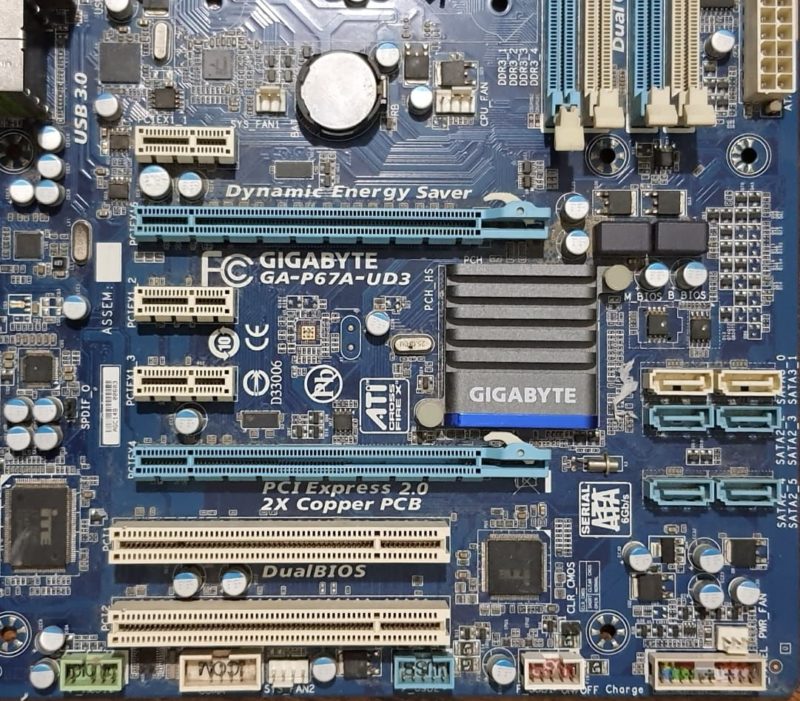
A motherboard is the main circuit board on a computer that facilitates electrical connection and data transfer between components such as CPU, RAM, storage, peripheral devices, PCIe devices, etc.
If a PC were a human body, then a motherboard would be the skeleton and the nervous system that enables the CPU (the brain) and the rest of the hardware (limbs) to send and receive signals.
This brings us to the CPU.
What is a CPU?
A CPU, aka the processor, is the brain of the computer. The orchestrator directs what and when things need to be done.

CPU is a separate chipset. Often people confuse motherboards as being part of a CPU.
A CPU ATTACHES ON TO THE MOTHERBOARD.
All motherboards have a socket, or a placeholder, where you plug in the CPU.

The CPU socket is NOT uniform across all motherboards. Different motherboards have different CPU sockets.
So, in other words, the socket on the motherboard determines what make and model CPU you can plug into your PC.
The following table shows different motherboard CPU Sockets and the supported CPUs. So, for instance, to install a 10th Gen Intel Core i3-10100 CPU, you would need a motherboard with the LGA1200 socket.
| Brand | Motherboard Socket | Type | CPU Supported | Pins |
|---|---|---|---|---|
| Intel | LGA1151 | LGA | – Intel 7th, 8th and 9th Gen Celeron, Pentium and Core CPUs | 1151 |
| LGA1200 | LGA | – Intel 10th and 11th Gen Celeron, Pentium and Core CPUs | 1200 | |
| LGA1700 | LGA | – Intel 12th Gen Celeron, Pentium and Core CPUs | 1700 | |
| LGA2066 | LGA | – Intel Core Extreme 7th, 8th, 9th, 10th Gen – Intel Xeon Skylake-W and Cascade Lake-W | 2066 | |
| AMD | AM4 | PGA | AMD Athlon and Ryzen 1000, 2000, 3000, 4000, 5000 | 1331 |
| sTRX4 | LGA | AMD Threadripper 3000 series | 4094 |
Also Read: How to Check What Motherboard Socket You Have?
And finally, we have the RAM.
What is RAM?
RAM is referred to as the memory of the PC. You can think of this as the extension of the CPU itself. This is where the CPU makes all the calculations and manipulation of the data.

RAM goes into dedicated RAM slots on the motherboard.

The amount of RAM slots and RAM a motherboard can support differs from model to model. The motherboard’s chipset model determines it.
Also Read: Which Motherboards Support DDR5 RAM?
Often People Confuse Motherboard Chipset with a CPU
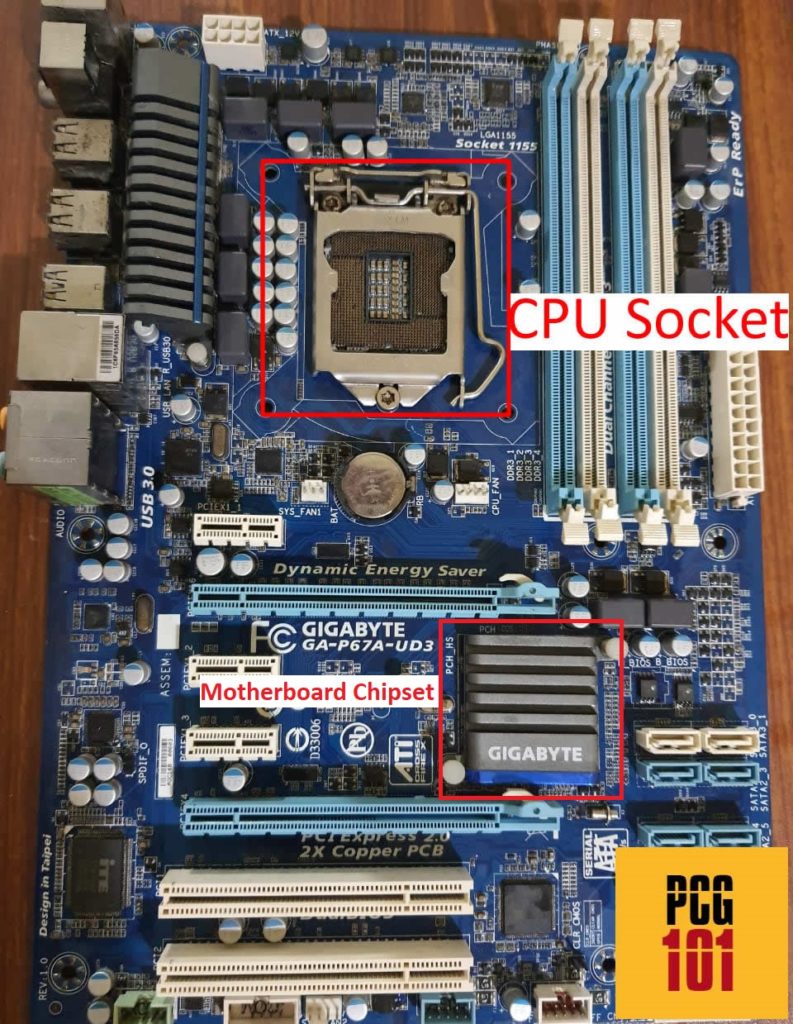
Newbies often need clarification on the motherboard chipset with the CPU.
A motherboard chipset is the heart of the motherboard itself. The chipset determines the specification of your PC itself.
The chipset defines:
- What CPU socket would your motherboard have – in other words, what make and model CPU would your motherboard support?
- How much RAM and of what kind can it support
- How many PCIe lanes will it have
- How many storage drives would your PC be able to support
- The number of USB ports you will have
- The version of the ports and slots
- Overclocking support
- VRM and Phase Power design
and much more…
So Do Motherboards Come with CPU and RAM?
Now that you have a basic idea about these components, you should know they are all procured separately when building a PC.
For Desktop PCs
So if you are building a desktop PC, you must procure a motherboard, CPU, and RA, M separately, ensuring they are all compatible.
On desktops, the motherboard, CPU, and RAM are all separate components that can be detached or plugged in.
For Laptop PCs:
On laptops, the motherboard, CPU, and RAM are separate components, but on laptops, the CPU is SOLDERED onto the motherboard, giving you the feeling that the motherboard does come with a CPU.
However, the reason for the CPU to be soldered onto the motherboard is because of the type of socket the laptop uses.
As for the RAM, most laptops have detachable RAM sticks. However, the RAM is soldered onto the motherboard in dedicated slots on particular laptops.
Laptop BGA vs. Desktop LGA/PGA Sockets
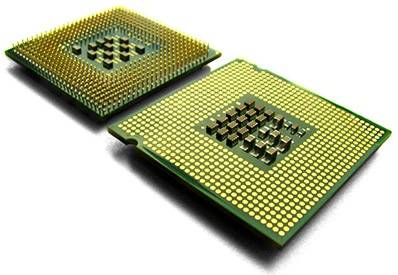
Laptops use Ball Grid Array (BGA) sockets. These are soldered onto the motherboard.
Desktops use Pin Grid Array or Land Grid Array sockets, which can be detached or plugged into the motherboard socket separately.
Also Read: LGA vs. BGA
So, in the end, whether you are talking about laptops or desktops, the answer to the question “do motherboards come with CPU and RAM” is negative. Typical motherboards do NOT come with CPU or RAM attached.
There are Exceptions
In rare instances, you may find desktop motherboards with CPUs attached to them.
These are intended for specialized tasks such as low-key servers, NAS, mining, etc.
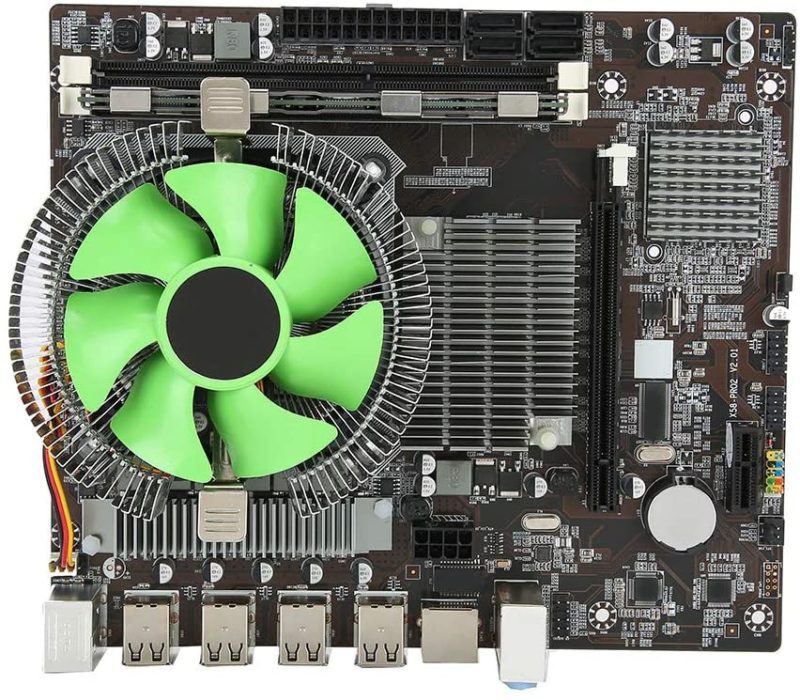
Final Words
So, in the end, it should be evident that CPU and RAM DO NOT come with a motherboard.
When building a PC, you must buy a motherboard, CPU, and RAM separately, ensuring they are all compatible.
FREQUENTLY ASKED QUESTIONS
1. Is a Motherboard a Part of a CPU?
No, the motherboard and CPU are two different components. Neither is part of the other, albeit both are core components for a PC.
A CPU, or a processor, is a separate chip that ATTACHES to a motherboard.
2. How Can I Know What CPU is Compatible with My Motherboard?
To tell if a CPU is compatible with your motherboard, look at the socket type of both.
In other words, the CPU and motherboard socket should match.
3. Can I upgrade the CPU and RAM on my motherboard, and if so, what are the steps to do so?
Yes, you can upgrade the CPU and RAM on your motherboard, depending on the compatibility and supported socket types.
To upgrade the CPU, you need to ensure that the new processor is compatible with your motherboard’s socket type, and you may need to update the BIOS firmware.
Upgrading RAM involves matching the type, speed, and capacity with your motherboard’s supported specifications.
4. How much RAM can a motherboard support, and does this depend on the motherboard’s model or brand?
The maximum amount of RAM that a motherboard can support depends on the motherboard’s specifications and model.
Some motherboards support up to 64 GB or more, while others support a lower capacity.
It’s important to check your motherboard’s documentation or manufacturer’s website for the exact specifications.
It’s also crucial to note that the number of RAM slots on the motherboard may affect the total capacity.
5. Can I use different types or speeds of RAM on a motherboard, or do they all need to match?
For optimal performance, it’s recommended to use the same type, speed, and capacity of RAM on a motherboard.
While it’s possible to use different types or speeds of RAM on a motherboard, this can cause compatibility issues, and the RAM will run at the speed of the slowest module.
If you’re unsure about the RAM specifications, you can check your motherboard’s documentation or use online tools to determine the compatible RAM for your system.
I have written a comprehensive article on this topic: What CPU is Compatible with My Motherboard?
