PCIe cables power the installed graphics cards and other large, power-hungry expansion cards. PCIe cables connect directly from the Power Supply Unit to the installed PCIe Expansion Card; Graphics Card.
A typical PCIe x16 slot on which you install the graphics card supplies 75 watts of power. This is not nearly sufficient for many mid to high-end graphics cards.
PCIe cables cater to the power requirement of such large and demanding cards. In the text below, we explore what PCIe cables are used for in detail, how they connect, and their uses.
While most expansion cards like network adapters, sound cards, video capture cards, etc., do not require PCIe cables – as they get sufficient power from the slot itself – graphics cards, on the other hand, require extra power directly supplied from the PSU.
Depending upon your installed card, you may require a single, all the way to three or more PCIe power cables.
TABLE OF CONTENTS
What Are PCIe Cables Used For?

So as mentioned earlier, PCIe cables connect power-hungry devices like graphics cards to a Power Supply Unit.
For most PCIe expansion cards, the power provided by the PCIe slot itself suffices. However, the 75 watts provided by the PCIe x16 slot is insufficient for demanding cards like graphics cards.
It is worth noting that only medium to high-end graphics cards needs PCIe cables to provide extra power.
Some Graphics Cards Do Not Require Power Cables
Many low-end dedicated cards are not connected to a PCIe cable.

Image: Gigabyte NVIDIA GT 710. Source: Gigabyte
Take, for instance, the NVIDIA GT 710. This virtual card is primarily procured to enable system video output and add multiple monitor capabilities. This is far from a gaming-based graphics card and thus has a low power demand.
This graphics card does NOT require an external PCIe power cable. It can receive sufficient power from the X16 slot it goes into.
Also Read: Do Graphics Cards Come with Cables?
Some Require As Many 3 x 8 Pin Power Cables.
Contrast this with a top-of-the-line ASUS ROG Strix NVIDIA Geforce RTX 3090 below.

This graphics card requires a whopping 3 x 8-pin power cables.
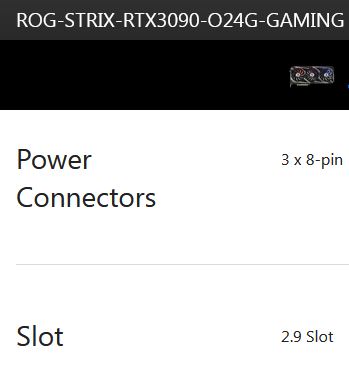
Image: ASUS ROG Strix Spec Sheet showing requirements of 3×8 pin PCIe cables.
The bottom line is that whenever you’re buying a new PCIe device, particularly a graphics card, it is essential to check its power requirements and confirm if your PSU can supply it.
Also Read: How to Add More PCIe Slots?
How to Connect PCIe Cables to an Expansion Card
We have already established that some PCIe devices may need more power, which needs to come straight from the power supply.
You use a PCIe power cable by routing it from your PSU and plugging it into your PCIe card to work. Components that require this include high-performance Graphics cards.
Also, Read: How Many PCIe Cables Do I Need?
Routing Power Through Power Supply Unit
Power Supply Units come with PCIe power cables. However, the amount of PCIe cables you get depends upon the model of the PSU.
The most recommended type of power supply unit for gamers and workstation systems is a modular power supply unit. These have extra connectors for installing more PCIe power cables if needed.
Let us look at an example. The following Power Supply Unit has two built-in 6+2 pin power cables and is ready to use. So essentially, I can connect up to a graphics card with a 2 x 8-pin power requirement.

In the following photo, I connected the 6+2 pin power cables to a graphics card with a 2 x 6 pin connector requirement.

Note that the +2 extra pin on both cables is now in the spare. It is worth pointing out that ALL POWER CONNECTORS ON YOUR GRAPHICS CARD NEED TO BE CONNECTED.
So given the spare +2 pins, I could have also connected a larger graphics card with a 2×8 pin requirement.
Now if I wanted to connect an even larger card with a connector requirement of MORE than 2 x 8 pins, I could use the modular capability of the power supply unit.
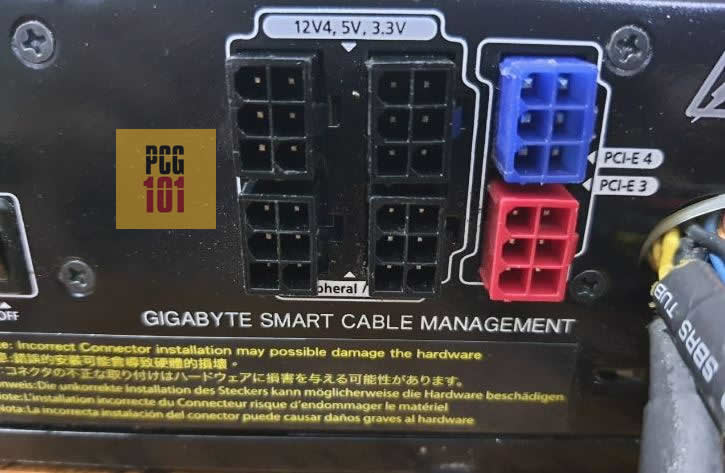
You can see above that this power supply has extra power sockets due to its modular nature. Hence, I could connect more PCIe cables to this if needed.
I would have to procure the extra power cables myself, though. So, in essence, your graphics card will determine whether or not you will need a PCIe power supply cable and how many of it.
The manufacturer will make this information available in the shape of how many POWER CONNECTORS the graphics card has.
Also, ensure your PSU has a good power rating and suitable PCIe connectors. This is because some high-performance cards have high power demands, and overloading your PSU can result in performance drops.
So even if you can meet the power connector number requirement, you need to have the right size of the power supply unit.
Also Read:
PCIe Power Supply Cables and Basic Types
Numerous PCIe Power Cables are out there, distinguished by their PIN configuration and power supply capacity.
6-Pin Power Cable

These are the smallest available and can deliver a power of up to 75 watts.
8-Pin Power Cable
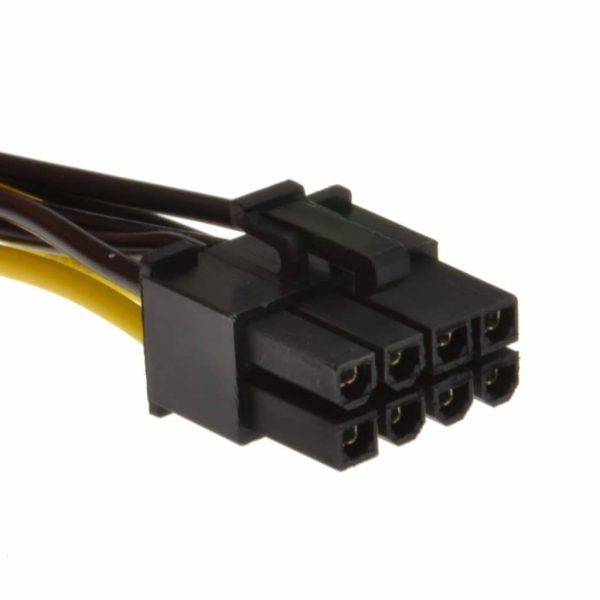
8 Pin PCIe cable has a power delivery capacity of up to 150 watts. You may wonder how a 6-pin delivers 75 watts and an 8-pin doubles that capacity without doubling the pin count.
That has to do with not all pins in the cable delivering power. Some plugs have different roles, such as grounding, sensing/signals, etc.
The 6+2 Pin Cable
We saw this in our example above. A 6+2 pin connector is essentially an 8-pin cable that can deliver lower and higher power depending upon the connector requirement of the graphics card. Hence, you get more flexibility here.
12 Pin Cables
These are the latest connectors developed by NVIDIA to cater to their RTX 3000 series graphics cards.
Depending upon the cable gauge, a 12-pin cable can supply 500-600 watts of power.
These are pretty rare at the moment and only found in very high-end systems.
PCIe Pigtail Cables

There are also PCIe cables with pigtail connectors. These have one end connected to the power supply unit, then split into two connectors on the other side.
So the cable above is an 8-pin pigtail cable. One end will go into the power supply unit. The other end has two separate 8-pin connectors that can be used on the graphics card.
There is generally a debate on whether you should go for a pigtail or separate cables. Many hardcore enthusiasts believe that different cables should be the way to go. However, others have proven that pigtail cables do not result in substantial performance drops.
PCIe Cables and Graphics Card Maximum Power Consumption
Depending upon the type and amount of connectors on your GPU, the max power consumption can be summed up as follows:
| PCIe x16 (75W) | 6 Pin Cable (75W) | 8 Pin Cable (150W) | 12 Pin Cable (600W) | Max Power Consumed |
|---|---|---|---|---|
| 75W | 0 | 0 | 0 | 75W |
| 75W | 1 x 75W | 0 | 0 | 150W |
| 75W | 0 | 1 x 150W | 0 | 225W |
| 75W | 2 x 75W | 0 | 0 | 225W |
| 75W | 1 x 75W | 1 x 150W | 0 | 300W |
| 75W | 0 | 2 x 150W | 0 | 375W |
| 75W | 1 x 75 | 2 x 150W | 0 | 450W |
| 75W | 0 | 3 x 150W | 0 | 525W |
| 75W | 0 | 0 | 1 x 600W | 675W |
Final Words
I hope you now know what PCIe cables are used for and how to connect them. Essentially, they provide power to your graphics card from the PSU.
Not all expansion cards that go into PCIe slots require a power cable.
Understanding your power supply unit specs, the cables available to you, and the connector requirement on your graphics card is key to good power management for your system.
FREQUENTLY ASKED QUESTIONS
1. What are some common devices or components that use PCIe cables?
Some common devices and components that use PCIe cables include graphics cards, network interface cards, solid-state drives, sound cards, and RAID controllers. These components often require high-speed data transfer and benefit from the increased bandwidth provided by PCIe cables.
2. What are the different types of PCIe cables, and how do they differ from each other?
There are several different types of PCIe cables, including PCIe 1.0, PCIe 2.0, PCIe 3.0, and PCIe 4.0. Each new version of PCIe provides increased bandwidth and improved performance compared to the previous version.
Additionally, PCIe cables come in different sizes or “lanes,” with larger numbers of lanes providing even greater bandwidth.
3. How do I know which PCIe cable I need for my specific device or component?
To determine which PCIe cable you need for your specific device or component, you will need to check the documentation for that device or component or consult with the manufacturer.
PCIe cables come in different sizes and configurations, with different numbers of lanes and different connection types, so it’s important to ensure that you’re using the correct cable to avoid compatibility issues or performance problems.
Additionally, it’s important to ensure that your computer’s power supply can provide enough power to support the device or component you’re connecting via PCIe cable.

I’m a complete noob to pc building – at the moment just researching the subject. This article has beautifully cleared up multiple questions that have been bouncing around my head regarding PCIE stuff.
Can’t thank you enough!
I am glad you found this helpful
12pin 600w or 675w?
Thanks for pointing that out!