Two types of cables connect to graphics cards, i.e., PCIe power cables and video output cables, but the question is, do graphics cards come with lines in the package?
Most graphics cards do not come with power or video output cables. Some graphics cards come with power cables, but those are very rare. Usually, the power cables required by the graphics cards come with the PSU, not the GPU. Similarly, the video output cables come with the monitor, not the GPU. In this article, we will look at what cables graphics cards can need and where you can acquire them.
Another cable that a graphics card may require is the Multi-GPU link, NVLINK for SLI, for example. This, too, does not come with graphics cards usually. However, some high-end GPUs may offer this.
TABLE OF CONTENTS
What to Do if the Cards Don’t Come with the PCI-E Cables?
If your graphics card does not come with PCIes cable, use the wires with your PSU.
As mentioned earlier, PCIe power cables come with a power supply unit.

If the PCIe power cables provided with your PSU are insufficient, you must procure more separate ones. As shown below, you can plug in the extra wires for modular power supply units. For non-modular PSUs, you would need to purchase PCIe splitters.

Also Read: Do Motherboards Come with Cables?
Read Power Supply Unit Specifications to Find Out What Cables it Comes With
The following chart shows the cables that come with the Corsair RM750X power supply unit.
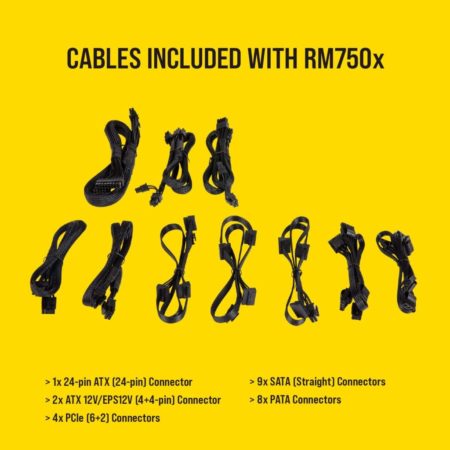
Summary of Which Components Comes with Which Cables Included
The following table should help you identify which cables have a certain PC component.
| Cable | Component it Comes With |
| SATA Data Cables | Motherboard (Often two provided) |
| SATA Power Cables | Power Supply Unit |
| PCIe Power Cables | Power Supply Unit |
| Motherboard and CPU Power Cables | Power Supply Unit |
| Main Power Cable | Power Supply Unit |
| Video Output Cables | Monitor |
| Front Panel Jumper Cables | PC Case |
Also Read: What are PCIe Cables Used For?
What are the Types of Cables and Connections Used by Graphics Cards?
Graphics cards need various connectors and cables to connect to the PC.
- PCIe Connector
- PCIe Power Cable
- Video Output Cables
1. PCI Express x16 Connection
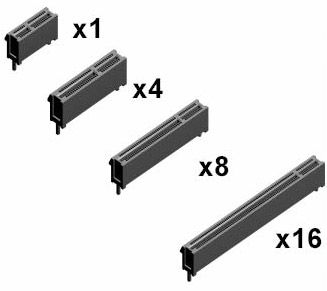
The PCI Express x16 connection is the most widespread contact method for graphics cards.
The PCI Express x16 can carry up to 75 watts of power to the graphics card. If your graphics card needs less than 75 watts to operate, you can connect it to the PCI Express slot on the motherboard, and you’re good to go.

The MSI GeForce GTX 750 Ti is a low-end graphics card that requires only 60 watts to work.
Hence it does not require a PCIe power cable. The PCI-E express can fulfill its power requirement on its own.
Also Read:
2. PCIe Power Cables
For graphics cards that require more than 75 watts of power, a PCIe power cable is used to connect the graphics card to the Power Supply Unit, as shown below:

6-Pin PCI-E Connector
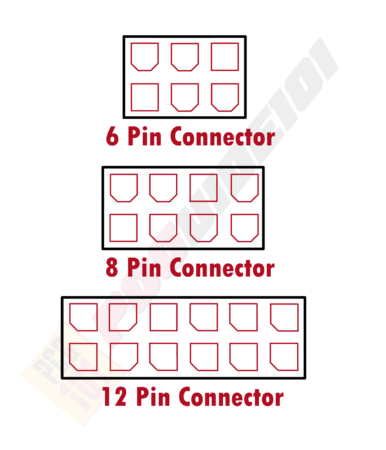
If your card needs more power to run, it will use a 6-pin or an 8-pin connector. The 6-pin connector can provide your card with 75 watts of additional power.
The Asus ROG Strix GeForce GTX 1650 OC edition 4GB GDDR6 is an excellent example of a card requiring only one 6-pin PCI-E cable.
ASUS ROG Strix GTX 1650 has a power requirement of about 100 watts. However, with the PCIe slot providing 75 watts, the rest of the power has to come from the PSU.
In this case, the extra 6-pin connector would provide about 25 watts of power or so despite it having the capacity to provide 75 watts of additional power.
Also Read: How to Use Motherboard HDMI with Graphics Card?
8-pin PCI-E Connector
For cards requiring even more than 150 watts of power to run, you must use an 8-pin PCI-E Cable. The 8-pin cable can carry up to 150 watts of additional power.
The XFX Radeon RX 580 GTS is a graphics card that requires a single 8-pin cable to connect to the PSU.
Combination of 6+6 Pin, 6+8 Pin, 8+8 Pin and MORE Connectors
A combination of two connectors may be required for graphics cards that require more power.
An example of such a card is the SAPPHIRE NITRO+ RX 580. This card requires six and 8-pin cables to connect to the PSU.
Similarly, some cards may even require as many as 3 x 8 Pin connectors, such as the ASUS ROG-STRIX-RTX3080-10G-GAMING
Cables and Graphics Card Maximum Power Consumption
The following table shows the power the PCIe cable type delivered and their combination.
| PCIe x16 (75W) | 6 Pin Cable (75W) | 8 Pin Cable (150W) | 12 Pin Cable (600W) | Max Power Consumed |
|---|---|---|---|---|
| 75W | 0 | 0 | 0 | 75W |
| 75W | 1 x 75W | 0 | 0 | 150W |
| 75W | 0 | 1 x 150W | 0 | 225W |
| 75W | 2 x 75W | 0 | 0 | 225W |
| 75W | 1 x 75W | 1 x 150W | 0 | 300W |
| 75W | 0 | 2 x 150W | 0 | 375W |
| 75W | 1 x 75 | 2 x 150W | 0 | 450W |
| 75W | 0 | 3 x 150W | 0 | 525W |
| 75W | 0 | 0 | 1 x 600W | 675W |
What are Split Cables?

Split Cables, aka PCIe pigtail connectors, is a specific type of cable that splits a single connector into two lines with more connectors.
If you do not have extra connectors from your PSU to power up your graphics, then a PCIe splitter cable can be essential.
These may or may not come with the power supply unit.
Also, make sure you are not saturating your power supply unit. You should not install a demanding graphics card on a low-wattage power supply unit.
Also, gamers debate whether separate cables should be used for powering up GPUs instead of split wires.
Gamers and enthusiasts favor separate cables. However, as is proven by many, the difference is often minimal.
Also Read: What Cables Do I Need for SSD?
Do Graphics Cards Come with Cables for Video Output?
Besides the power cables, the video output cable is a different cable connecting with a graphics card. They include HDMI, DP, DVI-D, Thunderbolt, and VGA cables.
Many graphics cards have a combination of these video output ports. However, the graphics cards themselves do not come with video output cables.
Instead, these are usually packaged with your display device, i.e., Monitor, TV, or Projector.
Also Read: How Many SATA Cables Do I Need?
Conclusion
So do graphics cards come with cables? The simple is no, they do not. Graphics cards do not come with PCIe power or video output cables.
There are exceptions, but they are pretty rare.
So, in short, power cables and video output cables come packaged with Power Supply Unit and the Monitor, respectively.
Also, if you are short on PCIe power cables, you can buy them separately online or through your local IT store.
FREQUENTLY ASKED QUESTIONS
1. Can I use any cable to connect my graphics card to my monitor?
No, you cannot use any cable to connect your graphics card to your monitor. You need to ensure that the cable is compatible with both your graphics card and your monitor. Typically, graphics cards require DisplayPort or HDMI cables to connect to a monitor.
2. Do all graphics cards come with cables, or is it dependent on the manufacturer?
It is dependent on the manufacturer whether or not graphics cards come with cables. Some manufacturers include cables with their graphics cards, while others do not.
It is important to check with the manufacturer or retailer before making a purchase to determine whether cables are included.
3. How do I know if the cables that come with my graphics card are compatible with my monitor?
To determine whether the cables that come with your graphics card are compatible with your monitor, you need to check the input ports on your monitor and the output ports on your graphics card.
Typically, most monitors will have HDMI or DisplayPort inputs, while graphics cards will have outputs that match those inputs.
You should also check the specifications of your graphics card and monitor to ensure that they support the same resolution and refresh rate.
4. What should I do if I received a graphics card without any cables?
If you received a graphics card without any cables, you should contact the manufacturer or retailer from whom you purchased the graphics card to inquire about the missing cables.
In some cases, the cables may have been omitted by mistake, and the manufacturer or retailer may be able to send you the missing cables.
Alternatively, you can purchase compatible cables separately from a third-party retailer.
Also Read: How Difficult is it To Build a PC?
