LGA and PGA are types of surface mount technologies (SMT) that define how the processor will mount on the motherboard.
LGA stands for Land Grid Array, and PGA stands for Pin Grid Array. LGA-based CPUs have flat surface contacts, whereas the PGA CPUs have pins for interfacing with the motherboard.
Different manufacturers use different techniques, and both have pros and cons.
Intel primarily uses LGA technology in the current market, whereas AMD uses PGA technology for its processors.
The type of surface mounting a CPU uses also affects how the CPU socket is designed on the motherboard. In the following text, we further compare LGA vs PGA.
Note there is also the BGA (Ball Grid Array SMT). You can read more about this here: LGA vs. BGA.
TABLE OF CONTENTS
LGA vs. PGA Physical Differences in Brief
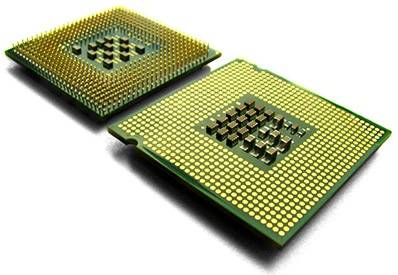
As can be seen in the image above, the PGA socket has visible pins that go directly into the CPU socket.
The LGA CPUs, however, are the polar opposite regarding how they mount on the socket.
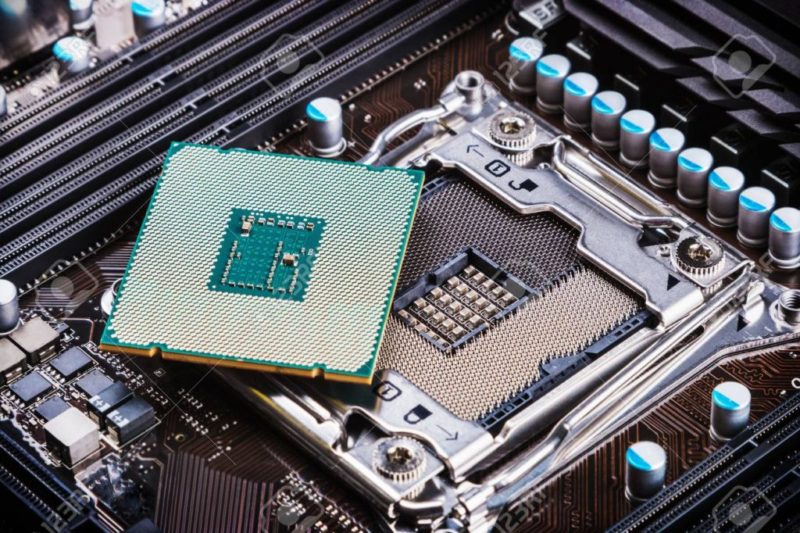
With the LGA CPU, the pins are located ON THE MOTHERBOARD instead of the CPU.
Also Read: How to Check Motherboard Socket?
What is a CPU Socket?
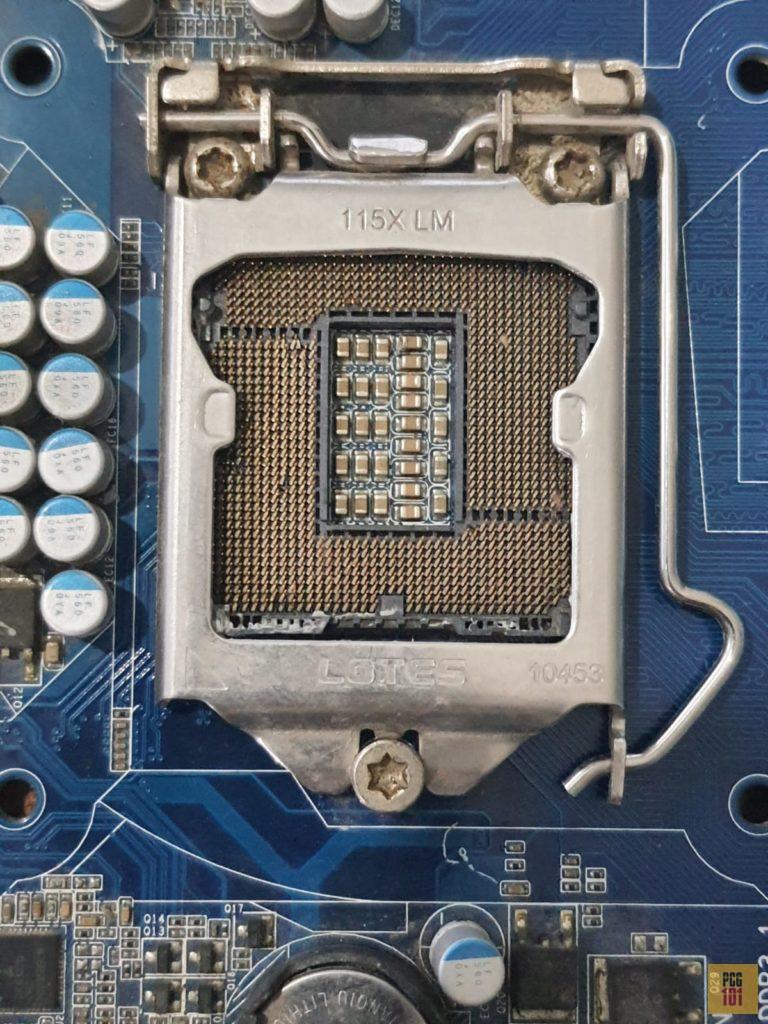
Sockets are the physical placeholders where CPUs are inserted into the motherboard.
The CPU socket is also known as a CPU slot.
This is the part of a motherboard that contains the necessary terminals and parts that hold the CPU in place.
This socket is easy to spot on many motherboards as it covers a large surface area when unoccupied, and on it, you will see numerous terminals that make the contact points for those at the bottom of the CPU.
It provides the required shape and size for certain types of CPUs, and as a result, you are not free to use whatever CPU you’d like on any slot.
This makes it even more important to identify the CPU slot on your motherboard before you go ahead and buy a certain CPU because if they don’t match, then you won’t use it.
For example, if your motherboard has an LGA1151 socket, an LGA1200 CPU would not work. Intel 8th and 9th gen CPUs use the LGA1151 socket, whereas the 10th and 11th Gen use the LGA1200 socket.
AMD uses the PGA-based AM4 socket. The socket on the motherboard for PGA CPUs does not have pins. Instead, it has tiny slots for housing the pins of the CPU.
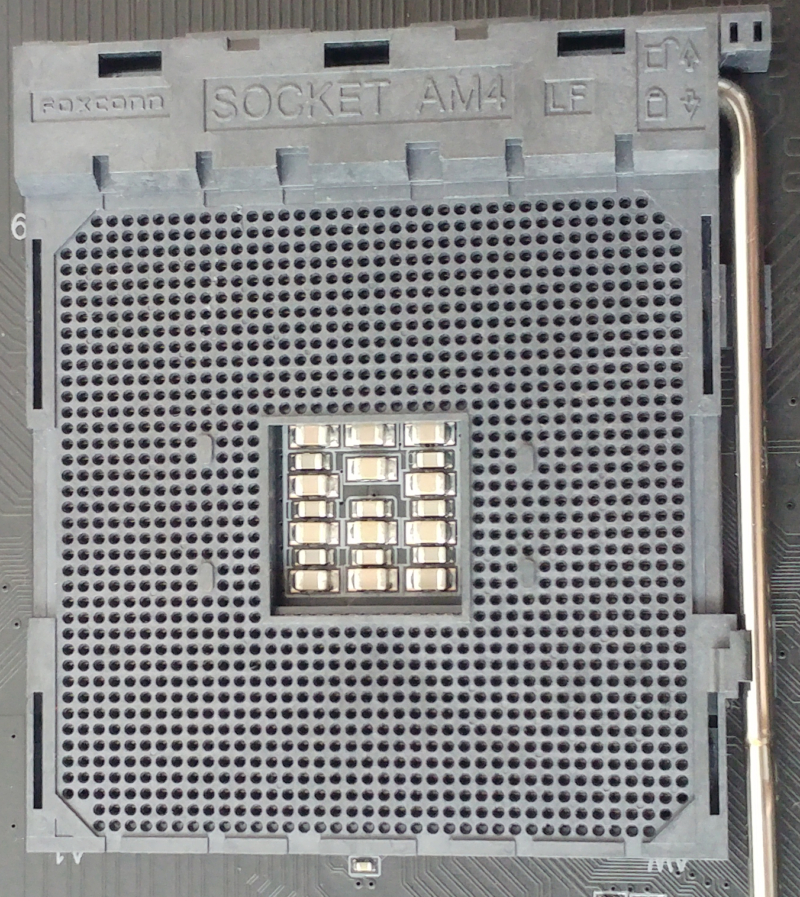
Also Read: What CPU is Compatible with My Motherboard?
LGA vs. PGA
LGA Surface Mounting Technology
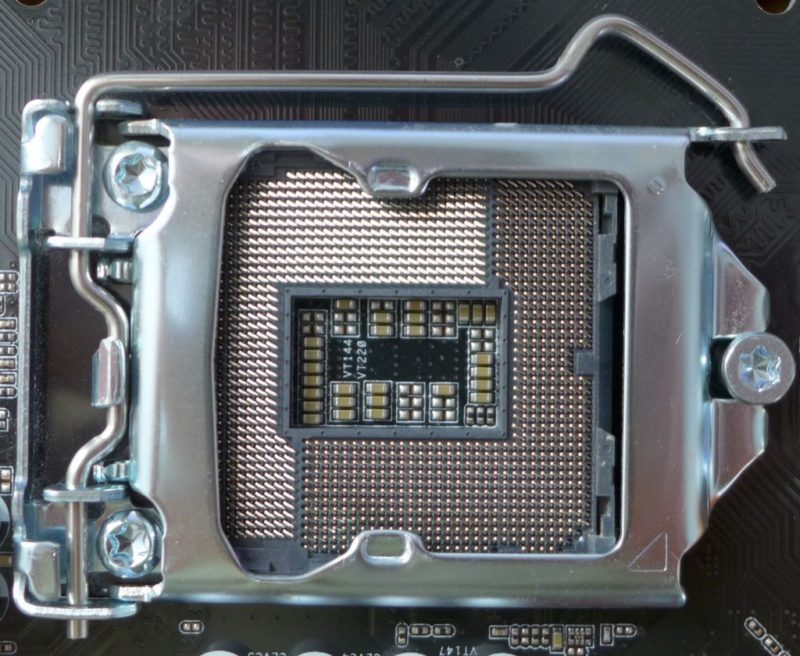
Intel commonly uses this Socket type.
With an LGA socket, the CPU itself has no pins. Instead, it has metal pads. The pins are located on the motherboard.
The conductive surfaces are also known as lands. They can be found at the bottom of the processor and are made of gold, which has great conductive properties.
With the pins already placed on the motherboard, the CPU can just sit on top of the socket and be held in place with the help of some mechanisms to prevent it from moving. This type of setup uses a pressure lever to hold the CPU in place.
Intel is the Primary User of LGA Based CPUs
The first processor by Intel to use the LGA SMT was the Pentium II and Celeron CPU in 1997.
Currently, there are three popular LGA-based sockets.
The current Intel socket for the mainstream DESKTOP CPUs is as follows:
- LGA 1151 for 7th, 8th, and 9th Gen Core, Pentium, and Celeron CPUs
- LGA 1200 for 10th and 11th Gen Core, Pentium, and Celeron CPUs
For Intel Workstation CPUs:
- LGA 2066 for 10th Gen Intel Core Extreme processors like the Intel Core i9-10980XE
The number after LGA tells you how many contact pads the CPU has and how many corresponding pins the motherboard CPU socket has.
Also Read: How to Check What CPU You Have?
AMD has Started Using LGA based CPUs as well
Most of the newer workstations and server-grade AMD CPUs have started to utilize the LGA-based surface mounting technique.
The latest workstation grade Ryzen Threadripper and Ryzen Epyc server-based CPUs use the sTRX4 and the SP3 socket, respectively, which are LGA4094 sockets.
Also Read: How to Test Motherboard Without CPU?
PGA Surface Mounting Technique
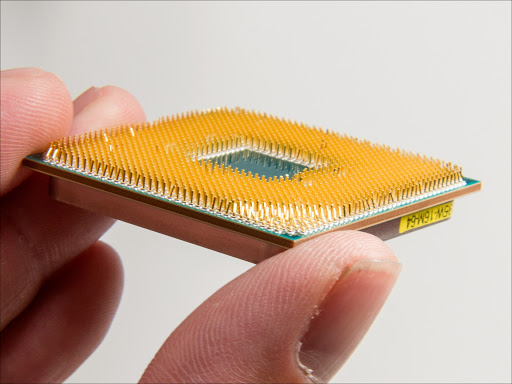
The PGA socket type is the direct opposite of the LGA socket. Pin Grid array sockets do not have pins on the motherboard itself. Instead, the pins are located on the bottom of the CPU itself.
The pins are made as sturdy as possible, but they can still incur damage when the chip is mishandled, so one of the few things you need to do as a precaution is to avoid installing this CPU into the wrong sockets. Some damage to the pins can be irreversible.
Once the pins are fitted into the appropriate holes, securing the chip with a lever is possible to ensure it is firmly placed.
PGA socket types are commonly used by AMD, such as the popular AM4 socket for their Athlon and Ryzen series processors. However, as mentioned earlier, some of their newer entries, such as the Threadripper series CPUs, may use an LGA socket.
Installing a PGA socket is quite easy, as the CPU can drop into place without much force. For this reason, PGA sockets can be called Zero Insertion Force (ZIF) sockets.
Double-Edged Sword – Be Careful with the Pins
While PGA-based CPUs are very easy to install onto the motherboard, handling them can become an issue.
Putting pressure on a misaligned CPU or bending the pins on the CPU can result in irreversible damage.
AMD processors are often told off for using PGA as their primary topology since they are prone to accidents.
Similarly, Intel motherboards are also told off due to their fragile pins on the motherboard. Once damaged, the pins on an LGA motherboard are almost impossible to fix.
Also Read: How to tell if CPU is Bad or Dead?
Advantages of LGA CPUs
Because the pins are on the motherboard instead of the CPU, you have a little more leeway when handling the CPU because there’s no fear of damaging any pins.
Hence the CPU is more durable here.
Disadvantages of LGA CPUs
One of the significant disadvantages of LGA is with installing the CPU. You have to make sure that the CPU is correctly aligned before you lock the CPU in with the lever.
Applying the pressure with the locking lever on a CPU not aligned to the last 1mm can damage the pins on the motherboard socket.
Advantages of PGA CPUs
With pins on the CPU, fitting this chip into a socket can be as easy as aligning the pins with their corresponding holes on the motherboard socket. The CPU just slides in by itself without any pressure applied.
Also, the motherboard is more durable here since it has no pins that can be bent or damaged.
Disadvantages of PGA CPUs
The biggest disadvantage with PGA is that a damaged pin on the CPU can effectively render it useless.
You have to be very careful in handling a PGA CPU.
Also Read: How Many Pins Does a CPU Have?
Breaking CPU Pins can be FAR MORE EXPENSIVE Than Breaking Motherboard Pins
In my personal opinion, LGA-based CPUs are superior to PGA.
Damage to pins on a CPU can be more expensive than damage to the pins on a motherboard.
A CPU is often twice, if not multiple times, as expensive as the motherboard. I would rather have a less durable motherboard than a less durable CPU.
Also Read: Where is the CPU Located in a Computer?
Summary
Here is a quick definition you can take note off:
LGA
- Land Grid Array
- More durable CPU
- Pins found on the Motherboard
- The process has metal pads
- Easier to dismount the CPU
- Widely used by Intel
PGA
- Pin Grid Array
- More durable motherboard
- Pins found on the processors
- Motherboard has a socket with tiny holes in them
- Easier to mount the CPU
- Widely used by AMD
Also Read: Is a Dual Core Processor Good for Gaming?
Final Words
Here we reviewed the key differences between LGA vs. PGA sockets. Like two opposite sides of a coin, LGA and PGA sockets couldn’t be more different in their physical form and characteristics.
Nevertheless, they play the same role on a motherboard. They provide the CPU with a cradle and the necessary contact points to communicate effectively with every other motherboard device.
With each having its advantage over the other, the choice comes down to a matter of preference by the manufacturer. Albeit, it is my personal opinion that LGA is superior in mitigating risks.
Also Read: Why is a Motherboard Important?
Frequently Asked Questions
1. Can I upgrade my CPU from PGA to LGA?
Upgrading from PGA to LGA is not possible because they are fundamentally different technologies. If you want to switch to LGA, you will have to replace the entire motherboard with an LGA-compatible one.
2. Does the type of surface mount technology affect the CPU performance?
The type of surface mount technology used for CPUs can have an impact on their performance. LGA CPUs tend to offer better performance and are preferred for high-end applications. PGA CPUs are generally used for low to mid-range applications.
3. How do I know if my CPU uses LGA or PGA surface mount technology?
You can find out if your CPU uses LGA or PGA surface mount technology by looking up its model number and checking the specifications on the manufacturer’s website. Alternatively, you can physically inspect the CPU socket on your motherboard to determine if it is an LGA or PGA socket.
4. Are LGA and PGA surface mount technologies interchangeable?
No, LGA and PGA surface mount technologies are not interchangeable. CPUs designed for LGA sockets will not work with PGA sockets and vice versa. If you want to switch between the two, you will need to replace the entire motherboard with one that has a compatible socket.

Nice job explaining the difference between PGA and LGA